
In yesterday's article, I wrote that the new one appeared in the November update of Windows 10 Build 10586 (also known as update 1511 or Threshold 2). This update is the first large update of Windows 10, bringing new features, fixes and improvements in Windows 10. Installing the update occurs through the update center. And now about what to do if this update does not come in Windows 10.
New information (update: already irrelevant, everything returned): report that Microsoft removed the opportunity to download the update 10586 from the site as an ISO or to upgrade to the Media Creation Tool and it will be possible to get it only through the update center, when it comes it will be "waves" . Not all at the same time. That is, the manual update method described at the end of this instruction does not currently work.
Less than 31 days from updating to Windows 10
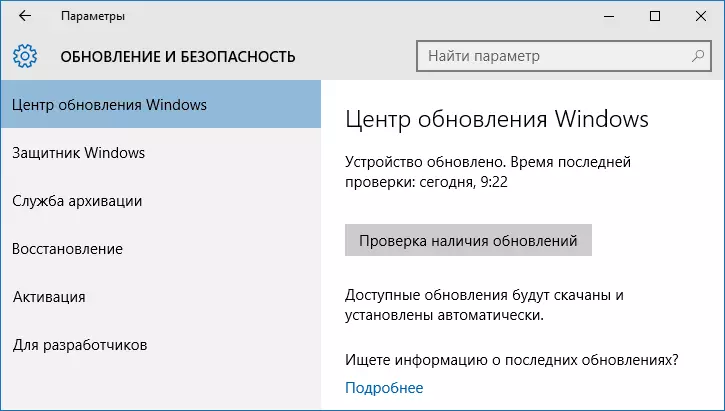
In the official information of Microsoft about updating 1511 Build 10586 it is reported that it will not be displayed at the notification center and set, if from the moment of the initial update to Windows 10 from 8.1 or 7 passed less than 31 days.
This is done to leave the ability to roll back to the previous version of Windows, if something went wrong (in the case of installing this update, this possibility disappears).
If this is your case, then you can simply wait until the specified period fails. The second option is to delete the files of previous Windows settings (thereby losing the ability to quickly roll back) using the disk cleaning utility (see how to delete the Windows.old folder).
Enabled receiving updates from multiple sources
Also in the official FAQ Microsoft it is reported that the option "Updates from several places" is enhanced by the appearance of updates 10586 in the update center.
In order to correct the problem, go to the options - update and security and select "Advanced Options" in the Windows Update Center. Disable getting from several seats in the "Select how and when to receive updates". After that, again search for Windows 10 updates available for download.
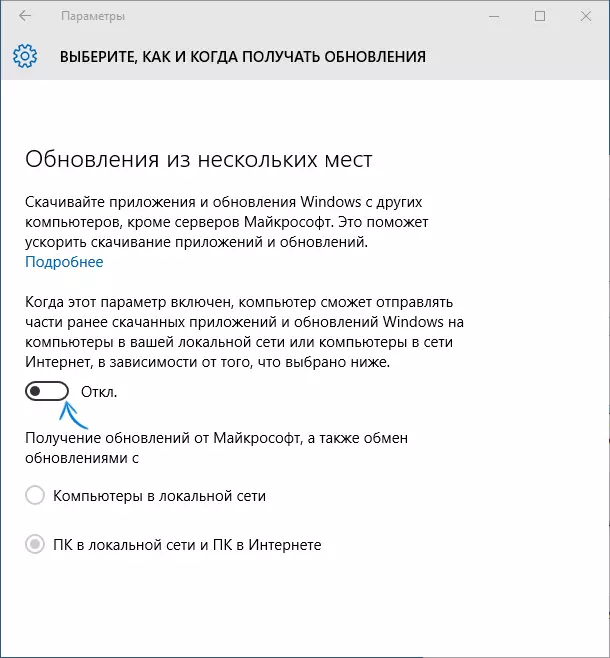
Installing Windows 10 update version 1511 Build 10586 manually
If nothing helps from the described options, and the 1511 update does not all arrive at the computer, then you can download and install it yourself, while the result will not differ from the one that is obtained when using the update center.
You can do this in two ways:
- Download the official Media Creation Tool utility from the Microsoft website and select the "Update Now" item in it (your files and programs will not be affected). In this case, the system will be updated to Build. Read more about this method: update to Windows 10 (necessary actions when using Media Creation Tool will not differ from those described in the article).
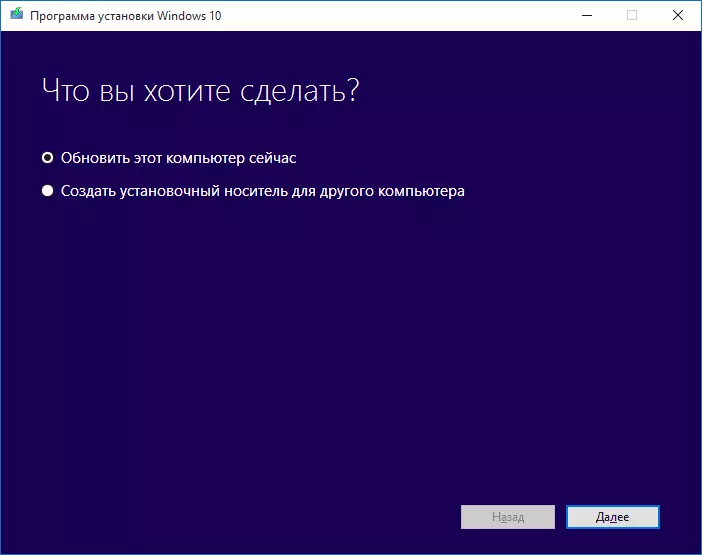
- Download the latest ISO with Windows 10 or make a bootable USB flash drive using the same Media Creation Tool. After that, either mount the ISO in the system (or unpack it into the folder on the computer) and run setup.exe from it, or run this file from the boot flash drive. Select Saving Personal Files and Applications - When the installation is completed, you will receive Windows 10 version 1511.
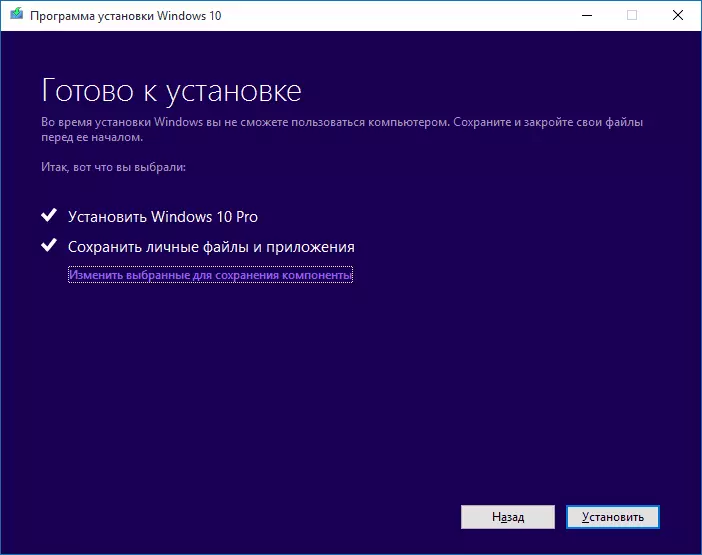
- You can simply perform a clean installation from the latest images from Microsoft if it is not difficult for you and the loss of installed programs is acceptable.
Additionally: many of those problems that you could occur during the original installation of Windows 10 on the computer may occur when installing this update, be prepared (hang on a certain percentage, black screen when loading and the like).
