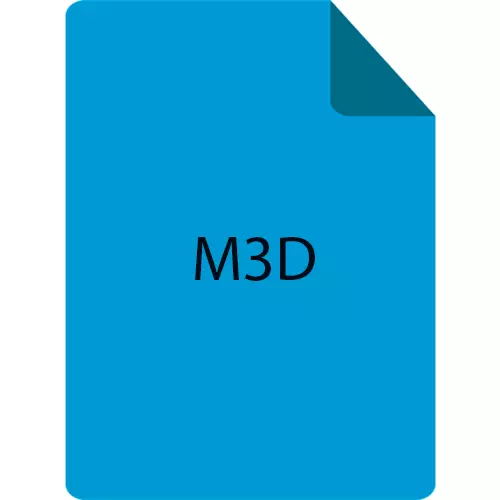
M3D is a format that is used in applications running 3D models. It also acts as a 3D object file in computer games, such as Rockstar Games Grand Theft Auto, Everquest.
Opening methods
Next, consider the software that opens such an extension.Method 1: Compass 3D
Compass-3D is a well-known design and modeling system. M3D is its native format.
- Run the application and alternately click on the "File" - "Open".
- In the next window, move to the folder with the source file, check it and click on the Open button. You can also see the appearance of the detail in the preview area, which will be useful when working with a large number of objects.
- The 3D model is displayed in the interface operating window.
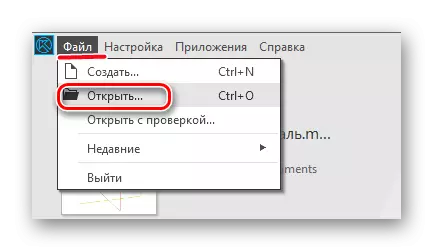
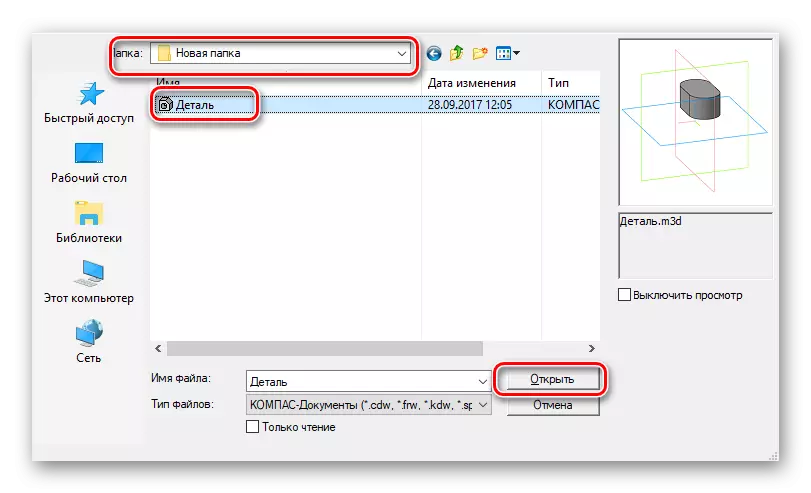
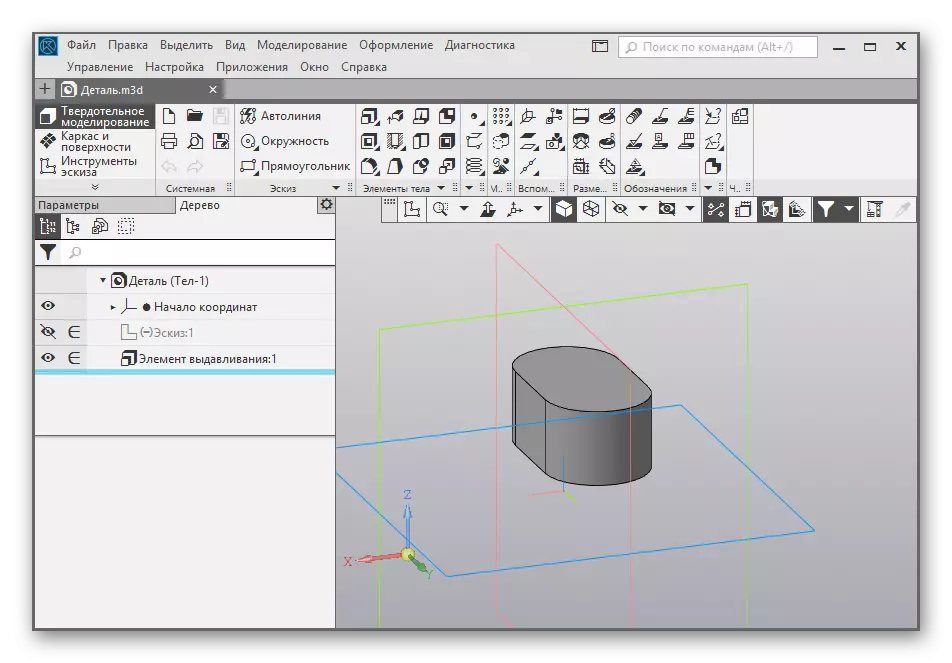
Method 2: Dialux EVO
Dialux EVO is a program for conducting lighting calculations. You can import a M3D file to it, although it is officially not supported.
Download Dialux EVO from the official site
Open the Evo Dialyux and move the source object directly from the Windows directory to the working field.
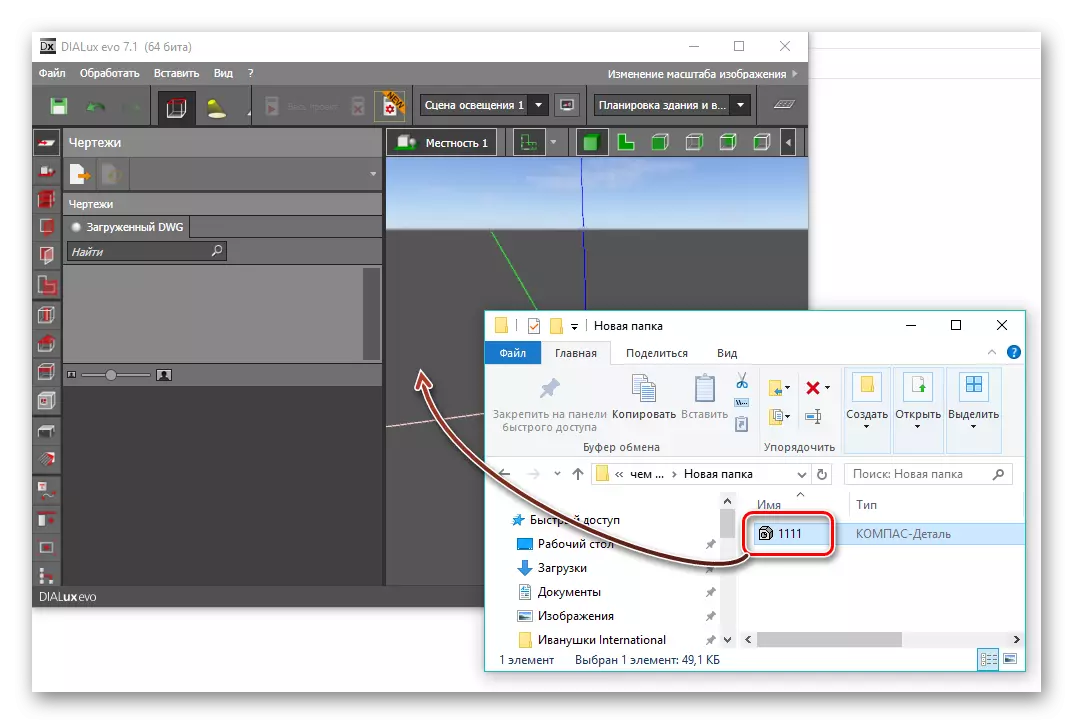
The procedure for importing a file, after which the three-dimensional model appears in the workspace.
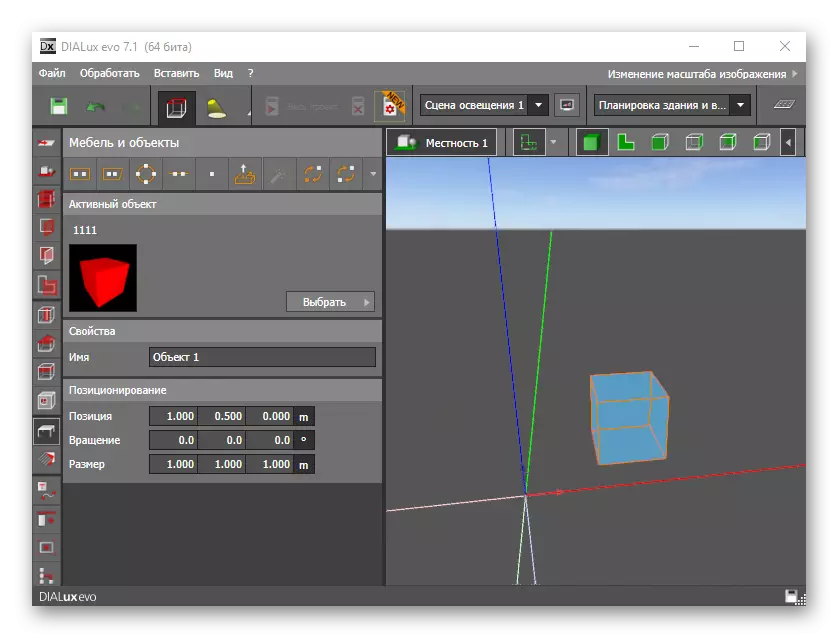
Method 3: Aurora 3D Text & Logo Maker
Aurora 3D Text & Logo Maker is used to create three-dimensional texts and logos. As in the case of a compass, M3D is its native format.
Upload Aurora 3D Text & Logo Maker from the official website
- After starting the application, you must click on the "Open" item, which is in the "File" menu.
- As a result, a selection window will open, where we move to the desired directory, and then select the file and click "Open".
- 3D text "Paint" used in this case as an example is displayed in the window.
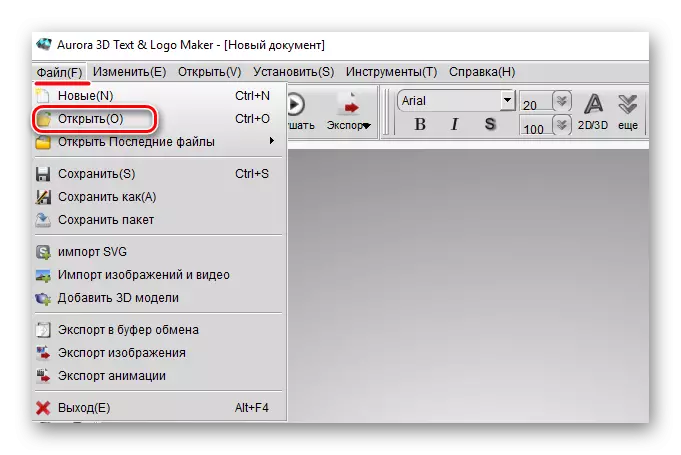
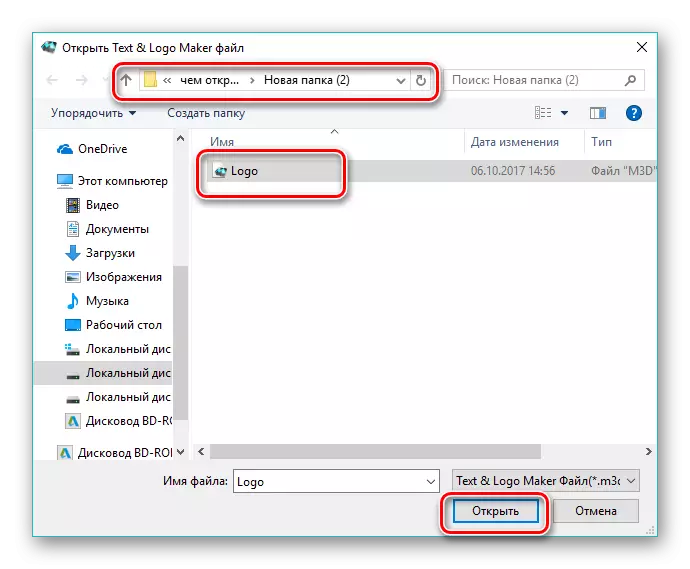
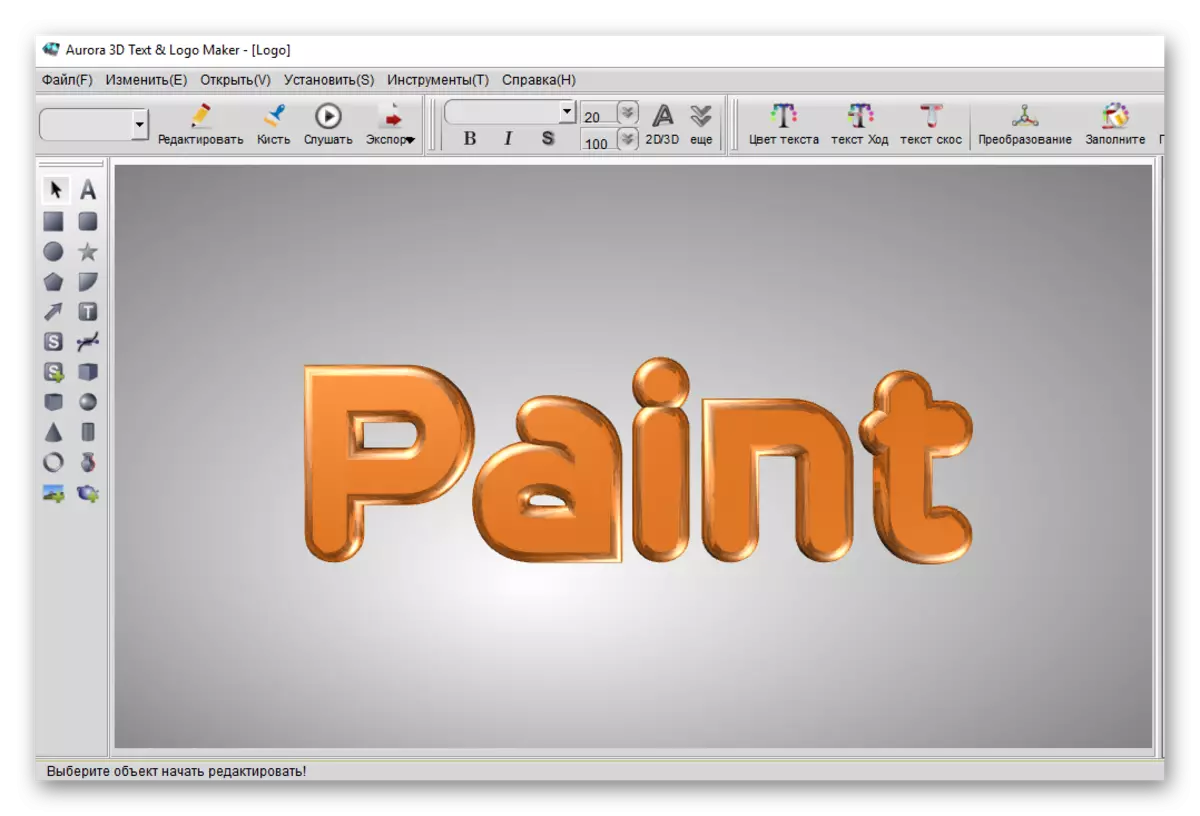
As a result, we found out that applications that support M3D format are not so much. This is partly due to the fact that under such an extension, 3D files of the PC games are stored. As a rule, they are internal and cannot be open to third-party software. It should also be noted that the Dialux EVO has a free license while for Compass 3D and Aurora 3D Text & Logo Maker are available for trial versions.
