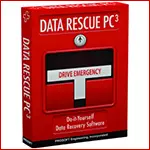
See also: Best File Recovery Programs
Program capabilities
Here is a list of what Data Rescue PC can:- Restoring all known file types
- Working with hard drives that are not mounted or work only partially
- Restore remote, lost and damaged files
- Restore photos from a memory card after removal and formatting
- Restoring the entire hard disk or only the necessary files
- Boot disk for recovery does not require installation
- A separate medium is required (second hard disk) to which files will be recovered.
The program also works in Windows application mode and compatible with all current versions - starting with Windows XP.
Other features of Data Rescue PC
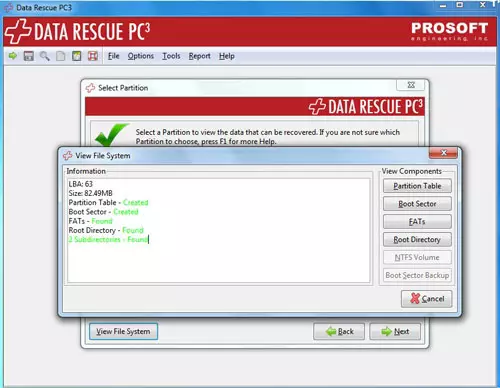
First of all, it is worth noting that the interface of this program to restore data is more suitable for a non-specialist than in many other software for the same purposes. However, an understanding of the difference between the hard disk and the hard disk section will still need. The data recovery wizard will help choose a disk or partition from which you want to restore files. Also, the Wizard will show the tree on the disk of files and folders, in case you just want to "get" them from a damaged hard disk.
As advanced features of the program, it is proposed to install special drivers to restore the RAID arrays and other storage tools that physically consisting of several hard drives. The search for recovery data takes different times, depending on the volume of the hard disk, in rare cases occupying several hours.
After scanning, the program displays the files found in the form of a tree, organized by type of files, such as images, documents and others without sorting by folders in which the files were or are located. This facilitates the process of recovering files with a specific extension. You can also view how much the file is to be recovered by selecting the "View" item in the context menu, as a result of which the file opens in the program associated with it (if the Data Rescue PC has been running in Windows).
Data recovery efficiency using Data Rescue PC
In the process of working with the program, almost all files deleted from the hard disk were successfully found and, according to the information provided by the program interface, was subject to recovery. However, after restoring these files, it turned out that a significant amount of their number, especially large files, were very damaged, and such files turned out to be a lot. Similarly, occurs in other programs for data recovery, but they usually communicate in advance for significant damage to the file.
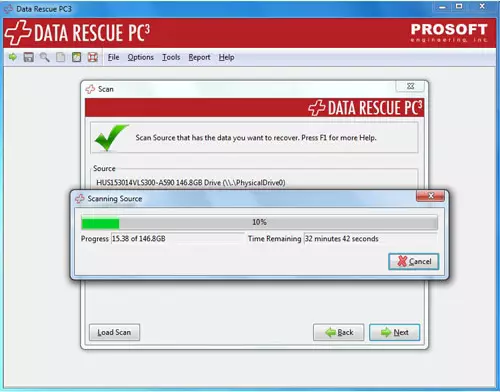
Anyway, the Data Rescue PC 3 program can definitely be called one of the best to recover data. Significant it is plus - the ability to download and work with LiveCD, which is often necessary for serious problems with a hard disk.
