
FixWin 10 is a free program that allows you to correct many of these errors automatically, as well as solve other problems with Windows typical not only for the latest version of this OS. At the same time, if as a whole, I do not advise you to use a different software "automatic error correction", which you can constantly stumble on the Internet, Fixwin is good here - I recommend paying attention to.
The program does not require installation on a computer: You can save it somewhere on a computer (and next to put ADWCleaner, which also works without installation) in case you ever have problems with the system: really many of them can be fixed without unnecessary Separating solutions. The main drawback for our user is the lack of Russian interface language (on the other hand, everything is most clear how much I can judge).
Features Fixwin 10.
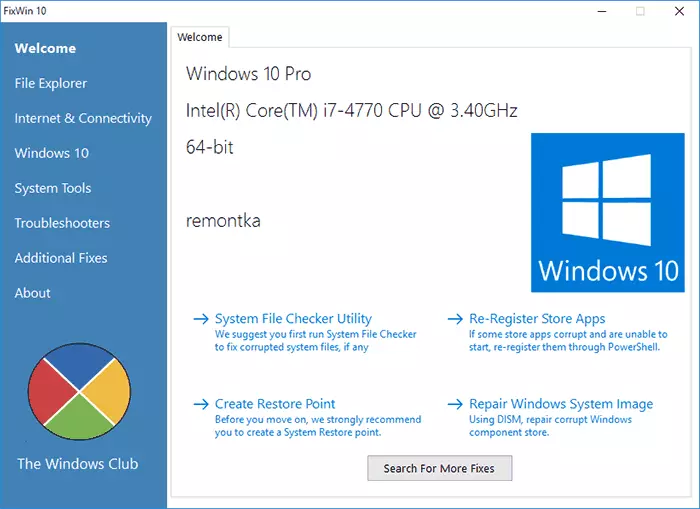
After starting Fixwin 10, in the main window you will see the basic information about the system, as well as the buttons to start 4 actions: Checking system files, re-register Windows 10 store applications (in case of problems with them), Creating a recovery point (recommended before starting Works from the program) and restore damaged Windows components using Dism.exe.
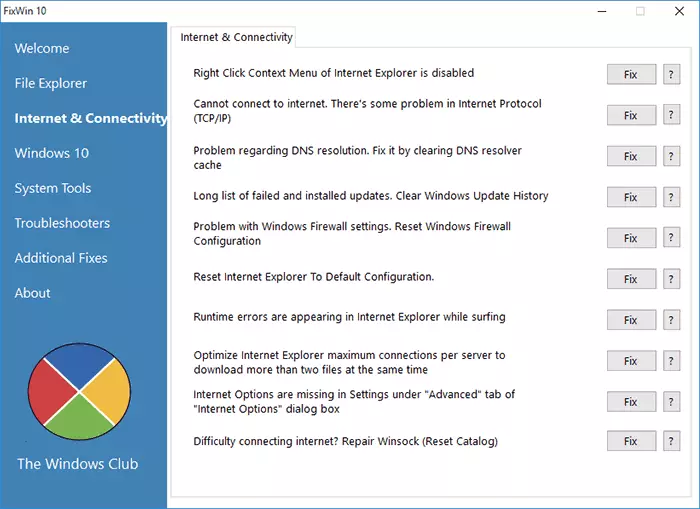
On the left side of the window there are several sections, each of which provides automatic correction for the respective errors:
- File Explorer - Explorer errors (the desktop does not start when entering Windows, Wermgr and Werfault errors, CD and DVD drive and other).
- Internet and Connectivity - Internet connection and network errors (DNS reset and TCP / IP protocol, Firewall Reset, WinSock Reset, etc. Helps, for example, when pages in browsers do not open, and Skype works).
- Windows 10 - errors typical of the new version of the OS.
- System Tools - Errors when running Windows system tools, such as task manager, command line, or registry editor were disabled by the system administrator, disconnected recovery points, reset security settings for default settings, etc.
- Troubleshooters - Starting Windows Problems Diagnostics for Specific Devices and Programs.
- Additional Fixes - Additional Tools: Adding hibernation in the Start menu, correcting disabled notifications, internal Windows Media Player errors, problems with opening Office documents after updating to Windows 10 and not only.
Important moment: Each fix can be launched not only using the program in automatic mode: by clicking on the question mark next to the "FIX" button, you can view information about whether you can do this manually using any actions or commands (if you need a command Command line or PowerShell, then you can copy it to double click).
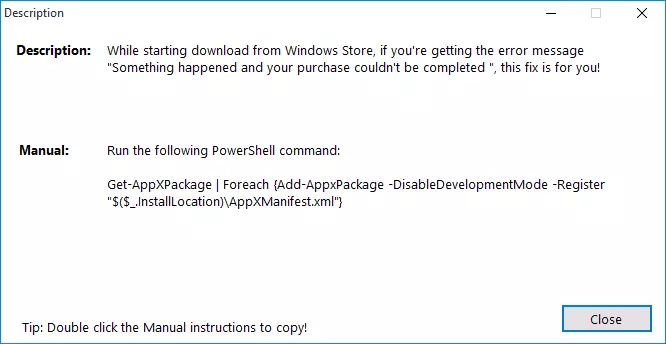
Windows 10 errors for which automatic correction is available.
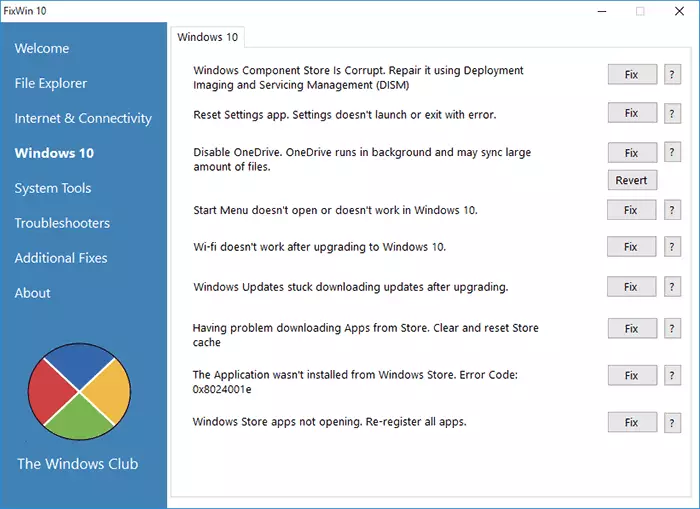
I will list those fixes in Fixwin, which are grouped in the "Windows 10" section in Russian, in order (if the item is a link, but it leads to my own instruction on manual error correction):
- Correction of damaged component storage using DISM.EXE
- Reset the "Settings" application (in case "all parameters" do not open or an error occurs when you exit).
- Disable ONEDRIVE (You can also turn on the Revert button.
- The Start menu does not open - solving the problem.
- Wi-Fi does not work after upgrading to Windows
- After upgrading to Windows 10, the updates stopped loading.
- Applications from the store are not downloaded. Cleaning and resetting the store cache.
- Error installing an application from the Windows 10 store with an error code 0x8024001e.
- Windows 10 applications are not open (modern apps from the store, as well as pre-installed).
Corrections from other sections can also be applied in Windows 10, as well as in previous versions of the OS.
You can download Fixwin 10 from the official site https://www.thewindowsclub.com/fixwin-for-windows-10 (Download File button closer to the end of the page). ATTENTION: At the time of writing the current article, the program is completely clean, however, I strongly recommend checking such software using Virustotal.com.
