
Advertising is a very effective way to draw people's attention to your idea or product. Today, advertising on social networks is gaining increasing popularity. For example, in classmates there is a sufficiently large number of a platform audience from 30 years, which could buy your product or make some other desired action.
About types of advertising on social networks
Advertising on social networks is divided into several basic types, from which cost and efficiency is formed. Consider every kind and its features Read more:- Purchased posts in groups and / or replied accounts. The essence is that you buy in any group the right to place an advertisement from their face. It is advisable to buy in large communities that have already have a prevailing audience and reputation. In addition to the number of participants, it is necessary to pay attention to how actively comment on the records are "classes" and evaluations.
See also how often the group publishes advertising posts. If constantly, it is not very good, since the attention of the participants in this case is quite difficult to attract. If it is too rare, then this is a reason to alert, because it is possible that this group does not have a very good reputation among advertisers. The optimal number of advertising is 1-2 post per day;
- Targeted advertising. With the help of special systems, the user shows unobtrusive advertising content. In this case, the customer can choose the number of advertising posts, location, age, gender and other data of those users to whom it will be shown. That is, advertising is seen only the potentially interested people in it. If we competently approach the design of advertising content and not to shake on the budget, then you can achieve a good conversion.
Method 1: Advertising in groups
In the case of a choice and order of advertising on social networks, it is impossible to give an unequivocal step-by-step instruction, but only general advice forces entrusted by stages:
- At the first stage, analyze your target audience (ka), that is, those people who will or should be interested in your offer. For example, if you spread any sports nutrition, then, most likely, your customers are people who professionally engaged in sports.
- Similarly, with the first step, make the analysis of the topic of the group and its main audience. Since you are unlikely to get a big conversion if you sell sports nutrition in knitting and / or vegetable groups. It is worth adding to a separate category of groups those that are dedicated to jokes and humor, since there usually most of the goods are sold well, but there are also high chances to figure out.
Do not forget that Ideally, a lot of participants must be in the group (the more, the better), and at the same time they should more or less actively evaluate and comment on the community entries.
- If the main Central Asia group coincides with yours, plus you are satisfied with the number of participants and published third-party advertising, then you need to agree with the administration to publish your advertising post. Interested in collaboration with advertisers by the Group administration, contact details must be attached to it. Go to the administrator's profile / responsible person community.
- Write him a message about what you would like to purchase an advertisement in his group. Be sure to ask the price tag if anywhere in the group was not listed.
- If everything suits you, then agree on payment. Typically, administrators take a prepayment of 50-100%, so look in advance the group for other promotional posts to be confident in the integrity of the partner.
- Prepare a promotional post and send the administrator to private messages to be placed at a certain time.
- Check if the post in the group posted.
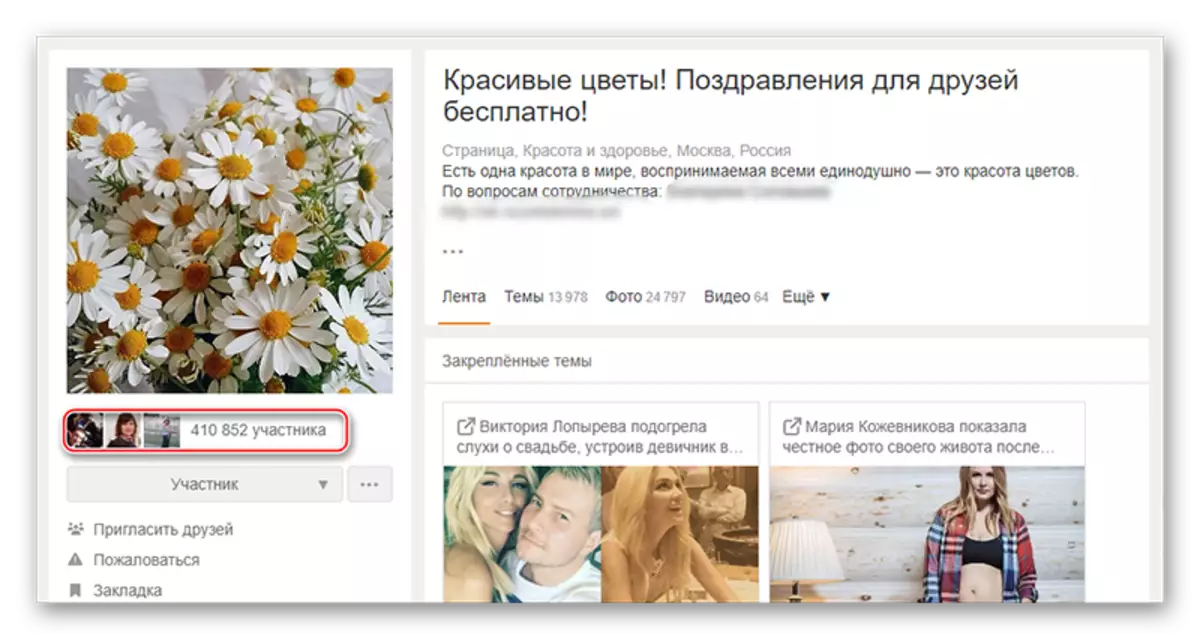
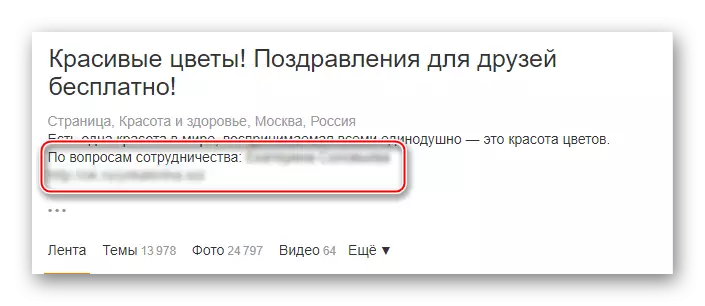
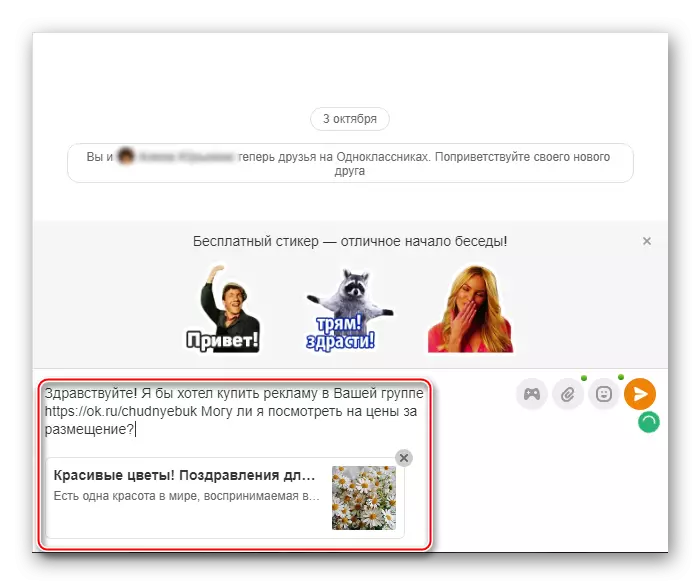
This scheme can be done with several communities to get a greater effect. You should not be afraid that you will throw out, since the advertising post in the group in classmates is on average about 400-500 rubles., And for the sake of such a momentary benefit, the administration of the community would not like to lose the reputation, consequently, advertisers in the future.
Additionally, you can use special services that themselves will select the groups under the parameters of your advertising. However, such services are recommended only to experienced advertisers who prepare a large-scale advertising campaign.
Method 2: Targeted Advertising
Targeted advertising allows you to show your products only a specific target audience configured to your parameters. In this case, you will have to use third-party sites offering similar services. One of the most famous and most suitable for you is myTarget. Now she, as well as classmates, owns Mail.Ru Group. In addition to classmates, with the help of this platform you can post advertisements on other popular resources from Mile.ru.
Go to mytarget.
Before launching an advertising campaign, you will get acquainted with the basic concepts for which your CA is formed on this service:
- Floor;
- Age;
- Behavioral and social characteristics. That is, you can choose people who, for example, are interested in sports, computer games, etc.;
- If your advertisement has any age restrictions, you should also be installed, too, so that it cannot see the more younger users of classmates;
- Interests;
- Consumer location;
- In this service there is such an item on the selection of the target audience as "Birthday". In this case, the announcement will be displayed only to those users who will soon be this holiday.
Additionally, it is worth familiar with the payment system for this type of advertising, because it is not for posts, as in groups, but for clicks. For example, 1 click on the ad, and from your account they write off rubles 60-100.
After reading the basic concepts, you can start placing tarherted advertising in classmates. Use this instruction:
- As soon as you go to MyTarget, you will be able to familiarize yourself with a brief description of the service and register. To start a campaign, registration is obligatory. To do this, press the "Registration" button in the upper right side of the screen, select the icon of the social network, with which you use it more convenient to log in. A window will open, where you just need to click on "Allow" and after that the registration will be terminated.
- After registration, the campaign settings page will appear, but if you do not have it yet, it will be proposed to create it.
- Initially, choose what you want to advertise. This instruction will consider an example of creating advertising for the site. However, the advertising campaign creation process pattern itself does not change if you use any other item from the list.
- Specify the link to the advertised site. If this is an application, an article or a post in a group, then they also need to specify a link, but if you promote your online store, you will have to download the price list of goods.
- The advertising proposal selection settings page will be downloaded. You need to use only one thing - "Banner of 240 × 400 in social networks and services", since only in this case the advertisement will be shown by the users of classmates.
- An ad settings page opens. Sunday the description of your service / product, as well as add a banner using the "Download 240x400" button.
- Below is item regarding special labels that allow you to evaluate the effectiveness of the advertising campaign for one or another parameters. If you are not an experienced targetologist, it is recommended to change anything at this point. The only one, you can choose - "not add tags" provided that you are not going to deploy a large advertising campaign in social networks, and you want to limit ourselves to a small number of shows.
- Now the settings for the settings of your Central Asia are. Here specify the floor, age, interests and other items regarding potential customers. Set the values yourself as you think it is most beneficial in terms of coverage of the audience and its quality.
- Scroll through the page with settings slightly below. Under the heading "where" you need to point the location of your potential customers. Here you can mark the desired regions, countries, areas, in general, you can customize advertising up to a separate village.
The only note is: Even if you are promoting an online store, then you do not need to choose the whole world - the audience can even be big, but it is unlikely that it will be interested in your sentence, if the goods do not happen or will go for several months, although there are exceptions.
- Now you need to configure the time for starting advertising and showing it. By this moment, it also needs to be suitable with all the responsibility, given that your CA can sleep or be at work. The 24/7 advertising show is recommended only if you have an extensive coverage area (for example, all regions and countries of the former USSR).
- Under the end will remain only to assign the price for clicks. What it is higher, the greater the coverage of the target audience, and more likely that you will have some target action, for example, make a purchase, etc. For the normal functioning of the advertising campaign, the service recommends putting a bet no less than 70 rubles. per click, but it can be significantly lower depending on the settings.
- Before creating a campaign, pay attention to the upper left part - there is an approximate coverage of the audience in the number of person and in the percentage ratio to the global audience that meets the parameters you specify. If everything suits you, click on the "Create Campaign" button.
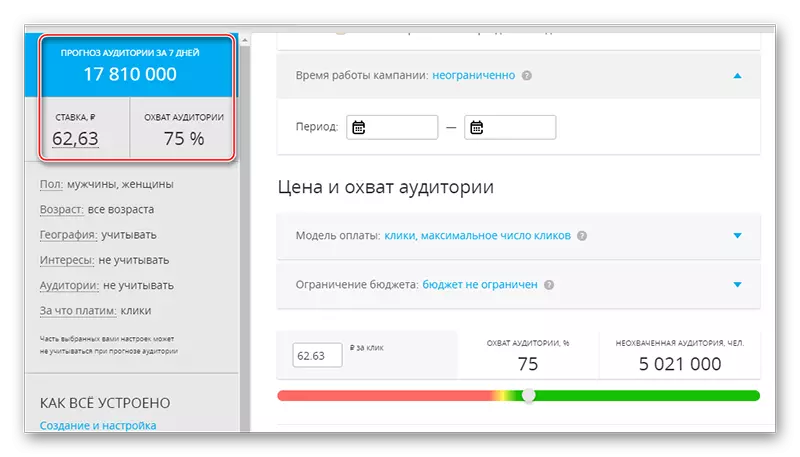
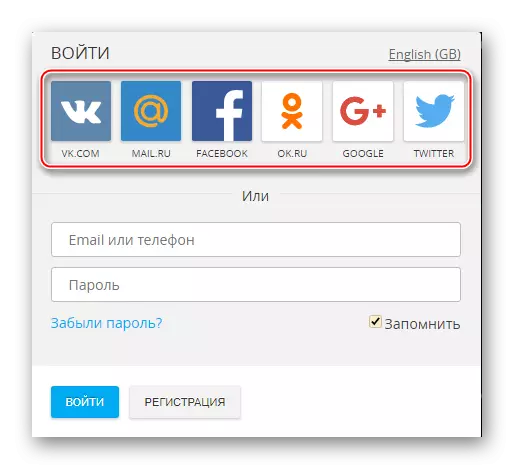
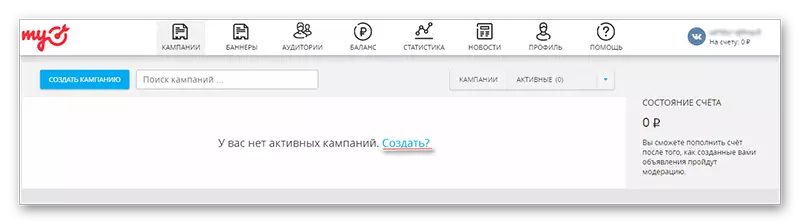
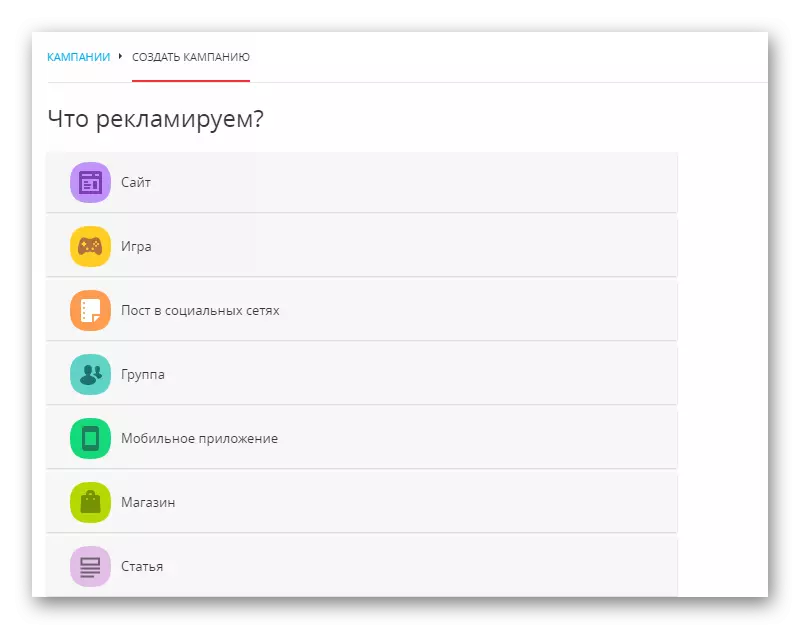
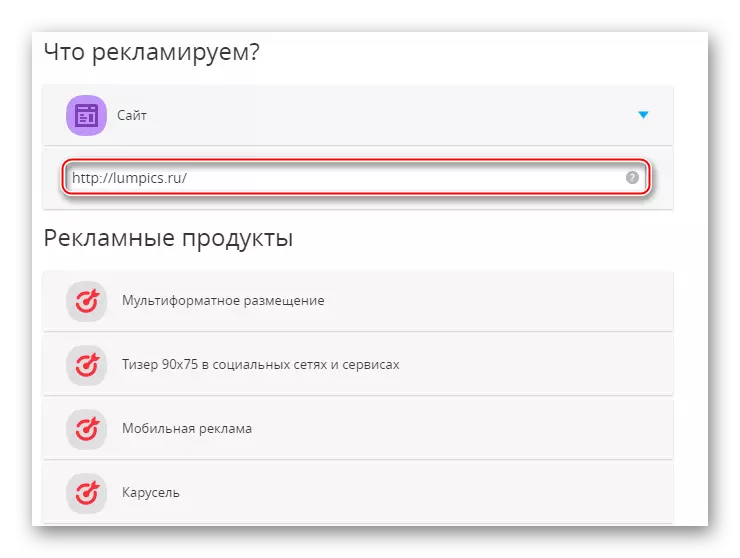
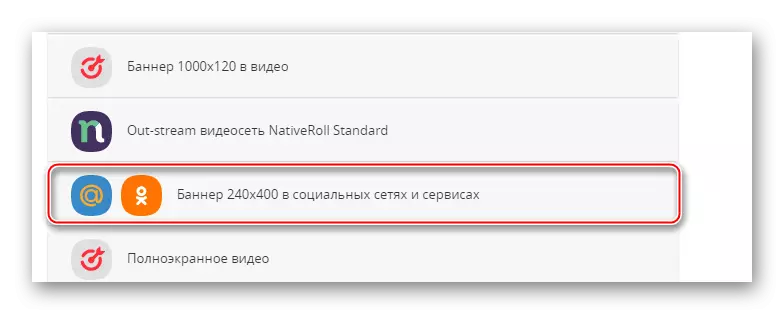
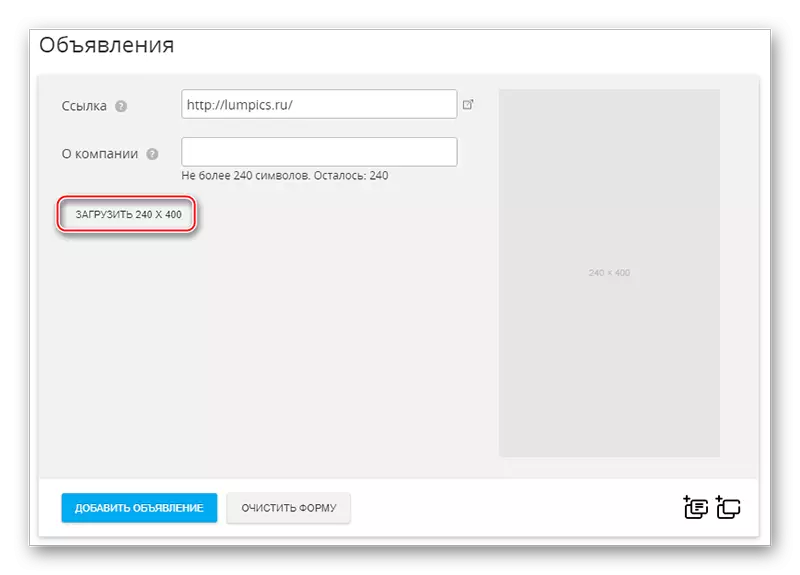
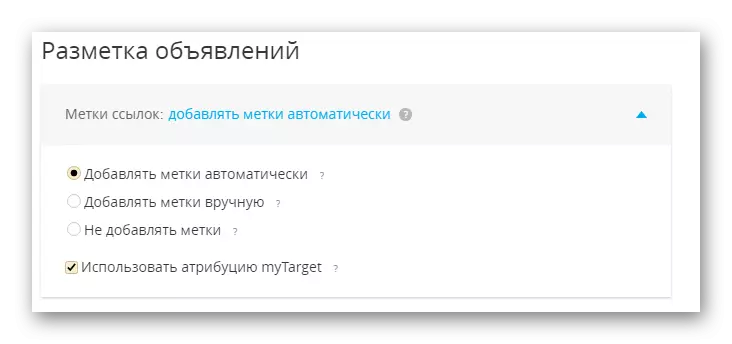
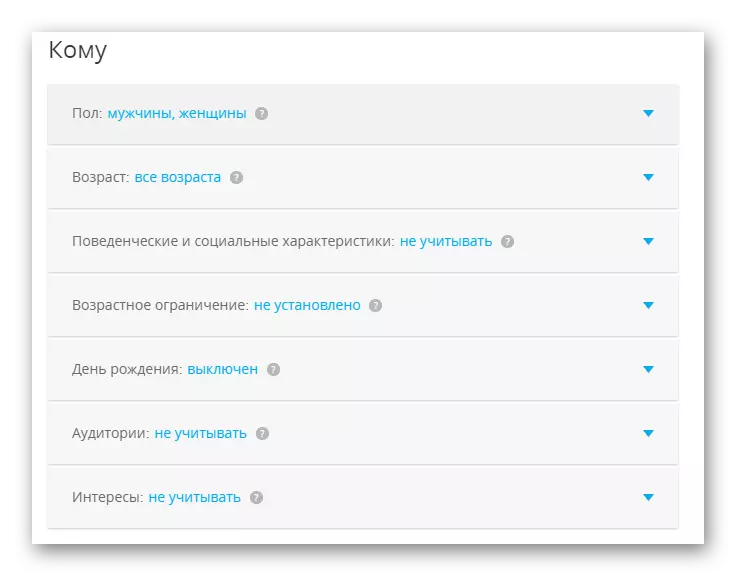
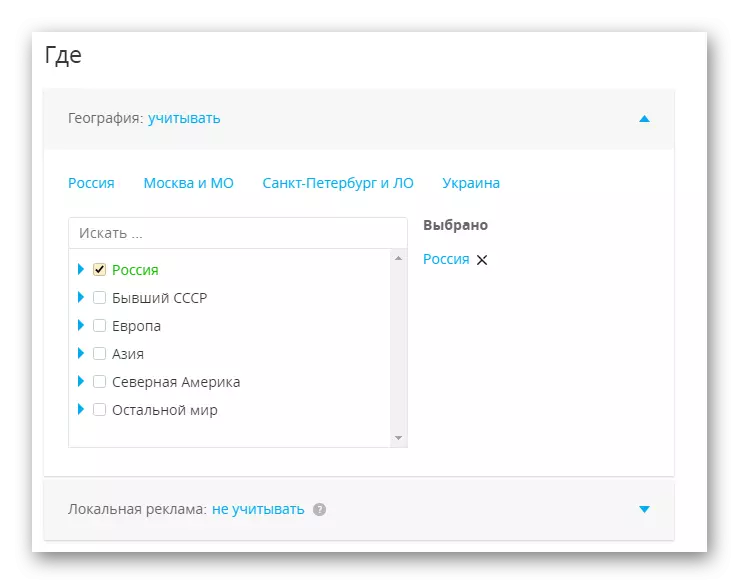
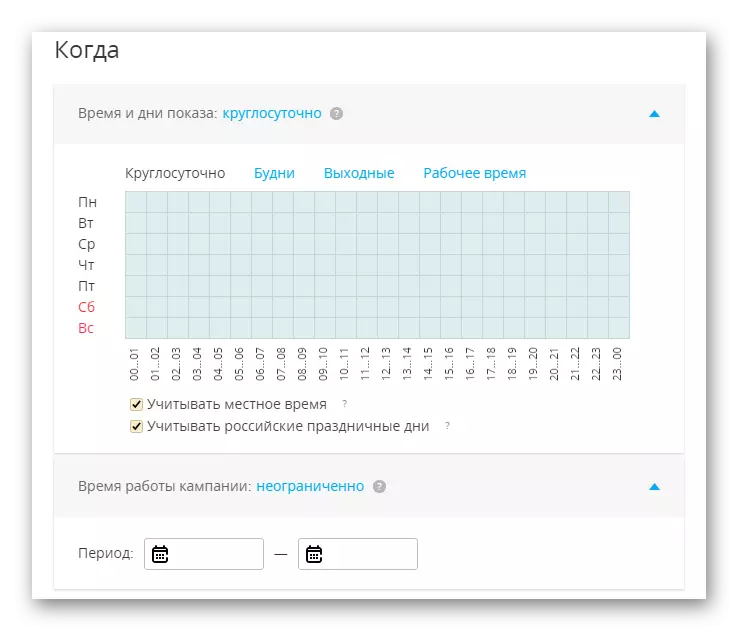
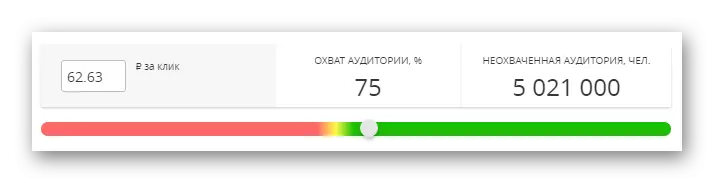
Advertising will begin to be shown to users only after it will be moderated and you will replenish the advertising budget in this service. Moderation usually takes no more than a day.
90% of the success of the advertising campaign depends not only on the correctness of its configuration, but also from how you present it to the end user and can be so good to make a portrait of your target client. Oddly enough, the last item is one of the most difficult in the right execution, which often leads to the loss of advertising agents.
