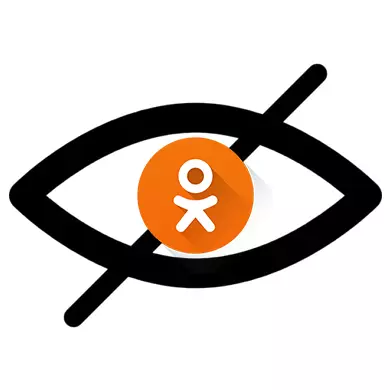
"Invisible" is one of the additional functions in classmates, which makes some active in the social network of invisible. However, to connect it to the user who with a computer on "you" can be difficult.
General information about the "invisible" in classmates
Initially, it is worth understanding what to be inconspicuous (in some way) for other users is some money. Previously, you could buy "invisible" for a certain period or forever. Now this function can be purchased only for a certain period, after which it is possible to pay for further work for a while, so it is quite expensive to use it on a long-term basis.The Invisible Function does not hide your profile from search engines or other social network users. Using it, you can only visit the pages of other people, but at the same time in the section "Guests" at another user there will be no information about you. When using the "invisible" you can also hide your presence online.
Method 1: We buy and activate the "invisible"
If you have not previously bought the "invisible", then initially you will have to choose the optimal tariff for the purchase and pay for it, after which you can use this designer during the agreed period.
To make a purchase and at the same time activate this feature, use this instruction:
- Pay attention to the block that is located under your avatar. In it, find the item "Invisible", which is located at the very bottom. Click it to activate.
- If you did not acquire this feature earlier, the window will open instead of activation where you will be prompted to choose the tariff and pay it. Select Optimal and click on the "Buy" button. Recently, you can also try this inequality for free, but only in the course of 3 days.
- After payment, "invisible" will turn on automatically. To turn it on or off, use the switch located in the block under the avatar opposite the name of the function.

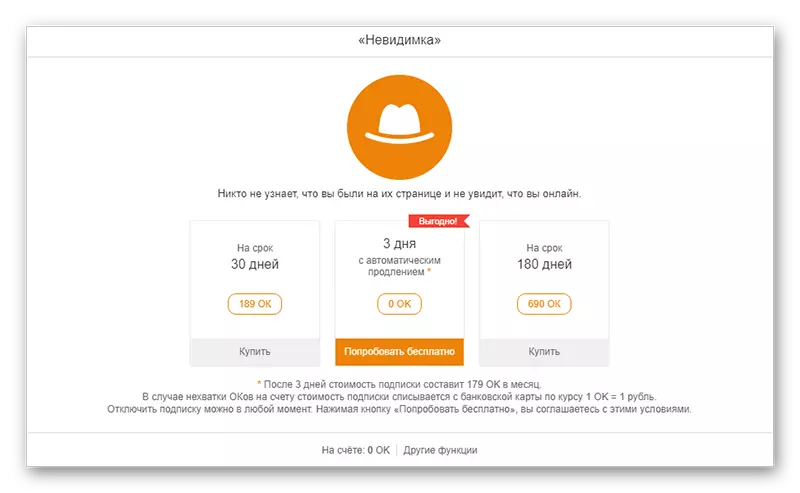
Method 2: Activate "Invisible" from the phone
You can also purchase and activate the "invisible" using classmates for this on your phone.
Step-by-step instructions will look like this:
- Slide the curtain that is hidden on the left side of the screen. To do this, it will be enough to make the gesture to the right from the left edge of the screen. In the menu, select "Paid Functions".
- From the entire list, click on "Include Invisible".
- Choose an acceptable tariff for you and pay it. Only after that you can connect this feature.
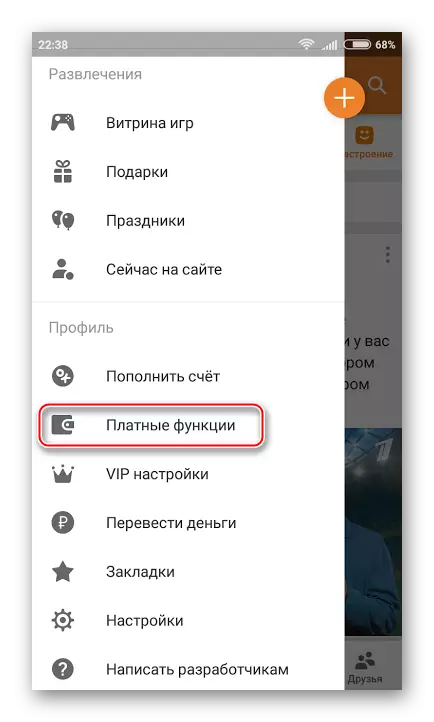
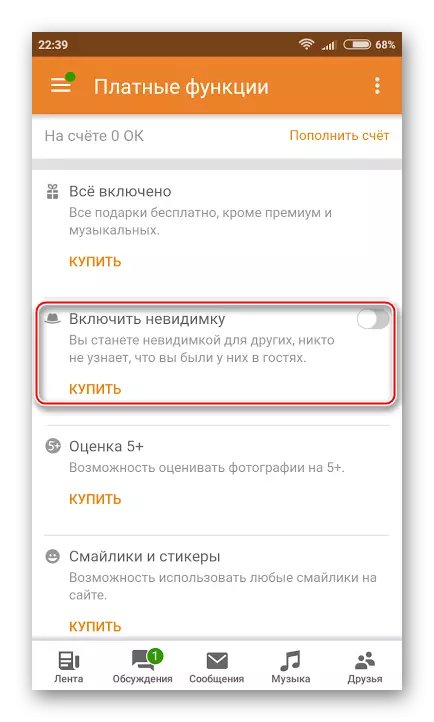
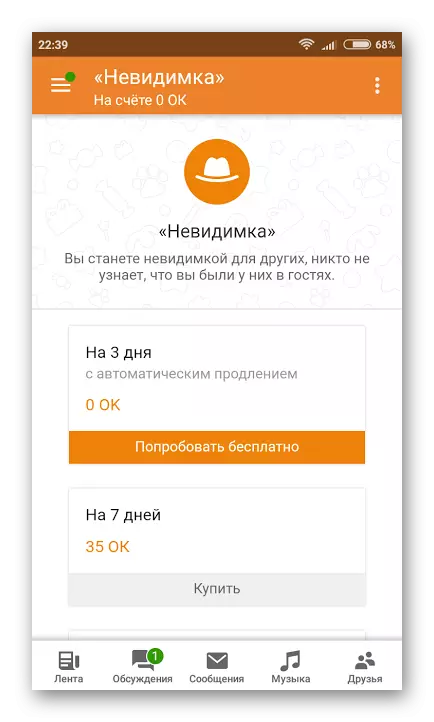
Include and use the "invisible" is easy, however it is necessary to remember that this function can give some failures at first after the connection, so it is recommended to wait a bit before you start attending other pages.
