
Of course, each user for communication in Skype wants to have a beautiful login that he will choose himself. After all, through the login, the user will not only go to his account, but by login, other users will be associated with it. Let's find out how to create a login in Skype.
Nuances of creating login earlier and now
If earlier, as a login, any unique Nick in Latin letters could act as a login, that is, a pseudonym, invented by the user (for example, Ivan07051970), now, after purchasing Skype, Microsoft is purchased, the email address of the e-mailbox, or the phone number under which the user is registered In the Microsoft account. Of course, many criticize Microsoft's decision for this decision, because it is easier to show their individuality with original and interesting nickname than a banal email address, or a phone number.Although, at the same time, it is also possible to find a user according to the data that he indicated, as its name and surname, but to enter the account, in contrast to the login, this data cannot be used. Actually, the name and surname are currently performing the function of Nick. Thus, the login is separated, under which the user comes into its account, and Nick (name and surname).
However, users who registered their logins before this innovation use them in an old one, but when registering a new account, you have to use email or phone number.
Algorithm for creating login
Let's consider the procedure for creating login at present.
The easiest way, register a new login through the Skype program interface. If you first go to Skype on this computer, just run the application, but if you already have an account, then you immediately need to get out of your account. To do this, click on the Skype menu section, and select the "Exit from the Account" item.

The program window is rebooted, and the input form opens. But, since we need to register a new login, we click on the inscription "Create an account".
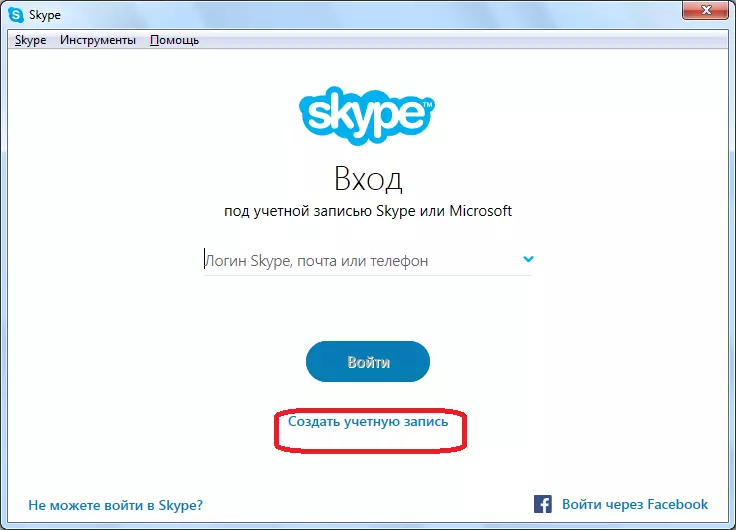
As you can see, it is initially offered to use a phone number as a login. If you wish, you can choose the e-mailbox, which will be speaking a little further. So, we introduce the code of your country (for Russia + 7), and the mobile phone number. It is important to enter truthful data, otherwise you will not be able to confirm their truthfulness by means of SMS, and, it means that you cannot register login.
In the lowest field, we enter an arbitrary but reliable password through which we are going to enter your account in the future. Click on the "Next" button.
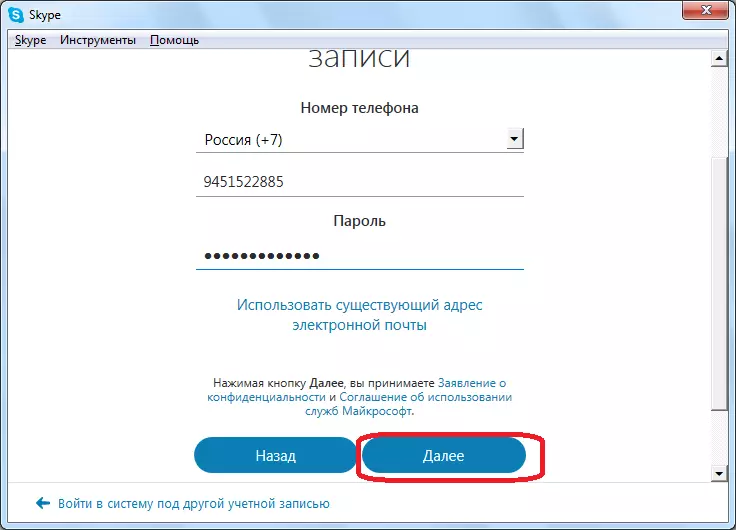
In the next window, we introduce the present name and surname, or alias. It is not essential. We make click on the "Next" button.
And so, the phone number of the phone comes with the code that you need to enter the newly opened window. We enter, and click on the "Next button".

Everything, login created. This is your phone number. Entering it and password, in the appropriate login form, you can enter your account.
If you want to use email as a login, then on the page where you are invited to enter the phone number, you need to go to "use an existing email address".

In the window that opens, you enter your current email address, and invented password. Then, you need to click on the "Next" button.

Like last time, in the new window we enter the name and surname. Go through the "Next" button.
The next window requires you to enter an activation code that came to your email. We enter and click on the "Next button".
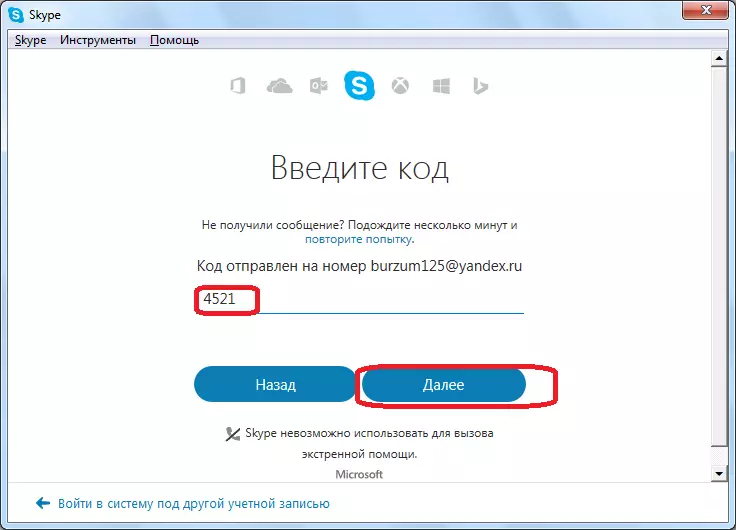
Registration is over, and the login function is performed by e-mail.
Also, login can be registered on the Skype website, going there through any browser. The registration procedure there is absolutely identical to the one that is carried out through the program interface.
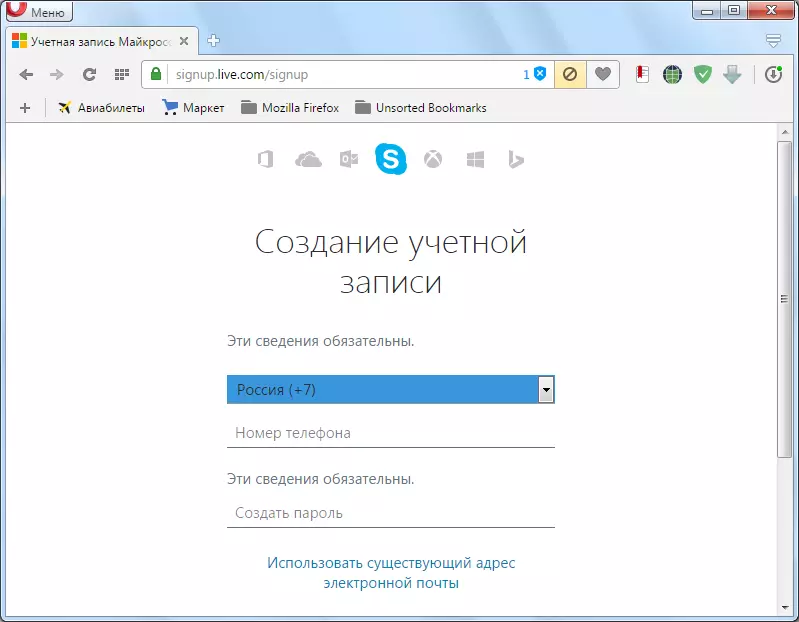
As you can see, because of the innovations, register under the login in the form, as happened before, is not currently possible. Although, old logins and continue to exist, but they will not be able to register them in a new account. In fact, now the functions of the logins in Skype during registration began to execute email addresses, and mobile phone numbers.
