
This review presents the best, in the view of the author, free programs designed to record various types of disks in Windows XP, 7, 8.1 and Windows 10 operating systems. Only the tools that can be officially downloaded and used for free are in the article. Commercial products, such as Nero Burning Rom here will not be considered.
Update 2015: New programs have been added, and one product has been removed, the use of which has become unsafe. Added additional information on programs and relevant screenshots, some warnings for novice users. See also: How to create Windows 8.1 boot disk.
Ashampoo Burning Studio Free
If there was imgburn in this review of programs in this review, which I really seemed better of the free utilities for recording discs, now, now I think it will be better to place the Ashampoo Burning Studio FREE here. This is due to the fact that downloading clean imgburn without installing potentially unwanted along with it, recently turned into a nontrivial task for a novice user.

A free program for recording CDs in Russian Ashampoo Burning Studio Free has one of the most intuitive interface, and allows without too much difficulty:
- Write DVD and CD discs with data, music and video.
- Copy disk.
- Create an ISO disk image, or write such an image to the disk.
- Backing up the data on optical disks.
In other words, whatever the task before you did not stand: Record the archive of home photos and video on the DVD or creating a boot disk to install Windows, all this can be performed by Burning Studio FREE. At the same time, the program can be safely recommended by the novice user, it really should not have difficulties.
You can download the program from the official site https://www.ashampoo.com/ru/usd/pin/7110/burning-software/burning-studio-free
Imgburn.
Using the imgburn program, you can write not only CD and DVDs, but also Blu-ray, if there is an appropriate drive. It is possible to write standard DVD video to play in a domestic player, creating boot discs from ISO images, as well as discs with data on which you can store documents, photos and anything else. Windows operating systems are maintained from the earliest versions, such as Windows 95. Accordingly, Windows XP, 7 and 8.1 and Windows 10 are also included in the list supported.
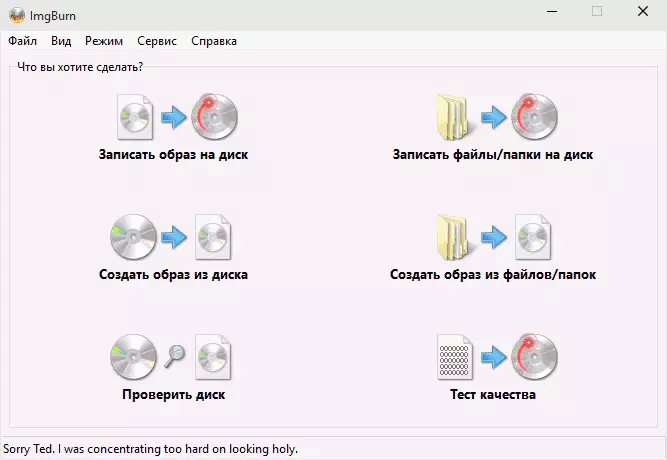
I note that when installing the program, it will try to set a pair of additional free applications: Refuse, they do not represent use, but only create trash in the system. Recently, when installing the program does not always ask about the installation of additional software, but sets it. I recommend checking your computer to malware, for example, using ADWCleaner after installation, or use the Portable version of the program.
In the main program window, you will see simple icons to perform the basic actions of the disk recordings:
- Write Image File To Disk
- Create Image File FILE Disk (Create Image File From Disk)
- Write files and folders to disk (Write Files / Folders to Disk)
- Create image from files and folders (Create Image from Files / Folders)
- As well as functions for checking the disk

Despite the fact that the IMGBURN disk recording is very easy to use, the experienced user, it provides very wide possibilities for setting up and working with disks that are not limited to an indication of the recording speed. You can also add that the program is regularly updated, has high ratings among free products of this type, that is, in general, it is worthy of attention.
You can download ImgBurn on the official page http://imgburn.com/index.php?Act=Download, there are also linguistic packages for the program.
Cdburnerxp
The free CDBurnerXP disk recording program has everything you need to require a CD or DVD record. With it, you can record CD and DVD discs with data, including boot disks from ISO files, copy data from disk to disk, and create AUDIO CD and DVD video discs. The program interface is simple and understandable, and for experienced users there is a fine setting of the recording process.

How can I understand from the name, CdBurnerXP was originally created to record disks in Windows XP, but also works in the latest OS versions, including Windows 10.
To download free CdBurnerXP Visit the official website https://cdburnerxp.se/. Yes, by the way, the Russian language is present in the program.
Windows 7 USB / DVD DOWNLOAD TOOL
For many users, the disk recording program is only needed to create an installation disk with Windows. In this case, you can use the Official Windows 7 USB / DVD DOWNLOAD TOOL tool from Microsoft, which will make it in four simple steps. At the same time, the program is suitable for creating a bootable disk with Windows 7, 8.1, and Windows 10, but it works in all versions of Windows starting with XP.
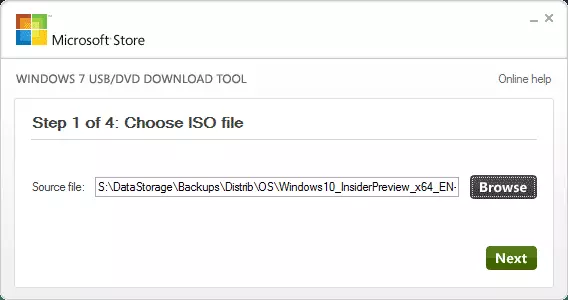
After installing and launching the program, it will be enough to select the ISO image of the recorded disk, and on the second step - to specify that you plan to make a DVD (a USB flash drive is possible as an option).

Further steps - pressing the "Start copying" button and waiting for the recording process.
Official download source of Windows 7 USB / DVD Download Tool - http://wudt.codeplex.com/
Burnaware free.
Recently, the free version of the BurnaWare program has acquired a Russian interface language and potentially undesirable software in the installation. Despite the last item, the program is good and allows you to perform almost any actions to record DVD, Blu-Ray, CD drives, creating images and boot disks from them, recording video and audio to disk and not only this.
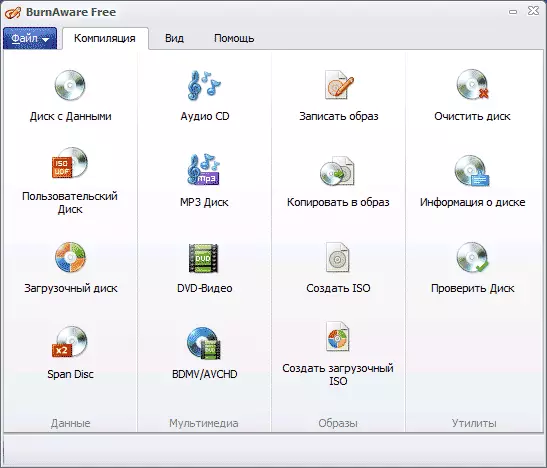
At the same time, BurnaWare Free works in all versions of Windows, starting with XP and ending Windows 10. From the restrictions of the free version of the program - the lack of copying the disk to disk (but this can be done by creating an image and after that writing it), restoring unreadable data from Disc and recording immediately to several disks.
As for the installation of additional software for the program, then in my test in Windows 10 there was nothing superfluous, but I still recommend to exercise caution and, as an option, immediately after installation, check the ADWCleaner computer to remove everything more except the program itself.
You can download BurnaWare Free disc records from the official site http://www.burnaware.com/download.html
Passcape Iso Burner
Passcape ISO Burner is a little-known program to record ISO boot images to a disk or flash drive. However, it came to me in the soul, and the reason for this was her simplicity and functionality.
In many respects, it is similar to Windows 7 USB / DVD Download Tool - allows you to write a boot disk or USB a couple of steps, however, unlike the Microsoft utility, it can make it practically with any ISO images, and not only containing installation files of Windows.
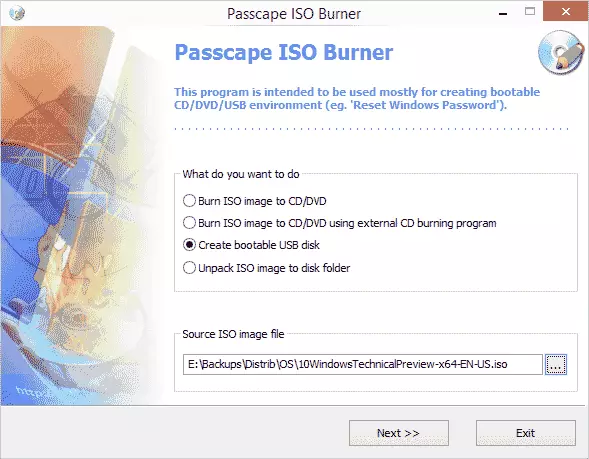
So, if you needed a boot disk with any utilities, LiveCD, antivirus, and you want to write it quickly and as simple as possible, I recommend paying attention to this free program. Read more: Using Passcape Iso Burner.
Active Iso Burner.
If you need to write an ISO image to a disk, then Active ISO Burner is one of the most advanced ways to do this. At the same time, and the simplest. The program supports all the latest versions of Windows, and in order to download it for free, use the official site http://www.ntfs.com/iso_burner_free.htm

Among other things, the program supports many different recording options, various modes and SPTI, SPTD and ASPI protocols. It is possible to immediately burn several copies of one disk if necessary. Blu-ray, DVD, CD disk images are supported.
FREE VERSION CYBERLINK POWER2GO
CyberLink Power2GO is a powerful and, at the same time a simple disk recording program. With it, any novice user can easily write:
- Data disc (CD, DVD or Blu-ray)
- Discs with video, music or photos
- Copy information from disk to disk
All this is carried out in a friendly interface, which, although it does not have a Russian language, most likely will be clear to you.

The program is available in free and paid (Power2Go Essential) versions. Download the free version is available on the official page.
I note that in addition to the disk recording program itself, CyberLink utilities are installed to design their covers and something else, which can then be deleted separately through the control panel.

Also, when installing, I recommend to remove the mark, offering the download additional products (see in the screenshot).
Summing up, I hope that I could help someone. Indeed, it does not always make sense to set volumetric software packages for tasks such as recording discs: Most likely, among the seven tools described for these purposes, you can find the one that will fit you well.
