
File dxva2.dll is the DirectX Video Acceleration 2 library, and this technology is not supported by Windows XP, however, the updated Skype can still be started, and you do not need to search where to download dxva2.dll and where to copy it to Skype earned.
How to Fix Failed to Load Library DXVA2.dll Error DXVA2.DLL
Here we will talk only about correcting this error in relation to Skype and Windows XP, if suddenly, the same problem you have arose in a newer OS or another program, go to the last section of this manual.
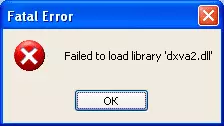
First of all, as I noted above, you do not need to perform actions to download dxva2.dll from the Internet or copy from another computer with a newer version of Windows, where the default file is in stock, instead of correcting the error you will only receive a message about that the "application or library DXVA2.DLL is not a manner for Windows NT."
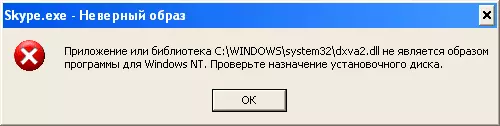
In order to remove the error message "Failed to Load Library DXVA2.DLL" in Windows XP, it is enough to perform the following steps (I assume that you have Windows XP SP3 installed. If an earlier version, update):
- Check that all the necessary system updates are installed (install the automatic installation of updates to the control panel - automatic update.
- Install Windows Installer 4.5 redistributable from the official Microsoft website (this step is not always needed, but it will not be superfluous). You can download it in the "Loading Installer Windows 4.5 on the https://support.microsoft.com/en-us/kb/942288/en page. To restart a computer.
- Download and install Microsoft .NET Framework 3.5 for Windows XP, as well from the official Microsoft https://www.microsoft.com/ru-ru/download/details.aspx?id=21 site.
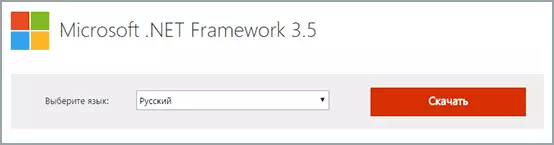
- To restart a computer.
After performing these actions, in the specified order, the Skype service system will start without errors associated with the lack of DXVA2.DLL file (in case of continuing problems at startup, additionally note that DirectX and video card driver are installed in the system). By the way, the dxva2.dll library itself in Windows XP will not appear, despite the fact that the error will disappear.
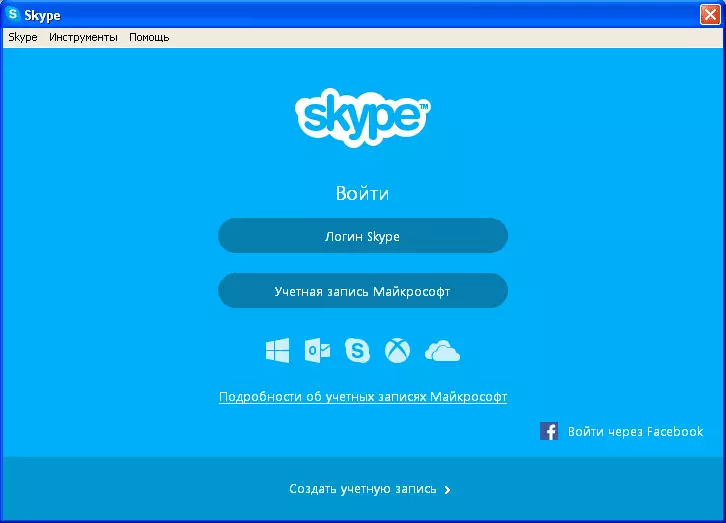
Additional information: I recently had the opportunity to use Skype online without installing on a computer, it can be useful if nothing comes out (or you can download the old Skype version, just be careful and check the downloaded files, for example, on virustotal.com). Well, in general, I would recommend moving all the same on modern versions of Windows, since programs that run with problems in XP will be more and more.
DXVA2.DLL in Windows 7, 8.1 and 10
The dxva2.dll file in the latest versions of Windows is present in Windows / System32 and Windows / SYSWOW64 folders as an integral system component.
If for some reason, you see a message that this file is missing, then it is necessary to solve this problem with a simple check of system file integrity using the SFC / SCANNOW command (just run this command on the command line running on the administrator name). Also, this file can be found in the C: \ Windows \ WINSXS folder by following the search by dxva.dll in nested files and folders.
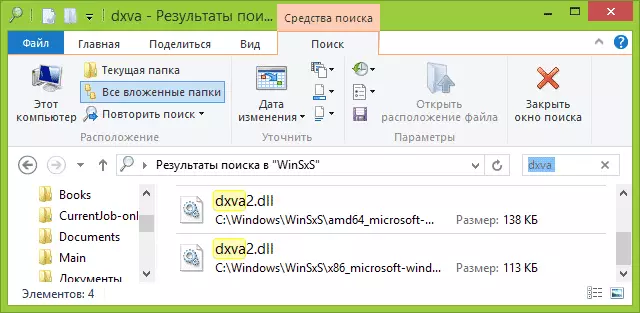
I hope the steps described above helped you in solving the problem. If not, write, try to understand.
