
More and more people begin to engage in documents on phones and tablets. The display dimensions and processor frequency allow you to perform such operations quickly and without any inconvenience.
However, it is important to choose a text editor that will fully comply with the needs of the user. The benefit of such applications allows them to compare them between themselves and find the best. We will deal with this.
Microsoft Word.
The most famous text editor, which enjoy millions of people around the world, is Microsoft Word. Speaking about what functions the company has provided the user in this application, it is worth starting with the possibility of downloading documents into the cloud. You can make up documentation and send it to the repository. After that, the tablet can be forgotten at home or leave it intentionally, because it will only be enough to go to the account from another device at work and open the same files. The application also has templates that can be done independently. It will slightly reduce the time of creating a standard file. All the main functions are always at hand and are available after a pair of presses.
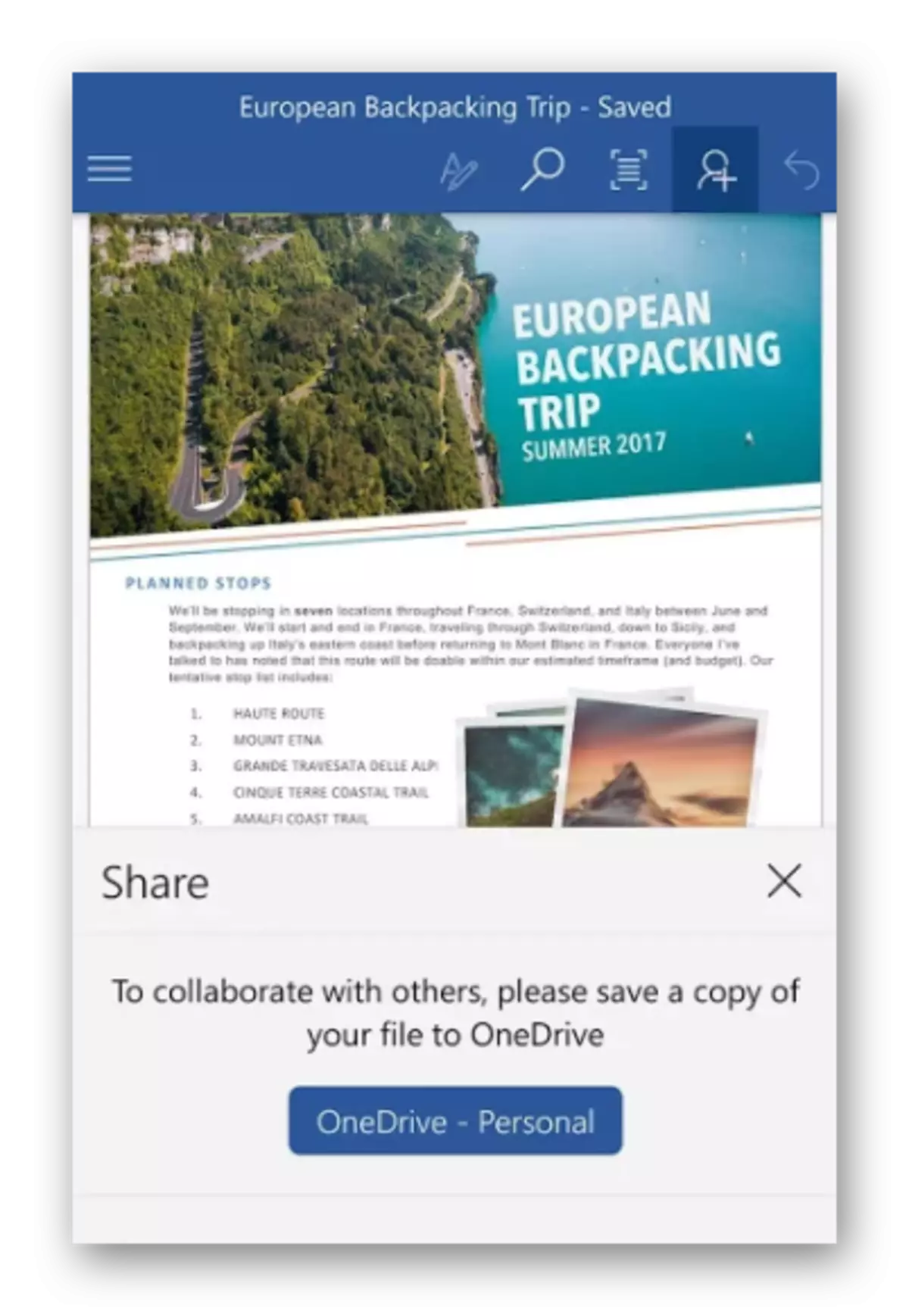
Download Microsoft Word.
Google documents
Another well-known text editor. It is also convenient because all files can be stored in the cloud, and not on the phone. However, the second option is also available, which is relevant when you do not have an internet connection. A feature of such an application is that the documents are saved after each user's performance. You can no longer be afraid that the unexpected shutdown of the device will lead to the loss of all written data. It is important that other people can get access to files, but the owner only disposes.
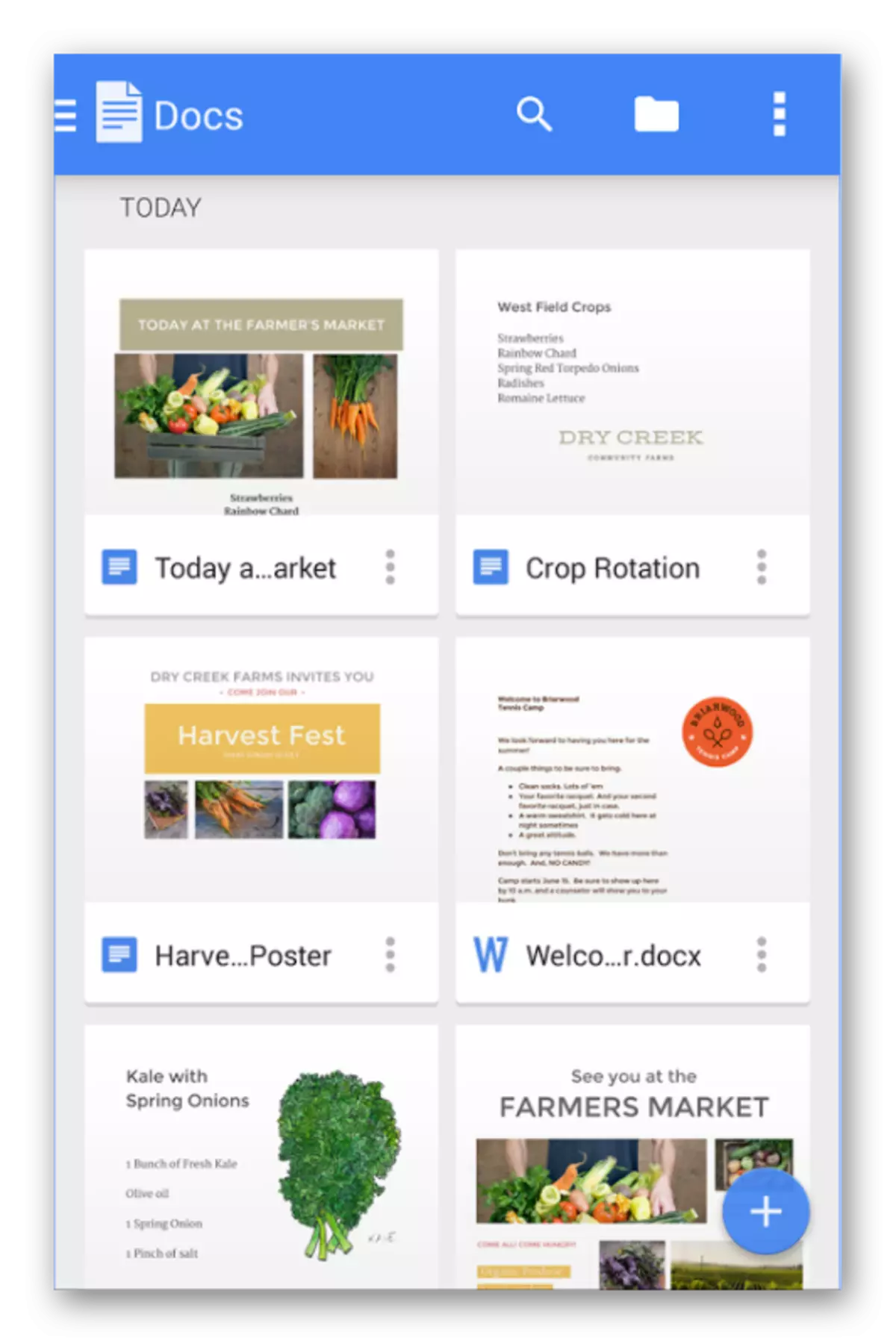
Download Google Documents
OfficeSuite.
This application is known to many users as the highest quality analog Microsoft Word. This statement is indeed fair, because in OfficeSuite the entire functionality has been saved, any formats and even digital signatures are supported. But most importantly - almost everything you need, completely free. However, there is a rather sharp difference. Here you can create not only a text file, but also, for example, a presentation. And you should not worry about her design, because a huge amount of free templates is available right now.
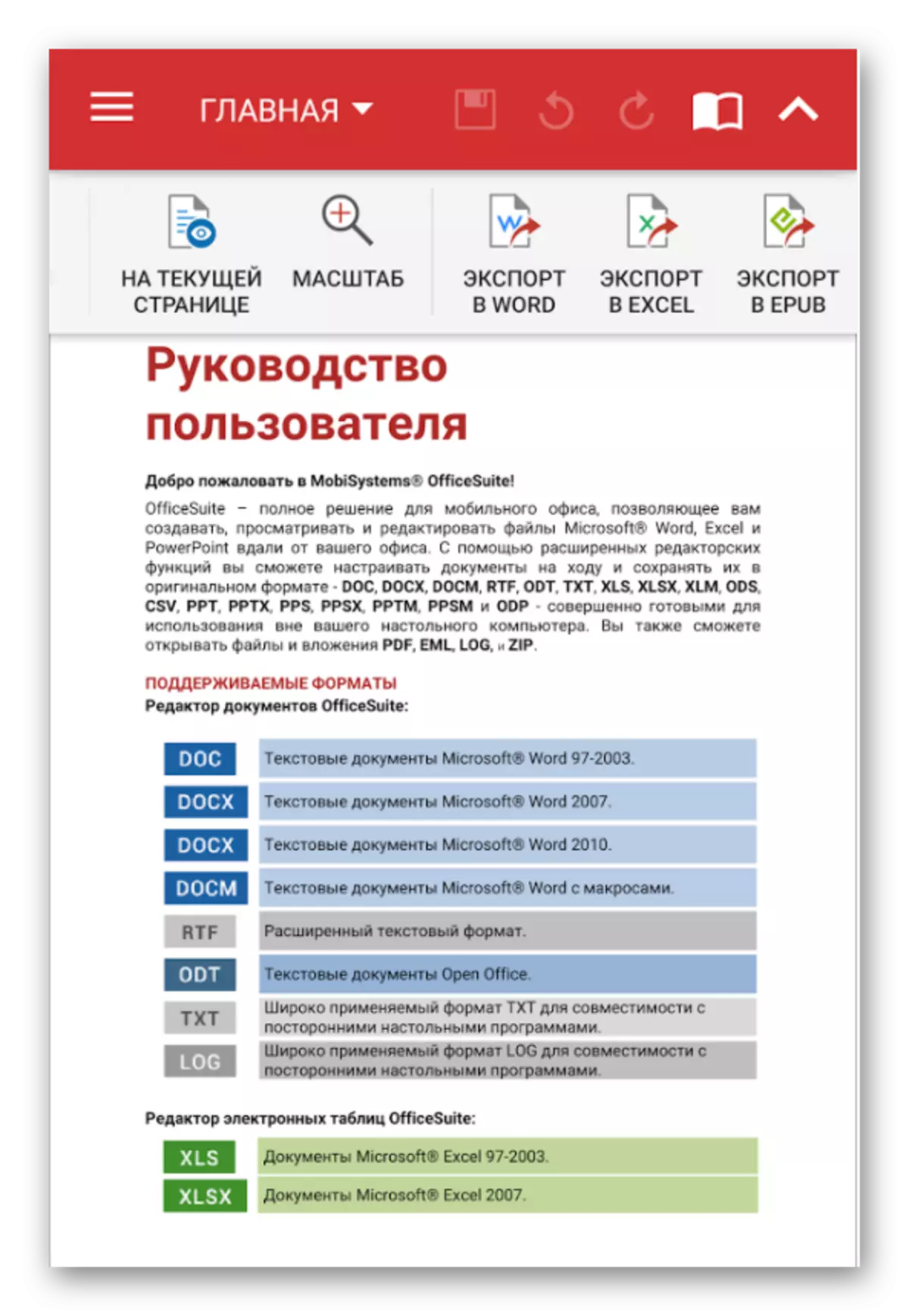
Download OfficeSuite.
WPS Office.
This is an application that is little familiar to the user, but this is not some bad or unworthy. Rather, on the contrary, the individual features of the program may surprise even the most conservative person. For example, you can encrypt documents that are on the phone. No one will get access to them or can not read the contents. You also get the ability to wireless printing any document, even PDF format. And all this will not load the phone processor, because the impact of the application is minimal. Is it not enough for completely free use?
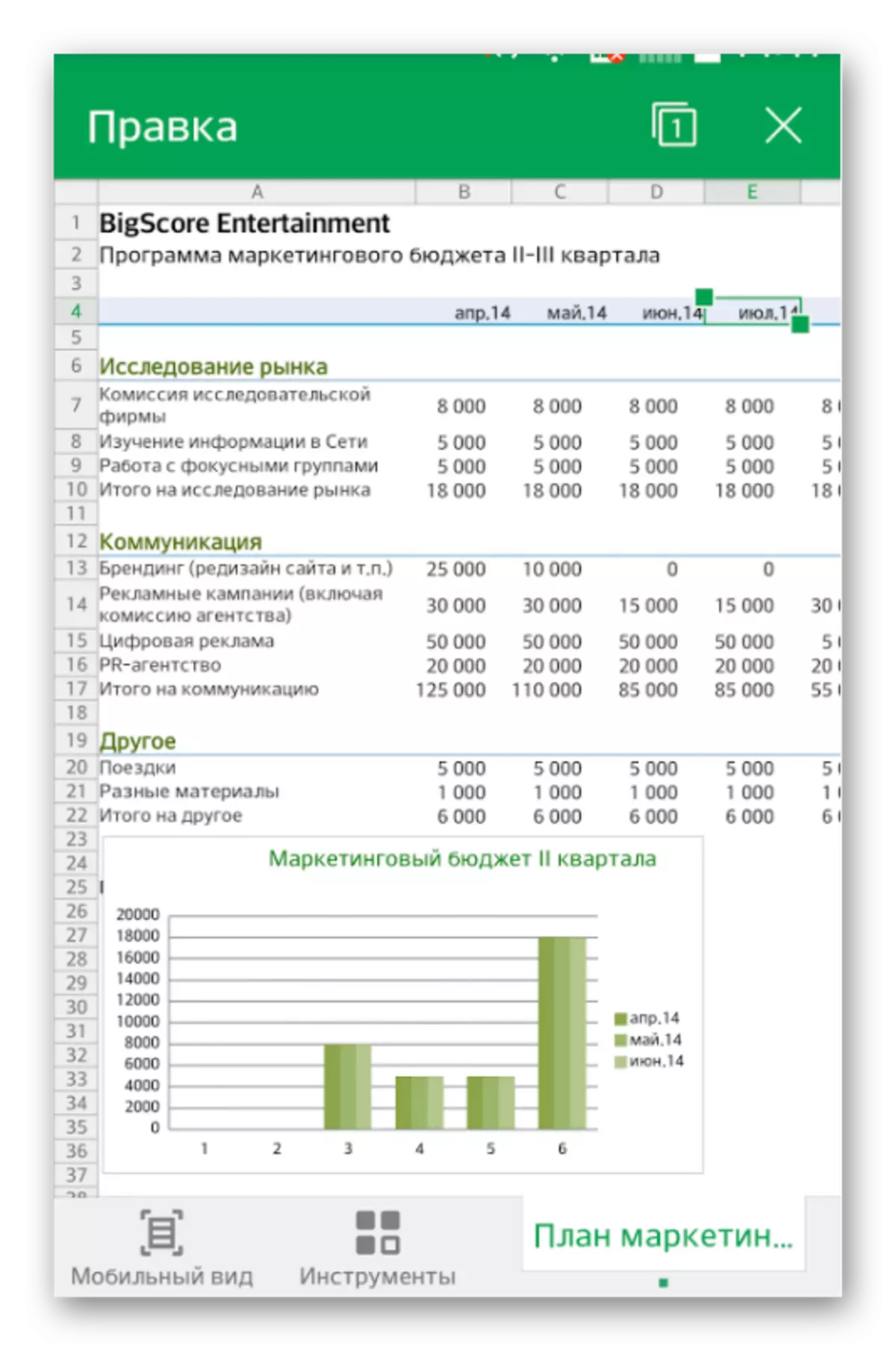
Download WPS Office.
Quickedit.
Text editors are, of course, enough useful applications, but all of them are similar to each other and have only some differences in functionality. However, among this manifold there is nothing that could help a person engaged in writing unusual texts, and if more precisely, the program code. Quickedit developers with this statement may argue, because their product distinguishes about 50 programming languages, it is capable of highlighting the team with color and works with enormous sizes without hangs and lags. A night theme for those who have the idea of the code comes closer to sleep offensive.
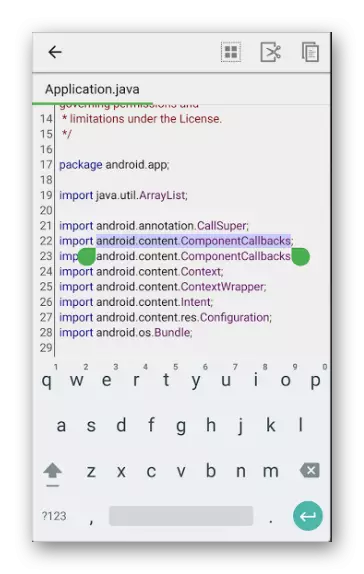
Download Quickedit.
Text Editor
A comfortable and simple editor that has a huge number of fonts in its trunk, and even the topics. It is more suitable for writing notes than any official documents, but it differs from others. Here it is convenient to write a mini-story, just fix your thoughts. All this can be easily transferred to a friend through social networks or publish on your own page.
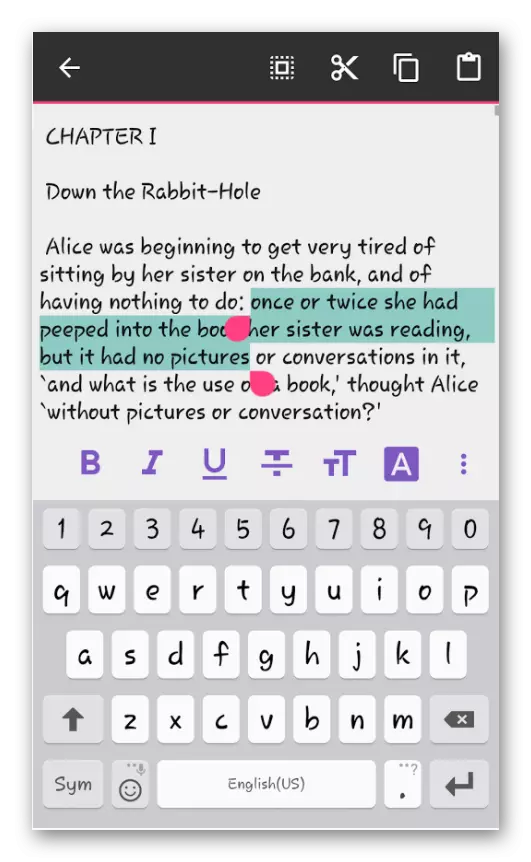
Download Text Editor
Jota Text Editor
A successful basic font and minimality of various functions make this text editor worthy to get into one review with giants like Microsoft Word. Here you will be convenient to read books that, by the way, can be downloaded in a wide variety of formats. It is also convenient to make some color marks in the file. However, all this can be performed in different tabs, which sometimes lacks for comparing two texts in any other editor.
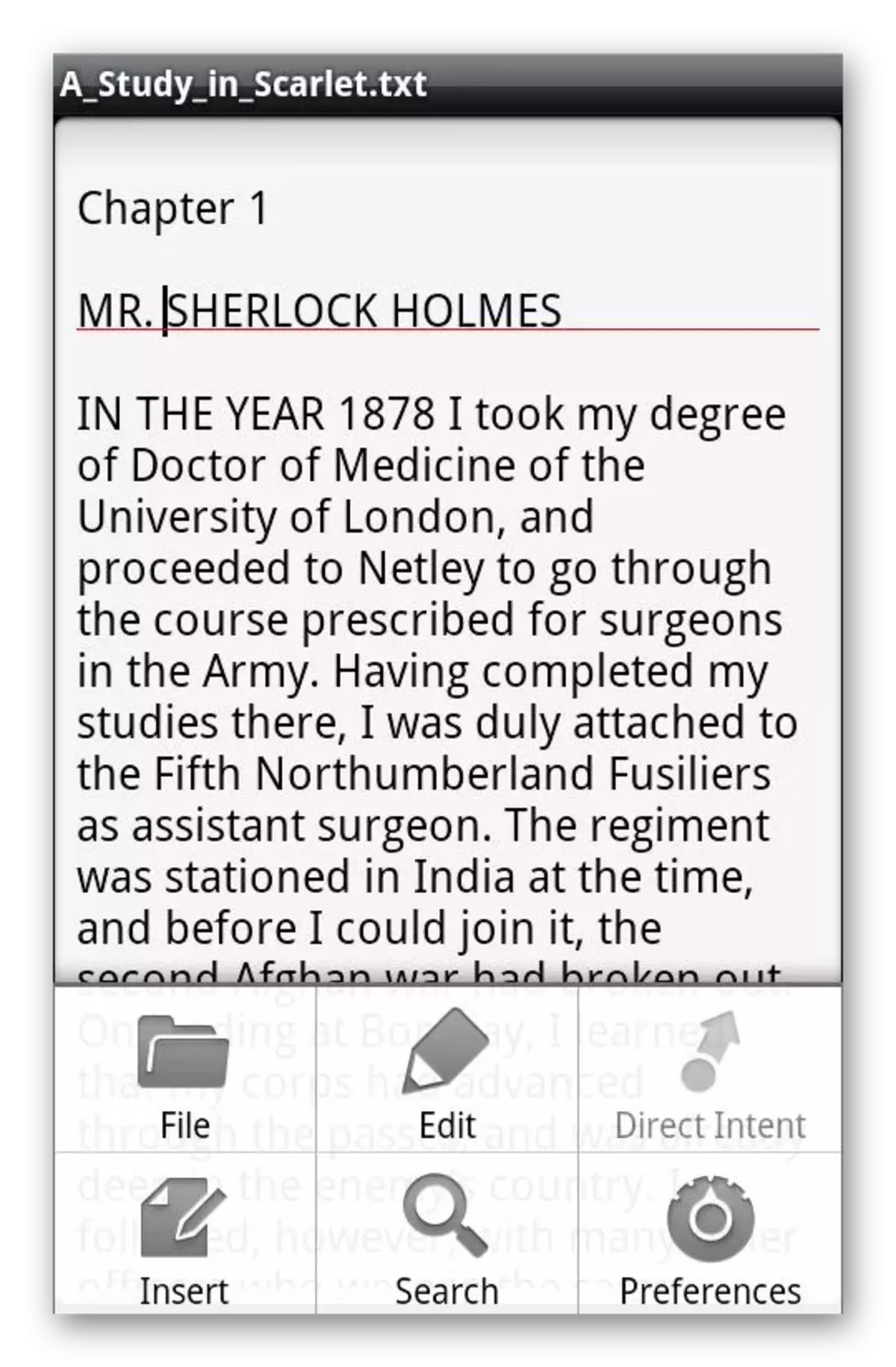
Download Jota Text Editor
Droidedit.
Another good enough and high-quality tool for a programmer. In this editor, you can open a ready-made code, and you can create your own. The working environment is no different from the one that is found in C # or Pascal, so the user will not see anything new here. However, there is a feature that simply needs to be allocated. Any code written in HTML format is allowed to open in the browser directly from the application. This can be very useful to web developers or designers.
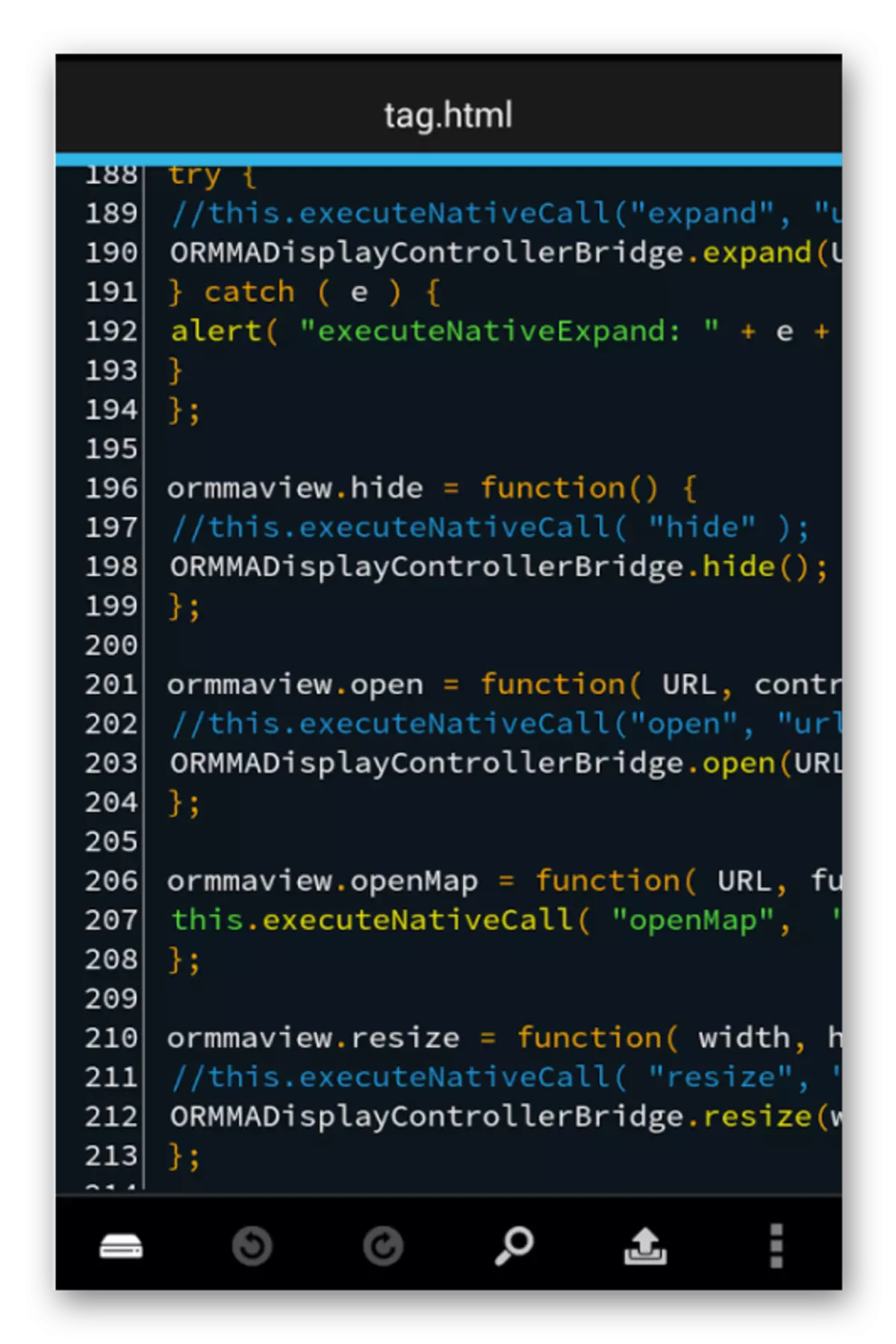
Download DroidEdit.
Coastline
Completes our selection of the COASTLINE text editor. This is a fairly fast application that can help the user at a difficult moment if he suddenly remembered that an error was made in the document. Just open the file and correct. No extra functions, suggestions or design elements do not download the processor of your phone.
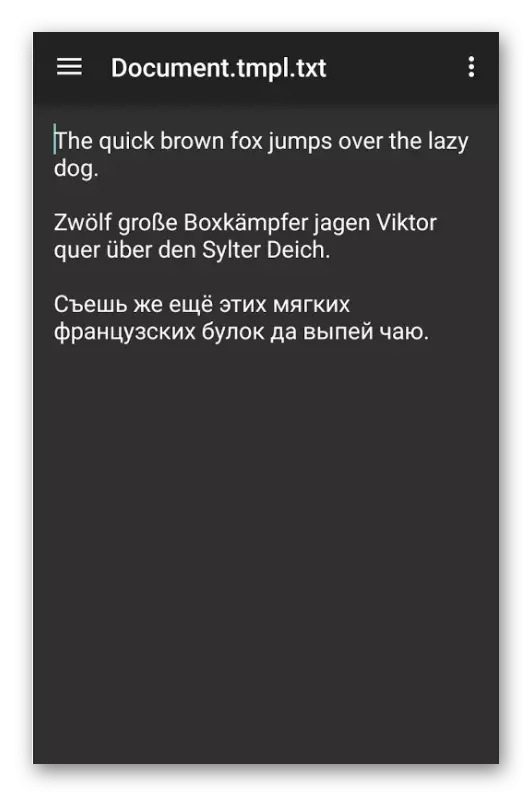
Download coastline
Based on the foregoing, it can be noted that text editors are very different. You can find the one that performs the functions that do not even expect it, but you can use it easy, where there is nothing special.
