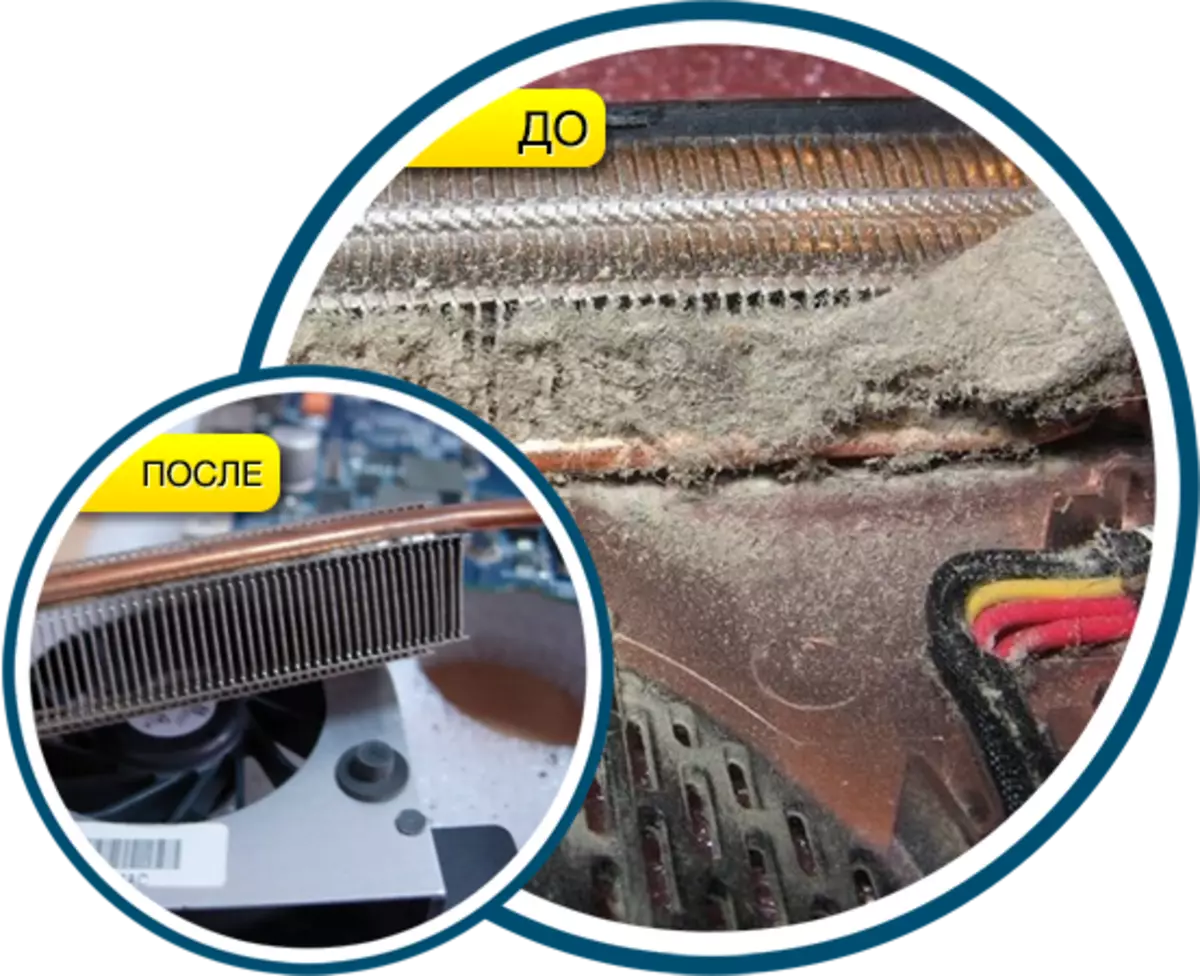
Like any other object in the house, the system block of the computer can be clogged by dust. It appears not only on its surface, but also on components placed inside. Naturally, it is necessary to regularly perform cleaning, otherwise the work of the device will deteriorate every day. If you never cleaned your computer or laptop or did it more than half a year ago, we recommend looking at your device cover. There is a high probability that there you will find a huge amount of dust that worsens the work of the PC.
The main consequence of the polluted computer dust is a violation of the cooling system, which can lead to permanent overheats of both individual components of the device and the entire system as a whole. In the worst case, the processor or video card can burn. Fortunately, thanks to modern technologies, this happens quite rarely, since the developers are increasingly implemented in their products a function of emergency shutdown at a large temperature. Nevertheless, this is not a reason to ignore the pollution of the computer.

A rather important factor is how the device specifically you own. The fact is that cleaning the laptop is radically different from a similar process with a computer. In this article, you will find the instructions for each of the types of devices.
Procedure for cleaning the system unit of a stationary computer
The process of cleaning the desktop of dust consists of several stages, which will be discussed in this section. In general, this method is not too complicated, but it is impossible to call it simple. If you fully comply with the instructions, no difficulties should have. First of all, it is necessary to prepare all the tools that can when performing the procedure, namely:- Set of suitable screwdriver systems for disassembling the device;
- Small and soft brushes for hard-to-reach places;
- Rubber eraser;
- Rubber gloves (if desired);
- Vacuum cleaner.
Once all the tools are ready, you can start.
Be careful if you do not have experience in disassembling and assembling a personal computer, because any error can become fatal for your device. If you are unsure in your abilities, it is better to contact the service center, where everything will be done for you for a small fee.
Computer disassembly and primary cleaning
First you need to remove the side cover of the system unit. This is done using special screws placed on the back of the device. Naturally, before starting work, you need to completely turn off the computer from electricity.

If the last time the computer was cleaned for quite a long time, at this moment you will reveal huge dust thickness. First of all, you need to get rid of them. Best of all, a regular vacuum cleaner can cope with this task, in which you can salt most of the dust. Carefully walk through the surface of the components. Be careful and do not touch the motherboard and other elements of the system unit with solid objects, as this can lead to a breakdown of hardware components.

How will it be completed with this, you can move to the following steps. For proper and high-quality cleaning, it is necessary to disconnect all components from each other, after which it is possible to work with each of them separately. Again, be extremely careful. If you are insecure that you can collect everything back, better contact the service center.

Disassembly occurs by unscrewing all screws holding components. Also, as a rule, there are special latches with which the RAM or the processor cooler is installed. It all depends solely on the individual configuration of the device.
Coolers and processor
As a rule, the greatest amount of dust accumulates in the fan and the radiator included in the processor cooling system. Therefore, clean this computer component is most important. You will need a brush prepared earlier, as well as a vacuum cleaner. In order to remove the cooler, you need to weaken the latches on which it holds.
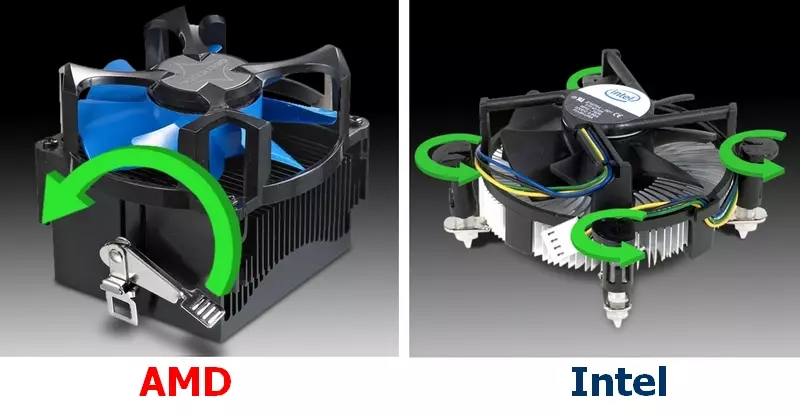
Thoroughly blow the radiator from all sides to fly off without dust. Further, a brush comes into move, with which you can get into each element of the lattice and it is perfectly cleaned. By the way, in addition to the vacuum cleaner, you can use a rubber pear or a sphailed aircraft.

The processor itself is not necessary to shoot from the motherboard. It is enough to wipe its surface, as well as a plot around it. By the way, in addition to cleaning a computer from dust, this process is best combined with the thermal replacement. About how to do it, we told in a separate article
Read more: Learning to apply the thermal chaser for the processor
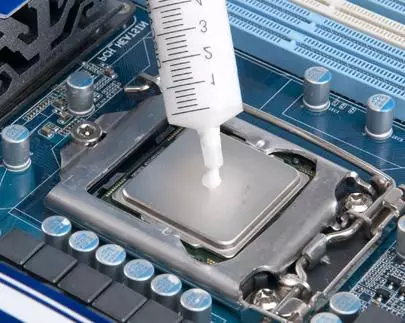
Also worth paying attention to the need to lubricate all the fans. If before that you noticed improper noise when working, it is possible that the lubricant time has come.
Lesson: Lubricate the cooler on the processor
Power Supply
To remove the power supply from the computer's system block, you need to unscrew the screws located on its back. By this time, all cables coming from the power supply must be disconnected from the motherboard. Next, he just gets.
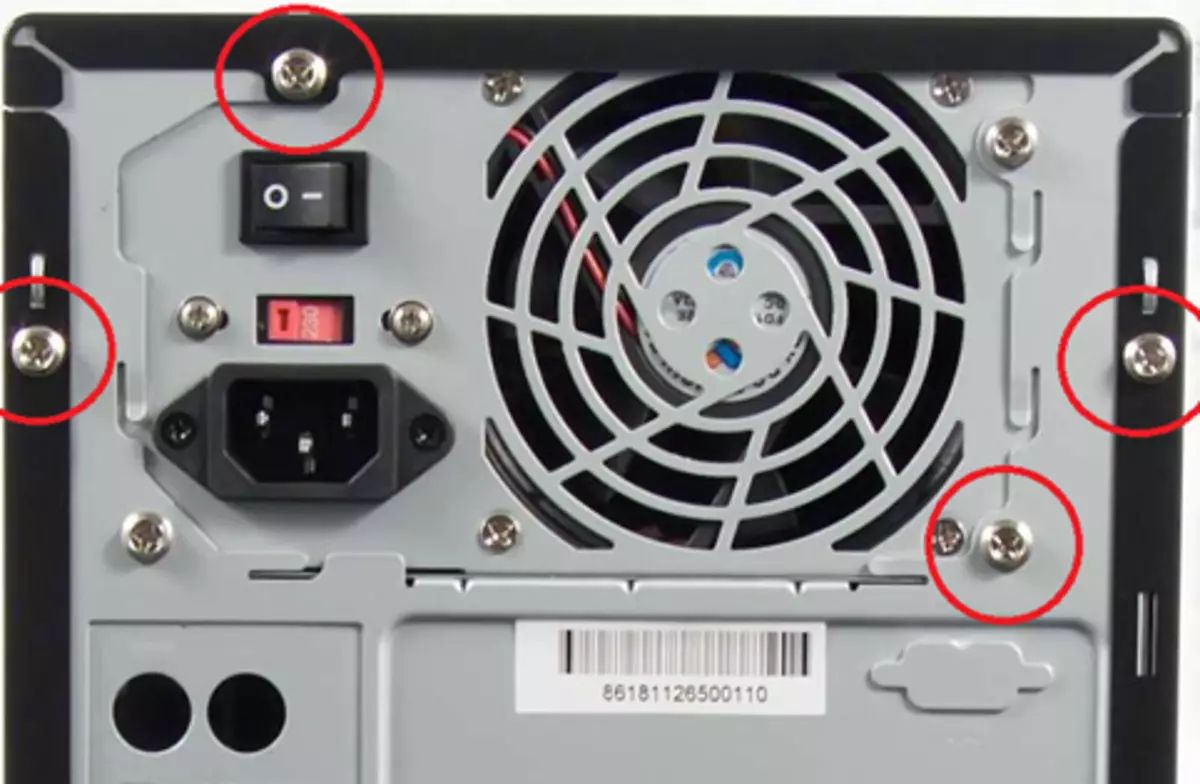
With the power supply, everything is not so simple. This is due to the fact that it is not only necessary to turn off from the motherboard and remove from the system, but also to disassemble. This can be done using special screws placed on its surface. If there are no, try to tear all stickers and look under them. Often, the screws are placed there.

So the unit is disassembled. In general, then everything happens by analogy with the radiator. First, you blow it all with a vacuum cleaner or pear to get rid of unstable dust, which appeared not so long ago, after which you work with a brush, making your way into hard-to-reach device locations. Plus, it is possible to use a sprinkled aircraft, which also copes with the task.

RAM
The operational memory cleaning process is somewhat different from those for other components. This is due to the fact that it represents small slats on which there is not so much dust. However, cleaning must be done.

Just for RAM and it was necessary to prepare a rubber eraser or a regular pencil, at the opposite end of which there is a "beat". So, it is necessary to extract the bar from the nests in which they are posted. To do this, we need to weaken special latches.
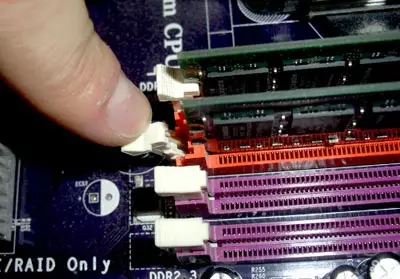
When the planks are extracted, it should be carefully, but without overdoing, rub the eraser on the contacts of yellow. Thus, you get rid of any contaminants that interfer the operation of RAM.

Video card
Unfortunately, not every craftsman can disassemble a video card at home. Therefore, almost 100 percent of cases with this component it is better to contact the service center. However, it is possible to carry out minimal cleaning, which is also capable of helping.
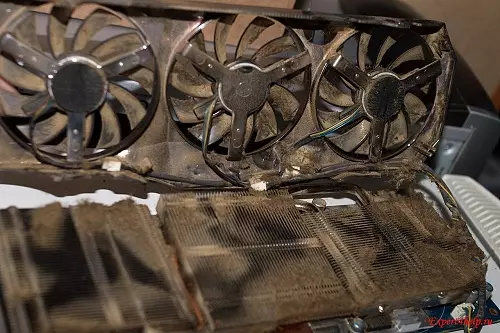
All that can be done in our case is a qualitatively to blow the graphics adapter into all the holes, and also try to get into the tassel where it turns out. It all depends on the model, for example, old cards do not need to be disassembled, since they do not have a housing.
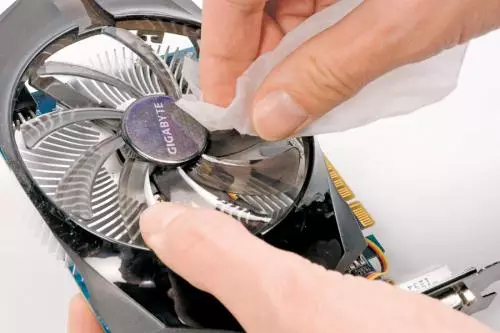
If, of course, you are confident in your abilities, you can try to remove the body from the graphics adapter and clean it, and also replace the thermal paste. But be careful because this device is very fragile.
See also: Change the thermal chaser on the video card
Motherboard
The cleaning of this element of the computer is best to start at the very end when all other components are disconnected and cleaned. Thus, it opens the possibility to carry out complete and thorough cleaning of the board from dust without interference from other components.
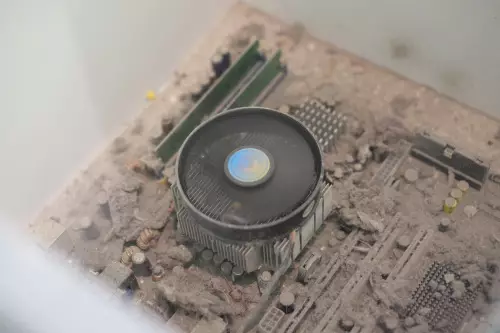
Regarding the process itself, everything happens by analogy with the processor or power supply: full blowing with a vacuum cleaner with a subsequent brushing tassel.
Cleaning a laptop from dust
Since the process of complete disassembly of the laptop is not easy enough, it can only be entrusted with a specialist. Of course, you can try to do it at home, but the likelihood that collecting the device will not work back. And if it turns out, it is not a fact that his work will be the same stable as before.

If you are at least unfortunately in the fact that you can disassemble and collect a laptop without any effort, and also do not have much experience in this area, it is better to contact the service center. As a rule, the cost of such a service is about 500 - 1000 rubles, which is not so much for the safety and efficiency of your device.

However, there is a good option of how you can perform the surface cleaning of the laptop from dust. Yes, this method does not give such a qualitative result that can be achieved with a complete disassembly of the device, but it is not so bad.
This method is partial disassembly. You need to remove the battery and the posterior lid of the laptop. It will be able to do anyone. You need a screwdriver that is suitable for screws on the back cover of the laptop. The method of extraction of the battery depends on the model, as a rule, it is located on the surface of the laptop, so there should be no difficulties.

When the rear panel of the device will be "bare", you will need a sprayed aircraft. It can be found in any specialized store at a low price. With a small tube, through which a strong air flow comes out, you can clean your laptop from dust well. For more thorough cleaning, again, it is better to contact the service center.
Conclusion
It is very important to regularly perform a thorough cleaning of the computer or a laptop from the dust accumulated in it. Moreover, it should be not a simple surface cleaning with a vacuum cleaner. If you value your device and its correct work, it is necessary to approach this issue with full responsibility. Ideally, get rid of pollution in the PC is best with periodicity of 1-2 months, but you can and a little less. The main thing is that between such sessions it is not held half a year or year.
