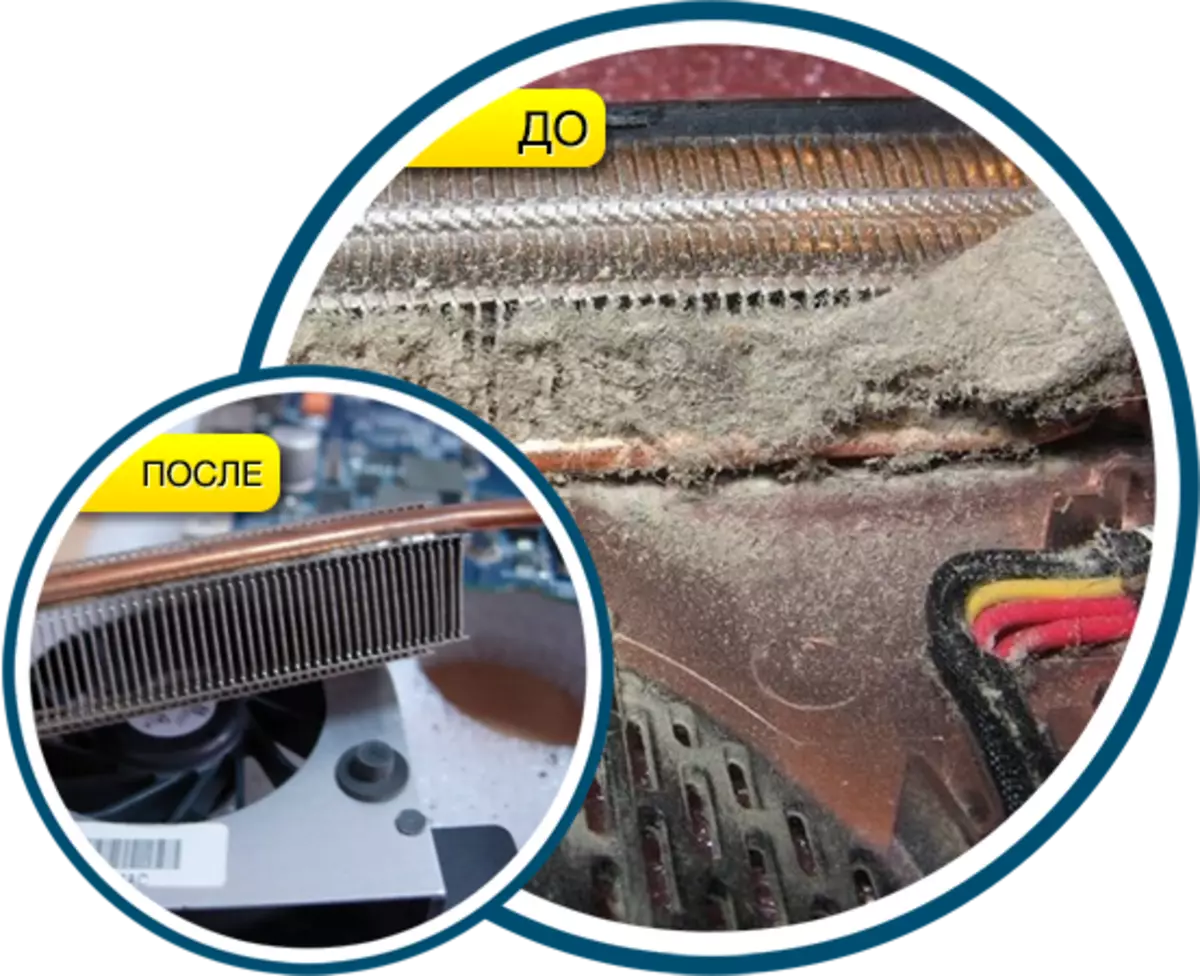
Zoo li lwm yam khoom hauv tsev, lub kaw lus thaiv ntawm lub computer tuaj yeem txhaws los ntawm hmoov av. Nws tsis tsuas yog nyob ntawm nws sab, tab sis kuj nyob rau Cheebtsam muab tso rau sab hauv. Lawm, nws yog ib qho tsim nyog los ua kom tsis tu ncua, txwv tsis pub ua haujlwm ntawm lub cuab yeej yuav ua rau tsis zoo txhua hnub. Yog tias koj tsis tau ntxuav koj lub computer lossis laptop lossis tau ua nws ntau dua ib nrab xyoo dhau los, peb pom zoo saib koj lub npog. Muaj qhov muaj qhov tshwm sim siab uas muaj koj yuav pom muaj cov hmoov av loj loj uas ua rau cov haujlwm ntawm PC.
Lub ntsiab ntawm lub ntsiab ntawm cov txheej txheem tiv thaiv lub computer yog ib qho kev ua txhaum ntawm cov khoom cua txias, uas tuaj yeem ua rau tus kheej cov khoom siv ntawm cov cuab yeej thiab tag nrho cov kab ke tag nrho. Hauv qhov xwm txheej tsis zoo tshaj plaws, cov txheej txheem lossis daim npav video tuaj yeem hlawv. Hmoov zoo, ua tsaug rau cov thev naus laus zis niaj hnub, qhov no tsis tshua tau siv nyob rau hauv lawv cov khoom lag luam ntawm kev kaw kev kub ntxhov ntawm ib qho kub. Txawm li cas los xij, qhov no tsis yog vim li cas tsis quav ntsej txog kev ua qias tuaj ntawm lub computer.

Ib qho tseem ceeb tshaj qhov tseem ceeb yog li cas lub cuab yeej tshwj xeeb koj muaj. Qhov tseeb yog tias tu lub laptop yog radically sib txawv los ntawm cov txheej txheem zoo sib xws nrog lub khoos phis tawm. Hauv tsab xov xwm no, koj yuav pom cov lus qhia rau txhua hom khoom siv.
Cov txheej txheem kom ntxuav lub system chav ntawm lub computer nyob ruaj ruaj
Cov txheej txheem ntawm kev ntxuav lub desktop ntawm plua plav muaj ob peb theem, uas yuav sib tham hauv ntu no. Feem ntau, cov qauv no tsis yog kev nyuaj dhau, tab sis nws tsis tuaj yeem hu nws yooj yim. Yog tias koj ua tau raws li cov lus qhia, tsis muaj teeb meem yuav tsum muaj. Ua ntej tshaj plaws, nws yog qhov tsim nyog los npaj tag nrho cov cuab yeej uas tuaj yeem ua thaum ua cov txheej txheem, uas yog:- Teeb tsa cov ntxig hlau tsim nyog rau disassembling lub cuab yeej;
- Cov txhuam me me thiab muag muag rau qhov chaw nyuaj-mus txog;
- Roj hmab lwv;
- Cov hnab looj tes roj hmab (yog tias xav tau);
- Lub tshuab nqus tsev.
Thaum tag nrho cov cuab yeej yog npaj txhij, koj tuaj yeem pib.
Ceevfaj yog tias koj tsis muaj kev paub hauv kev rhuav tshem thiab sib sau ua ke lub khoos phis tawm ntawm tus kheej, vim tias muaj qhov ua yuam kev tuaj yeem ua rau koj lub cuab yeej. Yog tias koj tsis paub meej nyob rau hauv koj lub peev xwm, nws yog qhov zoo tshaj rau hu rau lub chaw pabcuam, qhov twg txhua yam yuav ua rau koj tus nqi me me.
Khoos phis tawj tshem tawm thiab tu thawj zaug
Ua ntej koj yuav tsum tshem tawm sab npog ntawm lub system chav. Qhov no yog ua tiav siv cov screts tshwj xeeb tso rau sab nraum qab ntawm lub cuab yeej. Lawm, ua ntej pib ua haujlwm, koj yuav tsum ua kom tiav lub computer los ntawm hluav taws xob.

Yog tias lub sijhawm kawg ntawm lub khoos phis tawm tau ntxuav rau lub sijhawm ntev, lub sijhawm no koj yuav qhia cov tuab si loj. Ua ntej tshaj plaws, koj yuav tsum tau tshem ntawm lawv. Qhov zoo tshaj plaws ntawm txhua yam, ib lub tshuab nqus tsev tuaj yeem daws tau cov haujlwm no, uas koj tuaj yeem ntsev feem ntau ntawm hmoov av. Ua tib zoo taug kev mus txog saum npoo ntawm cov tib yam. Ua tib zoo saib thiab tsis txhob kov cov motherboard thiab lwm cov ntsiab lus ntawm lub system chav nrog cov khoom siv tau, raws li qhov no tuaj yeem ua rau muaj kev puas tsuaj ntawm cov khoom siv kho vajtse.

Yuav ua li cas nws yuav ua tiav nrog qhov no, koj tuaj yeem txav mus rau cov theem hauv qab no. Txog kev tu kom raug thiab zoo, nws yog ib qho tsim nyog los rhuav tshem txhua feem ntawm txhua lwm yam, tom qab uas nws muaj peev xwm ua haujlwm nrog txhua ntawm lawv cais. Ib zaug ntxiv, kom ceev faj heev. Yog tias koj tsis nyab xeeb uas koj tuaj yeem sau txhua yam rov qab, zoo rau lub chaw pabcuam.

Disassembly tshwm sim los ntawm uncildrosing txhua screws tuav Cheebtsam. Tsis tas li ntawd, raws li txoj cai, muaj cov kab mob tshwj xeeb nrog uas tus ram lossis cov txheej txheem txias txias tau nruab. Txhua yam nws yog nyob ntawm ib tus neeg teeb tsa ntawm lub cuab yeej.
Lub thawv txias thiab processor
Raws li txoj cai, qhov loj tshaj plaws ntawm cov plua plav accelulates hauv tus kiv cua thiab lub teb chaws radiator muaj nyob rau hauv cov txheej txheem txias. Yog li ntawd, ntxuav lub tshuab computer no yog qhov tseem ceeb tshaj. Koj yuav xav tau tus txhuam txhuam txhuam ua ntej, nrog rau lub tshuab nqus tsev. Txhawm rau tshem tawm cov txias dua, koj yuav tsum tau ua kom tsis muaj zog ntawm cov tes uas nws tuav.
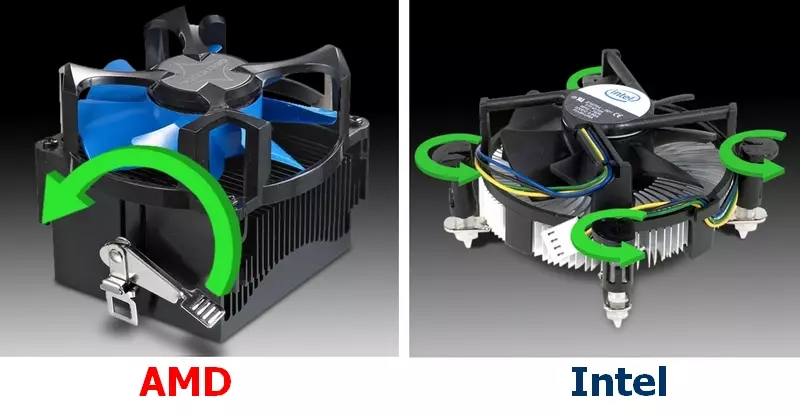
Ua kom huv lub radiotor los ntawm txhua sab kom ya tawm tsis muaj hmoov av. Ntxiv mus, txhuam tuaj rau hauv kev txav, uas koj tuaj yeem nkag mus rau hauv txhua lub ntsiab ntawm lub lattice thiab nws yog zoo kawg nkaus ntxuav. Los ntawm txoj kev, ntxiv rau lub tshuab nqus tsev, koj tuaj yeem siv roj hmab pear lossis lub dav hlau spheailed.

Lub processor nws tus kheej tsis tsim nyog los tua los ntawm motherboard. Nws yog txaus kom so nws cov npoo, nrog rau cov phiaj xwm nyob ib puag ncig nws. Los ntawm txoj kev, ntxiv rau kev ntxuav lub khoos phis tawm ntawm hmoov av, tus txheej txheem no yog qhov zoo tshaj plaws nrog cov kev hloov cua sov. Txog yuav ua li cas ua nws, peb tau hais hauv ib zaj lus
Nyeem ntxiv: Kawm siv cov thermal chaser rau cov processor
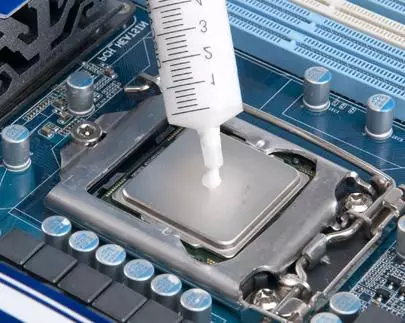
Kuj tseem tsim nyog them sai sai rau qhov yuav tsum tau los ntub txhua tus kiv cua. Yog tias ua ntej uas koj pom lub suab tsis zoo thaum ua haujlwm, nws yog qhov ua tau tias cov roj nplua nyeem lub sijhawm tau los.
Zaj Lus Qhia: Ntaj Cov Txias Txias Rau Ntawm Cov Processor
Kev pab fais fab
Txhawm rau tshem tawm cov fais fab mov los ntawm lub khoos phis tawj lub system, koj yuav tsum npaj cov ntsia hlau tsis muaj nyob ntawm nws nraub qaum. Los ntawm lub sijhawm no, txhua cov cables tuaj los ntawm lub zog fais fab yuav tsum tau txiav tawm los ntawm motherboard. Tom ntej no, nws nyuam qhuav tau txais.
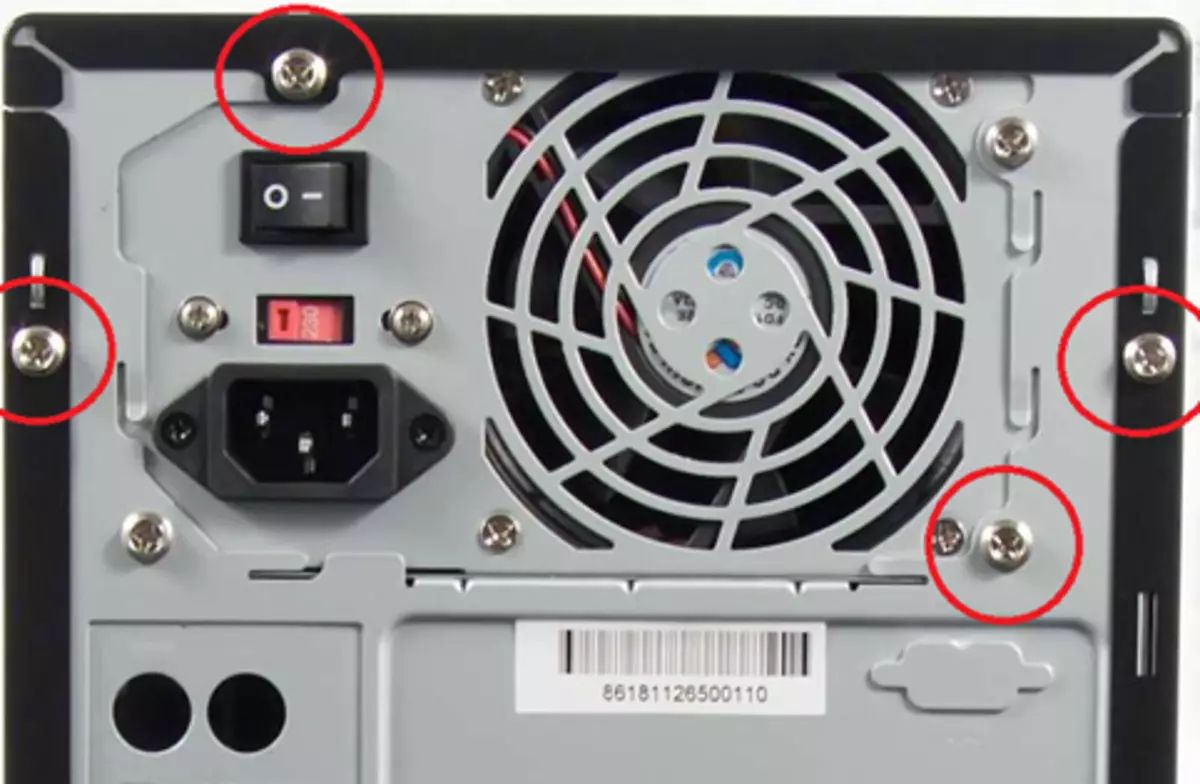
Nrog lub zog hluav taws xob, txhua yam tsis yooj yim. Qhov no yog vim qhov tseeb tias nws tsis yog tsuas yog tsim nyog los tua los ntawm motherboard thiab tshem tawm ntawm cov kab ke, tab sis kuj ua kom disassemble. Qhov no tuaj yeem ua tau siv cov screws tshwj xeeb muab tso rau ntawm nws qhov chaw. Yog tias tsis muaj, sim ua kom ntuag tag nrho cov ntawv nplaum thiab saib hauv qab lawv. Feem ntau, cov screws tau muab tso rau ntawd.

Yog li chav tsev yog disassembled. Feem ntau, tom qab ntawd txhua yam tshwm sim los ntawm kev sib piv nrog lub radiator. Ua ntej, koj tshuab nws tag nrho nrog lub tshuab nqus tsev los yog pear kom tau tshem tawm cov plua plav tsis khov, tom qab uas koj ua haujlwm tsis ntev dhau los, tom qab ua rau koj txoj hauv kev mus rau qhov chaw nyuaj. Ntxiv rau, nws muaj peev xwm siv sprinkled aircraft, uas kuj tau luam nrog txoj haujlwm.

Tus txiv yaj
Kev ua haujlwm nco tu txheej txheem yog qee yam txawv ntawm cov neeg rau lwm yam. Qhov no yog vim qhov tseeb hais tias nws sawv cev rau me me uas tsis muaj hmoov av ntau. Txawm li cas los xij, kev ntxuav tu yuav tsum tau ua.

Tsuas yog rau RAM thiab nws yog qhov tsim nyog los npaj lub hnab roj hmab los yog ib tus cwj mem tsis tu ncua, ntawm qhov kawg ntawm qhov uas muaj "ntaus". Yog li, nws yog ib qho tsim nyog los rho tawm bar los ntawm cov zes nyob rau hauv uas lawv tau tshaj tawm. Ua li no, peb yuav tsum tau ua kom tsis muaj zog cov kab tshwj xeeb.
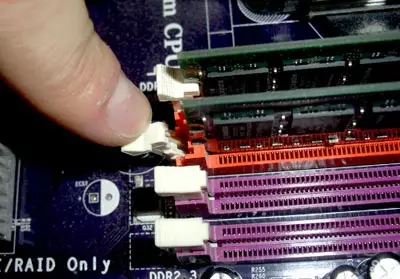
Thaum lub planks tau muab rho tawm, nws yuav tsum ua tib zoo, tab sis tsis muaj kev tshaj tawm, txhuam cov lwv ntawm cov neeg ntawm cov neeg ntawm Daj. Yog li, koj tau tshem tawm cov kev paug paug uas cuam tshuam txog kev ua haujlwm ntawm RAM.

Daim npav video
Hmoov tsis zoo, tsis yog txhua tus kws ua haujlwm tuaj yeem rhuav tshem daim npav video hauv tsev. Yog li, yuav luag 100 feem pua ntawm cov neeg muaj mob nrog cov khoom no nws zoo dua los hu rau lub chaw pabcuam. Txawm li cas los xij, nws muaj peev xwm nqa tawm tsawg heev, uas tseem muaj peev xwm pab.
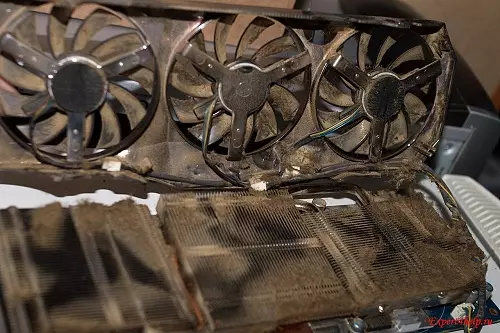
Txhua yam uas tuaj yeem ua tau nyob rau hauv peb kis yog ib qho zoo los tshuab cov adapter rau hauv txhua lub qhov, thiab tseem yuav nkag mus rau hauv lub thoob qab uas nws hloov tawm. Txhua yam nws yog nyob ntawm tus qauv, piv txwv, daim npav qub tsis tas yuav muaj kev rhuav tshem, vim lawv tsis muaj tsev nyob.
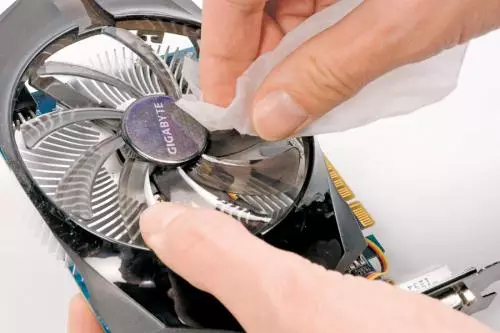
Yog tias, tau txais kev ntseeg siab rau koj lub peev xwm, koj tuaj yeem sim tshem tawm lub cev los ntawm cov duab adapter thiab ntxuav nws, thiab tseem hloov cov thermal muab tshuaj txhuam. Tab sis ceev faj vim tias cov cuab yeej no tsis yooj yim heev.
Saib ntxiv: Hloov cov cermal chaner rau ntawm daim video card
Nas taws
Kev tu ntawm cov ntsiab lus ntawm lub khoos phis tawj yog qhov zoo tshaj plaws kom pib thaum kawg thaum tag nrho lwm cov khoom raug txiav tawm thiab ntxuav. Yog li, nws qhib qhov muaj peev xwm nqa tau tiav thiab tu tu kom huv huv los ntawm cov plua plav tsis muaj kev cuam tshuam los ntawm lwm yam.
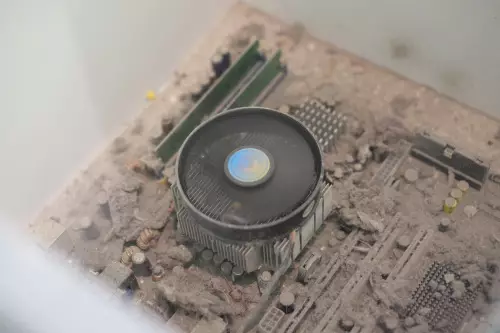
Hais txog cov txheej txheem nws tus kheej, txhua yam tshwm sim los ntawm kev sib tw nrog cov processor lossis fais fab mov: tag nrho tshuab nrog lub tshuab nqus tsev nrog lub tshuab txhuam hniav tom qab.
Ntxuav lub laptop los ntawm hmoov av
Txij li cov txheej txheem ntawm ua tiav cais tawm ntawm lub laptop tsis yooj yim txaus, nws tsuas yog tso cai rau tus kws tshaj lij. Yog lawm, koj tuaj yeem sim ua nws hauv tsev, tab sis qhov ntxim nyiam uas sau cov cuab yeej yuav tsis ua haujlwm rov qab. Thiab yog tias nws hloov tawm, nws tsis yog qhov tseeb tias nws txoj haujlwm yuav yog qhov ruaj khov raws li ua ntej.

Yog tias koj muaj hmoov tsis zoo nyob rau hauv qhov tseeb tias koj tuaj yeem rhuav tshem thiab sau lub laptop tsis muaj kev siv zog nyob rau thaj chaw no, nws yog qhov zoo dua los hu rau lub chaw pabcuam. Raws li txoj cai, tus nqi ntawm cov kev pab no yog kwv yees li 500 - 1000 rubles, uas tsis yog li rau kev nyab xeeb thiab ua haujlwm ntawm koj lub cuab yeej.

Txawm li cas los xij, muaj qhov kev xaiv zoo ntawm koj yuav ua li cas thiaj ua tau kev tu saum npoo ntawm lub laptop los ntawm hmoov av. Yog lawm, cov qauv no tsis muab cov txiaj ntsig zoo li no tuaj yeem ua tiav nrog kev ua tiav cov cuab yeej, tab sis nws tsis yog qhov tsis zoo.
Hom no yog ib nrab rho tawm. Koj yuav tsum tau tshem lub roj teeb thiab cov ntawv tom qab ntawm lub laptop. Nws yuav muaj peev xwm ua tau leej twg. Koj xav tau lub hau ntswj nyoos uas haum rau screws rau sab nraub qaum ntawm lub laptop. Cov txheej txheem ntawm kev rho tawm lub roj teeb nyob ntawm tus qauv, raws li txoj cai, nws yog nyob rau saum npoo ntawm lub laptop, yog li ntawd yuav tsum tsis muaj teeb meem.

Thaum lub caij tom qab ntawm lub cuab yeej yuav yog "liab qab", koj yuav xav tau cov dav hlau txau. Nws tuaj yeem pom hauv txhua lub khw tshwj xeeb ntawm tus nqi qis. Nrog lub raj me me, los ntawm cov huab cua muaj zog los tawm, koj tuaj yeem ntxuav koj lub laptop los ntawm hmoov av zoo. Rau ntau tu siab tu, dua, nws yog qhov zoo dua los hu rau lub chaw pabcuam.
Tag
Nws yog ib qho tseem ceeb heev kom ua tsis tu ncua ua kom huv si ntawm lub computer lossis lub laptop los ntawm cov hmoov av sau nyob rau hauv nws. Ntxiv mus, nws yuav tsum tsis yog qhov yooj yim tu nrog lub tshuab nqus tsev. Yog tias koj muaj nuj nqis koj ntaus ntawv thiab nws txoj haujlwm kom raug, nws yog qhov tsim nyog kom tau txoj kev kom haum no nrog kev lav ris tag nrho. Qhov tsim nyog, tshem tawm cov pa phem nyob rau hauv lub PC yog qhov zoo tshaj plaws nrog kev ua ntu zus ntawm 1-2 lub hlis, tab sis koj tuaj yeem thiab tsawg dua. Qhov loj tshaj plaws yog tias nruab nrab ntawm cov kev sib ntsib no nws tsis tau siv ib nrab ib xyoos lossis xyoo.
