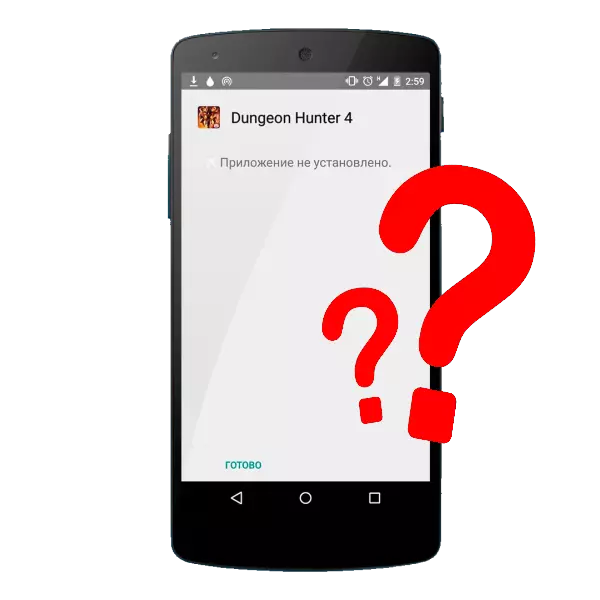
Sometimes it happens that the necessary software is not installed - the installation occurs, but at the end you get the message "The application is not installed". This kind of error is almost always caused by problems in the device or trash in the system (or even viruses). However, the hardware malfunction is not excluded. Let's start with the solution of the program reasons for this error.
Video instruction
Cause 1: Many unused applications are installed.
Often there is such a situation - you set some application (for example, the game), we used for some time, and then they did not touch anymore. Naturally, forgetting to remove. However, this application, even being unused, can be updated, according to the sizes, respectively. If there are several such applications, over time, such behavior can be a problem, especially on devices with an 8 GB internal drive and less. To find out if you have such applications, do the following.
- Enter the "Settings".
- In the general settings group (may also be called "Other" or "More"), find "Application Manager" (otherwise called "Applications", "Application List", etc.)
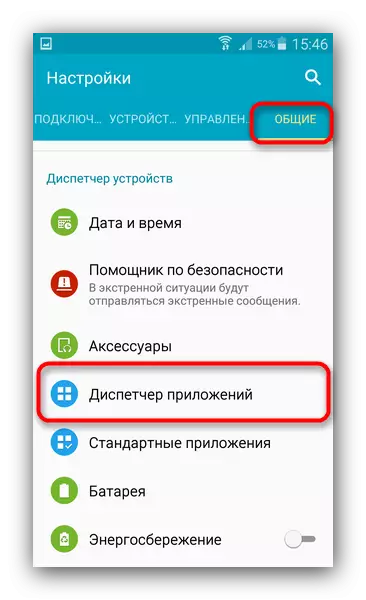
Enter this item.
- We need custom applications tab. On Samsung devices, it may be called "Uploaded", on the devices of other manufacturers - "Custom" or "installed".
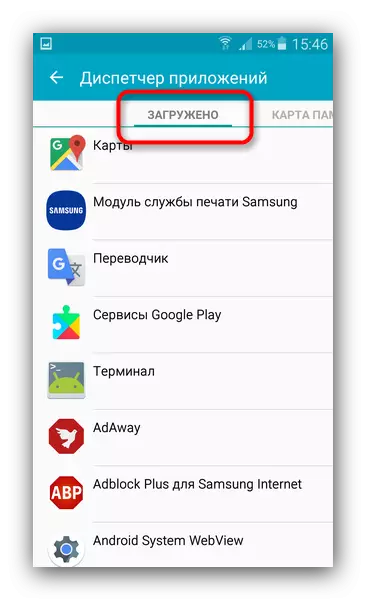
In this tab, enter the context menu (by pressing the appropriate physical key, if there is, or with a three-point button at the top).
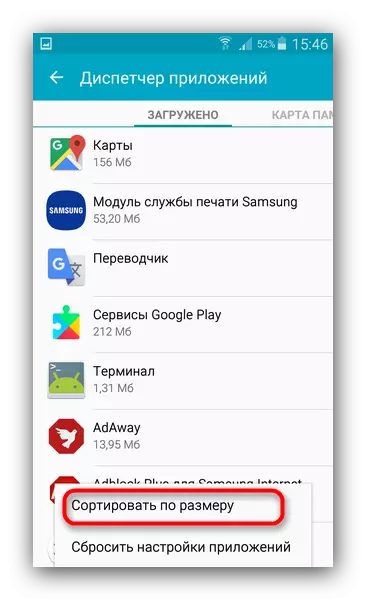
Select "Sort by size" or similar.
- Now the user-installed software will be displayed in the order of the occupied volume: from the largest to the smallest.
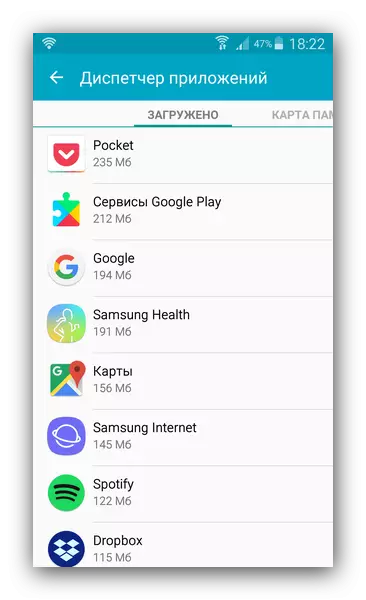
Look for these applications that meet two criteria - large and rarely used. As a rule, the games most often come to this category. To delete such an application, tap on it in the list. Let's get into his tab.
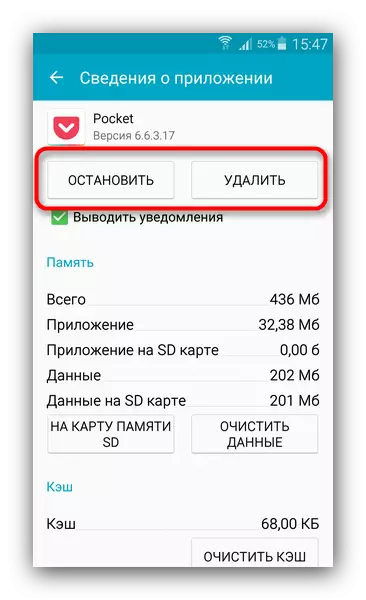
In it, first click "Stop", then "Delete". Be careful not to delete the really right app!
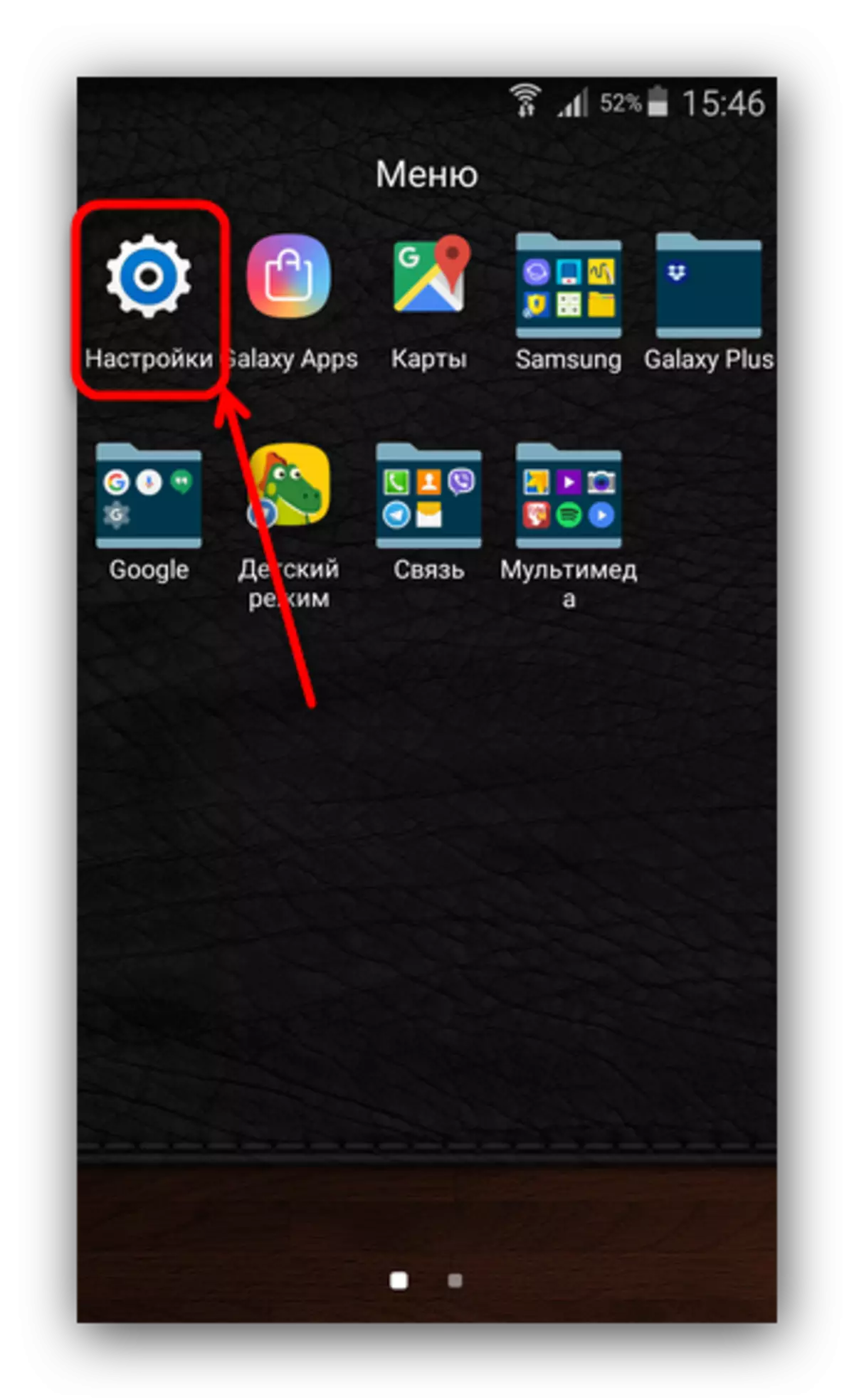
If the list in the first places are system programs, it will not be familiar with the material below.
See also:
Deleting system applications on Android
Ban automatic update applications on Android
Reason 2: In the internal memory a lot of garbage
One of the lack of android is the bad implementation of Memory Management the system and applications. Over time in internal memory, which is the primary data storage, accumulates the mass of outdated and unnecessary files. As a result, the memory is clogged, because of which errors occur, including the "application not established". You can fight such behavior by regularly cleaning the system from garbage.Read more:
Cleaning Android from garbage files
Applications for cleaning android from garbage
Cause 3: Exhausted the volume in the internal memory
You have deleted rarely used applications, cleaned the system from garbage, but a little memory remains in the domestic drive (less than 500 MB), which is why the installation error continues to appear. In this case, you should try to transfer the heaviest software to the external drive. You can do this in the ways described in the article below.
Read more: Move applications on an SD card
If the firmware of your device does not support this possibility, you may need to pay attention to ways to change the internal drive and memory cards.
Read more: Instructions for switching the memory of the smartphone to the memory card
Cause 4: Viral infection
Often, the cause of problems with installing applications may be a virus. The trouble, as they say, does not walk alone, so without "the application is not installed" enough problems: there is no advertising from where the appearance of applications that you yourself have not installed and in general the nonypical behavior of the device right up to a spontaneous reboot. Without a third-party to get rid of viral infection, it's quite difficult, so download any suitable antivirus and, following the instructions, check the system.Cause 5: Conflict in the system
This kind of error may occur and due to problems in the system itself: root-access is incorrectly received, an unsupported tweak firmware is violated, the rights of access to the system partition and so on is violated.
The radical solution of this and many other problems is to make the Hard Reset device. Full cleaning internal memory will free place, but at the same time remove all user information (contacts, SMS, applications, etc.), so do not forget to back up this data before reset. However, from the problem of viruses such a method is most likely, you will not save you.
Cause 6: hardware problem
The most rare, but the most unpleasant reason for the appearance of an error "The application is not installed" is the malfunction of the internal drive. As a rule, it can be a factory marriage (the problem of old models of the manufacturer Huawei), mechanical damage or contact with water. In addition to the specified error, during the use of a smartphone (tablet) with dying internal memory, other difficulties may be observed. Alone to fix the hardware problems to the ordinary user is difficult, so the best recommendation for suspected physical malfunction will be a trip to the service.
We described the most common causes of the error "The application is not installed". There are other, but they are found in isolated cases or are a combination or option described above.
