
Installation of video is quite a time-consuming procedure that has become much easier thanks to a convenient video editor for the iPhone. Today we will look at the list of the most successful video processing applications.
iMovie.
The application represented by Apple itself. It is one of the most functional instruments for installation, which allows you to achieve stunning results.
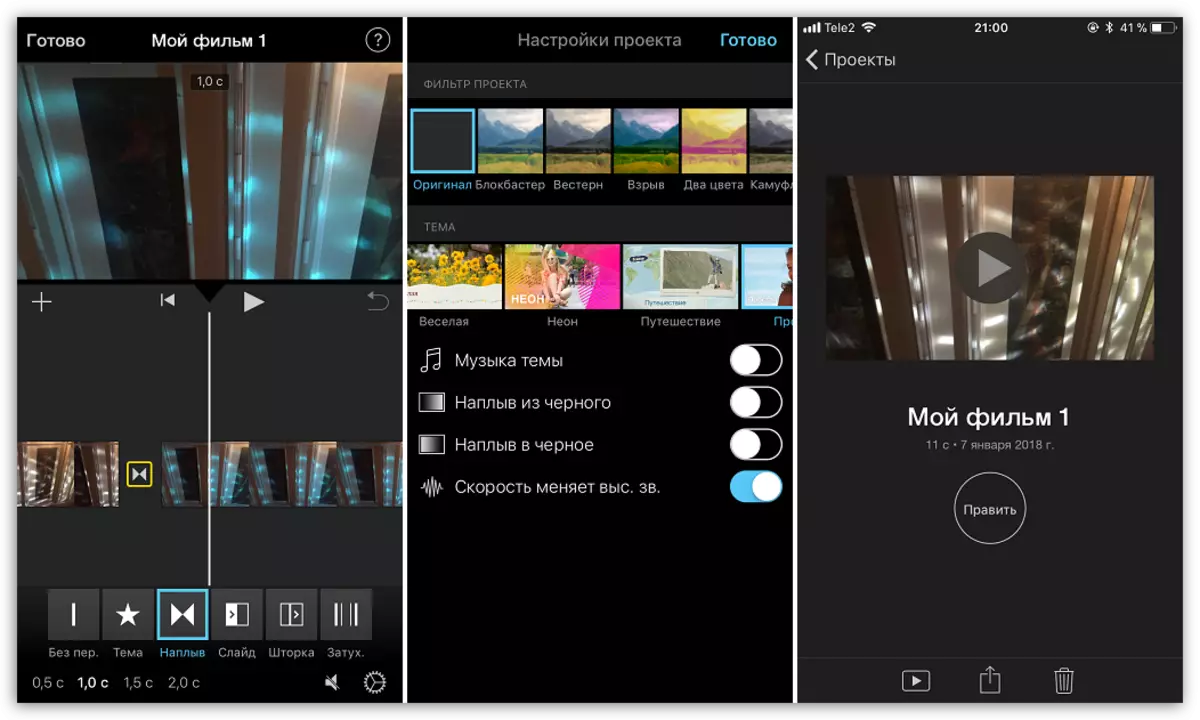
Among the features of this solution, we select the ability to set the transitions between files, changing the playback speed, the use of filters, adding music, using embedded topics for quick and beautiful rollers, convenient tools for trimming and removing fragments, as well as much more.
Download iMovie from App Store
Vivavideo.
An extremely interesting video editor for the iPhone, endowed with a great deal of opportunity to implement almost any ideas. Vivavideo allows you to trim the video, rotate, apply the themes of the design, impose music, change the playback speed, add text, apply interesting effects, adjust the transitions, apply rollers to each other and much more.
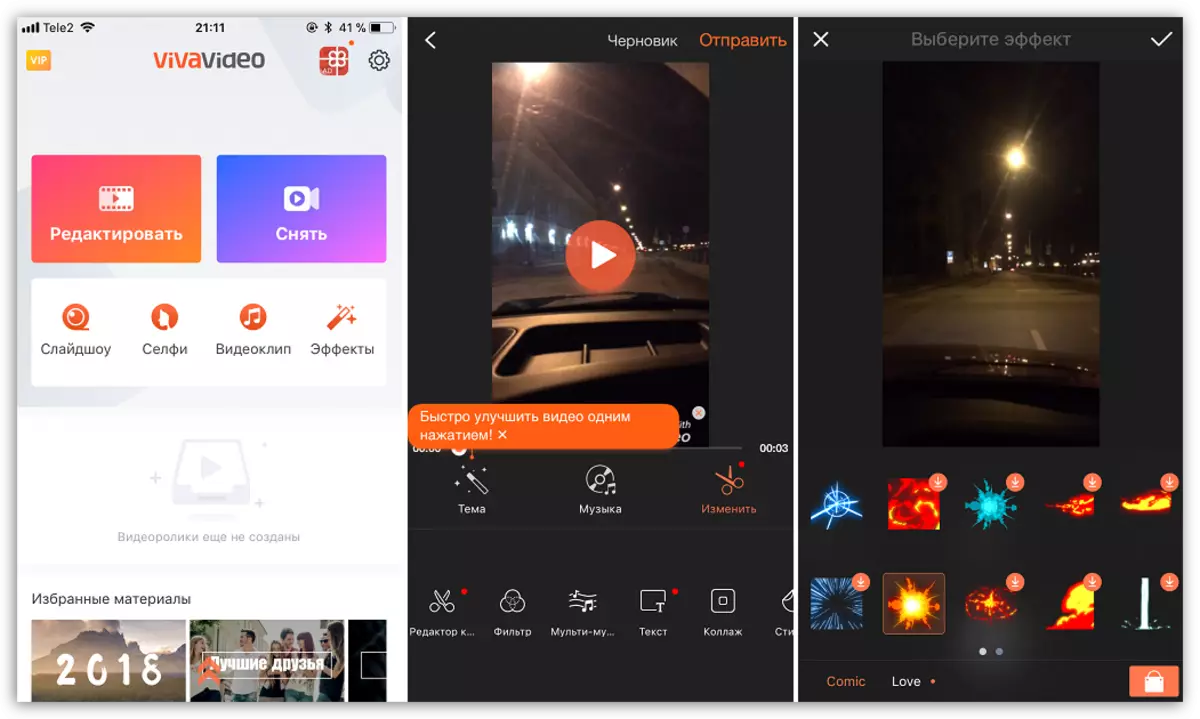
The application is available for download for free, however, with some restrictions: for example, no more than five videos will be available to editing, while maintaining the video will be imposed a watermark, and access to some functions is simply limited. The cost of the paid version of Vivavideo varies depending on the number of options.
Download Vivavideo from App Store
SPLICE
According to developers, their solution displays the video installation on the iPhone literally to a new level. Splice boasts a high-quality music library with licensed compositions, an intuitive interface with the support of the Russian language and a fairly extensive volume of functions.
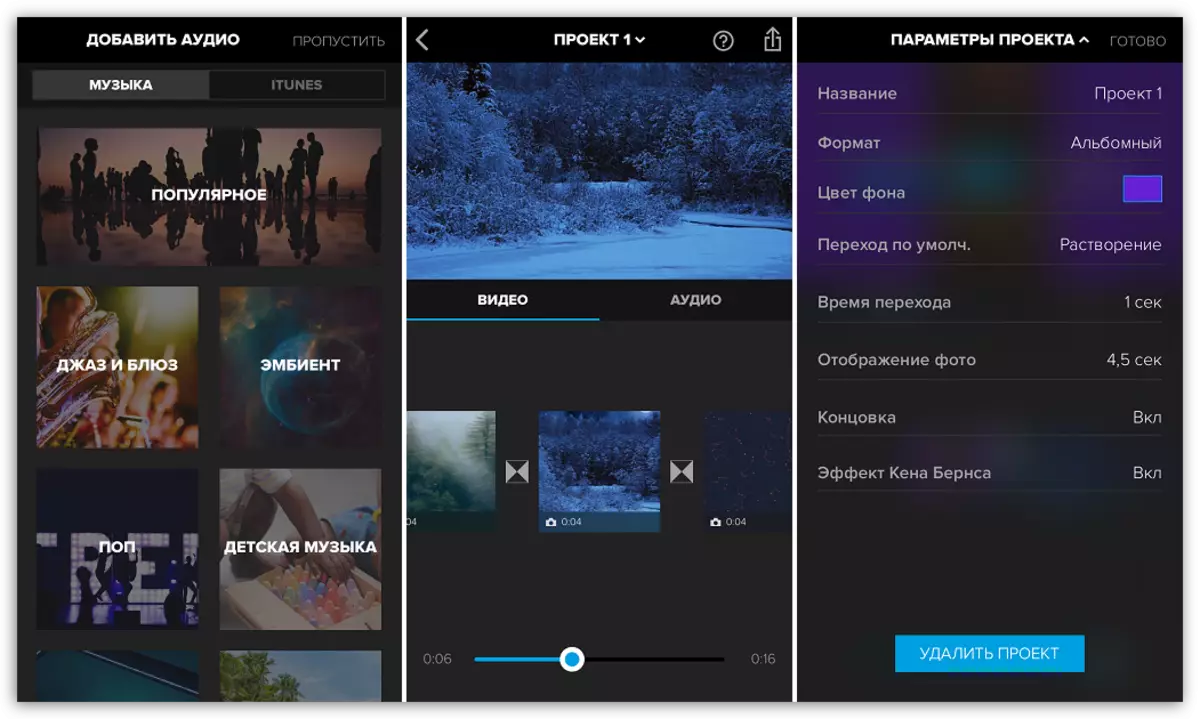
Speaking about the possibilities of processing, there are tools for trimming, changing the speed of playback, text application, editing audio and blend of color filters. When working with sound, you can also be used your own compositions, and built into the app, and even run the voice recorder. This tool is distributed completely free and does not have built-in purchases.
Download Splice from App Store
Magisto.
Create a colorful video with your own hands is extremely simple if you use Magisto. This tool allows you to almost automatically create a roller. To do this, you need to perform several conditions: select videos and photos that will enter the video, decide on the design of the design, select one of the proposed songs and run the installation process.

More precisely, Magisto is a social service aimed at publishing video recordings. Thus, to see the roller application mounted, you will need to publish it. Moreover, the service is conditional: by passing the version "Professional", you will get access to all components of editing to get even more interesting results.
Download Magisto.
Action Movie.
Want to create your own blockbuster? Now it is enough to install Action Movie on the iPhone! A unique installation for mounting allows you to combine two rollers: one will be removed on the smartphone camera, and the second will be imposed by the Action Movie itself.

Action Movie has a large overlapping effects gallery, however, most of them are available on a fee. The application has a simple interface with the support of the Russian language. At first launch, a brief training course will be shown, which will allow you to immediately begin work.
Download Action Movie from App Store
Each application described in the article is an effective tool for installation, but with its functional features.
