
Operating system based on Linux kernel is not the most popular. Because of this, most users simply do not know how to install them on your computer. This article will feature the installation of the most popular Linux distributions instructions.
install Linux
All of the following user manuals require minimum skills and knowledge. By performing these steps in stages, eventually you will achieve the desired result. By the way, each instruction is described in detail how to install a second operating system distribution.Ubuntu.

Ubuntu - the most popular Linux distribution in the CIS. Most users who are only thinking to move to an alternative operating system, establish his name. At the very least, a huge community of support, expressed in online forums and websites, will allow inexperienced users to quickly find answers to questions that arise during the use of Ubuntu.
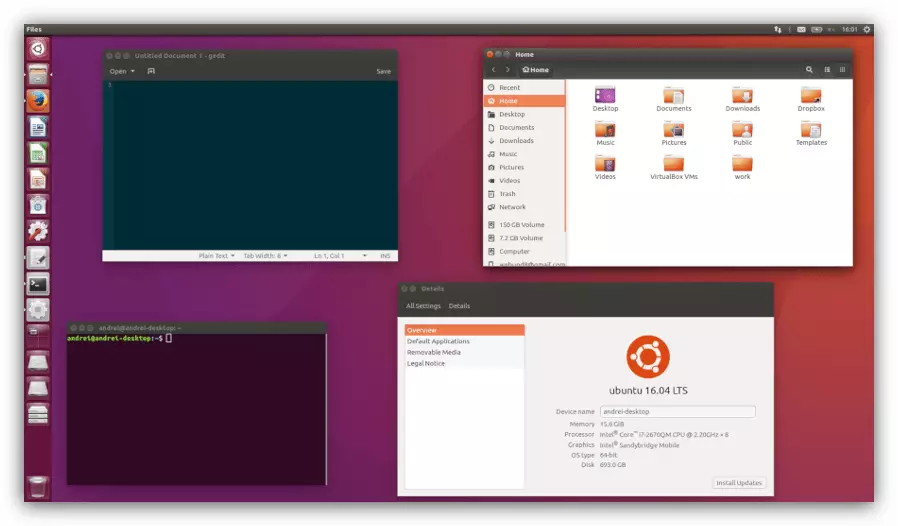
With regard to the installation of the operating system, it is quite simple, and is considered the most common among the different branches of distributions. And so during the installation process did not arise too many questions, it is recommended to turn to the steps below.
More information: Installation Guide Ubuntu
ubuntu Server

The main difference between Ubuntu Server on Ubuntu Desktop - the lack of a graphical environment. This operating system, as you might guess from the name, is used for servers. In view of this, the process of its installation at the average user will cause a lot of difficulties. But using the instructions on our website, you can avoid them.
More information: Installation Ubuntu Server
Linux Mint.

Linux Mint - is a derivative of Ubuntu. Its developers take Ubuntu, it is removed from the code all the defects and provide a new system users. Because of this difference in the installation in Linux Mint a little and all of them you can learn by reading the instructions on the site.
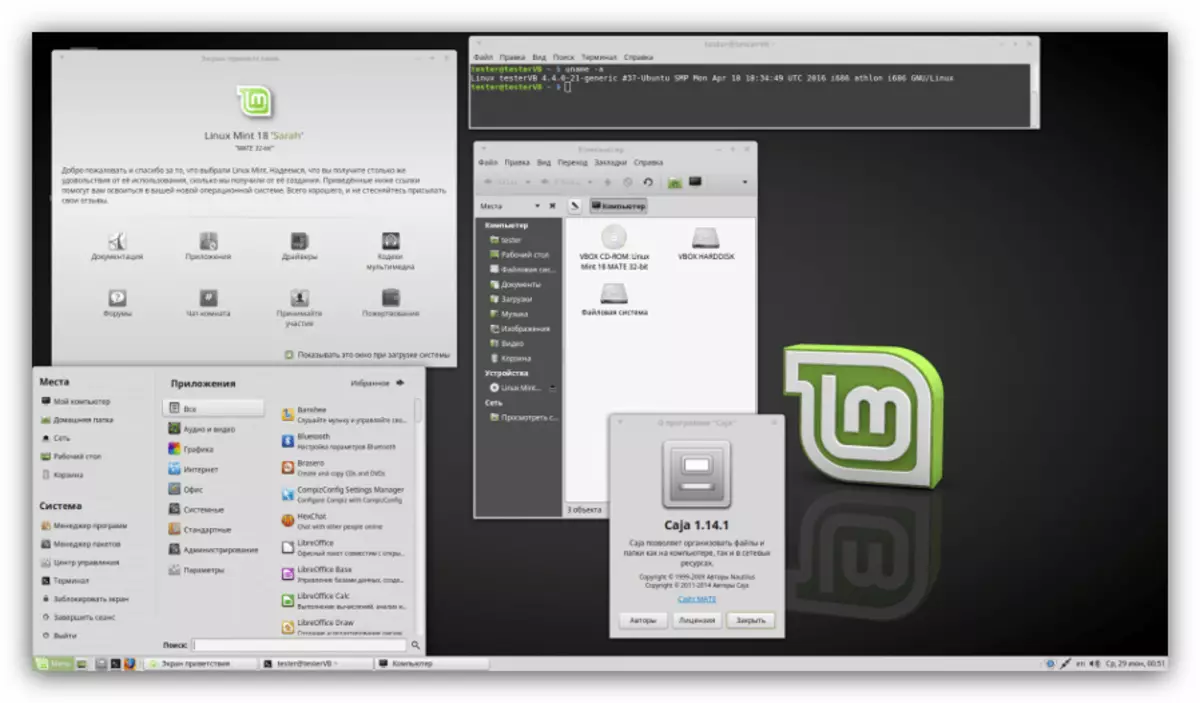
More information: Installation Guide Linux Mint
Debian.

Debian - Ubuntu progenitor of many other operating systems based on Linux. And it has already installation process is largely different from that of the above-mentioned distributions. Fortunately, gradually fulfilling all items instructions, you can install it on your computer without any problems.
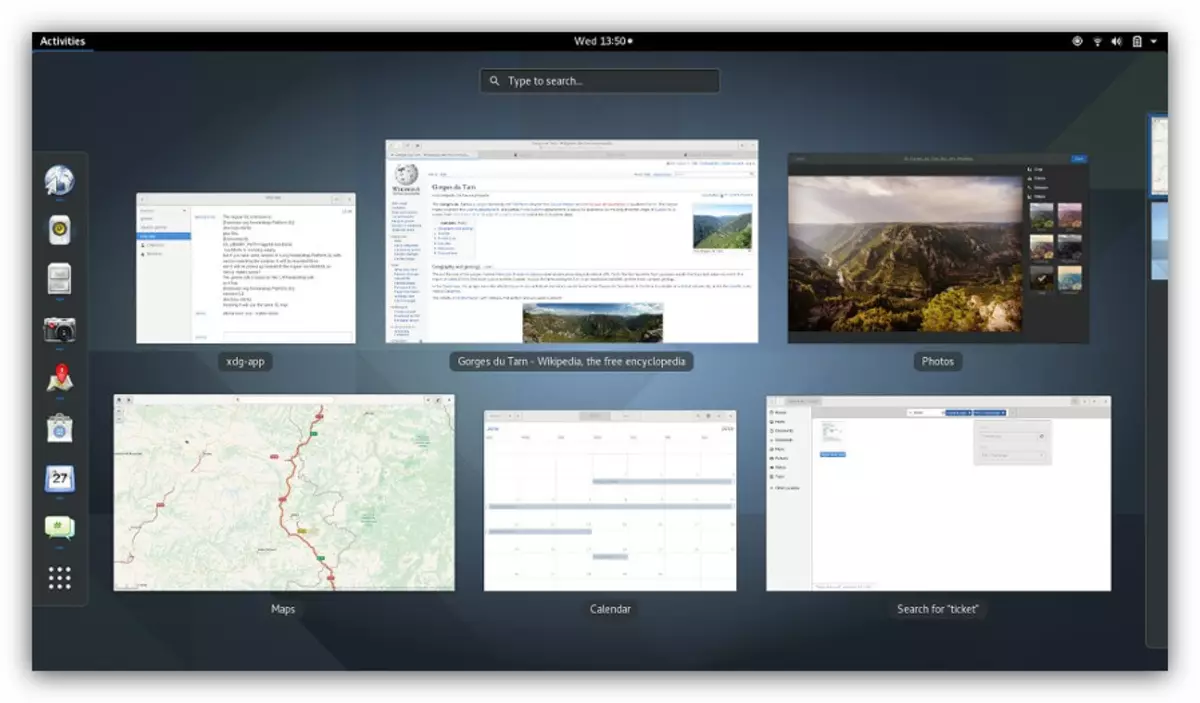
More information: Installation Guide Debian
kali Linux

Distribution Kali Linux, formerly known as BlackTrack, is becoming increasingly popular, so a lot of users would like to work with him. Any difficulties and potential problems with the installation of the OS on the computer can be easily eliminated by careful study of the instructions.

Read more: Installation Guide Kali Linux
CentOS 7.

CentOS 7 is another significant representative of Linux distributions. Most users of complexity may occur at the OS image loading phase. The rest of the installation is typically produced, as in other distributions based on Debian. Those who have never come across this process may disassemble, contacting step-by-step leadership.
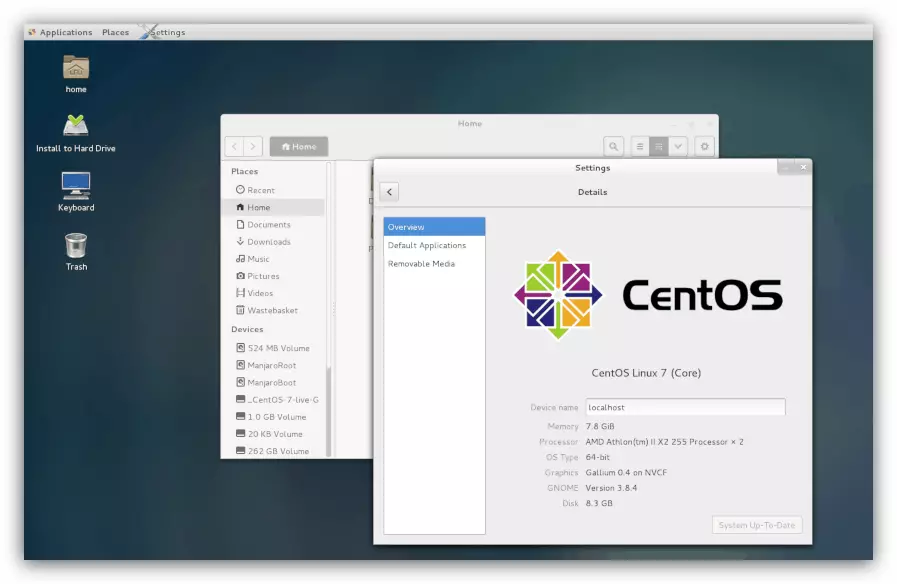
Read more: CentOS 7 Installation Guide
Conclusion
Now you have to determine for yourself which Linux distribution you want to install yourself on your computer, then open the appropriate guide and following it, install the OS installation. If you doubt the choice, do not forget that you can install Linux next to Windows 10 and other versions of this operating system. In case of unsuccessful experience, you can always return everything in your place as soon as possible.
