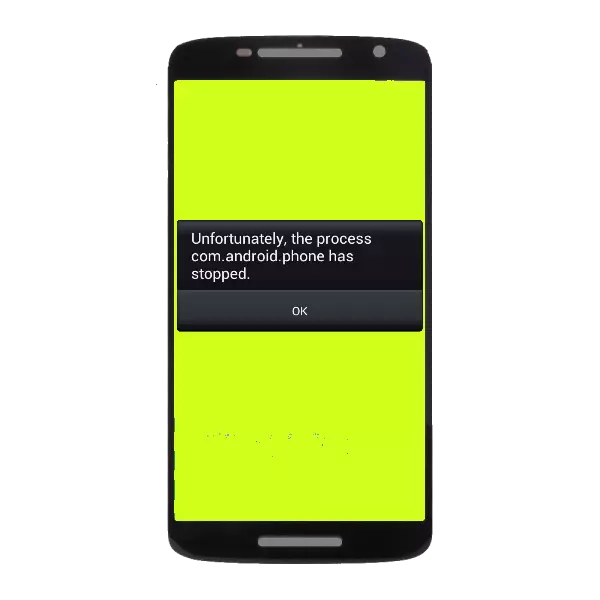
One of the unpleasant errors that may occur during the operation of the Android device is the problem in the systemui system application that is responsible for interacting with the interface. Such a problem causes purely program errors.
Solving problems with com.android.systemui
Errors in the system application application occur for different reasons: random failure, problem updates in the system or the presence of a virus. Consider the methods of solving this problem in the order of complexity.Method 1: Restart device
If the cause of the malfunction has become a random failure, the usual reboot of the gadget with a high probability will help cope with the task. Methods of execution of the Soft Reset differ from the device to the machine, so we recommend to familiarize yourself with the following materials.
Read more: Restart devices running Android
Method 2: Disabling Time Auto Detection and Date
Errors in the work of SystemUI can be caused by problems with obtaining information about the date and time from cellular networks. This feature is worth disconnecting. To find out how to do this, read the article below.Read more: Correction of error in the process "com.android.phone"
Method 3: Deleting Google Updates
On some firmware, the failures in the operation of the system software appear after setting Upgrades of Google applications. The rollback process to the previous version can help get rid of errors.
- Run "Settings".
- Find "Application Manager" (may be called "applications" or "Application Management").
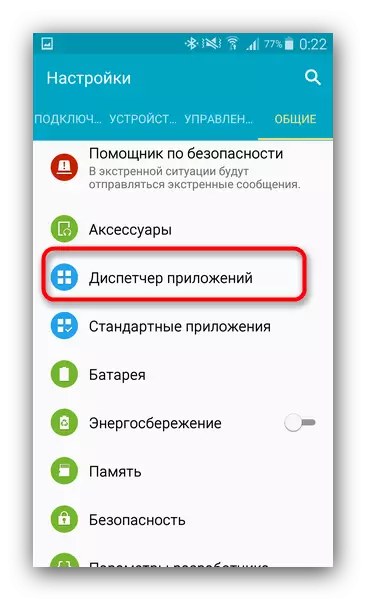
Go there.
- Once in the dispatcher, switch to the "All" tab and, Scroll, detect "Google".
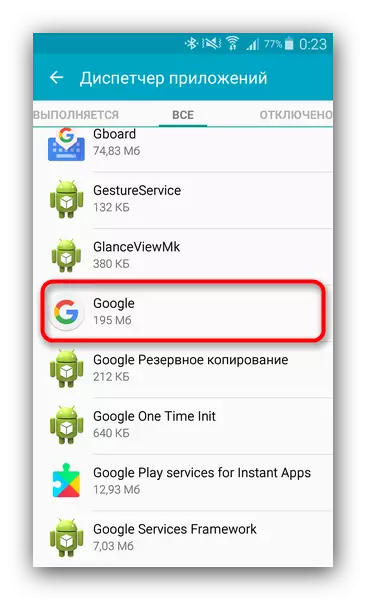
Tap for this item.
- In the properties window, click "Delete Updates".
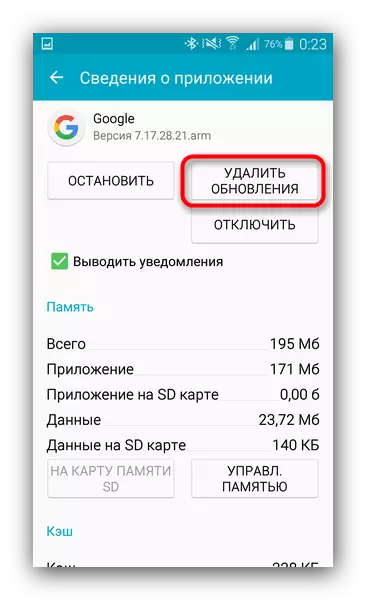
Confirm the choice in the prevention by clicking "Yes."
- For loyalty, you can still turn off the auto-update.
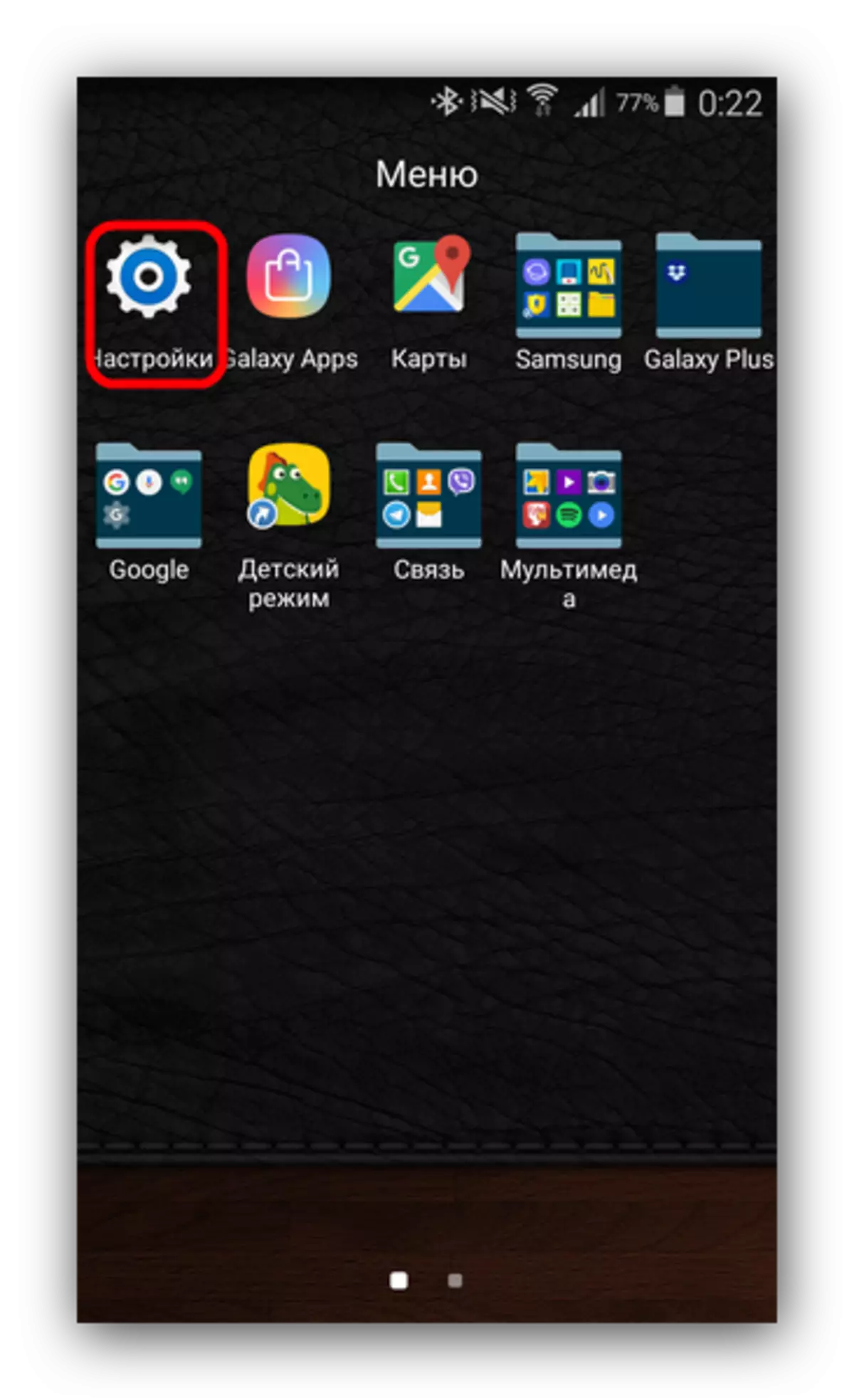
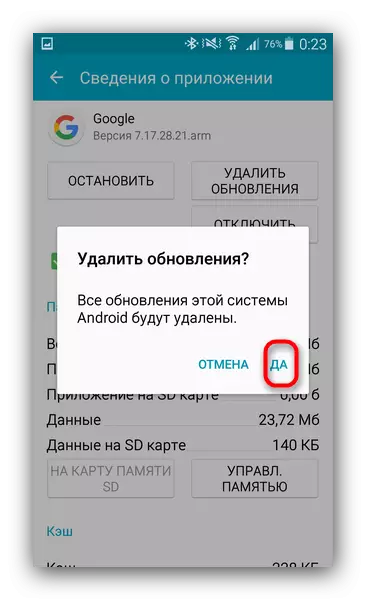
As a rule, such shortcomings are quickly corrected, and in the future the Google application can be updated without fears. If the failure is still observed - go further.
Method 4: Clearing SystemUI data
The error appears can be caused by both incorrect data recorded in the auxiliary files that create applications on Android. The reason is easily eliminated by the removal of these files. Take the following manipulations.
- Repeat steps 1-3 of the method 3, but this time find the application "SystemUI" or "System UI".
- Reaching the properties tab, remove the cache and then the data by clicking on the appropriate buttons.
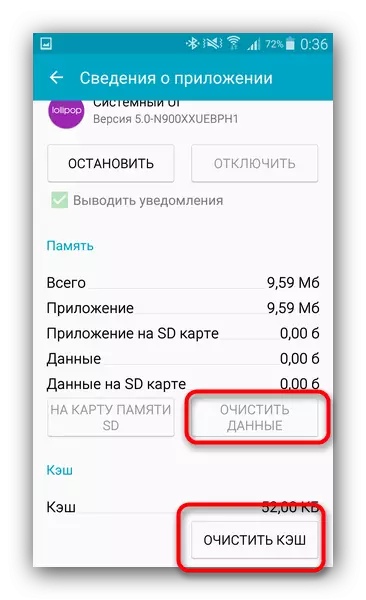
Please note that not all firmware allow this action.
- Restart the device. After downloading, the error must eliminate.
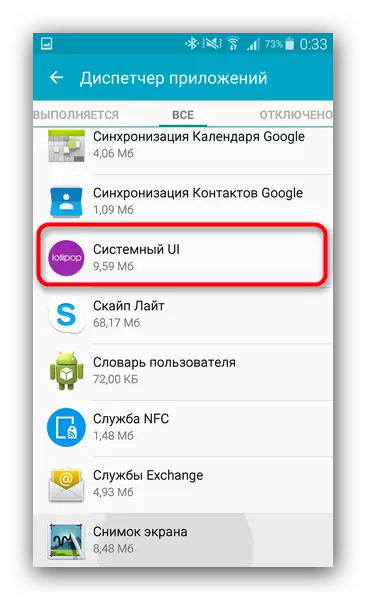
In addition to the above actions, it will also be able to clean the system from garbage.
READ ALSO: Applications for cleaning android from garbage
Method 5: Elimination of viral infection
It also happens that the system is infected with malicious software: advertising viruses or trojans that kidnate personal data. Masking for system applications is one of the methods of deceiving by the user with viruses. Therefore, if the results described above did not bring - install any suitable antivirus on the device and make a complete memory scan. If the cause of errors is a virus, the protective software can remove it.Method 6: Reset to the factory parameters
Factory Reset Android Device is a radical solution of a multitude of system software errors. This method will be effective and in case of failures in SystemUi, especially if root privileges are obtained in your device, and you somehow modified the operation of system applications.
Read more: Reset Android devices to factory settings
We covered the most common Methods for eliminating the error in com.android.systemui. If you have an alternative option - Welcome to the comments!
