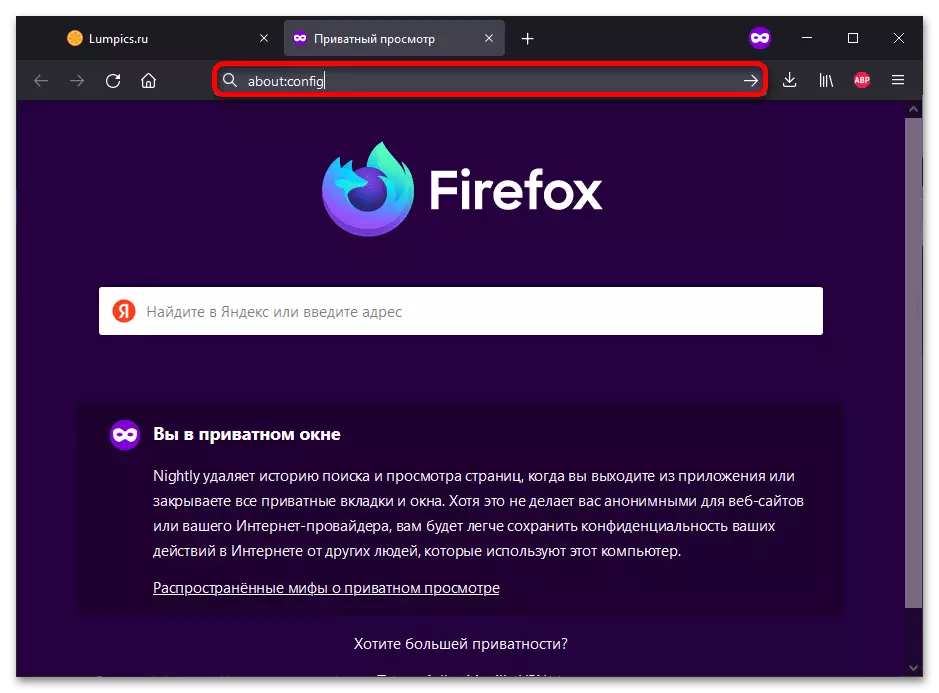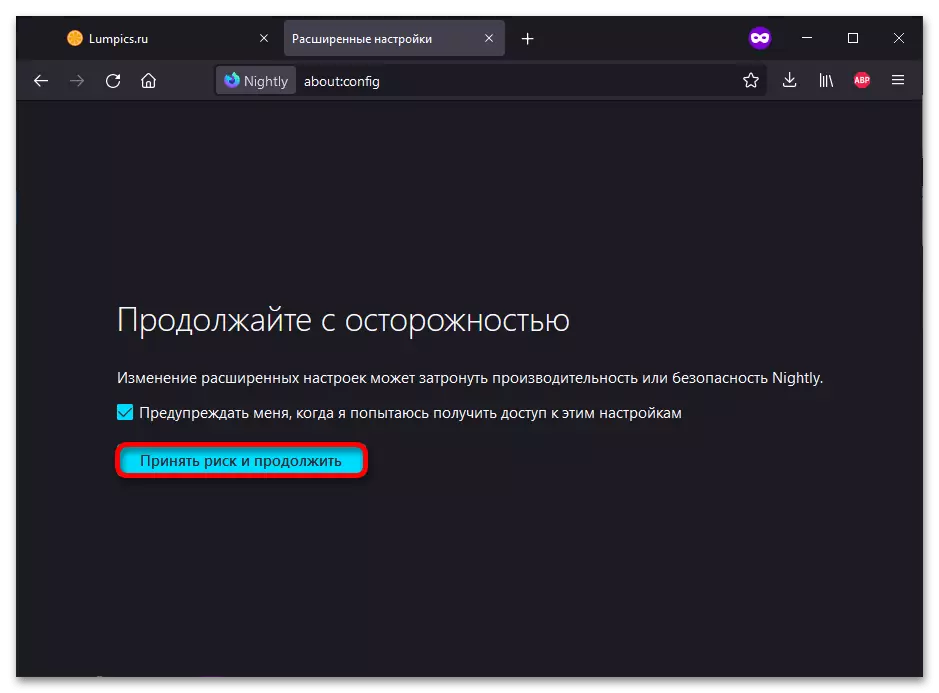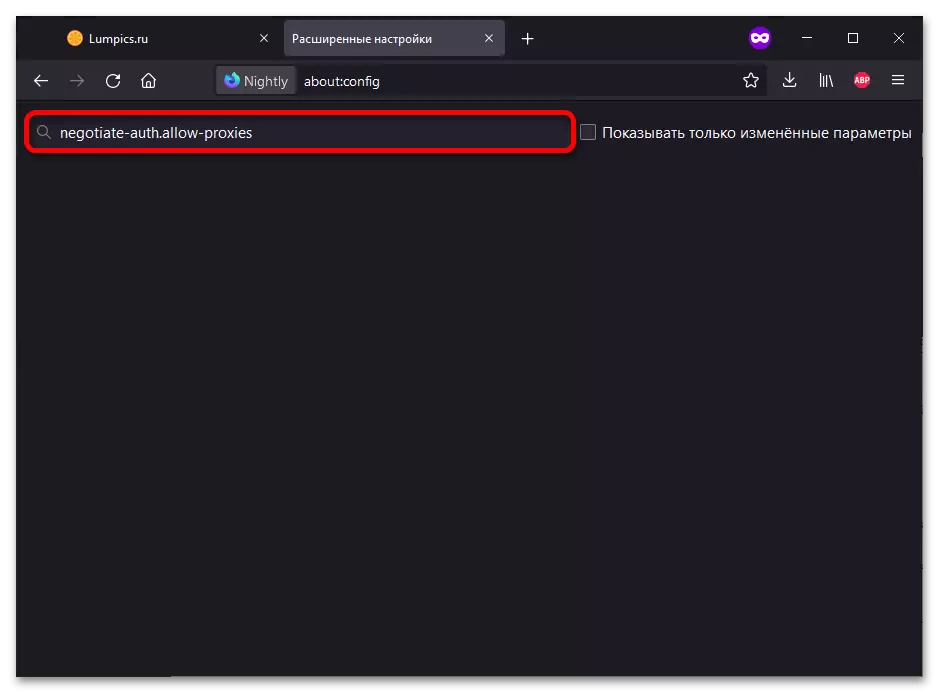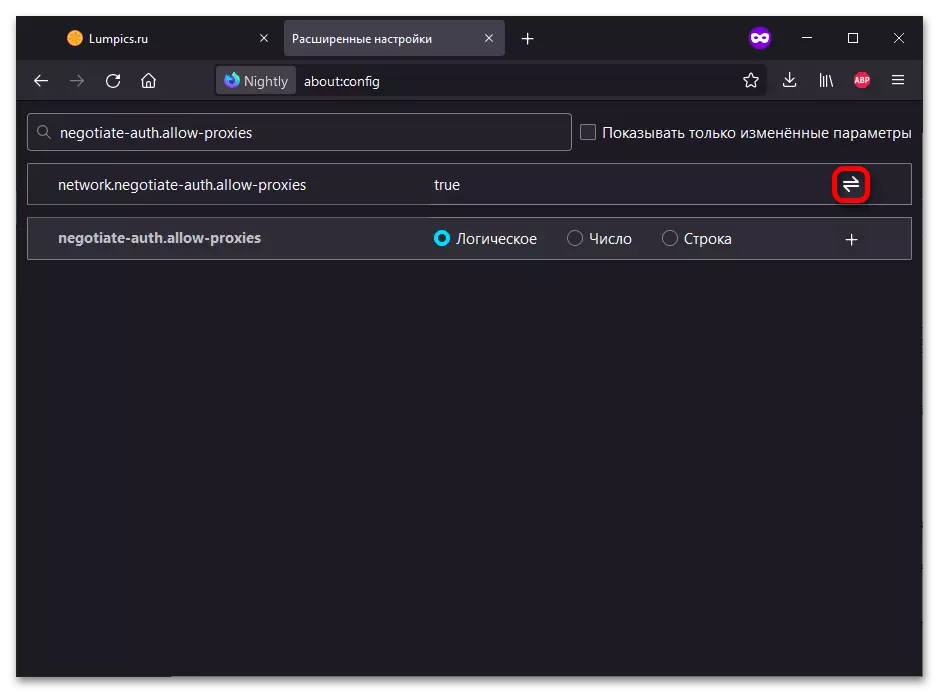Method 1: Settings
By default, Mozilla Firefox does not save data to authorize the proxy, but you can enable this function yourself in a couple of seconds.
- Click the menu call button and go to "Settings".
- Scroll down to the "Network Parameters" section. Click "Set up ...".
Read more: Proxy setting in Mozilla Firefox browser
- Check the box "Do not request authorization (if the password has been saved)." Save the changes by clicking OK.
- In the browser address bar, enter about: config. Press "ENTER".
- After reading the warning, click "Take Risk and Continue."
- Enter the negotiate-auth.allow-proxies in the search form and wait a couple of seconds until the parameter edit panel appears.
- Click the button with the arms on the right side of the screen to switch the setting. As a result, its value should be replaced by True. Changing this option will come into force after restarting the browser.
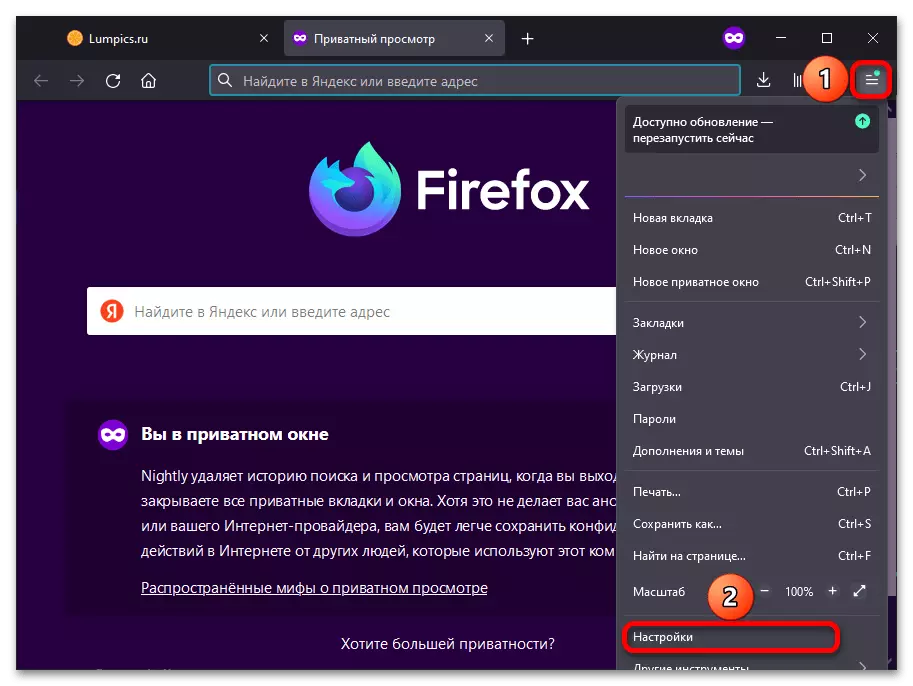
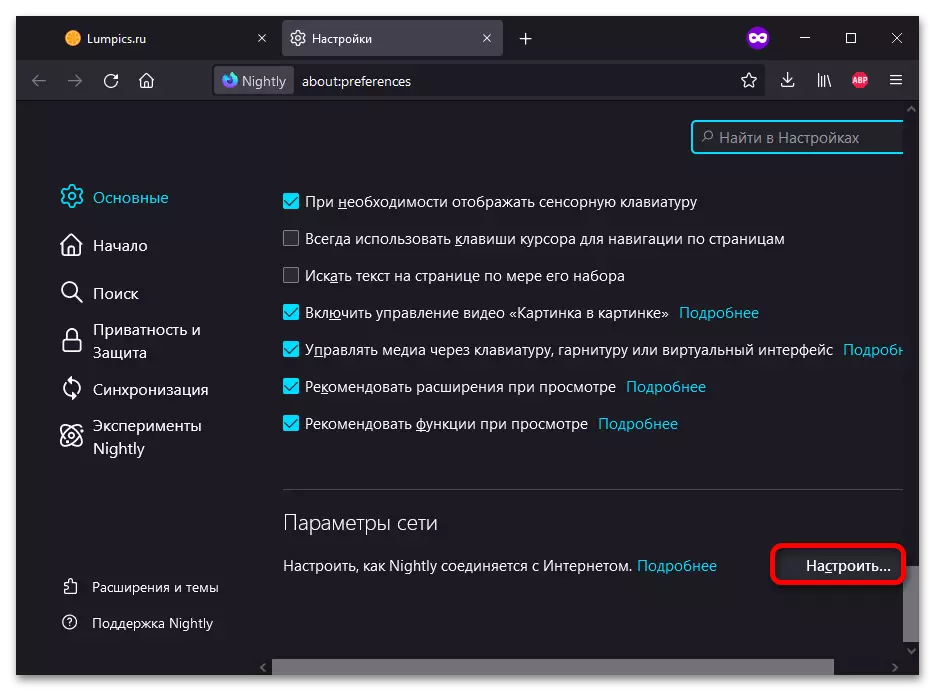
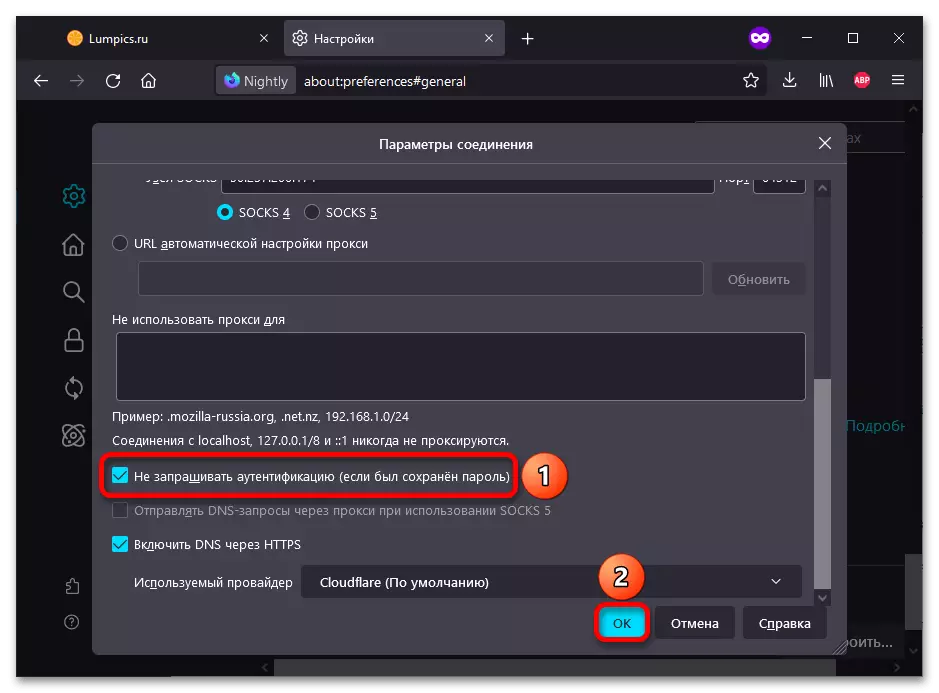
Method 2: Advanced Settings
The program has a slightly hidden parameter interface. So you can also include automatic authorization on the proxy server.