
The situation when the computer begins to slow down and the red hard disk activity indicator is constantly lit on the system unit, familiar to each user. Usually, at the same time, he immediately opens the task manager and is trying to determine what exactly the system leads to hang. Sometimes the cause of the problem is the WMIPRVSE.EXE process. The first thing comes to mind is to complete it. But the malicious process immediately appears again. What to do in this case?
Ways to solve the problem
The wmiprvse.exe process refers to systemic. That is why it cannot be removed from the task manager. Replies this process for connecting a computer to external equipment and control them. The reasons for which he suddenly begins to ship the processor can be different:- Incorrectly installed application that constantly starts the process;
- Error updating system;
- Viral activity.
Each of these reasons is eliminated by its way. Consider them in more detail.
Method 1: Definition of an application that runs the process
By itself, the process of wmiprvse.exe shipping the processor will not. This happens in cases where it launches any incorrectly installed program. You can find it by performing the "clean" loading of the operating system. For this you need:
- Open the system configuration window by running the MSCONFIG command in the startup window ("Win + R")
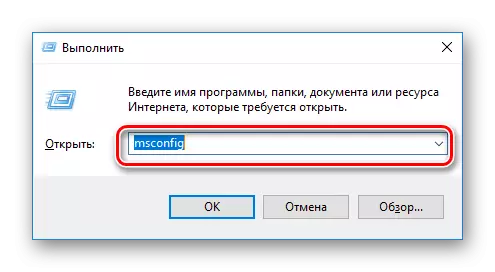
- Go to the "Services" tab, check the checkbox "Do not display Microsoft Services", and the remaining disable, using the corresponding button.
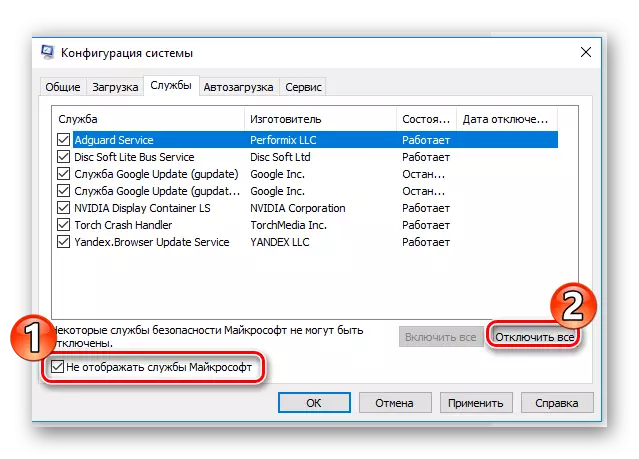
- Disable all items on the "Startup" tab. In Windows 10, it will be needed to go to "Task Manager".
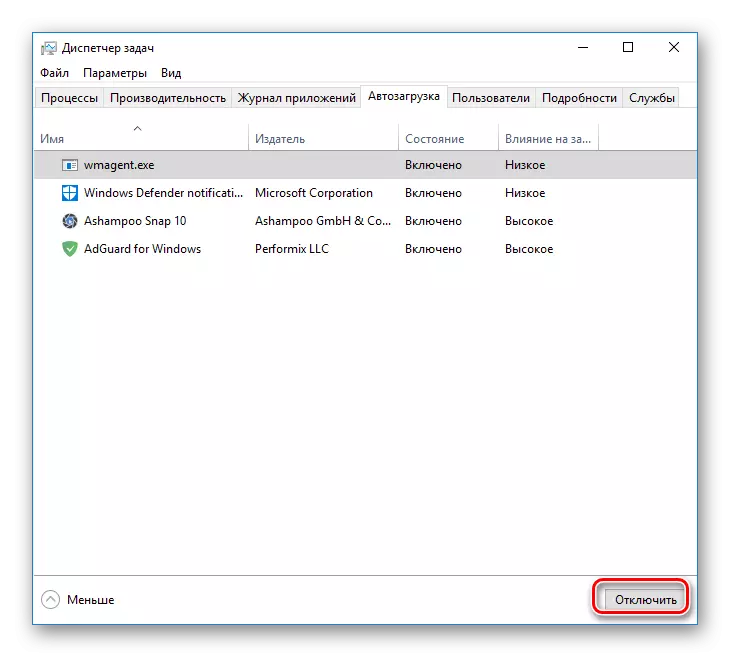
- Open Task Manager and find the process of interest to us. In all versions of Windows, this can be done the same way.
- By using the right-click context menu and select "Open file location"
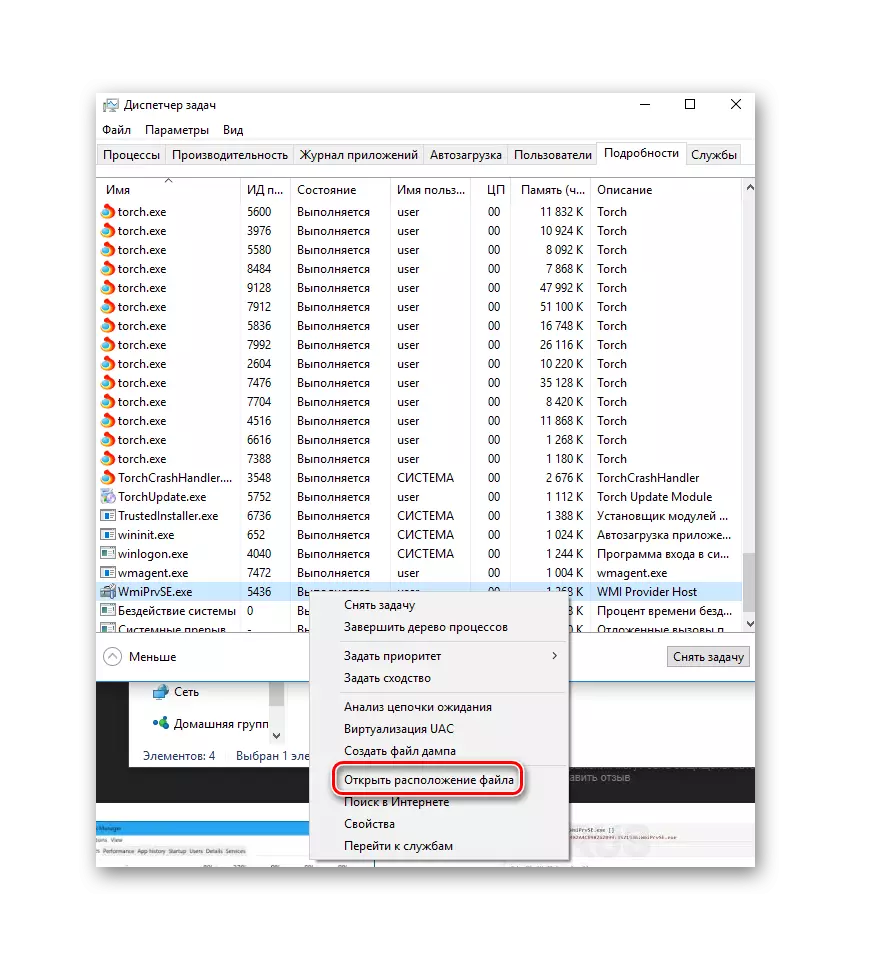
If, after rebooting, the system will work at a normal speed, which means that wmiprvse.exe has loaded the processor, indeed, one, or several of those applications or services that have been disabled. It remains only to determine which one. To do this, it is necessary to turn on all the elements alternately, every time rebooting. The procedure is quite cumbersome, but sure. After turning on the incorrectly installed application or service, the system will start hanging again. What to do with it next: reinstall, or delete us to add to the user.
Method 2: Windows update rollback
Incorrectly set foot updates are also a frequent cause of suspension system, including through wmiprvse.exe process. First of all the idea of it should touch up the coincidence in time the update is installed, and the beginning of the problems with the system. To solve them, you need to roll back the upgrade. This procedure is slightly different on different versions of Windows.Read more:
Delete updates in Windows 10
Delete updates in Windows 7
Remove the update should be in chronological order, until you find what is causing the problem. You can then try to put them back. In most cases, re-installation is already without errors.
Method 3: Cleaning the computer from viruses
Virus activity is one of the most common reasons that may increase the load on the processor. Many viruses are disguised as system files, including wmiprvse.exe may actually be malware. Suspected of being infected computer should cause in the first place, an atypical location of the file. Default wmiprvse.exe is the path C: \ Windows \ System32 or C: \ Windows \ System32 \ wbem (for 64-bit systems - C: \ Windows \ SysWOW64 \ wbem).
Determine the place where the process starts, it is easy. For this you need:
After the abovementioned actions will open the folder where the file is located wmiprvse.exe. If the file location is different from the standard should scan your computer for viruses.
Read more: Fighting computer viruses
Thus, the problem associated with the fact that the loading process wmiprvse.exe processor doable. But in order to completely get rid of it, you may need patience and a lot of time.
