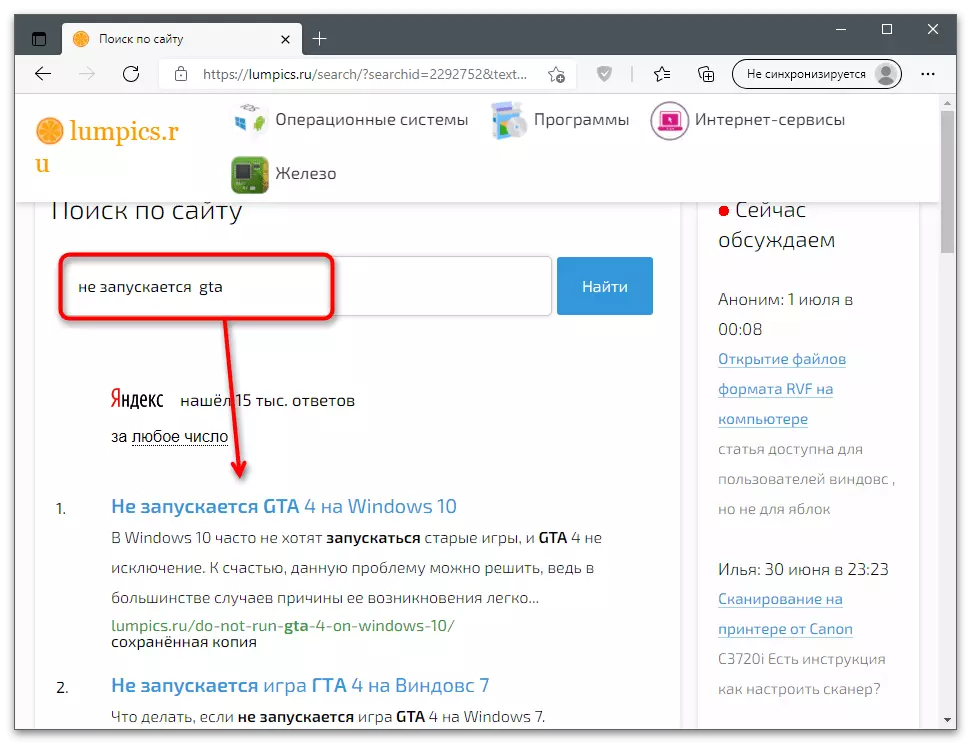Option 1: Starting old games
Separately, we will analyze the topic with the start of old games in Windows 7 or 10, since it is often different problems with the emergence of errors or without any notifications. The fact is that the old game files are most often not configured to work with new components, drivers and additional libraries, so they cannot count them. Sometimes a compatibility mode comes to the rescue, for example, with the same Windows 98, but most often have to turn to emulators and interact with them for a comfortable game. About this on the example of the launch of old games in Windows 7 tells another our author in the article by reference below.
Read more: Running old games on Windows 7

Option 2: Running games in Windows 10
Usually, with the launch of licensed games in Windows 10, no problems arise, because they are tested in this version of the operating system. Sometimes difficulties are associated with drivers that are incompatible models of components or recently advanced updates. Unfortunately, there is no unambiguous answer, why all or only specific games are not started, so errors will have to study thoroughly, trying the various methods of their correction.
Read more: We solve problems with the launch of Windows 10 games
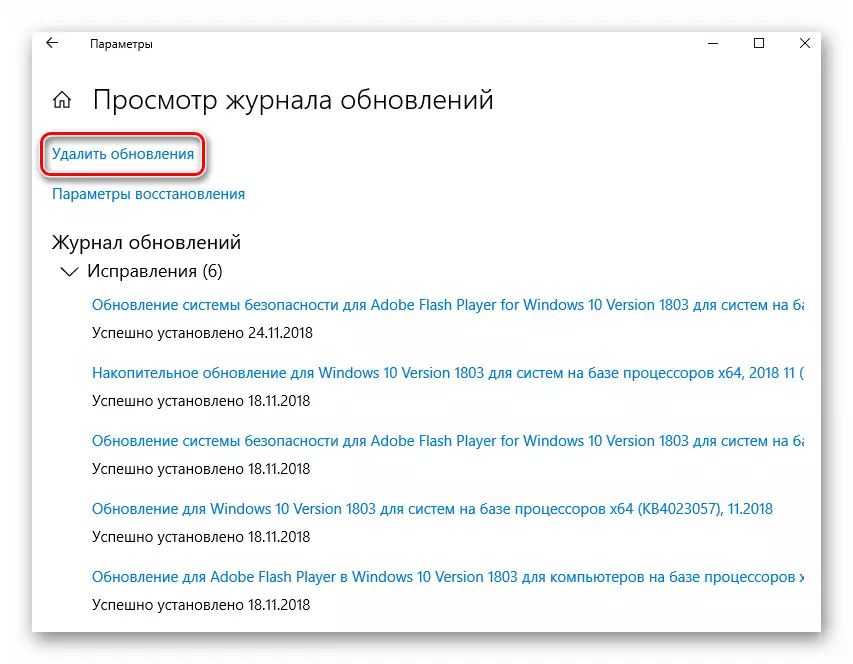
If the application starts, but immediately flies, it is worth looking towards other fixes, because it may be mixed with overheating, problems with drivers or hard disk malfunction. However, difficulties are not only hardware, but also software, for each of which you need your solution.
Read more: Correction of problems with the departure of games on Windows 10
Option 3: Running games in Windows 7
With the "seven" problems much more, because this version of the OS is already considered to be obsolete and many modern games are not tested in it and are not optimized. In addition, the owners of this operating system are faced with the task of self-loading additional libraries that are usually downloaded automatically in Windows 10. Another our author disassembled whole nine reasons for which applications may not work in Windows 7. Follow the link below to familiarize yourself with them and find a suitable solution.
Read more: Troubleshooting problems with the launch of Windows 7 games
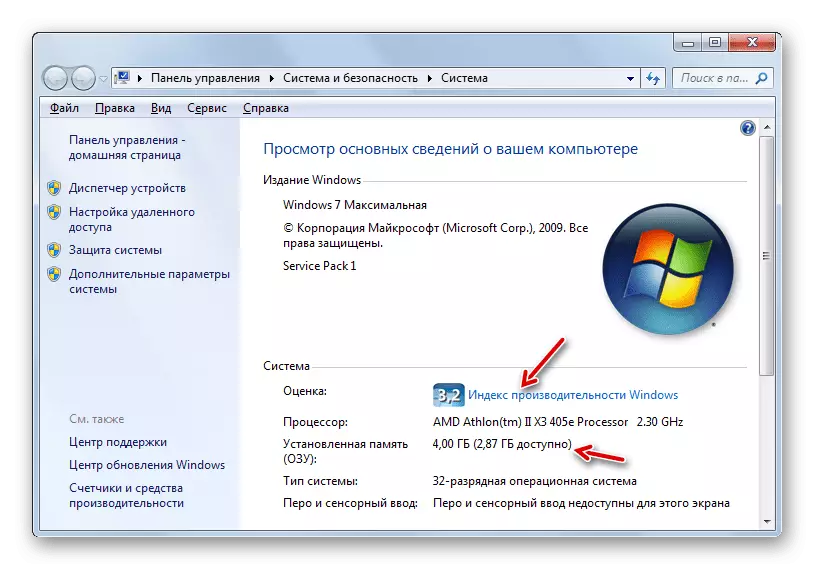
Option 4: Running games in Steam
A certain form of users is faced with malfunctions when you enable games only when working with Steam game store after installing or updating the application. If you are one of these users, use another instruction on our website, which is devoted to this platform and applications downloaded through it. However, nothing hurts to refer to the materials above if this manual does not bring due results.
Read more: Do not start the game in Steam. What to do
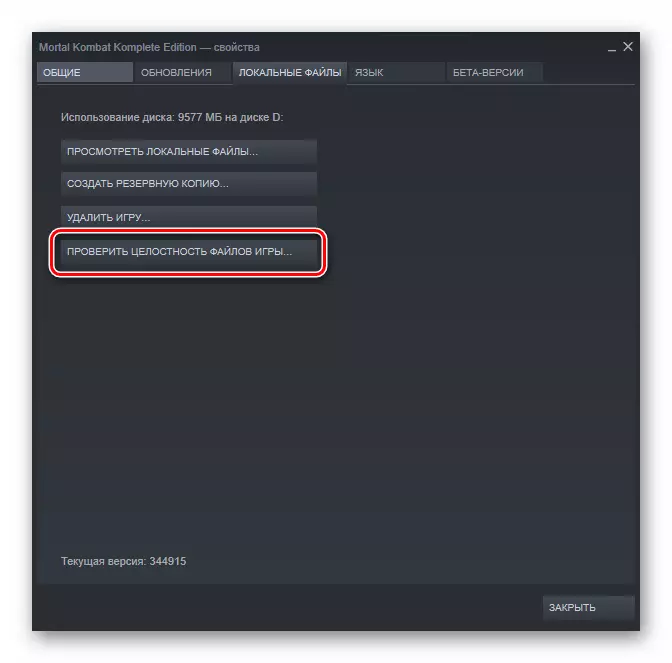
Option 5: Running individual games
If you are reading this article in case of difficulties with the launch of a particular game, we recommend using searching for our site by introducing its name there. So you will receive narrowly directed instructions related to a specific game, since most often exactly what they need you. Each game has its own characteristics and bugs that do not belong to other applications, so they are not in general recommendations, the links to which you see in the previous sections of this article.