
The following instructions should be performed only if you are at least a bit of understanding how the job scheduler works, a router web interface or VBS scripts, since incorrect actions or errors in the setting can lead to problems that the user is unlikely Decide without assistance and risks staying for a while without the Internet.
Method 1: Creating a task in "job scheduler"
Using the job scheduler in Windows is the simplest method of disconnecting the Internet for a while, because it does not require the user's knowledge in the scripts and web interface of the router. It is enough just to follow the instructions to correctly make a task and monitor how it runs at the specified time. Take into account the fact that the Internet is turned off on this computer, and not in the whole house or apartment, the router remains in working condition. The only information you need is the name of the network adapter used, which will be disconnected. To determine it, follow the following:
- Open the Start menu and go to "Parameters".
- Go to the "Network and Internet" section.
- Run to the "Advanced Network Settings" block and click on the "Setting Adapter Settings" row.
- The name of the connection depends on the model of the network card. In the next screenshot, you see that a Wi-Fi adapter is connected to the computer and there is an Ethernet that goes from the motherboard. You need to find the name of the network adapter used in the menu and remember it or copy it.
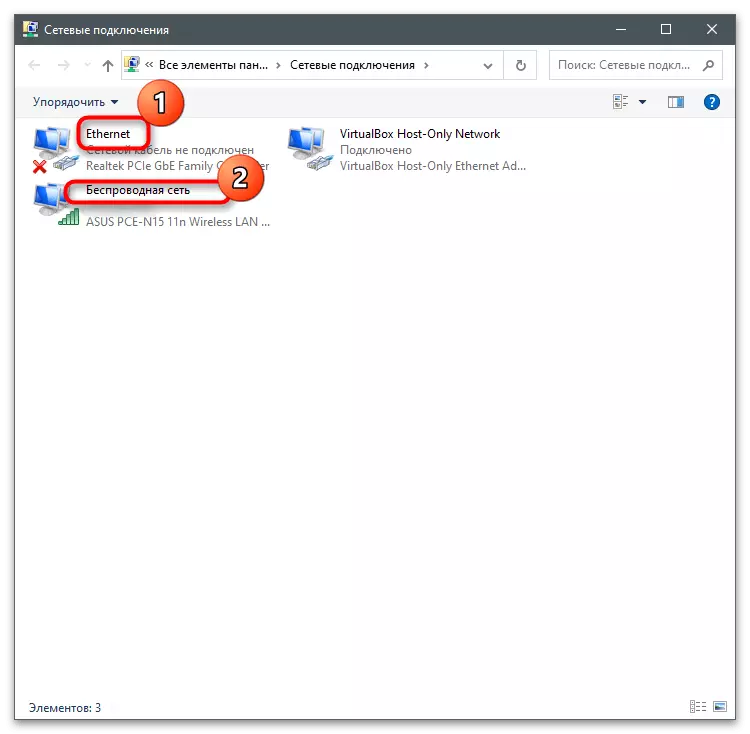
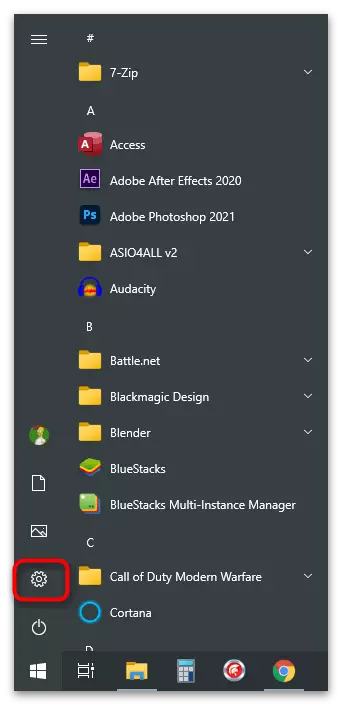
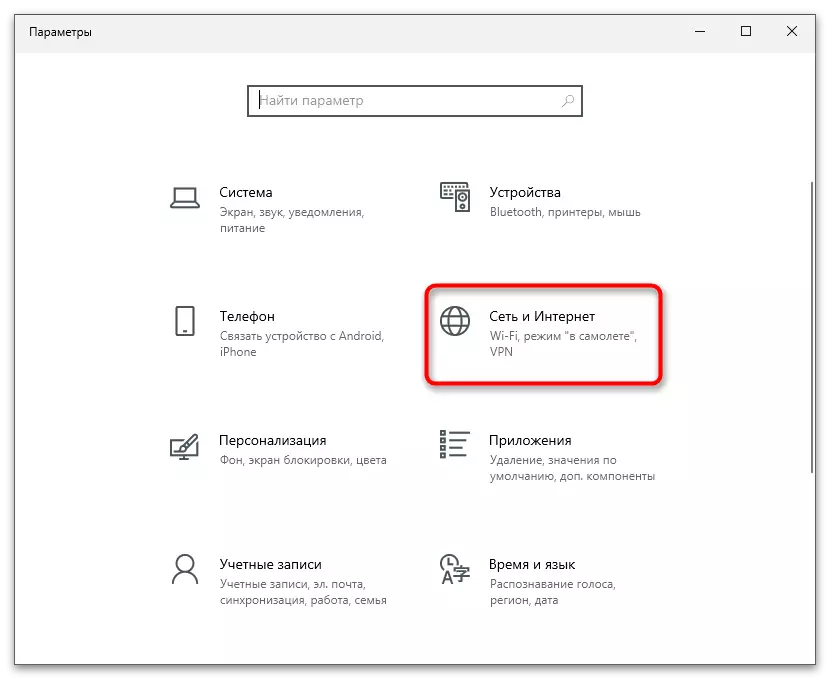
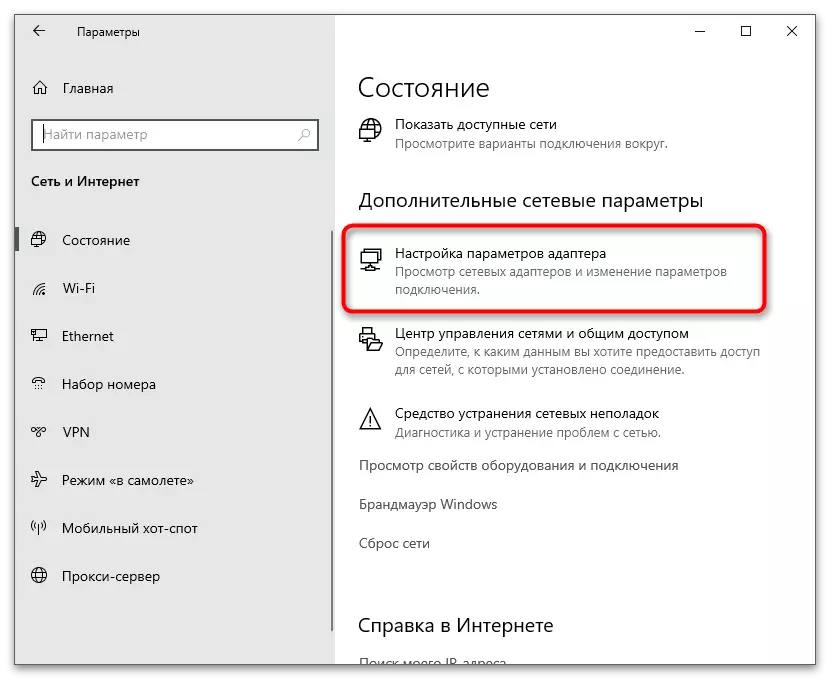
Everything is ready to create a task that will be sent to disconnect the Internet for a while. It can work at the set time or when achieving other conditions, which we will also tell about in this article. You will need to follow the steps and change the proposed parameters depending on your needs in the temporary disconnection of the network adapter.
- Open the "Start" and look for the job scheduler application via the search for a job scheduler to run it.
- The block on the right is called "actions", and it is necessary to click on the "Create Task" button.
- Set for it any convenient name, please add a description, and place the placement by default, because in this case it does not play an important role.
- Be sure to check the checkbox "Run with the highest rights", since this task refers to the console command and makes changes to the system, which is available only on behalf of the administrator.
- If you do not want, the "Command Line" appears during the operation on the screen, activate the "Hidden Task" item so that all processes are implemented in the background.
- Click the Triggers tab and click on the Create button. Triggers - Conditions provoking the task launch, that is, it can be the launch of a PC or a specific time on the clock.
- In the drop-down list, "Start a task" have different triggers, but specifically now we are interested in the "on schedule" option, since the task is created with the stop on the disconnection and the inclusion of the Internet at the specified time.
- Decide whether you want to run this task daily or in different time intervals, then specify the start date. The completion date can be left unchanged, since another parameter will be created to re-enable the Internet.
- Additional parameters usually remain unchanged, since in case of disabling the Internet, it does not affect anything. The main thing is to follow in front of "Inclusive" stood a check mark.
- Save the changes and return to the task creation menu. Now you see that one trigger is created, causing the start of the process. No more provocateurs needed, so go to the next step.
- Open the Actions tab and click Create.
- This is the most important stage of the task settings, since it is now that we will specify that it is necessary to perform at the time predetermined. Specify the "Starting Program" type as actions, since the console utility is applied, in fact, the one is a separate application.
- In the "Program or Script" line, enter Netsh.
- For this utility, arguments are added in the corresponding string. In this case, add Interface Set Interface Name = "Local Network" admin = disabled, replacing the local network to the name of a previously defined network adapter. The syntax of the command is quite simple: you specify the interface utility with the name and with the administrator rights translate it into the Disabled state, that is, "disabled". This task is completed.
- Click "OK" to return to setting up a job where you make sure that the action is successfully creating. Of course, you can add them a few if in addition to disconnecting from the network you want to run another program or display a message, but now we will miss these optional fineness.
- You do not need to change anything on the Conditions tab, since the task type created does not require a react to a simple or connection only to a specific network.
- In "Parameters" you can also change anything, because the task is performed only once and cannot fail, so just click "OK" to complete the creation of a new task.
- In the next screenshot, you see that the new task appeared in the list is ready for execution and awaits triggering the trigger. To check it specifically now, you can change the time to convenient and wait for the triggering.
- As a result, you should see that the connection was broken and no more not available to the network adapter.
- Now, it will be necessary to perform an action to turn on it yourself by clicking on the menu that has already been discussed during the definition of the connection name. However, we will also deal with how to automate the restart of the Internet.
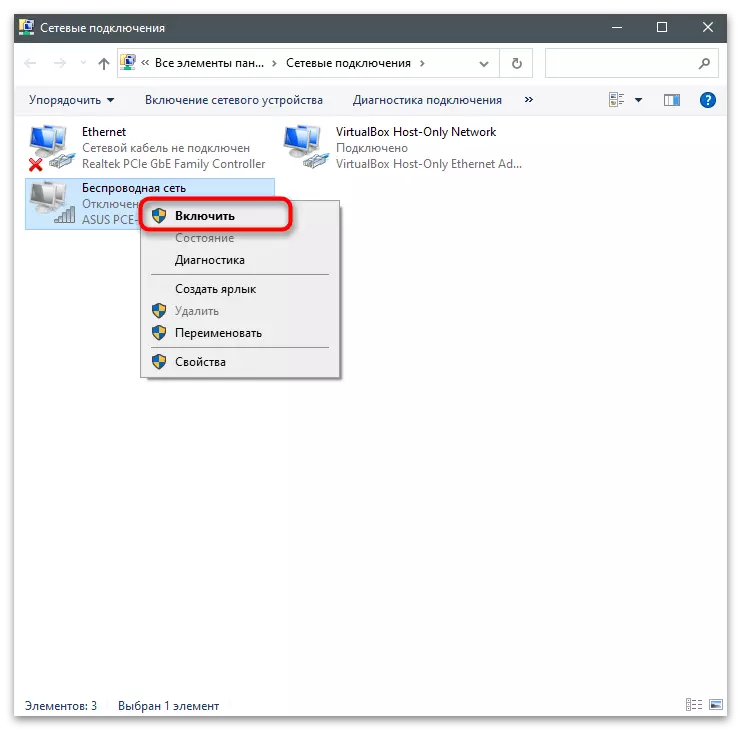
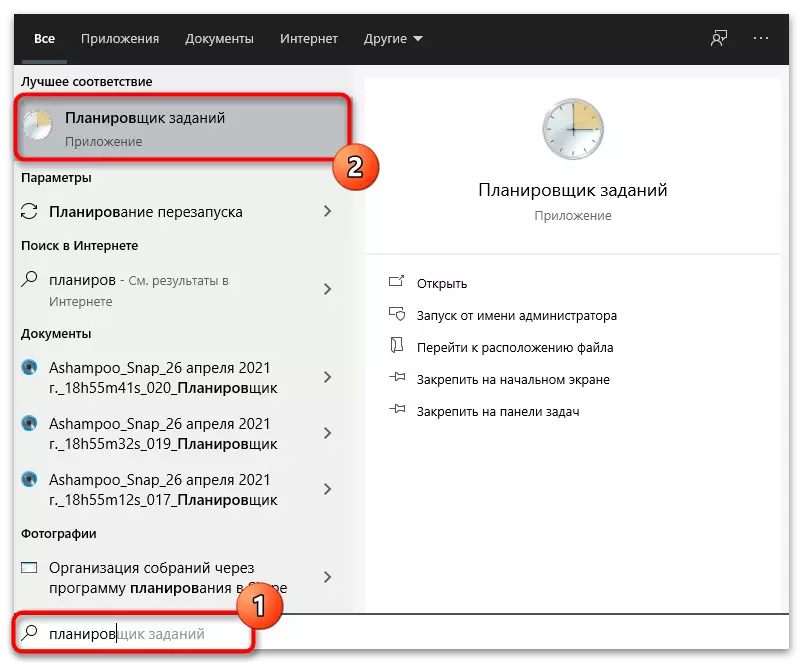
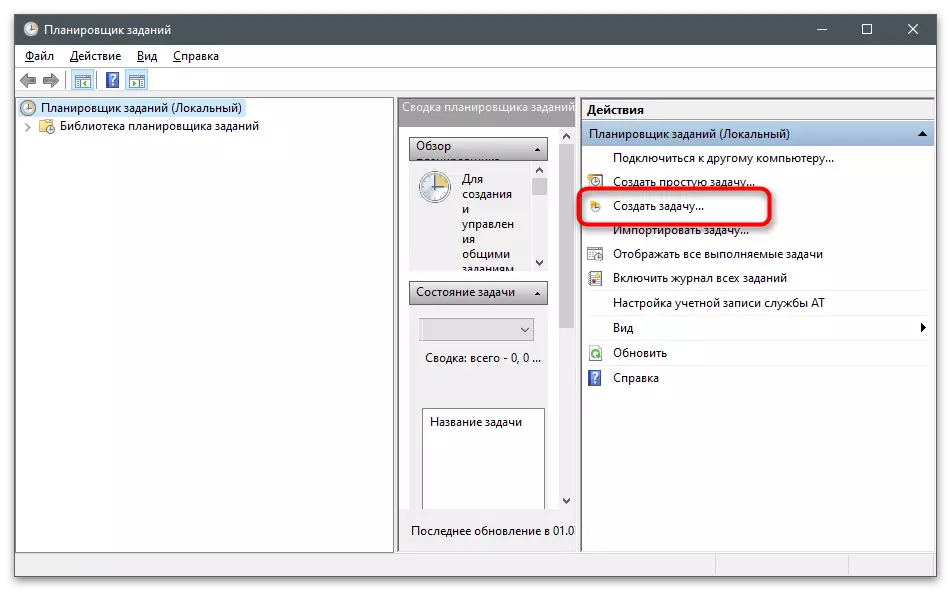
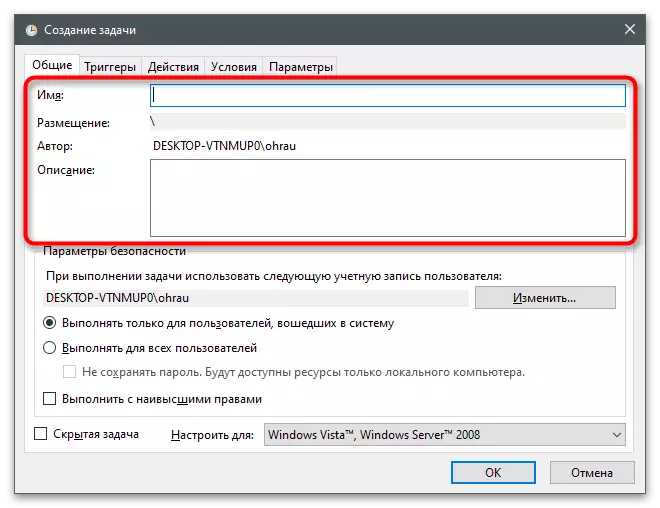
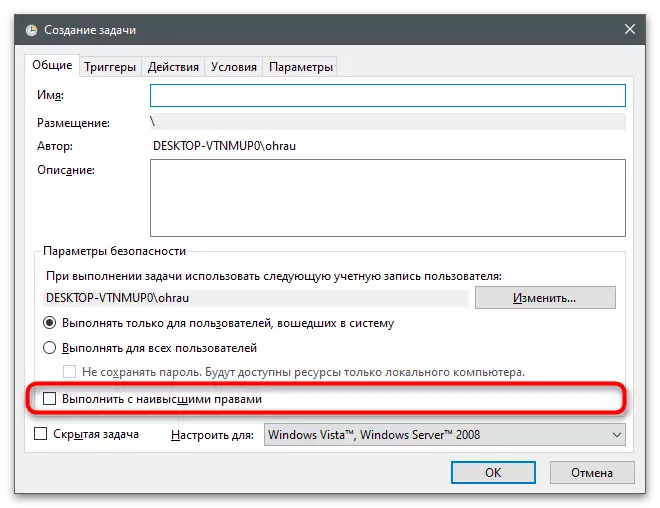
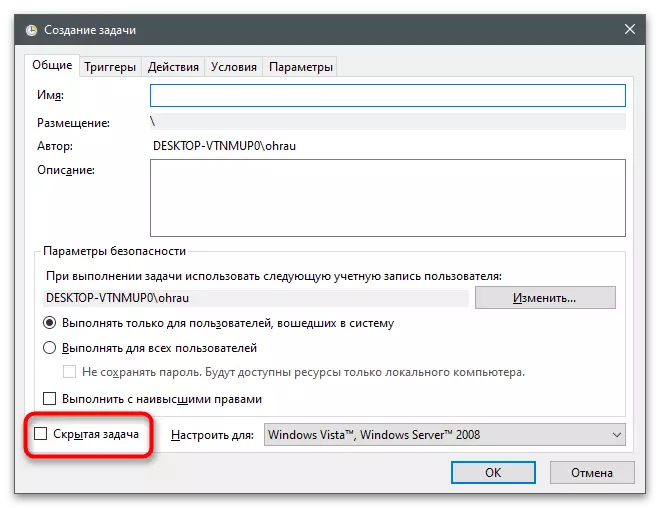
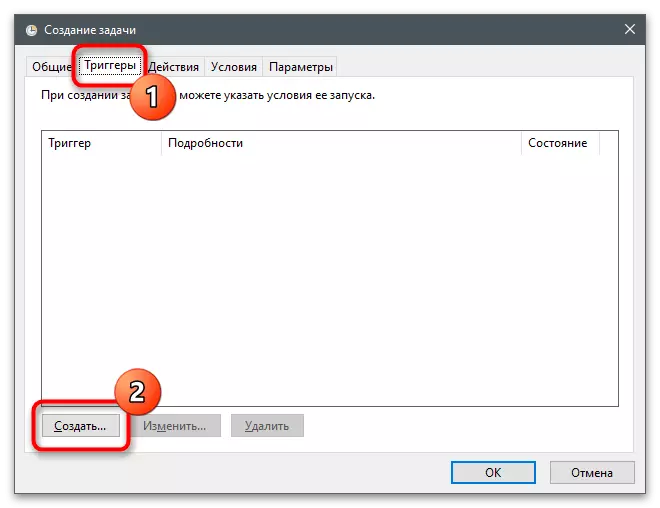
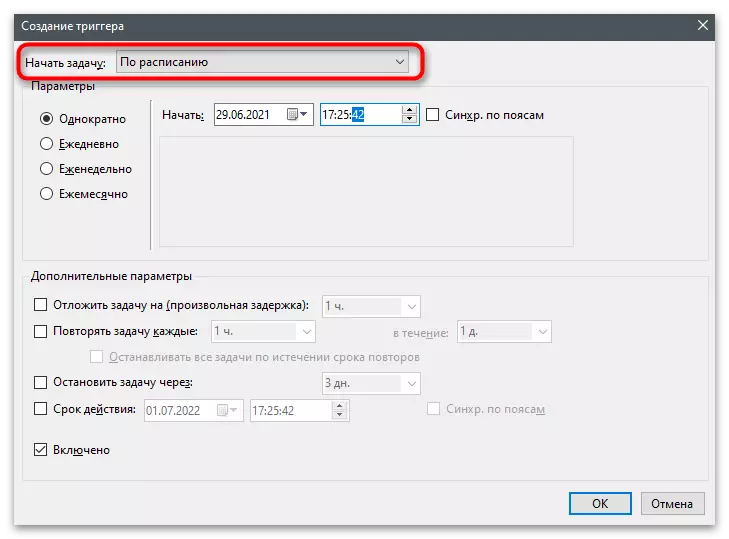
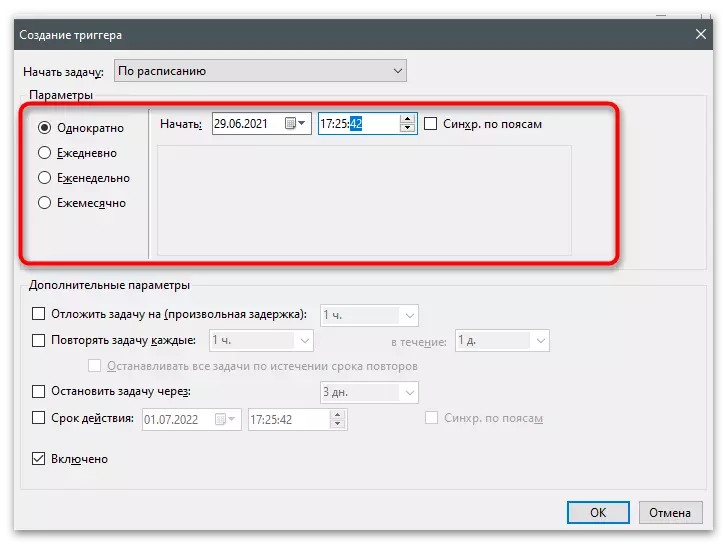
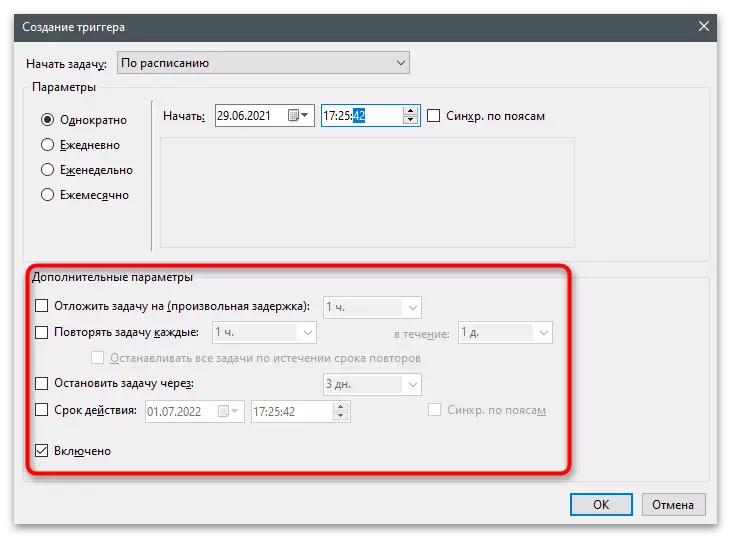
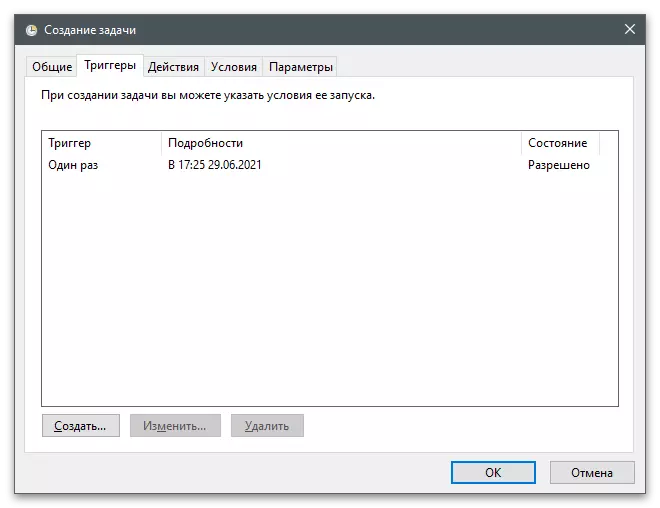
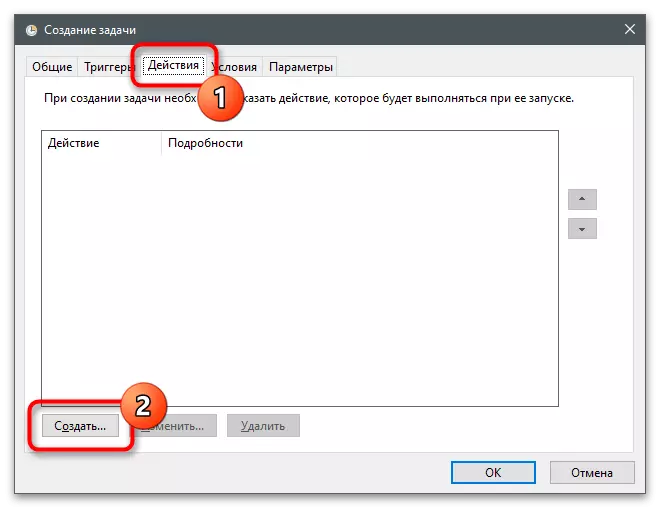
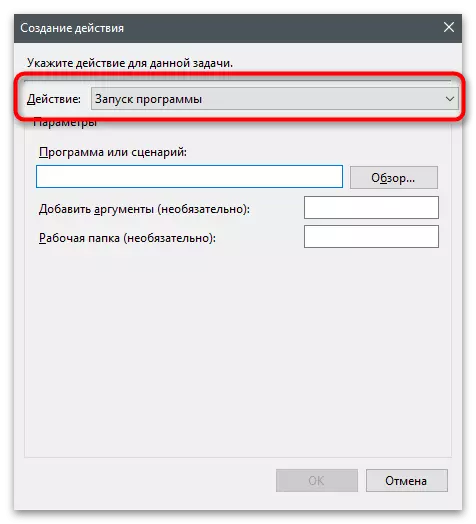
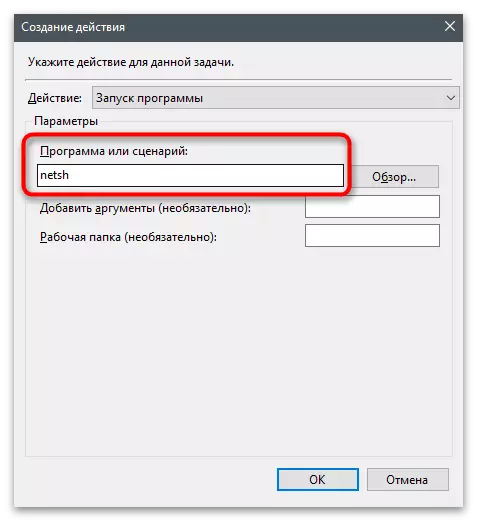
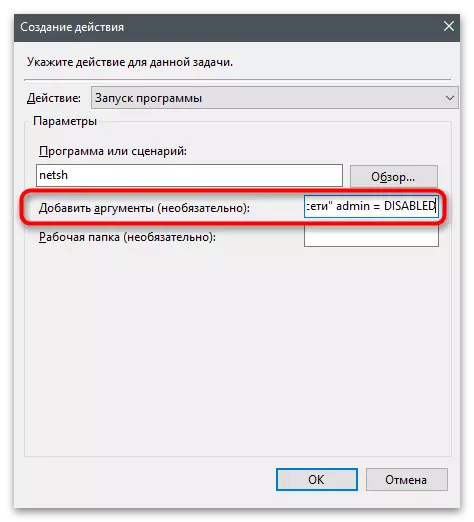
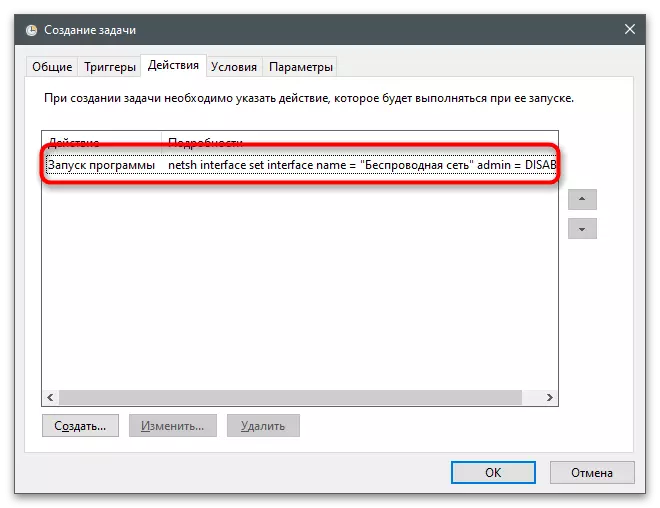
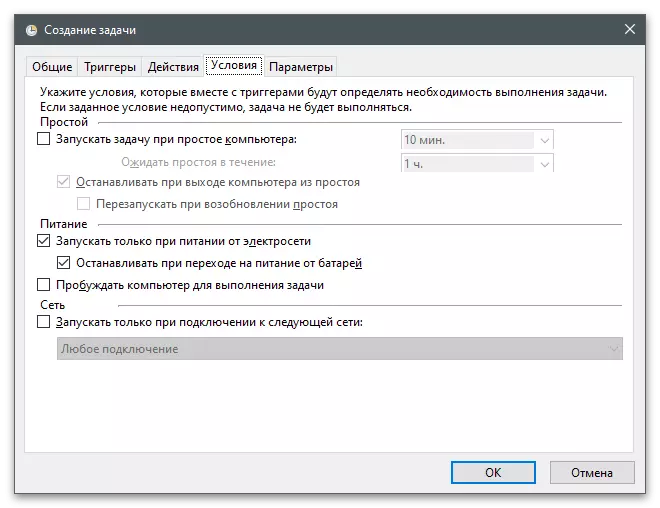
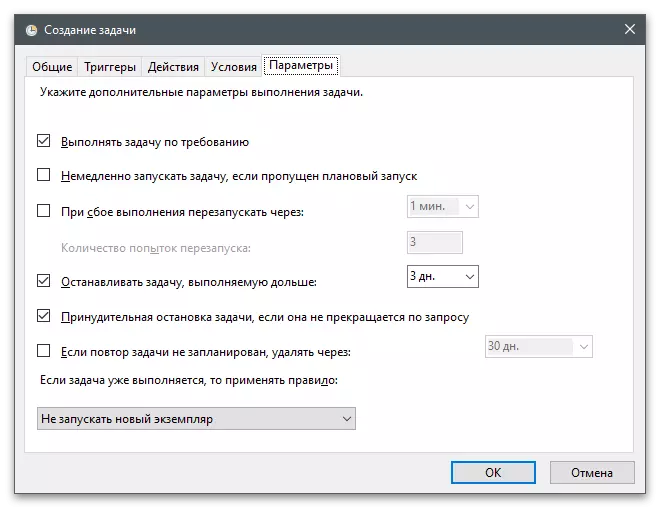
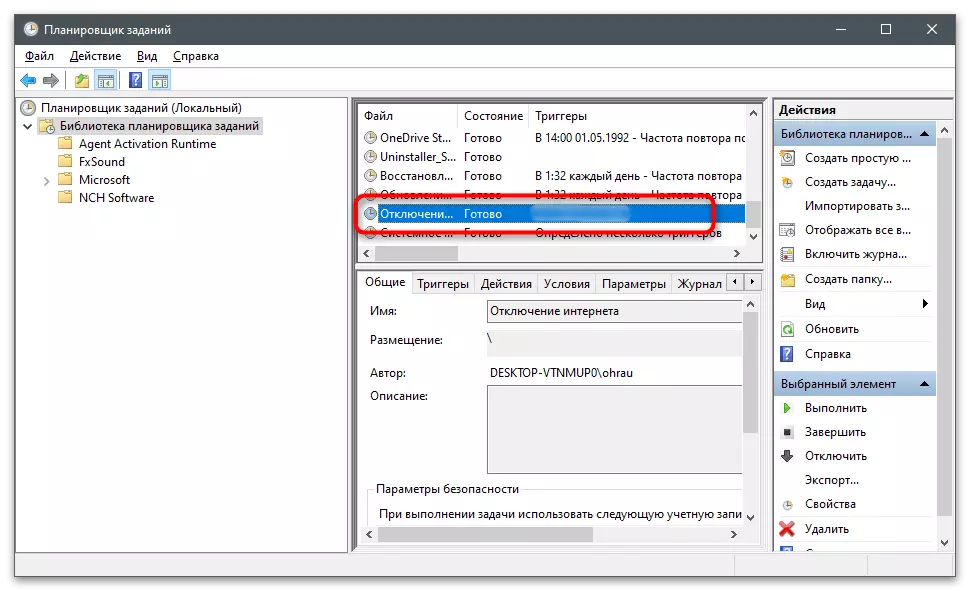
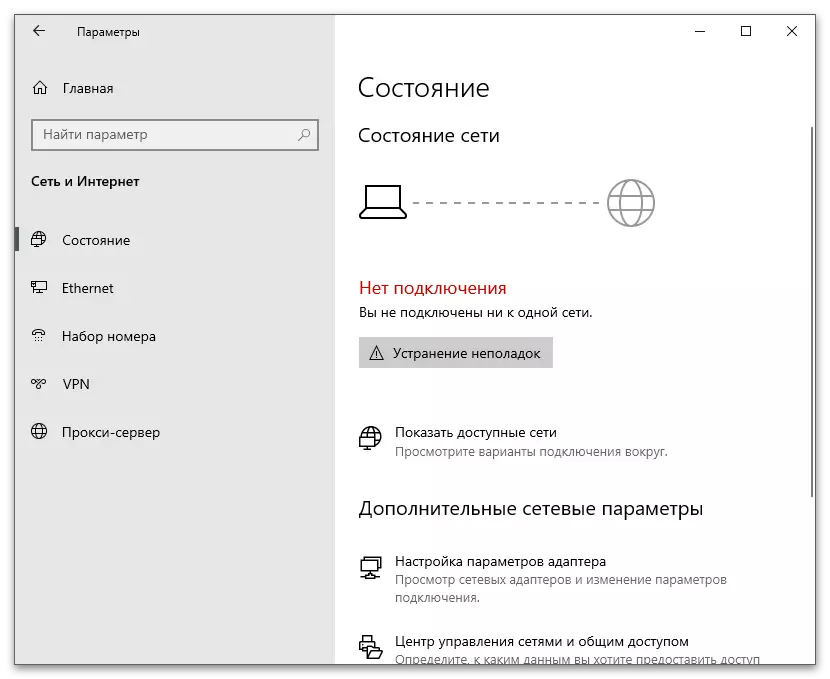
As already understandable, the only task created only turns off the network adapter and Internet access will not. If it is necessary that it turns on automatically at a certain time, you will need to create another task in about the same way. If you figured out the previous instruction, then you already understand how the function used works, so we will not stop on the setting on the setting, but we will analyze only the most important points.
- Let's start creating a new task in the same way as it was shown above.
- Set for it another name and description, and also make a hidden if you do not want to display the console on the screen during execution.
- Click the Actions tab and click Create.
- You select the same Netsh as the program you start.
- Argument Change to Interface Set Interface Name = "Local Network" Admin = Enabled, replacing the previously used disabled state on Enabled. Do not forget to change the name of the network on your own.
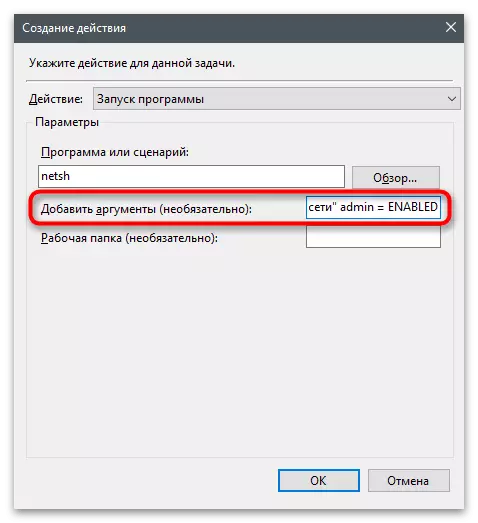
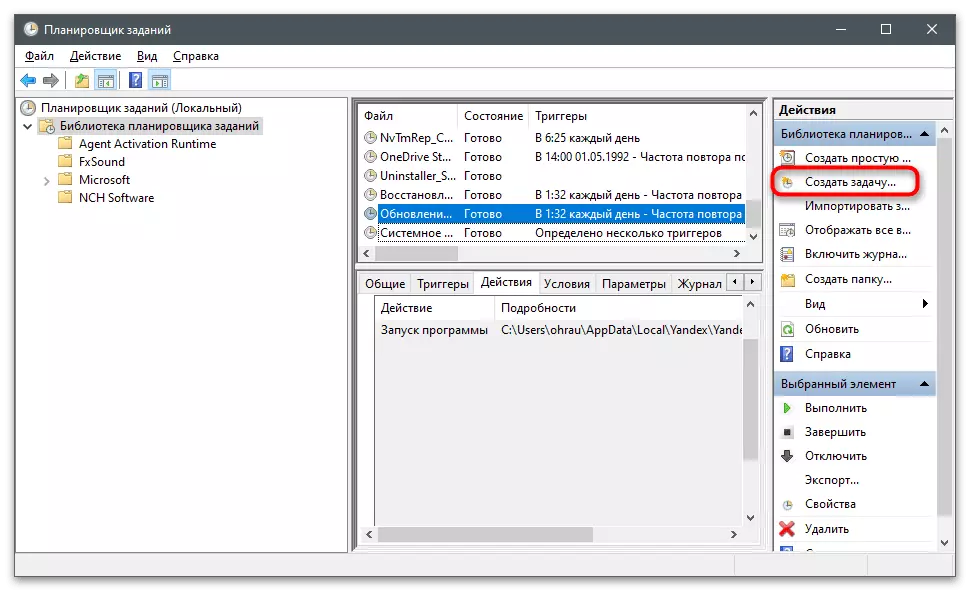
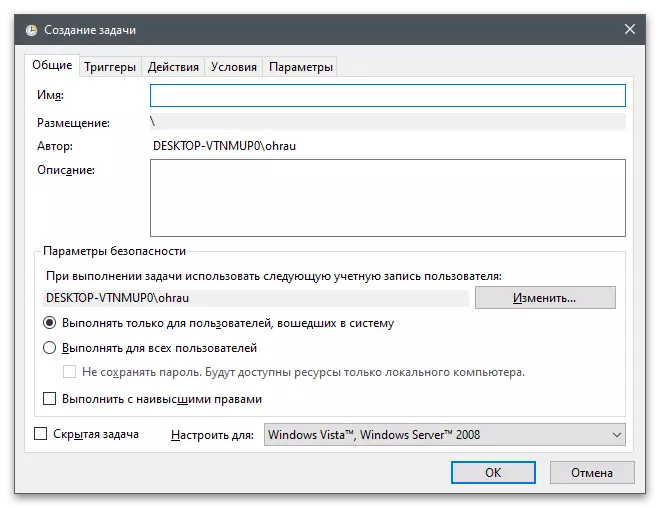
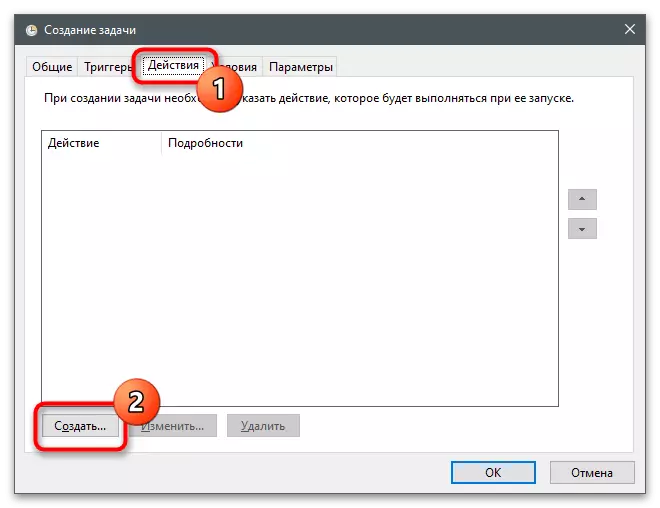
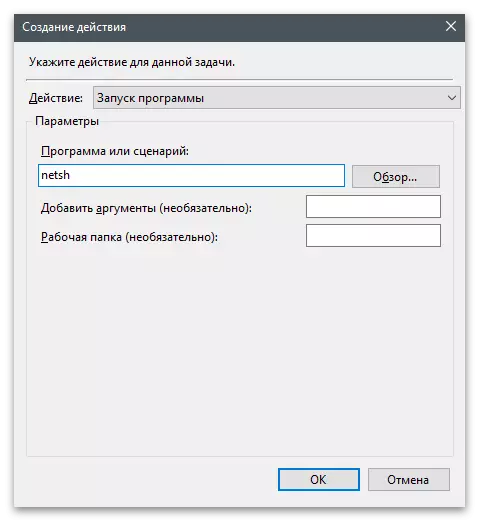
It remains only to specify the task launch time in the same way as it has already been demonstrated above. Test execution of the operation and use it for your own purposes when you need to disable the adapter, and then activate it again.
Method 2: Parameters in the web interface
This method is fundamentally different from the previous one by at least the settings can concern both your computer and devices of other network participants. In this case, restrictions can be painted immediately for several days or a week ahead or even create a selected Wi-Fi network with your schedule. Let's start with the function of parental control, which is present in almost all models of routers, in our case it is TP-LINK.
- Enter the web interface by opening any convenient browser for this. Information on what login and password enter, you will find in the material on the following link, which is universal and is suitable for different models of routers.
Read more: Definition of login and password to enter the web interface of the router
- Among the available sections with the settings you are interested in "Parental Control". Most often, this function is submitted separately and has such a name, so no problems should have to be found with its search.
- Before editing the main settings, be sure to activate the function, checking the "Include Parental Control" checkbox, otherwise nothing will work and the schedule is not activated.
- As a controlling computer, specify your own by copying the MAC address presented in a separate line. This will bypass parental control and change the settings at any time.
- In the MAC address list, make the addresses of all devices for blocking. You will find them in the Wi-Fi client list or LAN, reading the list below. Consider that it is possible to establish parental control for those devices that are now connected to the Internet through this router.
- Set the schedule for every day or week. Specify the beginning and completion of the restriction, after which add the rule to the list.
- Check out the table received and edit it for yourself. If specific sites should fall under restrictions, add their addresses to the list below.
- Upon completion, click "Save" and be sure to check whether controls on different devices, since it is not always possible to deal with the first time with the functioning of this restriction. If necessary, go to "System Tools" and check the set time in the router. It is necessary that it coincides with real, otherwise the control will not be included in the specified period.
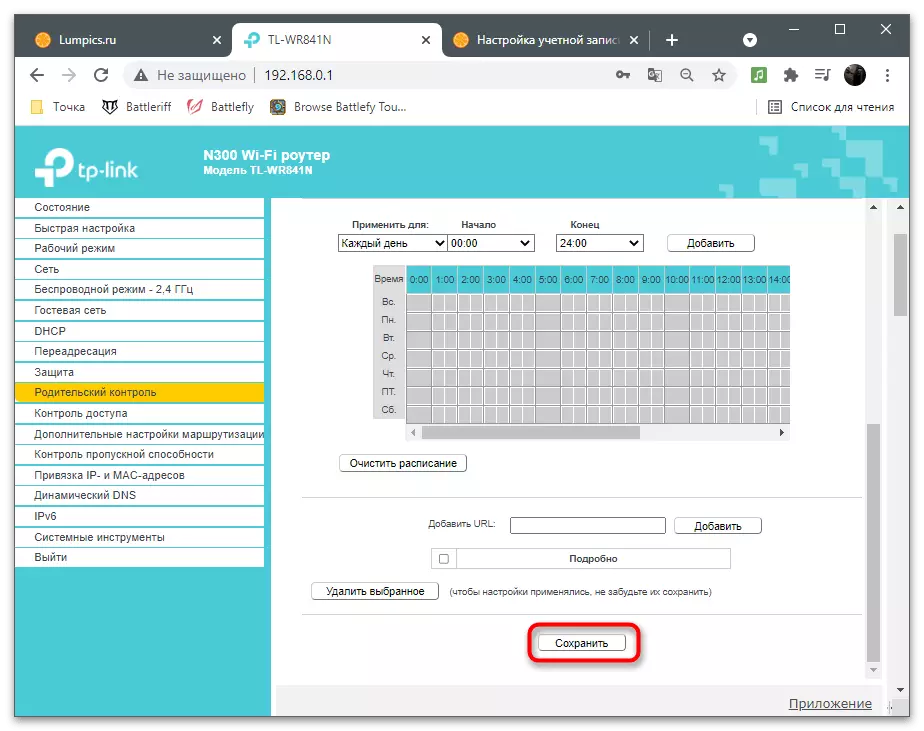
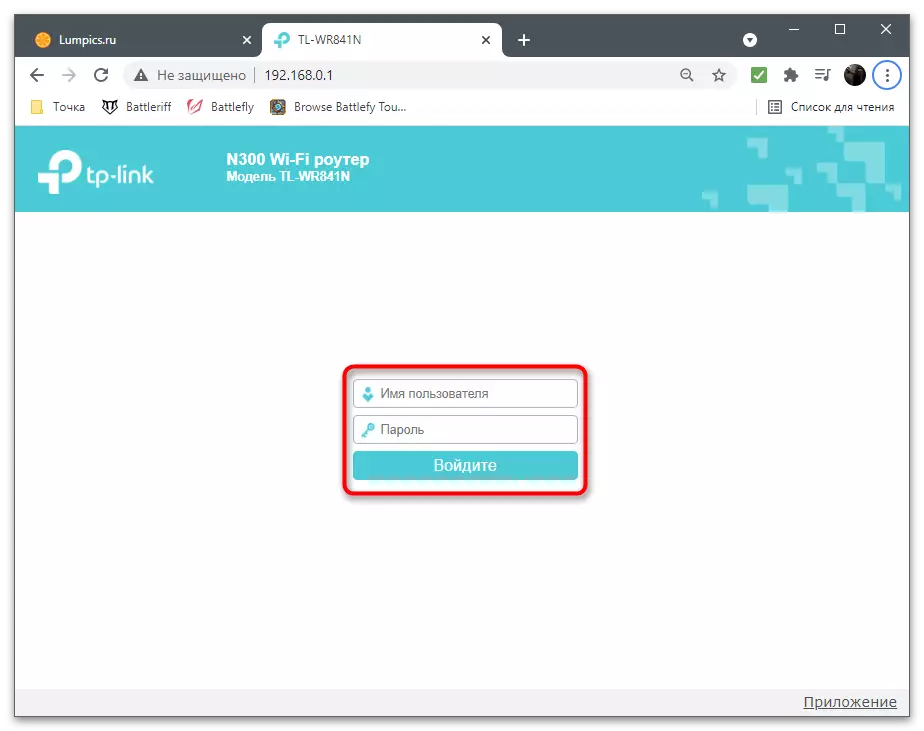
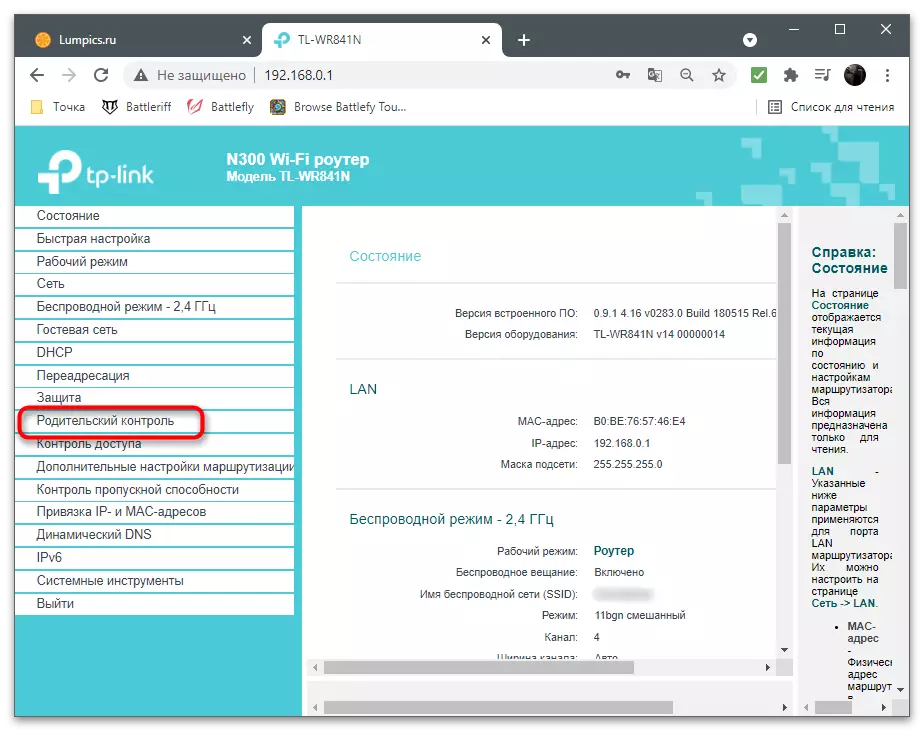
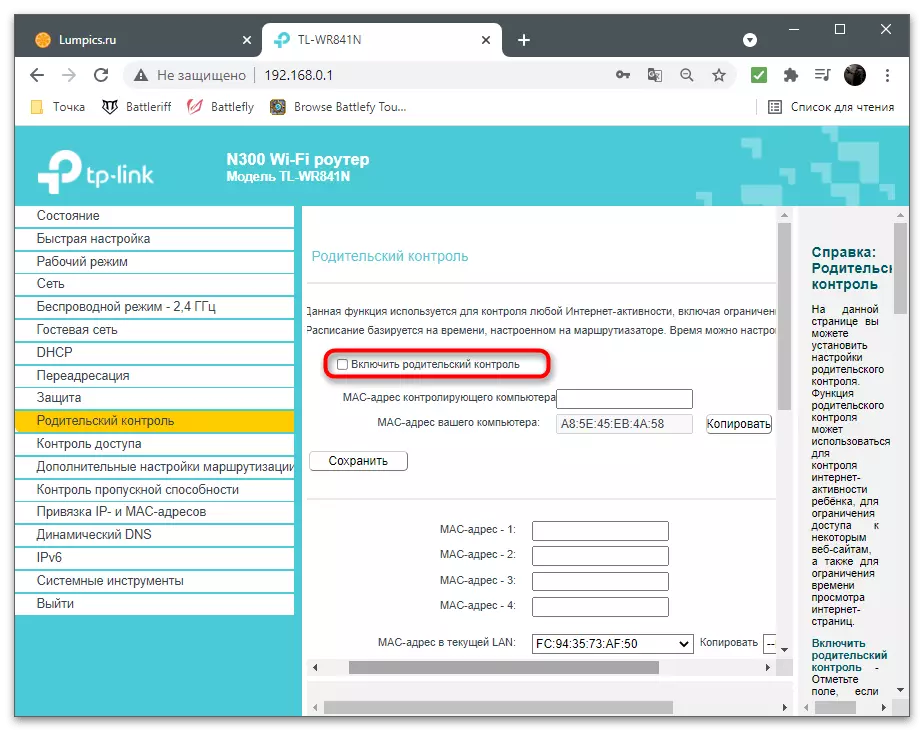
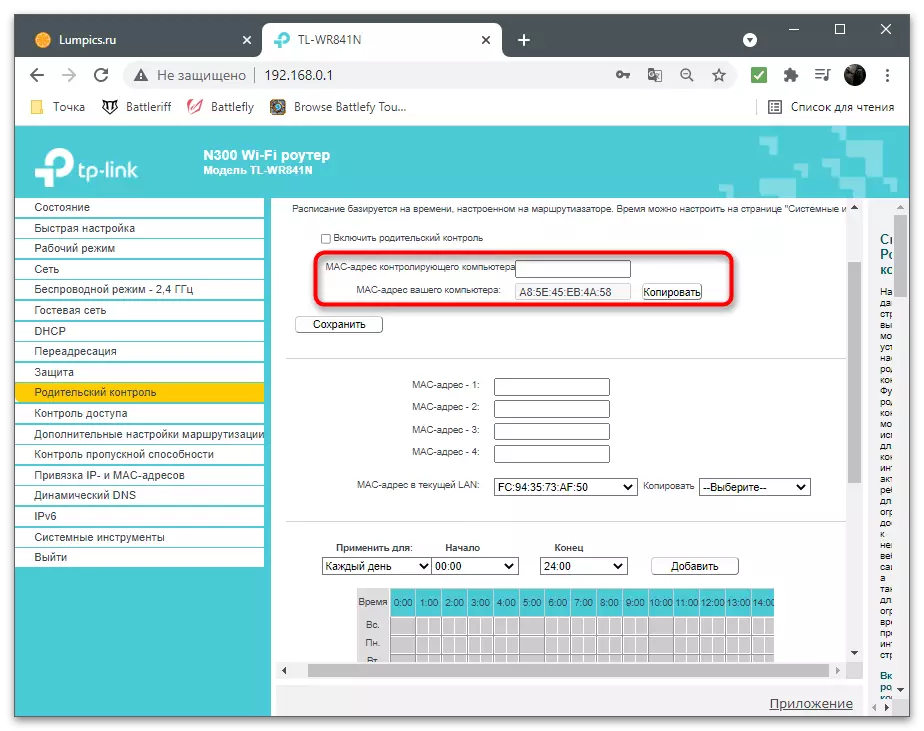
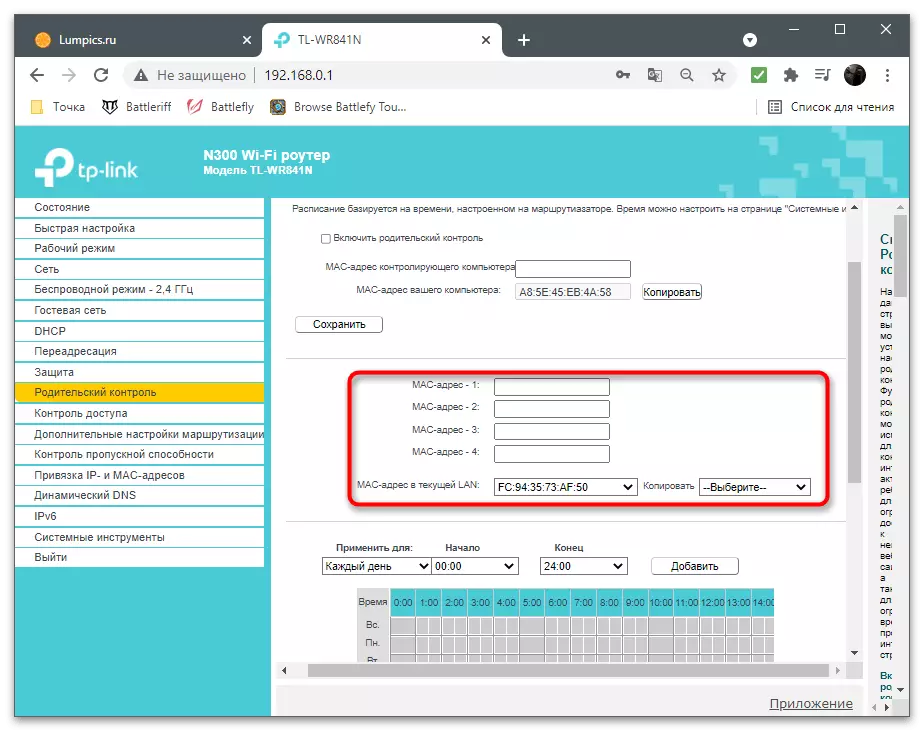
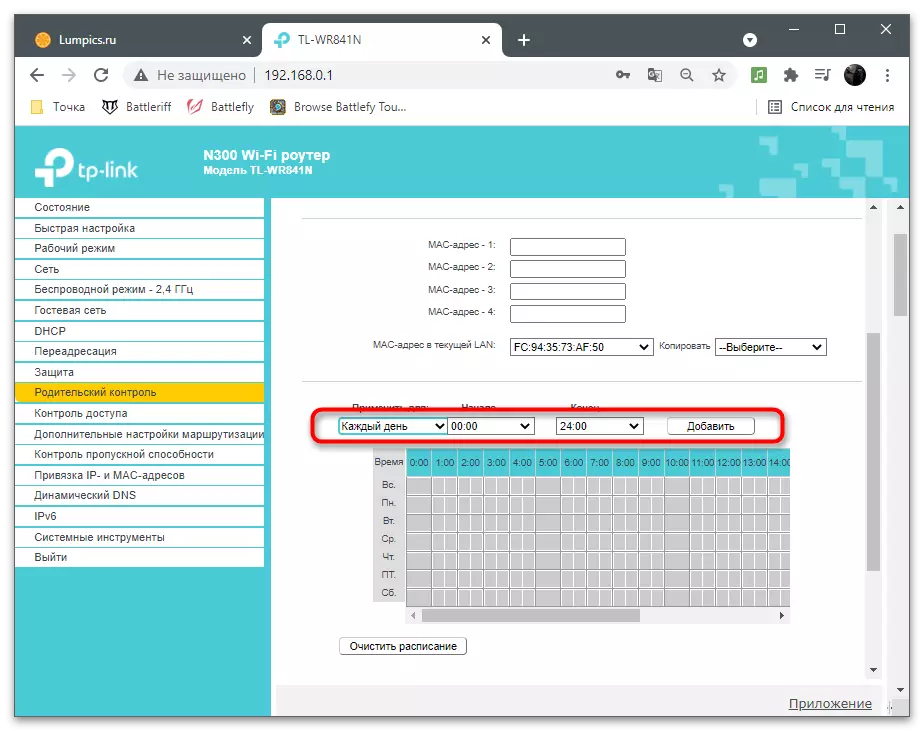
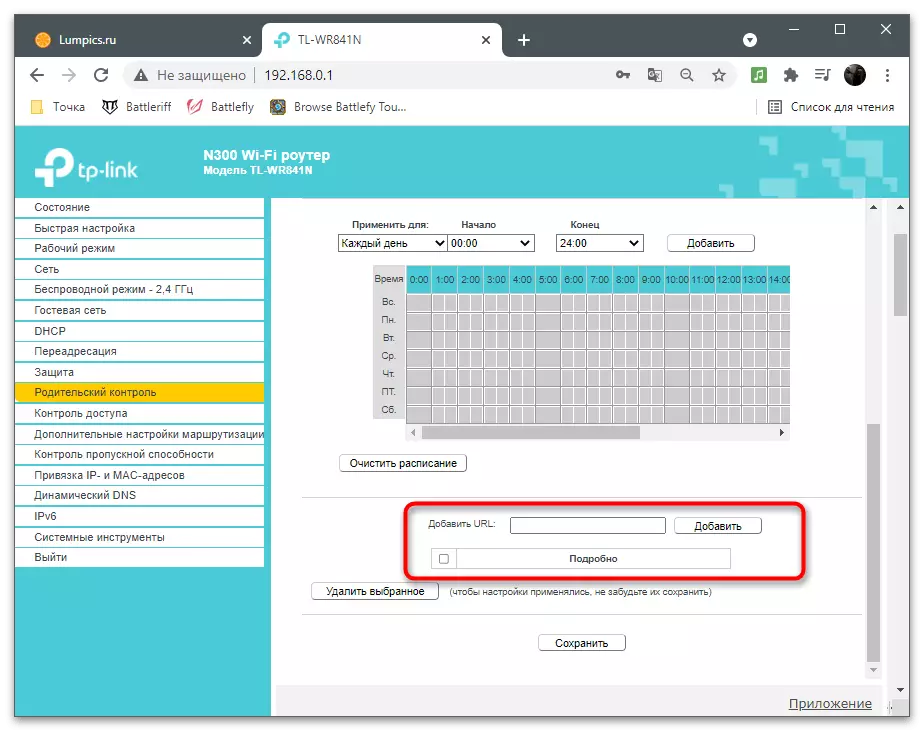
The second use of the router settings is to create a dedicated guest network that will work only on schedule. We mention again that such a network is created only for Wi-Fi, and when connected via LAN, the connection is carried out directly with the router. You can configure the guest network in the same way as the usual wireless connection, or change the parameters.
- In the web interface, find the section responsible for setting up a guest network. Usually it is called - "Guest Network".
- Set the basic parameters in accordance with your preferences. You can prohibit access to the local network, isolate this connection and set the bandwidth control for it, we will not stop in detail.
- Activate the guest network by moving the appropriate slider, set for it any name to search in the list of available, set the maximum number of users and password if necessary.
- Access time Select "on schedule" to conveniently monitor the time when the Internet is disabled.
- Turn on the access time by marker the corresponding item.
- Create a schedule in the same way as it was shown in the instructions about parental control. There is nothing difficult in this, just set the time to which the network will be available, after which save the settings.
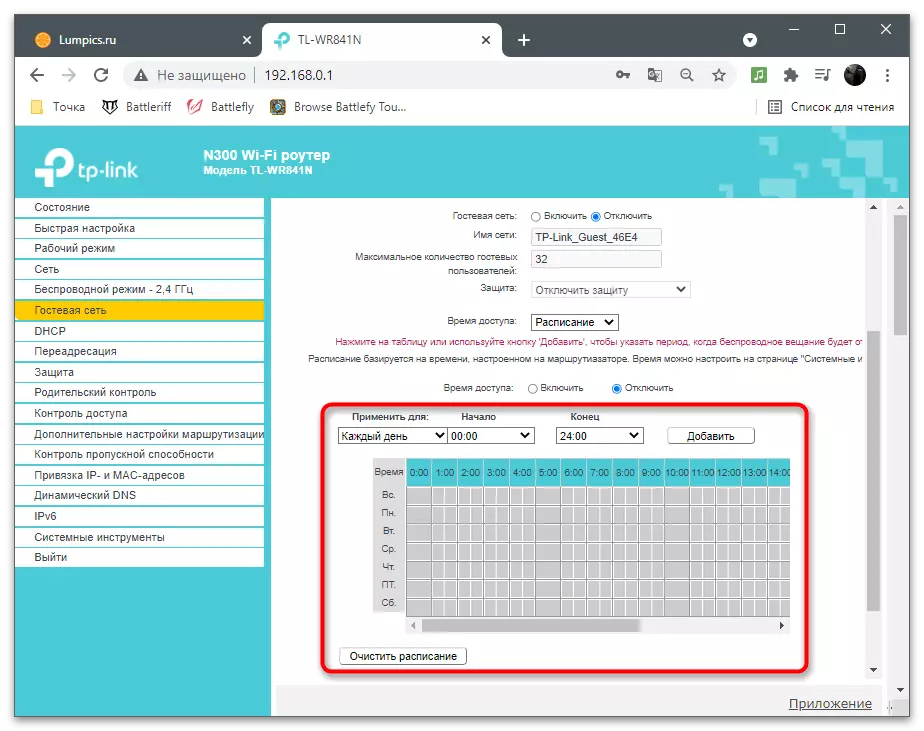
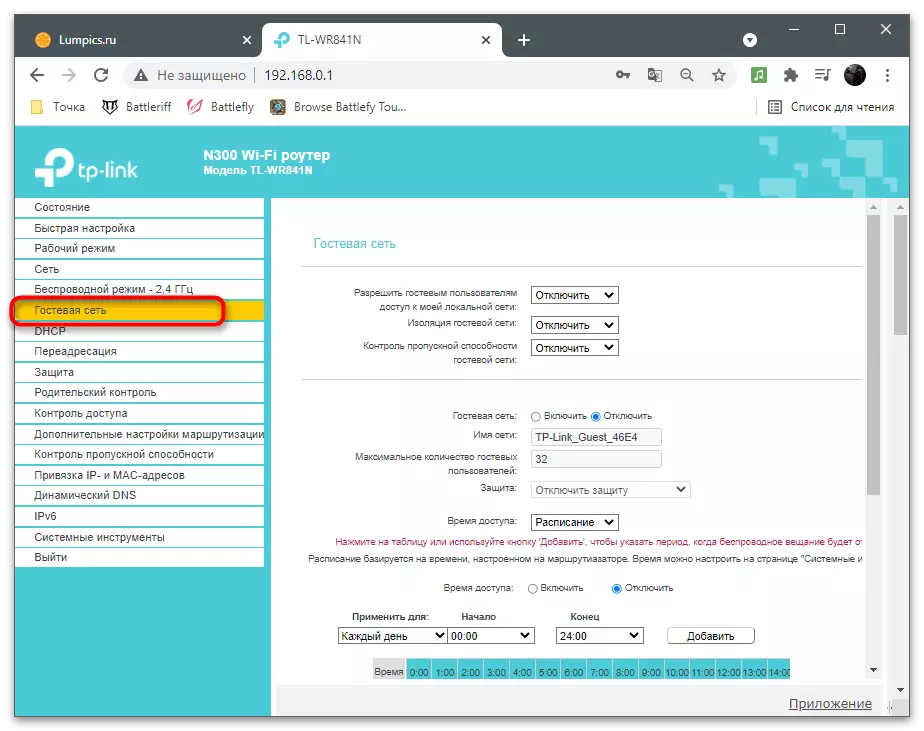
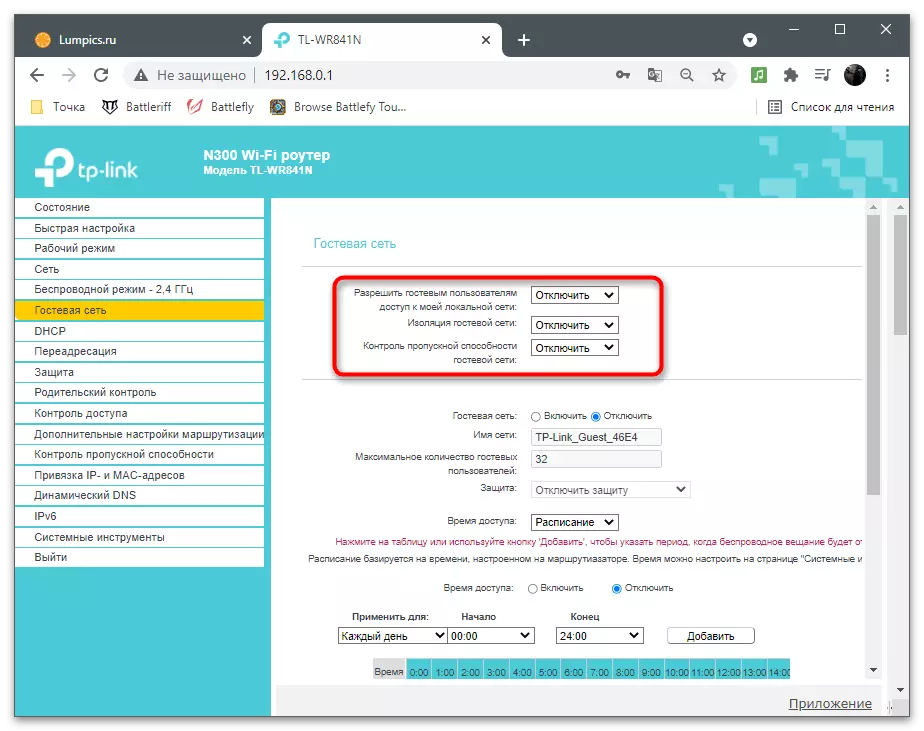
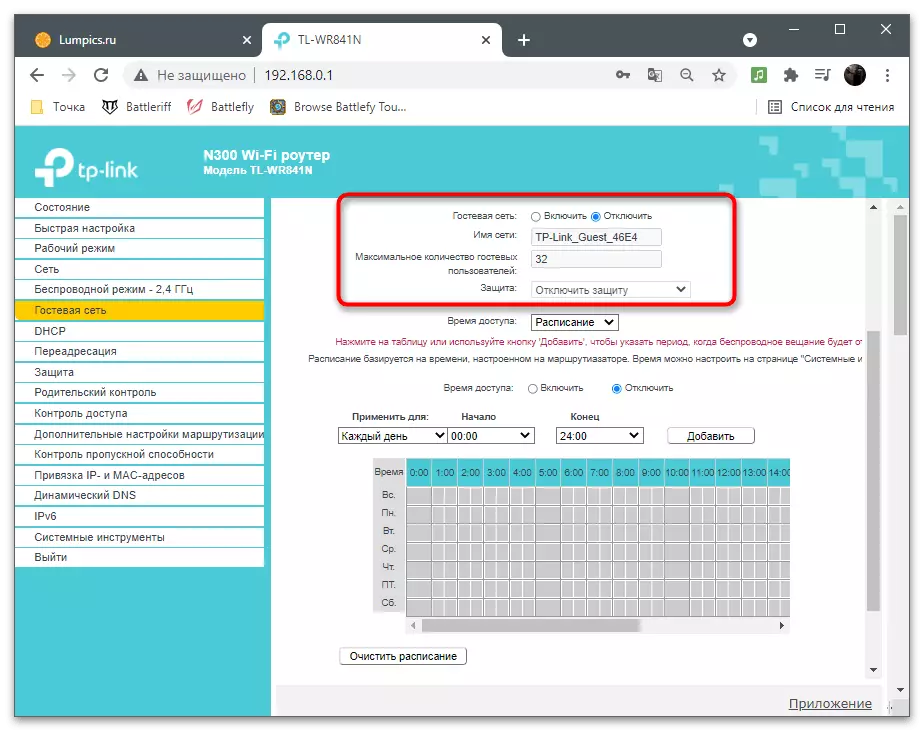
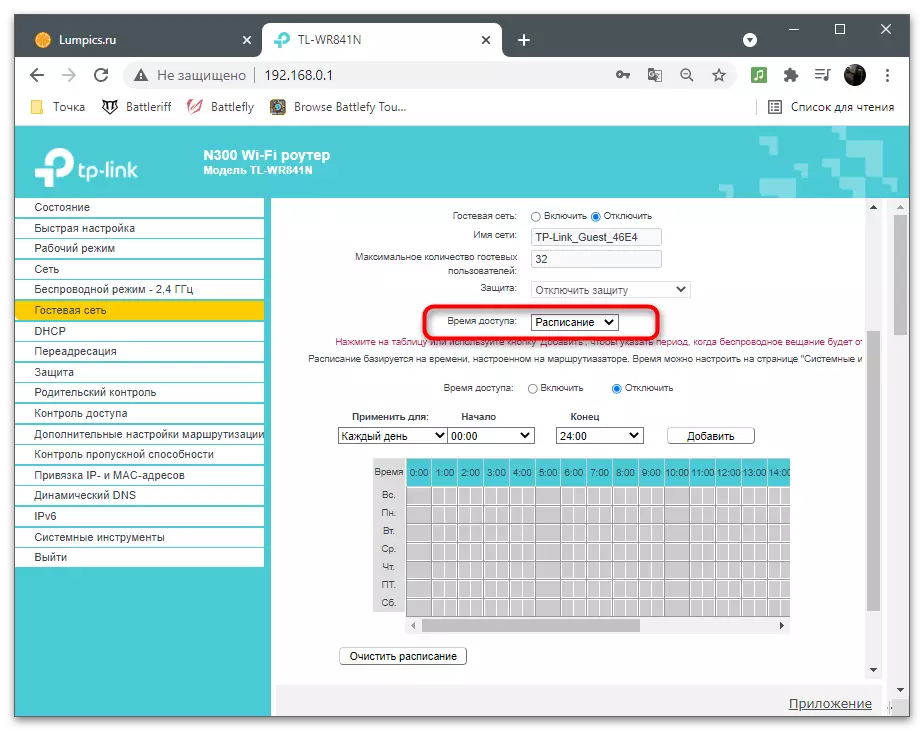
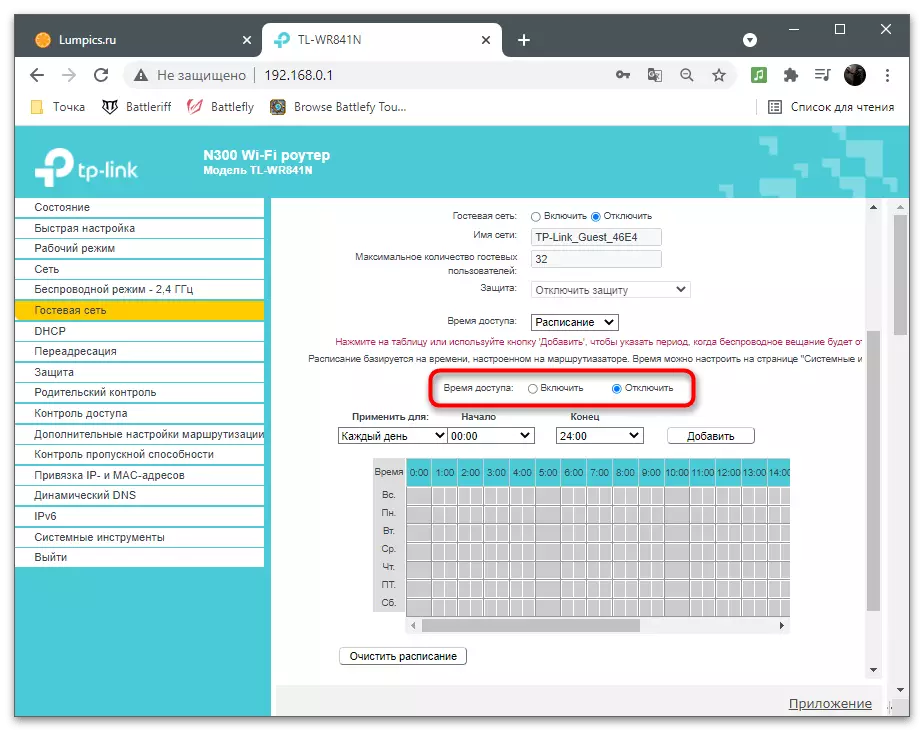
Restart the router and check if the guest network appears in the list available. Follow it for a while to understand if it turns off at the specified period. If you need, change the settings by opening the same section in the Internet center.
Method 3: Creating a VBS script
For the most part, this method is suitable only for experienced users, since the configuration of the launch automation of the VBS script is a complex and performed completely different ways, each of which requires knowledge in the field of system administration. In this article, we will not talk about adding a VBS script to the "job scheduler" or autoload, and show how to create it so that the router goes to reboot when starting it, thereby disabling the Internet.Step 1: Turning on the telnet or opening port in the router
Telnet is a technology that allows you to manage a router from the "command line" in the operating system. It is supported by almost all modern models of routers, and if not, its activation is carried out by the port promotion at number 23. Normal access to the caller is organized as follows:
- Go to the router's web interface in the same way as was shown in the instructions of the previous method. Most often, technology management is carried out through the section "System", so choose it.
- Find a section with the appropriate name.
- Activate the technology by checking the checkbox "Enable", and make sure that it uses the port "23".
- If you find that the router does not support the telnet, you need to open port 23 by contacting the article on the link below.
Read more: Opening ports on the router
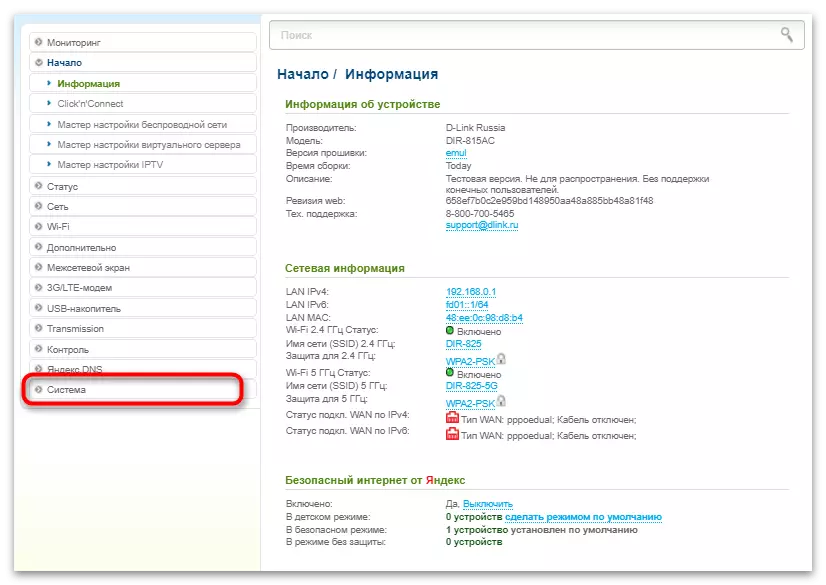
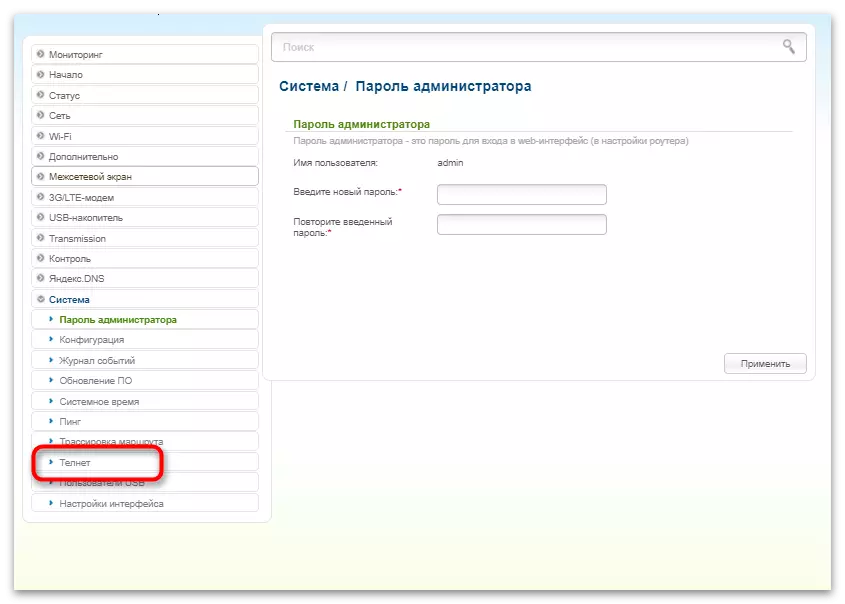
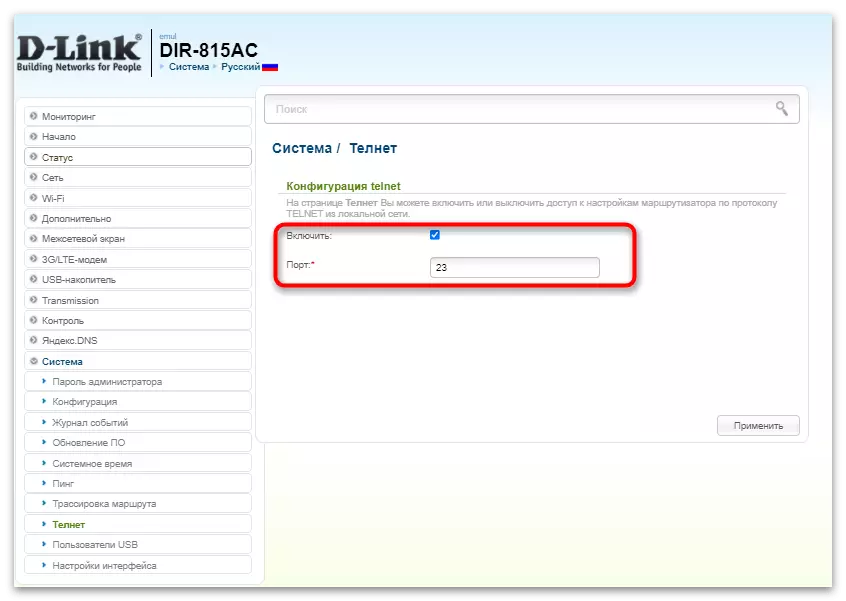
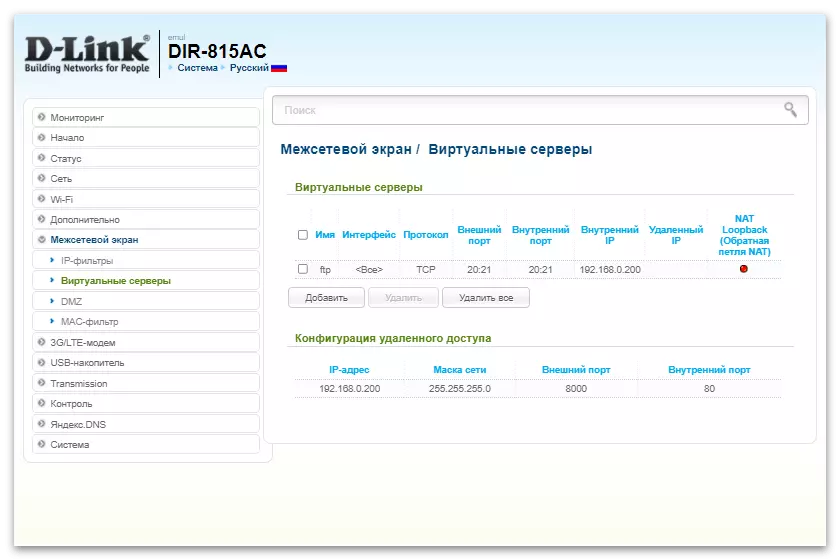
Step 2: Enable Telnet in Windows
This preparatory work is not completed, since the default Telnet is disabled in the operating system, but its activation causes less difficulties than when interacting with the router. Consider this process using the example of Windows 10.
- Open the "Start", through the search for finding the "Control Panel" application and start it.
- Go to the "Programs and Components" section.
- On the left, click on the "Enable or Disable Windows Components" row.
- Put the box in front of the folder with the title "Telnet client", click "OK" and restart the computer.
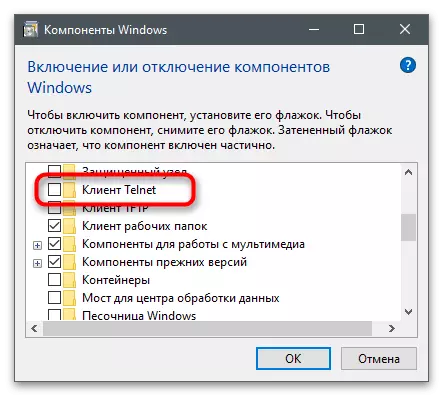
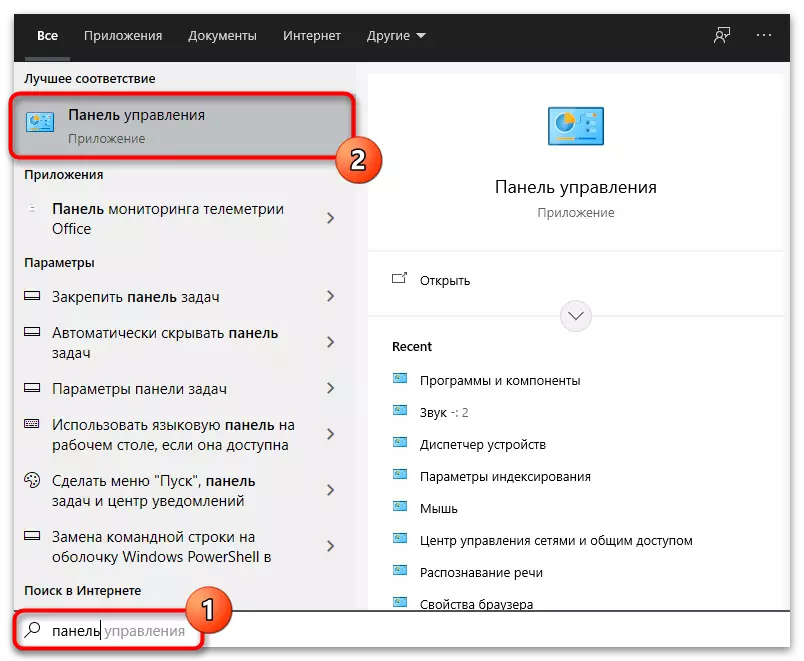
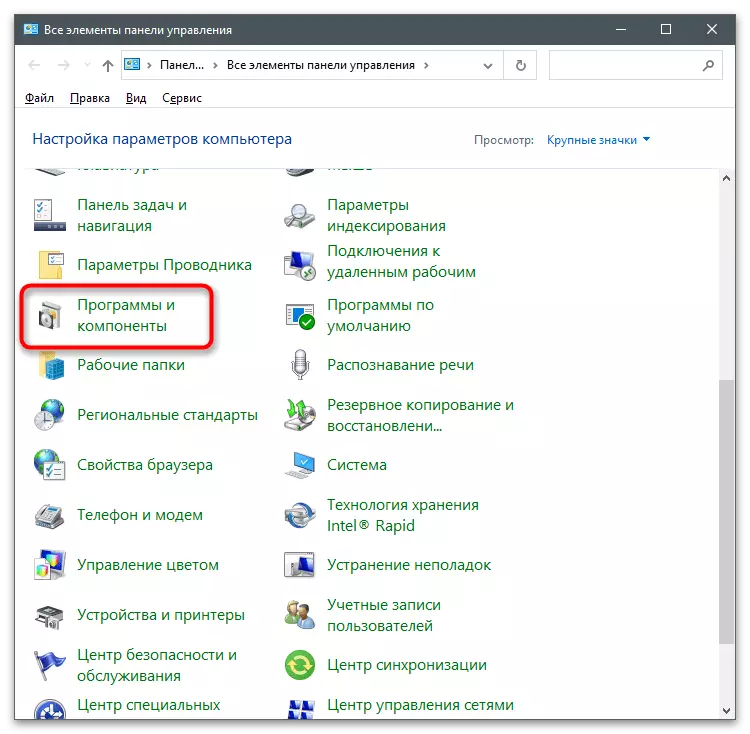
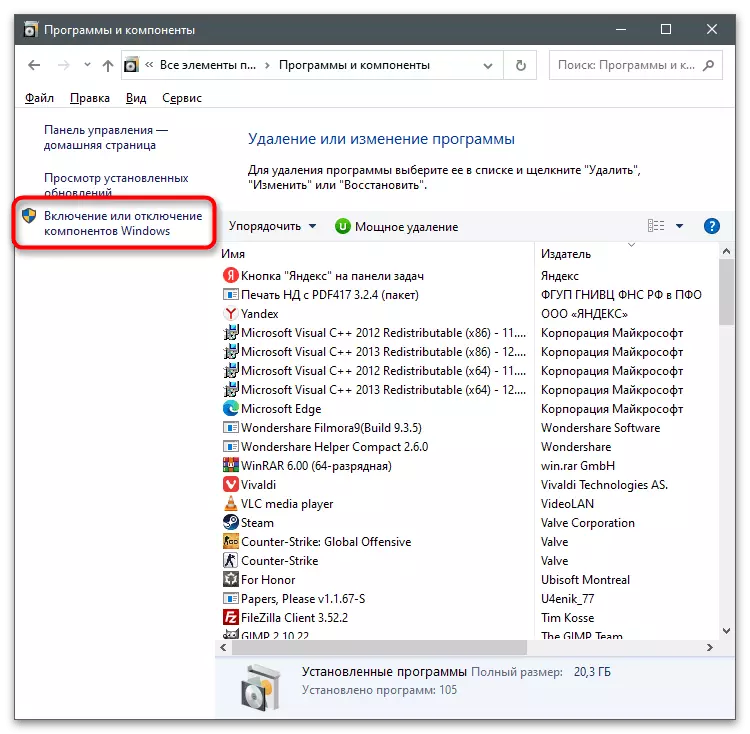
Step 3: Creating a VBS script
The VBS script allows you to execute a commandless command without direct access to the console, which simplifies the launch of certain processes that require several actions from the user. In the case of a reboot of the router, the VBS script is as follows:
- Open the "Start" and run the standard Notepad application by finding it through the search.
- Insert the script there:
SET OSHELL = WScript.CreateObject ("WScript.shell")
Oshell.run "Telnet 192.168.1.1"
WScript.Sleep 1000.
Oshell.sendKeys "User" & chr (13)
WScript.Sleep 1000.
Oshell.sendKeys "Password" & chr (13)
WScript.Sleep 1000.
Oshell.sendKeys "Reboot" & CHR (13)
Replace the IP address, the word User and Password to your web interface data. That is, as an address, specify the IP settings of the router, then the username and password used at the entrance to it.
- Before saving, make sure that the rows are written correctly. Check it out using the entered data to enter the Internet center.
- Call the File menu and click "Save As".
- Specify the script any name and set the ".vbs" extension, for which the "file type" will need to select as "all files".
- You can place it anywhere, but better in the user folder, if you further want to configure automation.
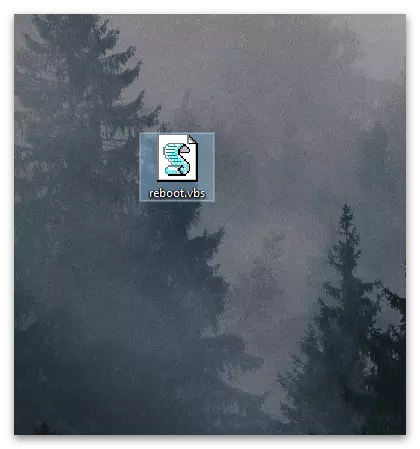
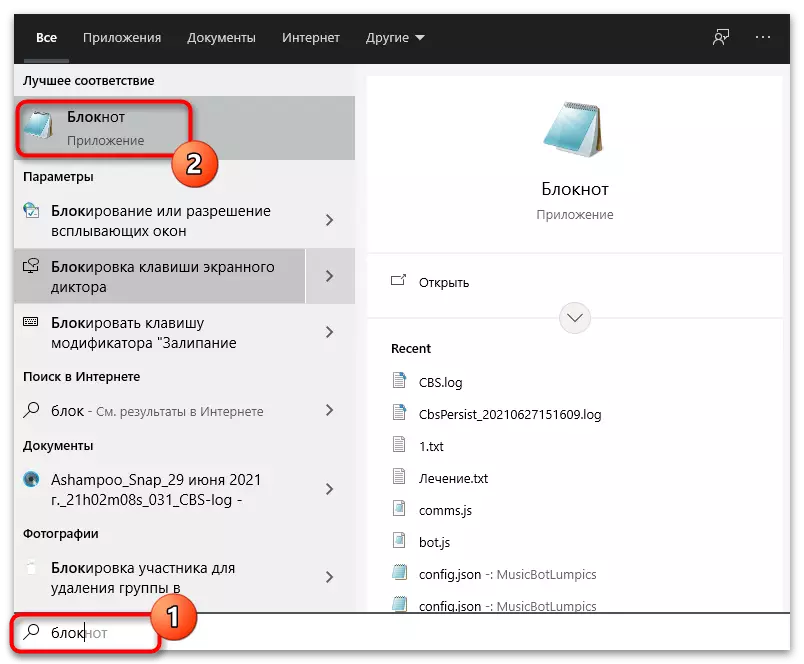
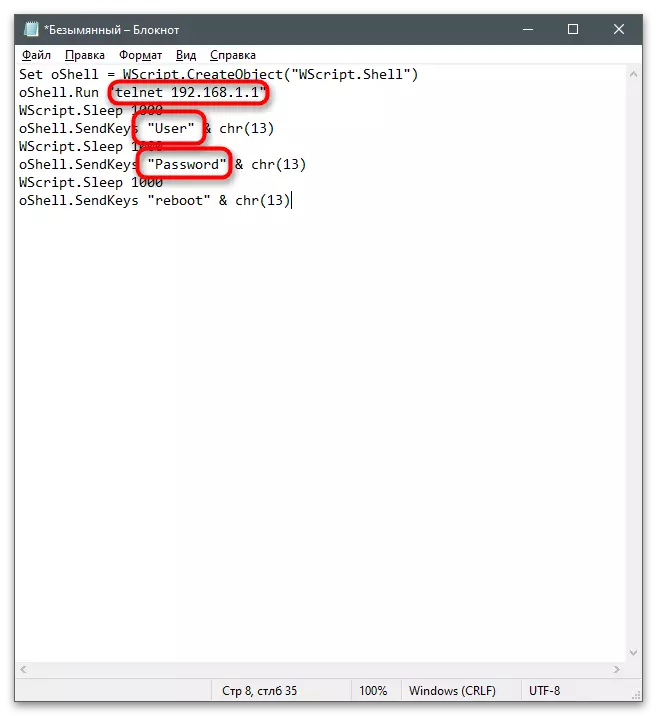
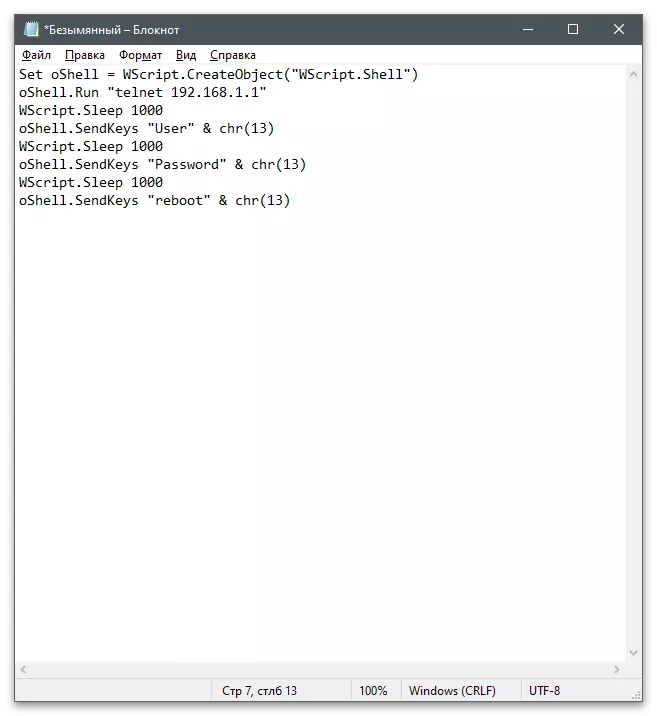
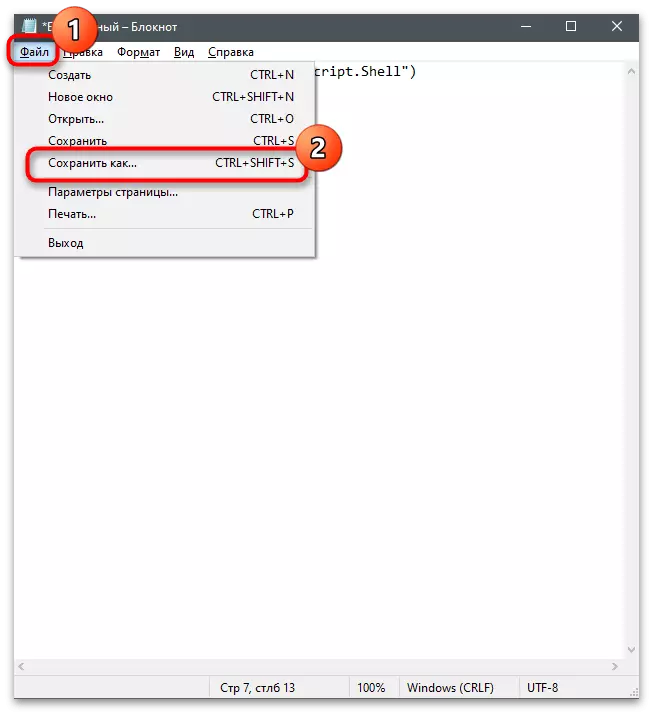
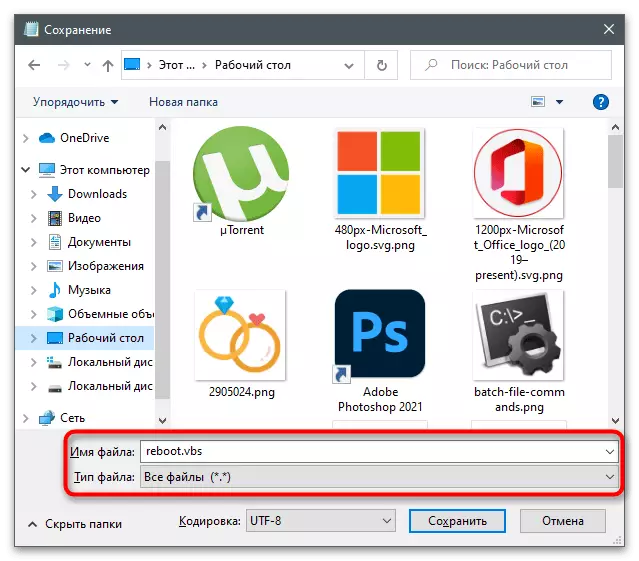
After starting the script, the router will automatically go on a reboot and start after a while. Accordingly, it will disable the Internet for all users. If you are planning to configure the automatic launch of the VBS script via the "Task Scheduler", we recommend reading the Windows script server and cscript.exe information.
