
The WebMoney system allows the user to have several wallets at once for different currencies. The need to find out the number of the created account may cause difficulties with which it should be understood.
We know webmoney wallets number
Webmani has several versions immediately, the interface of which is seriously different. In this regard, all existing options should be considered.Method 1: WebMoney Keeper Standard
Familiar to most users version that opens when authorized on the official service website. To find out the wallet data through it, the following will be required:
Official WebMoney website
- Open the site according to the above link and click on the "Login" button.
- Enter the login and password from the account, as well as the number from the picture below them. Then click "Log in."
- Confirm authorization in one of the ways given, and click on the button at the bottom.
- On the main page of the service will be provided information about all accounts and recent operations.
- To find out the details of a specific wallet, Move the cursor and click on it. At the top of the window that appears, the number will be specified, which can then be copied by clicking on the right icon.
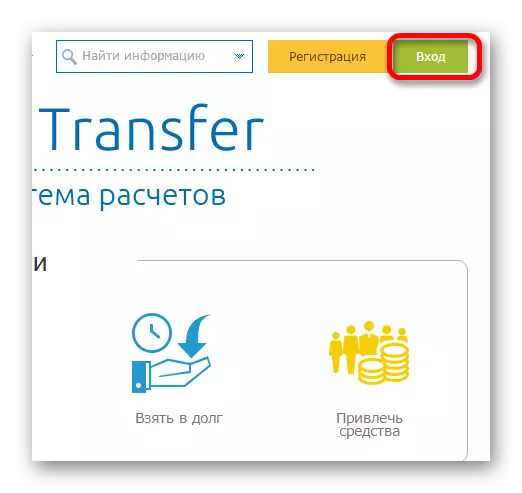
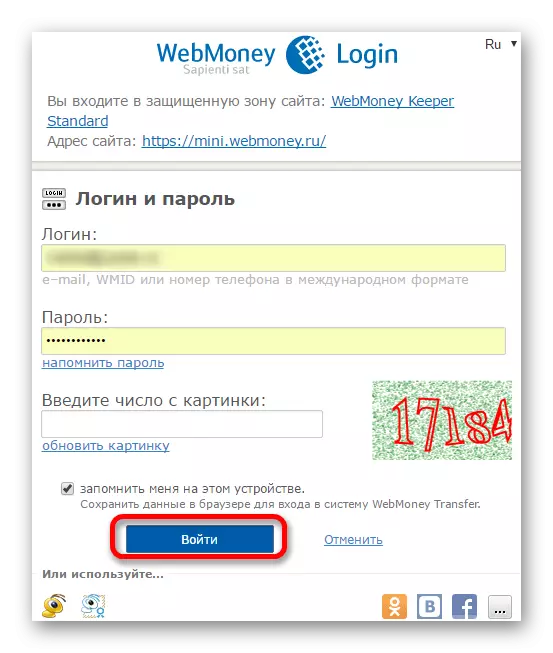
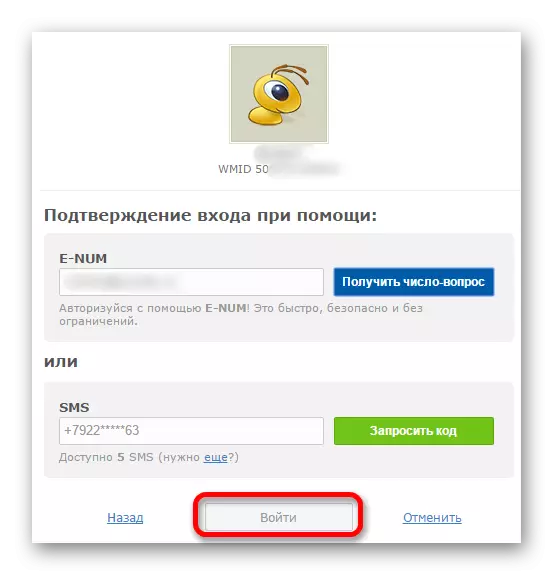
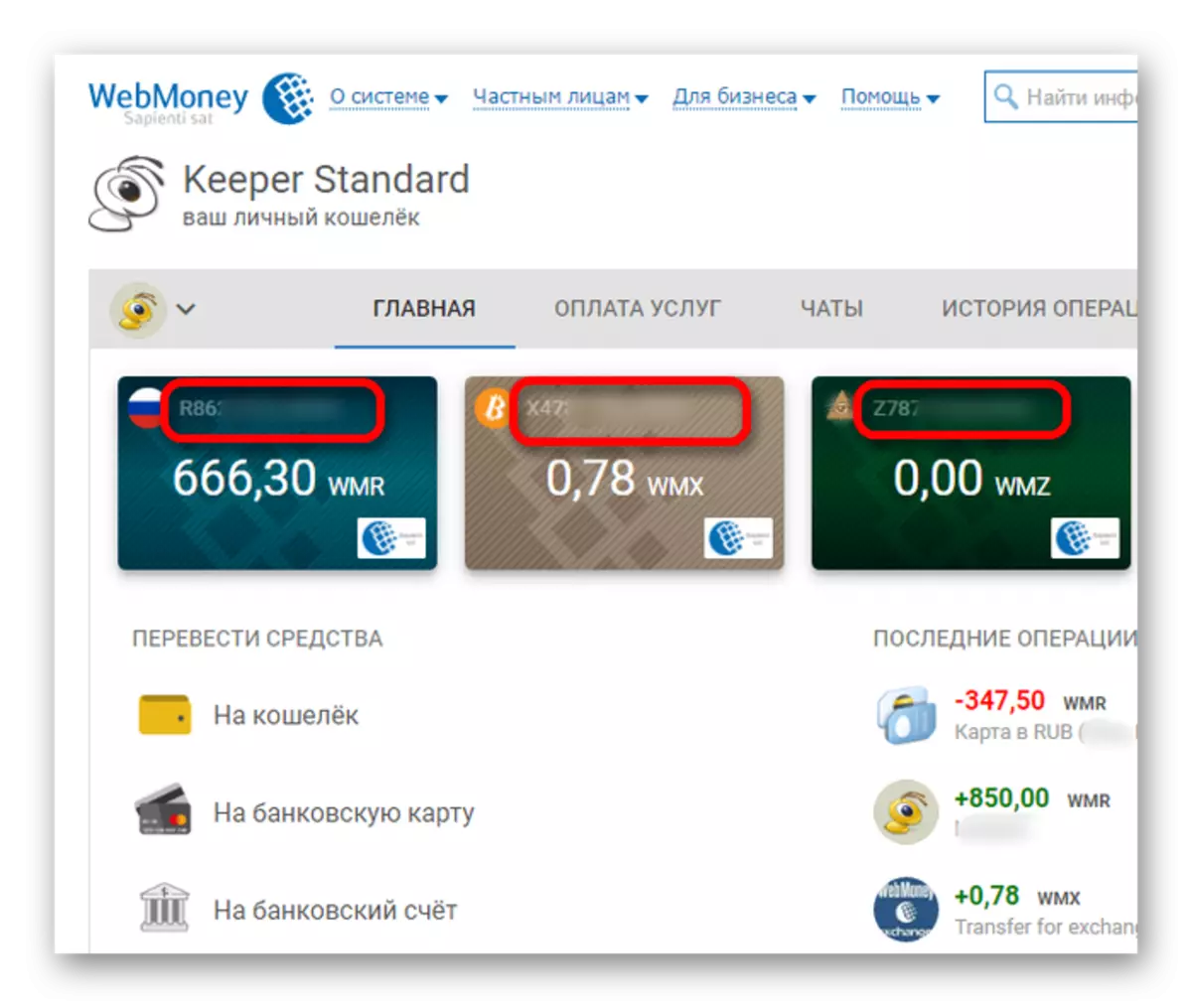

Method 2: WebMoney Keeper Mobile
The system also offers users a version for mobile devices. On a special page of the service contain current versions for most OS. You can find the number with its help on the example of the version for Android.
Download WebMoney Keeper Mobile for Android
- Run the application and log in.
- The main window will contain information about the state of all accounts, WMID and the latest operations.
- Click on the wallet, the information you want to get. In the window that opens, you can see the number and how much money on it is available. If necessary, it can also be copied to the clipboard by clicking on the icon in the application header.
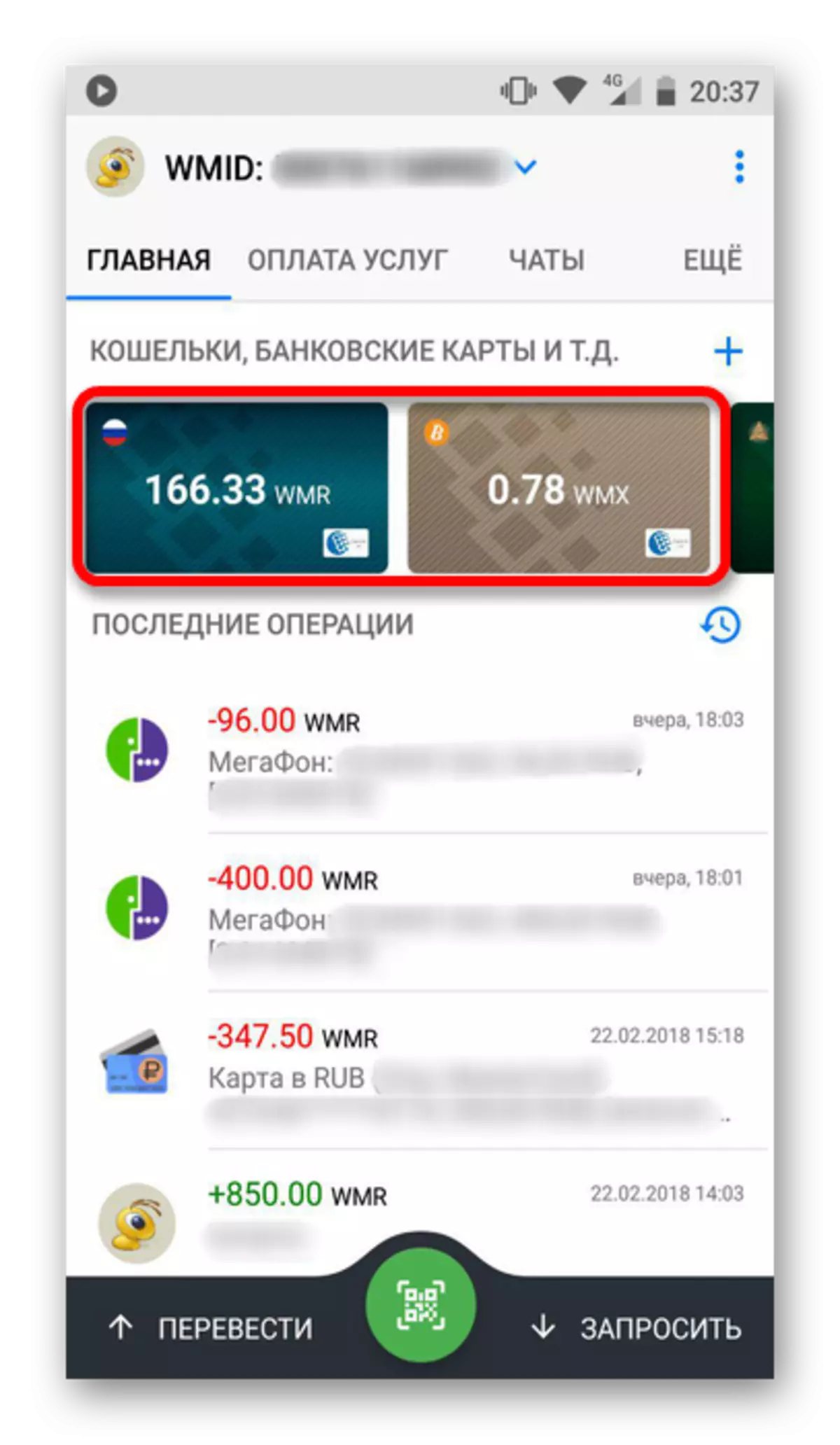
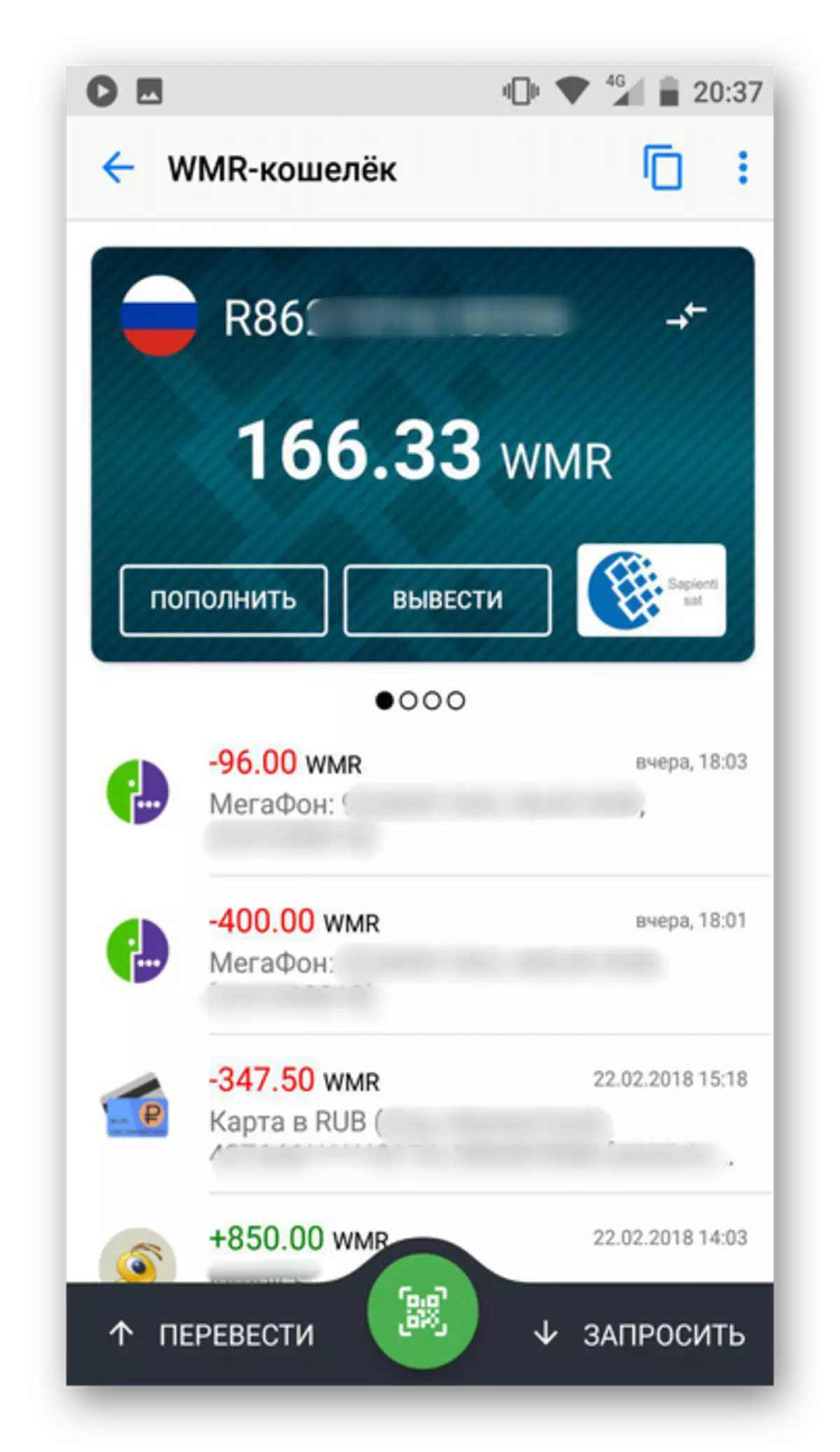
Method 3: WebMoney Keeper WinPro
The PC program is also actively used and updated regularly. Before you know the wallet number with its help, you will need to download and install the latest version, and then pass authorization.
Download WebMoney Keeper WinPro
If you have problems with the last, refer to the next article on our website:
Lesson: How to log in to WebMoney
As soon as the actions described above are executed, open the program and in the "Wallets" section, view the necessary information about the number and status of the wallet. To copy it, right-clicking it and select "Copy Number to Buffer Exchange."
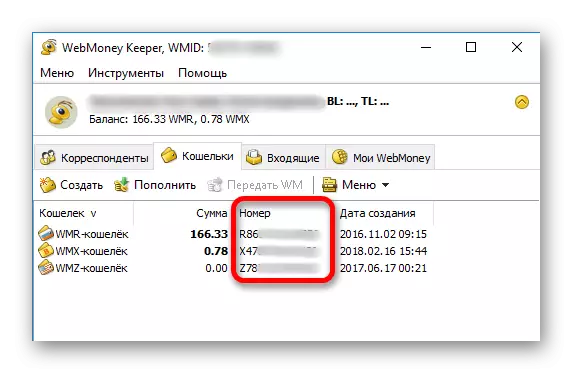
Find all the necessary information about the account in Webmoney is quite simple. Depending on the version, the procedure may differ slightly.
