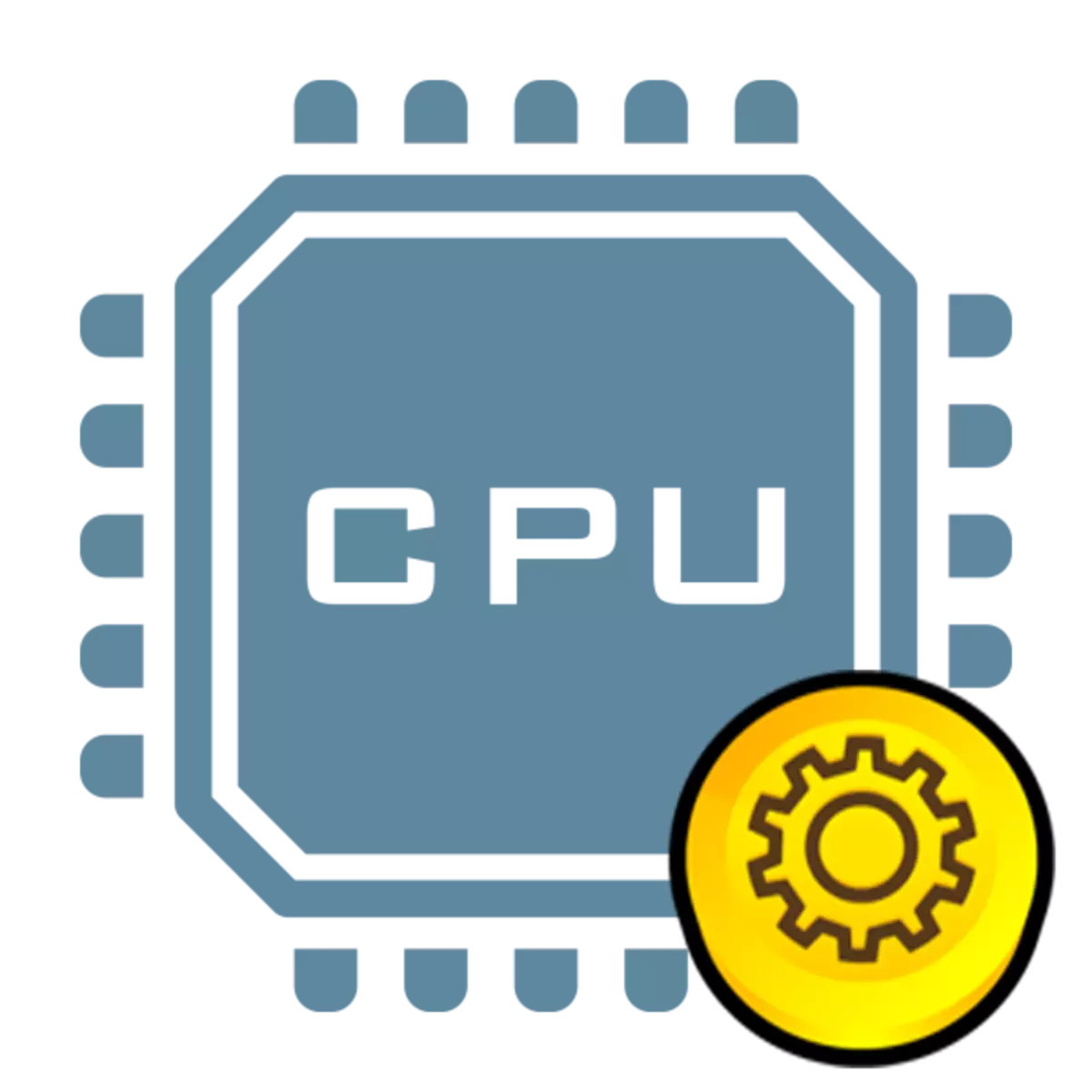
The central processor is the main and most important element of the system. Thanks to it, all tasks are performed with data transfer, execution of commands, logical and arithmetic action. Most users know what CPU is, but do not understand the principle of its work. In this article, we will try simply and clearly explain how it works and what the CPU is responsible in the computer.
How the computer processor works
Before disassembling the basic principles of the CPU, it is advisable to get acquainted with its components, because it is not just a rectangular plate, mounted in the motherboard, is a complex device formed from many elements. In more detail with the CPU device, you can find in our article, and now let's start the analysis of the main topic of the article.Read more: Device of a modern computer processor
Operated operations
The operation is one or more actions that are processed and performed by computer devices, including the processor. The operations themselves are divided into several classes:

- Enter and output. Multiple external devices are configured to the computer, such as keyboard and mouse. They are directly related to the processor and a separate operation is allocated for them. It performs data transmission between CPUs and peripheral devices, and also causes certain actions to record information in memory or its output to external equipment.
- System operations are responsible for stopping the work of the software, organize data processing, and, among other things, are responsible for the stable operation of the PC system.
- Recording and download operations. Transferring data between the processor and memory is carried out using parcel operations. The speed is provided simultaneously recording or loading command groups or data.
- Arithmetic-logical. This type of operations calculates the values of the functions, is responsible for treating numbers, transform them into various calculus systems.
- Transitions. Thanks to the transitions, the speed of the system increases significantly, because they allow you to transfer to the management of any program team, independently defining the most appropriate transition conditions.
All operations should work simultaneously, because during the activity of the system several programs have been launched. This is performed due to alternating data processing to the processor, which allows you to put priority to operations and perform them in parallel.
Execution of commands
Processing the command is divided into two components - operating and operant. The operating component shows the entire system what it should work at the moment, and the operant does the same, only separately with the processor. The execution of commands are engaged in the nuclei, and the actions are carried out in series. First, it is developed, then decryption, the command itself, the memory request and the preservation of the finished result.
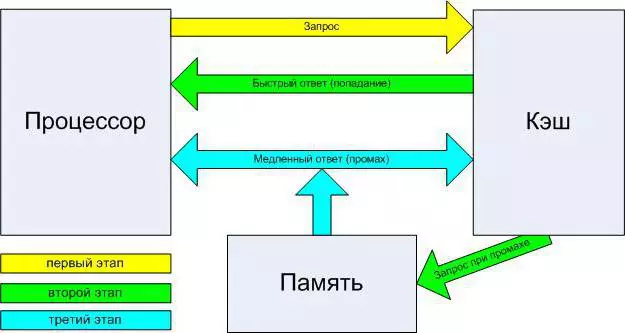
Thanks to the application of cache memory, execution of commands is faster because it is not necessary to constantly access RAM, and the data is stored at certain levels. Each level of the cache memory is characterized by the amount of data and the speed of unloading and recording, which affects the speed of the systems.
Memory interactions
The ROM (constant storage device) can store only unchangeable information, but RAM (RAM) is used to store the program code, intermediate data. With these two types of memory, the processor interacts, asking and transmitting information. The interaction occurs using connected external devices, tires of addresses, controls and various controllers. Schematically, all processes are shown in the figure below.
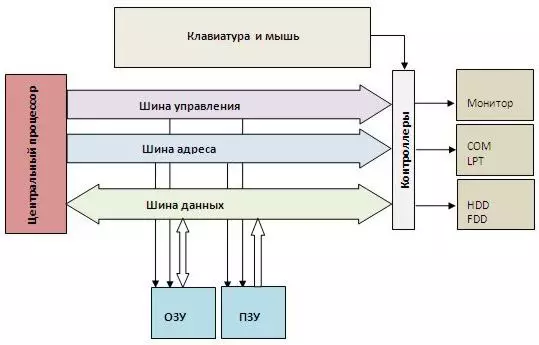
If you understand the importance of RAM and the ROM, then without the first and at all it would be possible to do if a constant storage device had much more memory, which is still practically impossible to implement. Without the ROM, the system will not be able to work, it will not even start, because the equipment is first tested using the bios commands.
See also:
How to select RAM for Computer
Deciphering BIOS signals
Processor work
Standard Windows tools allow you to track the load on the processor, view all the tasks and processes performed. It is carried out through the "Task Manager", which is called by the hot keys Ctrl + Shift + ESC.
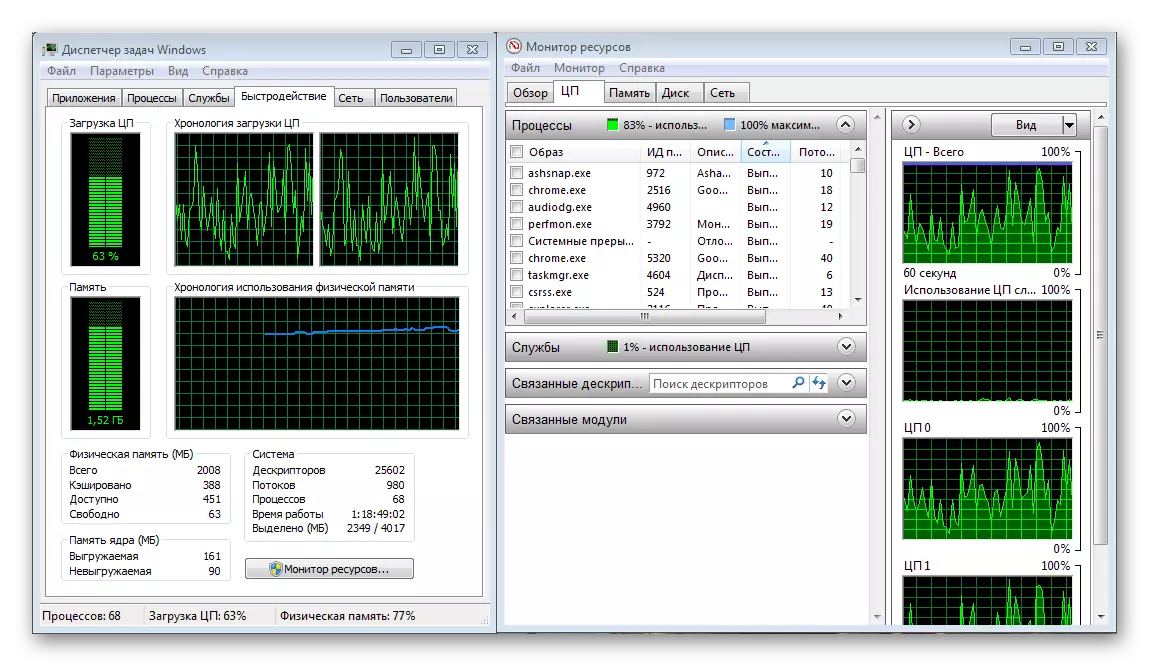
The "Speed" section displays the load chronology on the CPU, the number of streams and executable processes. In addition, the unintelligent and unloaded kernel memory is shown. The "Resource Monitoring" window contains more detailed information about each process, work services and related modules are displayed.
Today we have access to the principle of operation of the modern computer processor. Understood with operations and teams, the importance of each element in the composition of the CPU. We hope this information is useful for you and you learned something new.
See also: Select a processor for a computer
