
In this instruction, some of the most effective solutions that can help in case of problems and errors when downloading applications from the store (not only for Windows 8.1, but also for Windows 8).
Using the WSRESET command to reset the Windows 8 and 8.1 cache
In Windows versions under consideration, there is a built-in WSRESET program, which is specifically designed to reset the Windows store cache, which in many cases can help solve typical problems and errors: when the Windows store itself closes or does not open, the downloaded applications cannot be launched or the application launcher appears.
To reset the store's cache, press the Windows + R keys on the keyboard and simply enter the WSRESET in the "Run" window and press ENTER (Internet on the computer must be connected).
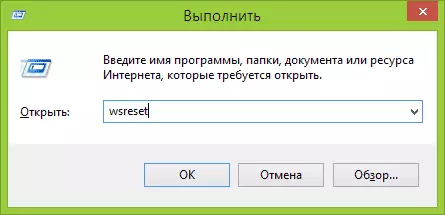
You will see the rapid appearance and disappearance of a small window, after which the automatic reset will begin and download the Windows store, which will open with the discarded cache and, possibly, without the errors that interfered with it.
Elimination of problems in Windows 8 applications from Microsoft
The Microsoft website offers a private utility for troubleshooting Windows Store Applications, available on the http://windows.microsoft.com/ru-ru/windows-8/what-trubleshoot-problems-app (link to the download is in the first paragraph) .
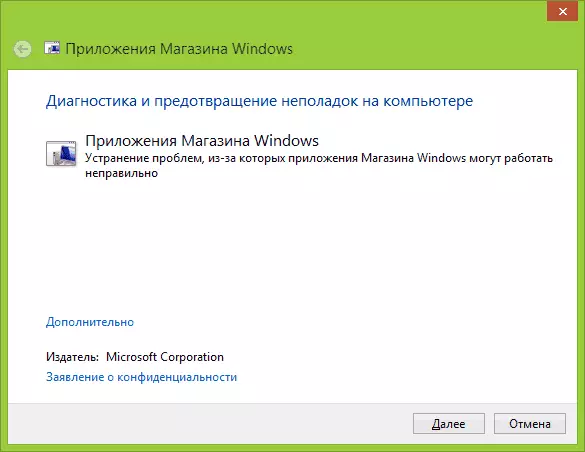
After starting the utility, automatic error correction will begin, including if you wish, you can reset the store parameters (including cache and licenses, as well as in the previous method).

At the end of the work, a report will be displayed what errors were detected and whether they were corrected - you can try to start or install applications from the store again.
One of the frequent reasons preventing downloading applications from the store
Very often, errors when downloading and installing Windows 8 applications are related to the fact that the following services are not launched on the computer:
- Windows Update Center
- Windows Firewall (at the same time, try to include this service even if you have a third-party firewall, it can really solve problems with installing applications from the store)
- Windows WSService Store
At the same time, there is no direct relationship between the first two and the store, but in practice, the inclusion of automatic startup and the restart of the computer often solves the problem when installing Windows 8 applications from the store cannot with the message "postponed" or other or the store itself does not start .
To change the service launch options, go to the Control Panel - Administration - Services (and you can press Win + R and enter Services.msc), find the specified services and double-click by name. Start, if necessary, the service and install the "Start Type" field in "Automatically".
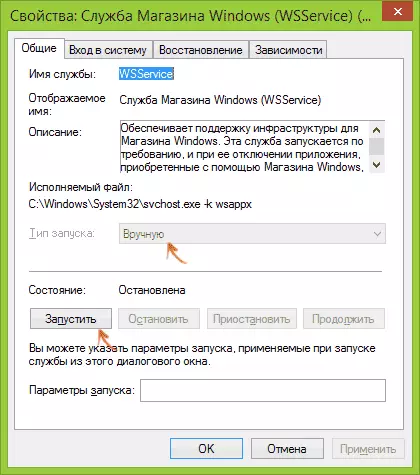
As for the firewall, the option is also possible when it or your own firewall blocks the access store access to the Internet, in this case the standard firewall can be reset to the default settings, and the third-party try to disable and see if it solves this problem.
