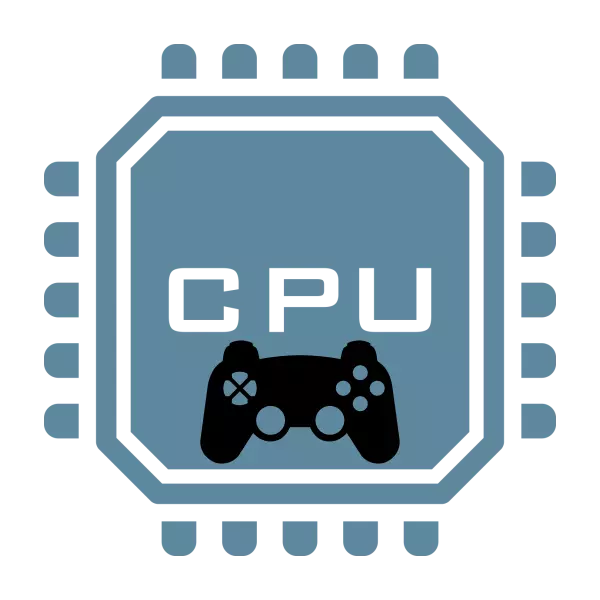
Many players mistakenly consider the most powerful video card in games, but this is not quite true. Of course, many graphics settings do not affect the CPU, but only affect the graphics card, but this does not cancel the fact that the processor is not involved during the game. In this article, we will consider in detail the principle of work of the CPU in games, we will tell why it is necessary that the powerful device needs to be and its influence in games.
See also:
Device of a modern computer processor
Principle of operation of the modern computer processor
The role of the processor in games
As you know, the CPU transmits commands from external devices to the system, performing operations and data transmission. The speed of execution of operations depends on the number of nuclei and other processor characteristics. All its functions are actively used when you turn on any game. Let's consider more than a few simple examples:Processing user commands
In almost all games somehow use external connected peripheral devices, whether it is a keyboard or mouse. They are managed by transport, character or some objects. The processor accepts commands from the player and transmits them to the program itself, where a programmed action is practically without delay.

This task is one of the largest and most complex. Therefore, the response delay often occurs if the game does not have enough processor capacities. It does not affect the number of frames, but the management is almost impossible.
See also:
How to choose a keyboard for a computer
How to choose a mouse for a computer
Generation of random objects
Many items in games do not always appear on the same place. Take as an example ordinary garbage in the GTA game 5. The game engine due to the processor decides to generate an object at a certain time in the specified location.
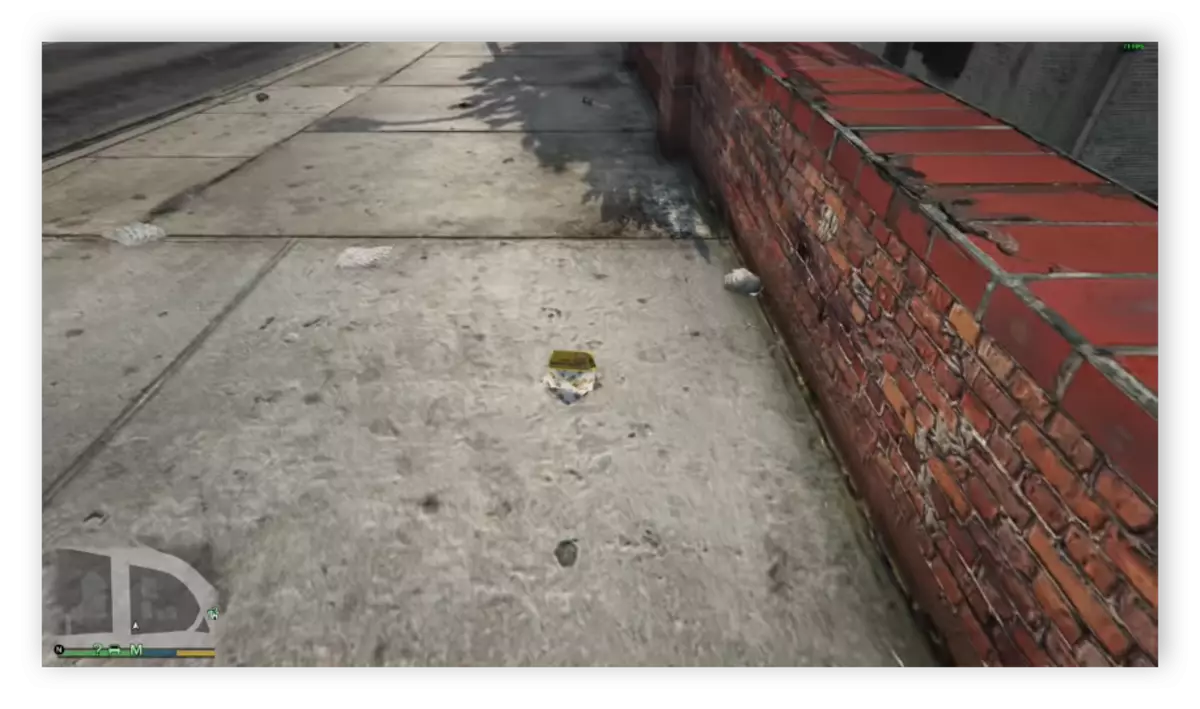
That is, items are not at all random, and they are created according to certain algorithms due to the processor computing power. In addition, it is worth considering the presence of a large number of diverse random objects, the engine transmits instructions to the processor, what exactly is required to generate. It comes out of this that a more diverse world with a large number of non-permanent objects requires high capacities from CPU to generate the necessary.
NPC behavior
Let's consider this parameter on the example of the games with the open world, it will turn out more clearly. NPC calls all the characters unmanaged by the player, they are programmed to certain actions when certain irritants appear. For example, if you open 5 fire from weapons in GTA 5, the crowd will simply be broken down in different directions, they will not perform individual actions, because this requires a large number of processor resources.
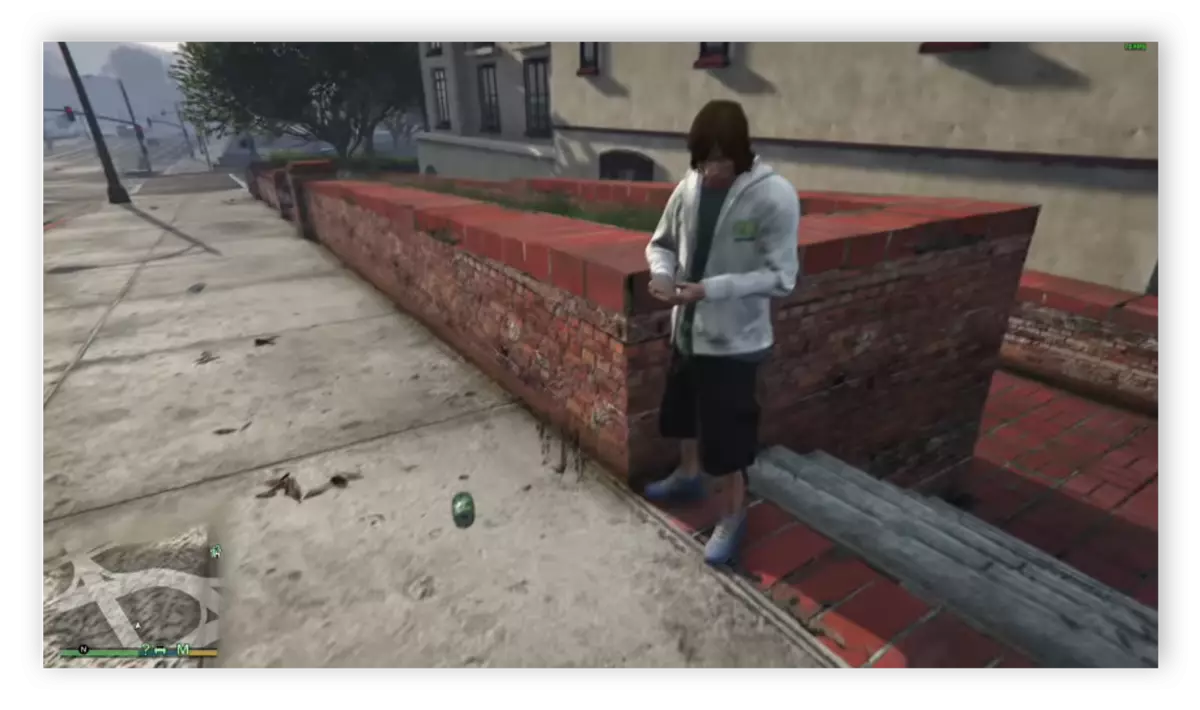
In addition, random events will never occur in the open world games, which would not see the main character. For example, in the playground, no one will play football if you do not see it, but stand around the corner. Everything rotates only around the main character. The engine will not make what we do not see due to their location in the game.
Objects and Environment
The processor needs to calculate the distance to objects, their beginning and the end, generate all the data and transfer the video card to display. A separate task is to calculate contacting items, it requires additional resources. Next, the video card is accepted for working with the constructed environment and modifies small parts. Due to the weak capacities of the CPU in games, there is no full loading of objects in games, the road disappears, the buildings remain boxes. In some cases, the game just stops to generate the environment.
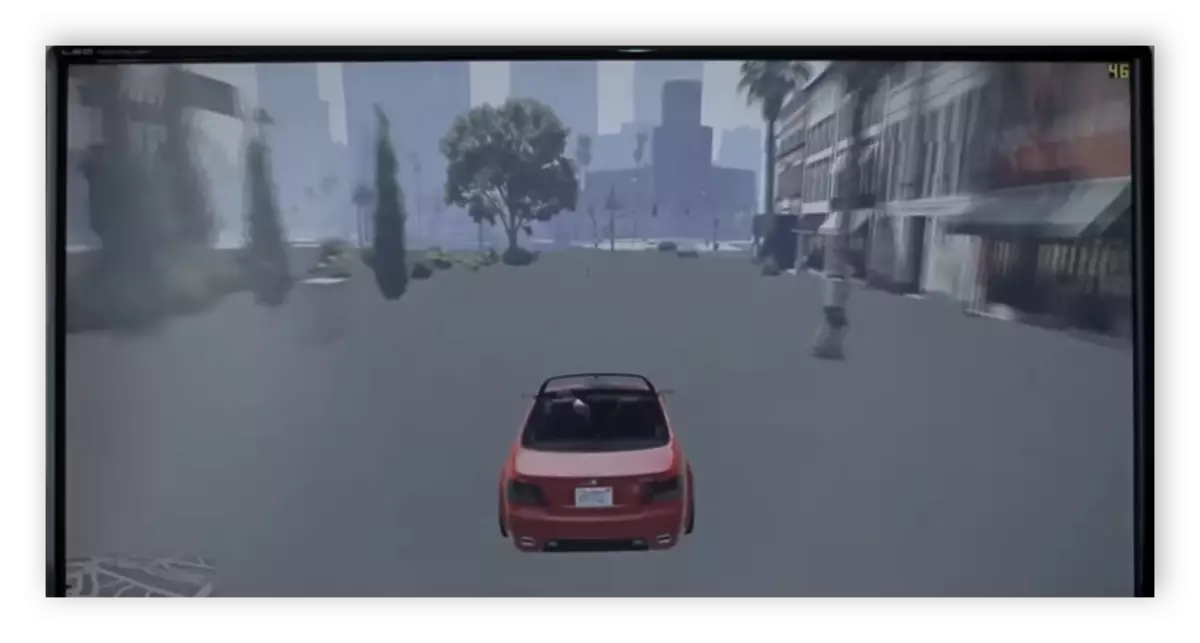
Then everything depends only on the engine. In some games, video cards are performed by video cards in some games. This significantly reduces the load on the processor. Sometimes it happens that these actions must be performed by the processor, which is why frames and friezes occur. If the particles: sparks, flashes, water glitters are performed by CPU, then most likely they have a certain algorithm. Shards from the knocked window always fall equally and so on.
What settings in games affect the processor
Let's look at some modern games and find out which graphics settings are reflected on the processor. Four games developed on their own engines will be involved in tests, it will help to check more objective. For tests to be as objective as objective as possible, we used the video card that these games did not load 100%, it will make tests more objective. We will measure changes in the same scenes using overlay from the FPS MONITOR program.READ ALSO: Programs for displaying FPS in games
GTA 5.
Changing the number of particles, the quality of textures and the decrease in the permission does not raise the CPU performance. The growth of frames is visible only after decreasing the population and range of drawing to a minimum. In changing all settings to a minimum there is no need because in GTA 5 almost all processes take on the video card.

Thanks to the reduction of population, we achieved a decrease in the number of objects with complex logic, and the drawing range - reduced the total number of displayed objects that we see in the game. That is, now the buildings do not acquire the view of the boxes when we are away from them, the buildings are simply absent.
Watch Dogs 2.
The effects of post-processing are such as the depth of field, blur and the cross section did not give the increase in the number of frames per second. However, we received a slight increase after reducing the settings of the shadows and particles.
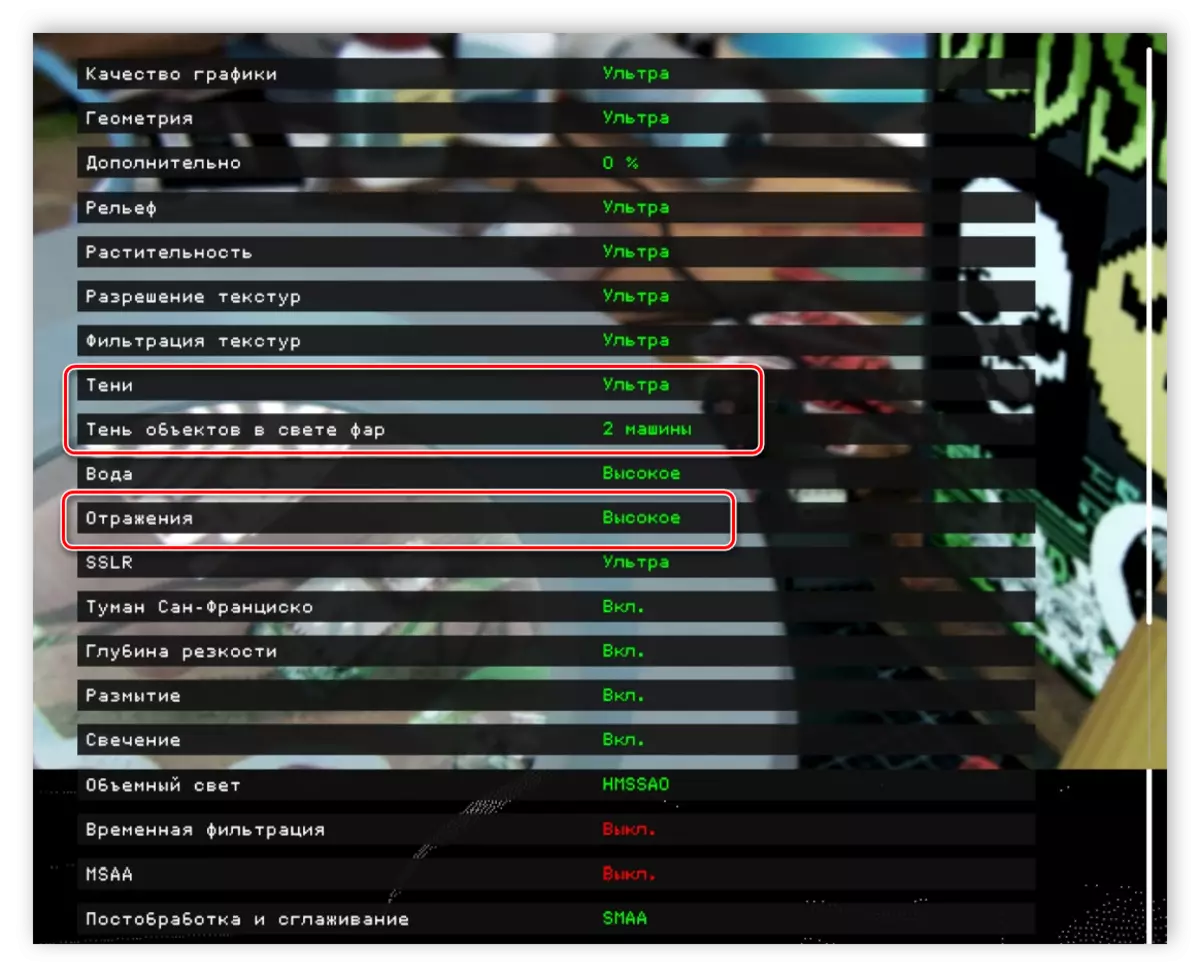
In addition, a slight improvement in the smoothness of the picture was obtained after lowering the relief and geometry to the minimum values. Reducing the resolution of the screen of positive results did not give. If you reduce all the values to the minimum, then it turns out exactly the same effect as after a decrease in the settings of the shadows and particles, therefore there is no particular sense.
Crysis 3.
Crysis 3 is still one of the most demanding computer games. It was designed on its own Cryengine 3 engine, so it is worthwhile to take into account that the settings that influence the smoothness of the picture may not give such a result in other games.
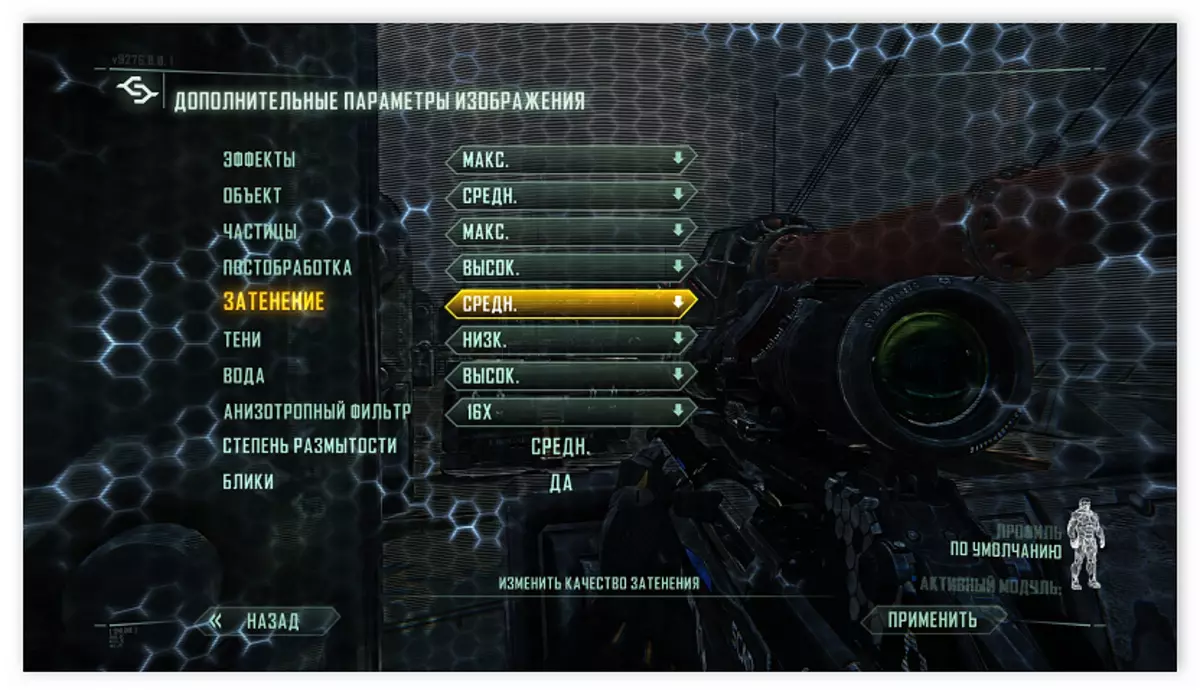
Minimum settings Objects and particles significantly increased the minimum FPS indicator, but the drawders were still present. In addition, the performance in the game was reflected after the quality of shadows and water decreases. Having to get rid of sharp deals helped a decline in all parameters of graphics to the minimum, but it practically did not affect the smoothness of the picture.
Read also: programs to speed up games
Battlefield 1.
This game has a greater variety of NPC behaviors than in the previous ones, so this significantly affects the processor. All tests were carried out in single mode, and in it the load on the CPU slightly decreases. Maximum increase in the number of frames per second helped to reduce the quality of the processing post to a minimum, also approximately the same result we received after reducing the quality of the grid to the lowest parameters.
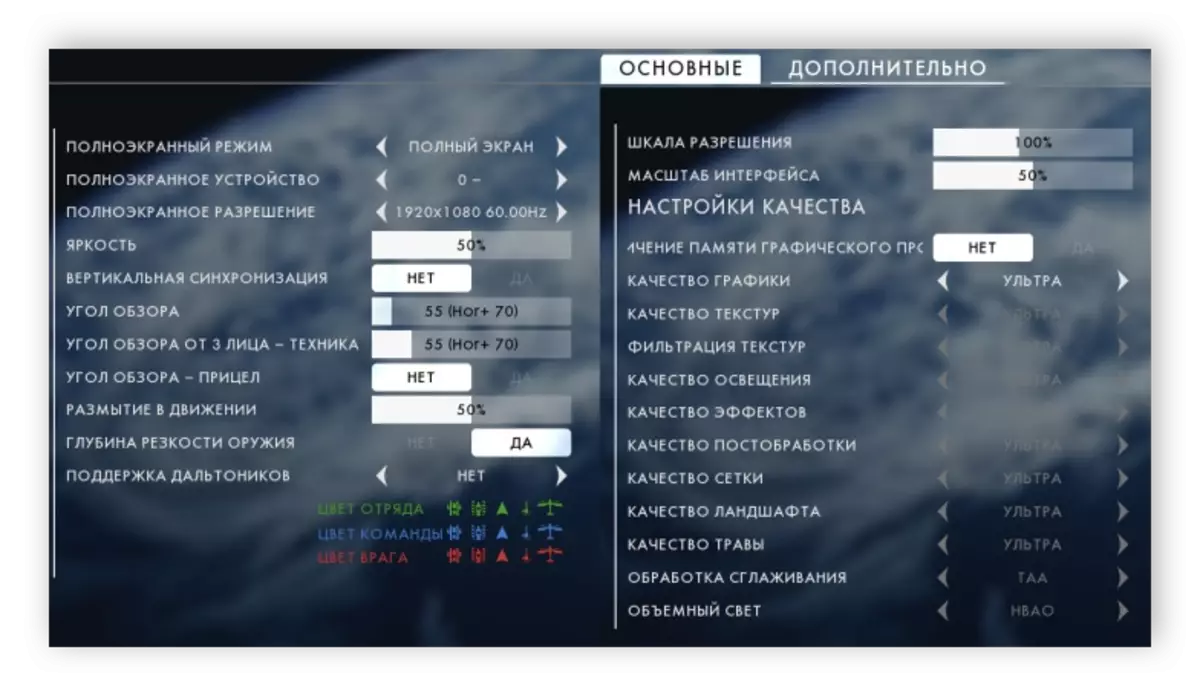
The quality of textures and landscape helped a little to unload the processor, add smoothness of the picture and reduce the number of drawdowns. If you reduce absolutely all parameters to a minimum, then we will get more than fifty percent increase in the average number of frames per second.
conclusions
Above, we disassembled several games in which the change in graphics settings affects the performance of the processor, but this does not guarantee that in any game you will get the same result. Therefore, it is important to approach the selection of CPU responsibly at the stage of assembling or buying a computer. A good platform with a powerful CPU will make the game comfortable not even on the highest video card, but no latest GPU model will affect performance in games if the processor does not pull.
See also:
Select a processor for a computer
Select a suitable video card for a computer
In this article, we reviewed the principles of the CPU in games, on the example of popular demanding games withdrawn the graphics settings that make up the processor maximum. All tests turned out the most reliable and objective. We hope that the information provided was not only interesting, but also useful.
READ ALSO: Programs to enhance FPS in games
