
Overclocking or acceleration of the PC is a procedure during which the default processor, memory or video card is changed to increase productivity. As a rule, enthusiasts are engaged in this, which seek to establish new records, but in the presence of due knowledge, such a power and the usual user. In this article, consider the software for overclocking video cards produced by AMD.
Before performing any action on acceleration, it is necessary to study the documentation on PC components, paying attention to the limit parameters, recommendations from professionals regarding how to properly disperse, as well as information on the possible negative consequences of such a procedure.
AMD OVERDRIVE.
AMD OVERDRIVE is a tool for overclocking the video cards of the manufacturer that is available from the Catalyst Control Center. With it, you can adjust the frequencies of the video processor and memory, as well as manually set the fan rotation speed. An uncomfortable interface can be noted from flaws.

PowerStrip.
PowerStrip is a little-known program to adjust the PC graphics system with overclocking. Overclocking is possible only by adjusting the GPU and memory frequency values. Unlike AMD OVERDRIVE, performance profiles are available here in which you can save the acceleration parameters achieved. Thanks to this, you can quickly dispersed the map, for example, before starting the game. The minus is that new video cards are not always defined correctly.
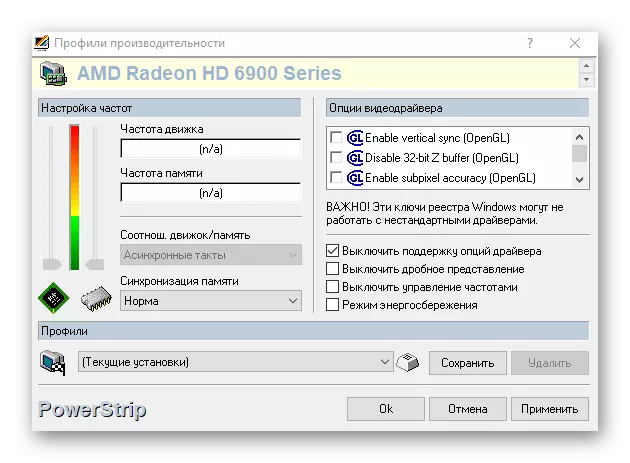
AMD GPU Clock Tool
In addition to overclocking, with an increase in the values of the processor frequencies and the video card memory, which the above programs could boast, AMD GPU Clock Tool also supports acceleration for the power supply of the GPU. A distinctive feature AMD GPU Clock Tool is the display of the current bandwidth of the video in real time, and the absence of a Russian language can be attributed to minus.
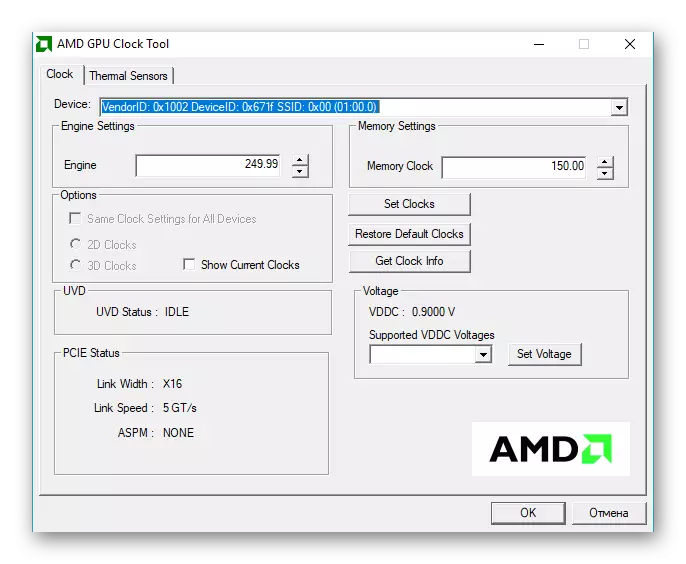
MSI Afterburner.
MSI AfterBurner is the most functional program for overclocking among all those present in this review. Supports the adjustment of voltage values, core and memory frequencies. Manually, you can set the fan speed as a percentage or turn on the authorship. There are monitoring of parameters in the form of graphs and 5 cells for profiles. The big advantage of the application is its timely update.
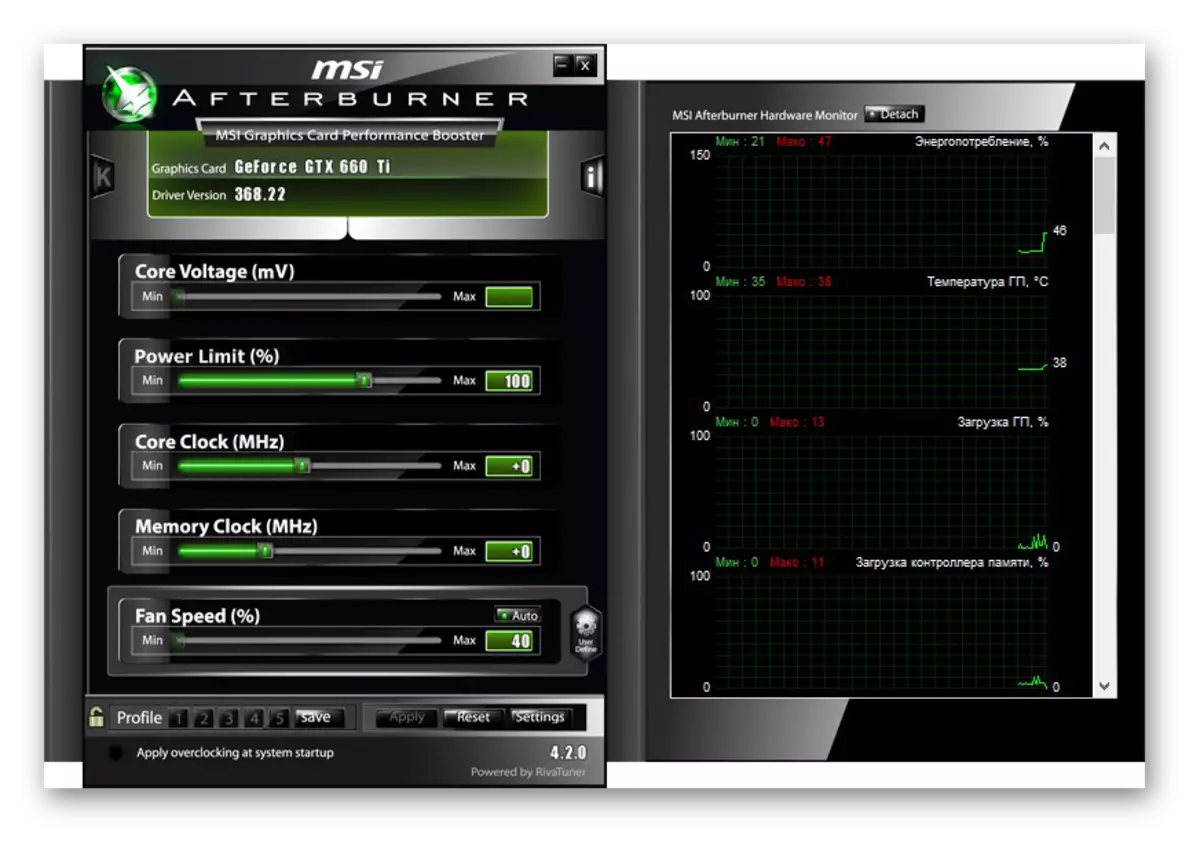
Atitool.
Atitool is a utility for AMD video cards, which can be accelerated by changing the frequency of the processor and memory. There is an ability to automatically search for overclocking and performance profiles. Contains instruments such as test for artifacts and monitoring parameters. In addition, it allows you to assign hotkeys to quickly control functions.

Clockgen.
ClockGen is designed to overclock the system and is suitable for computers that were released until 2007. Unlike the considered software, the overclocking is carried out here using PCI-Express and AGP tire frequencies. Suitable for monitoring the system.

This article discusses software that is intended to overclock the video cards from the AMD company in Windows. MSI Afterburner and AMD Overdrive provide the safest overclocking and support for all modern video cards. ClockGen can accelerate the video card by changing the frequency of the graphic bus, but is suitable only for old systems. The features of AMD GPU Clock Tool and Atitool are the display of the current bandwidth of the video in real time and the support of the "hot keys", respectively.
