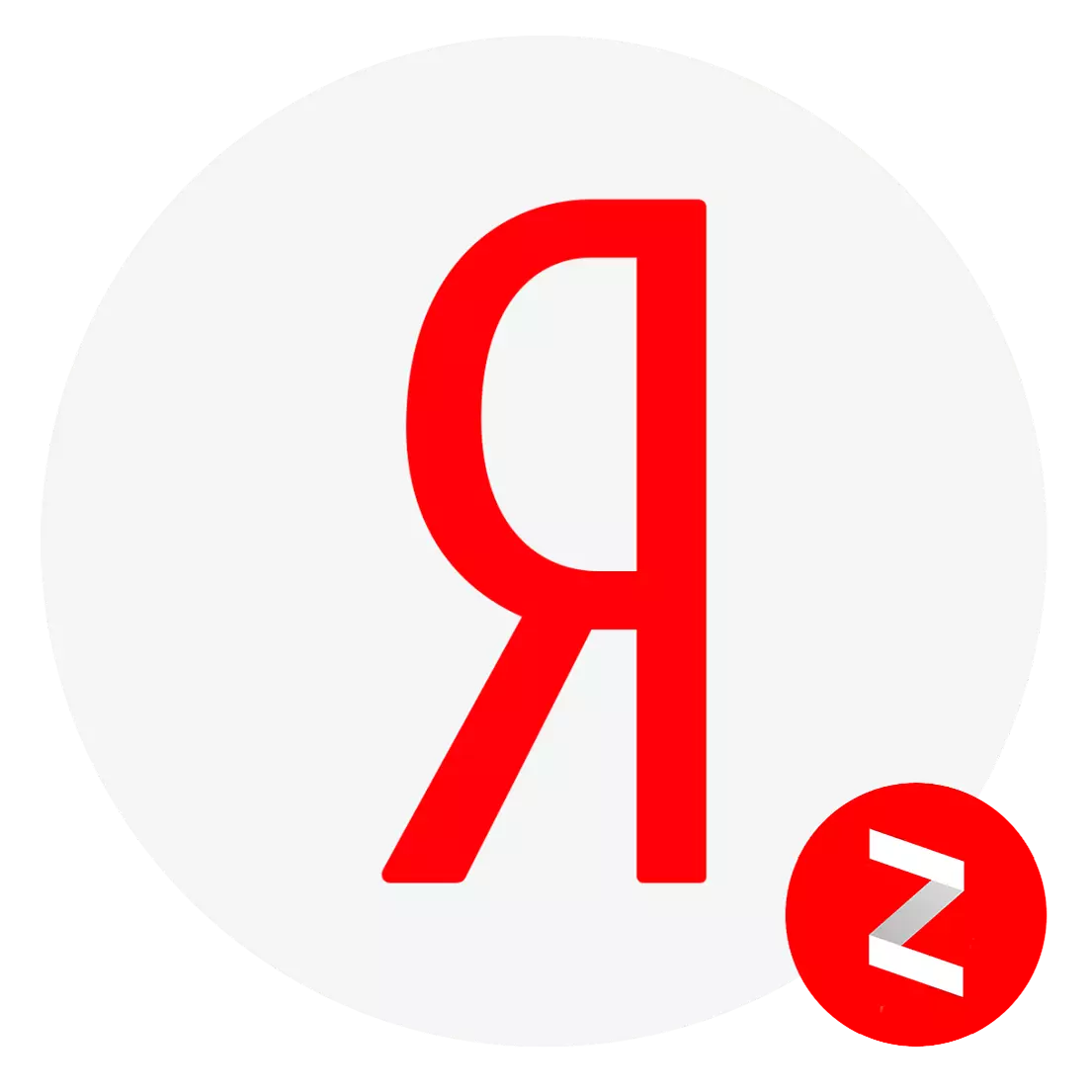
Yandex.Dzen in Yandex.Browser is a platform of interesting news, articles, reviews, video and blogs based on the history of your sites visits. Since this product has been created for users, it has not cost and without the ability to configure and control by editing the references displayed.
Customize Yandex.Dzen.
If you just start using the Yandex browser, then when you first start at the bottom of the start page you will be asked to include this expansion.
- In the case when you did not take advantage earlier, to activate, open the "Menu", designated by a three horizontal strip with a button and go to "Settings".
- Next, find the "appearance settings" and check the tick on the line "Show in the new Dzen Tape Personal Recommendations".
- The next time you start the browser on the main page below you will be presented three columns with news. List down to open more links. If you want Yandex.Dzen to show more information you are interested in, then log in at one account on all devices from which you go online.
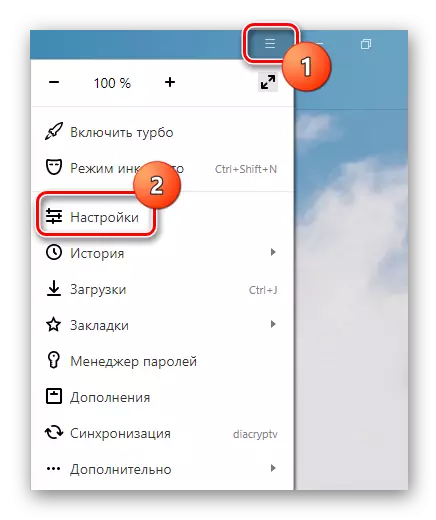
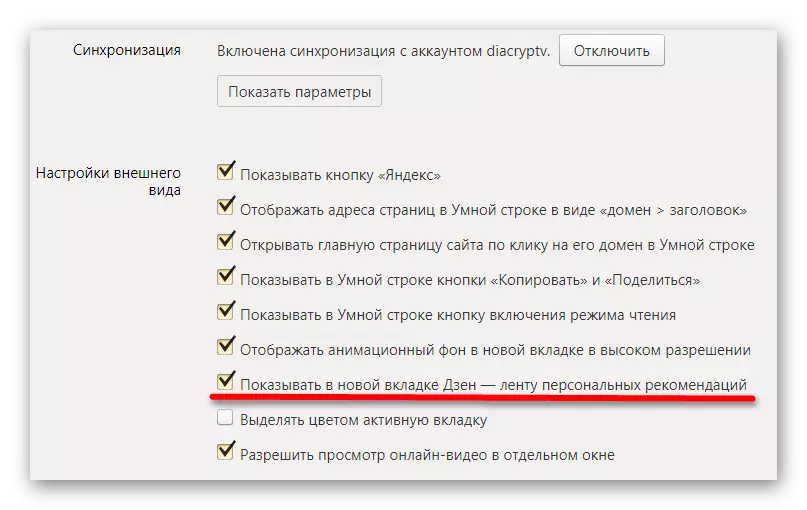
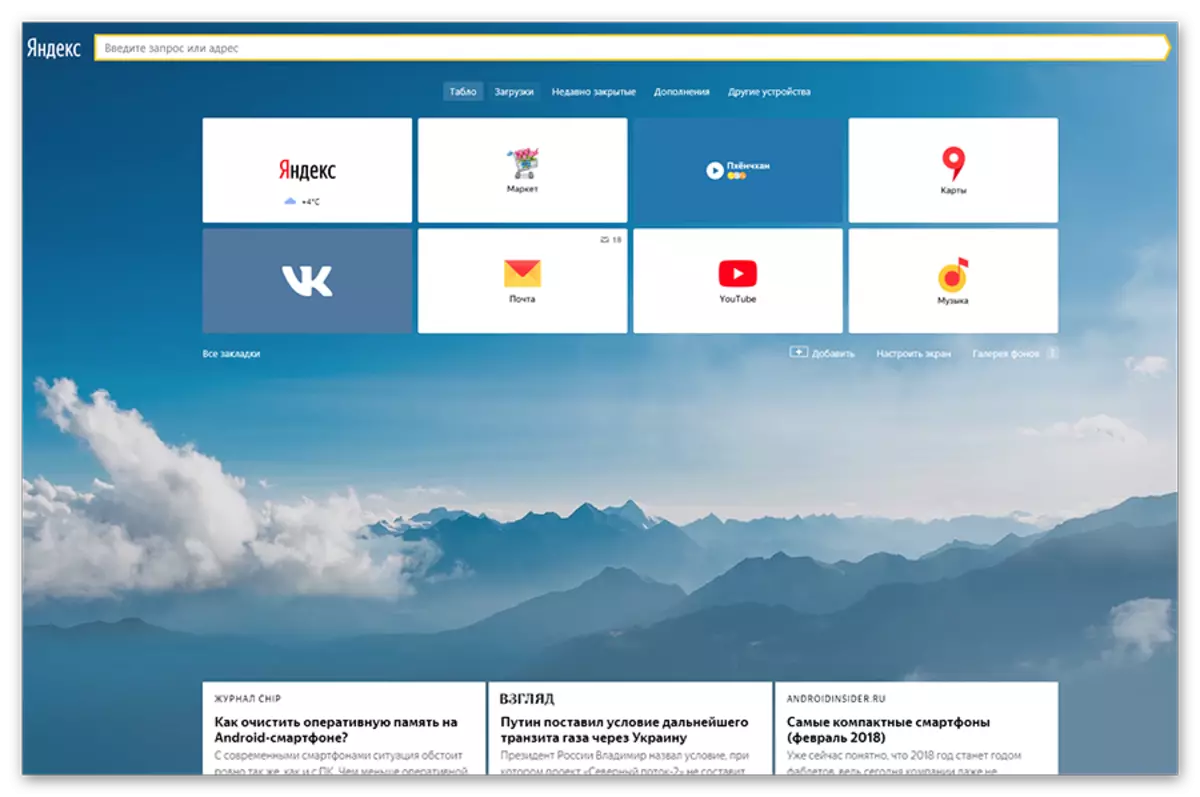
We now turn directly to the extension of Yandex.Dzen expansion.
Evaluation of publications
The easiest way to discrade information will be aligned on the links of the resources of Likes and Dizlike. Under each article presents finger icons up and down. Mark the most interesting to you with the corresponding button. If you do not want to meet more articles of a certain topic, then put a finger down.
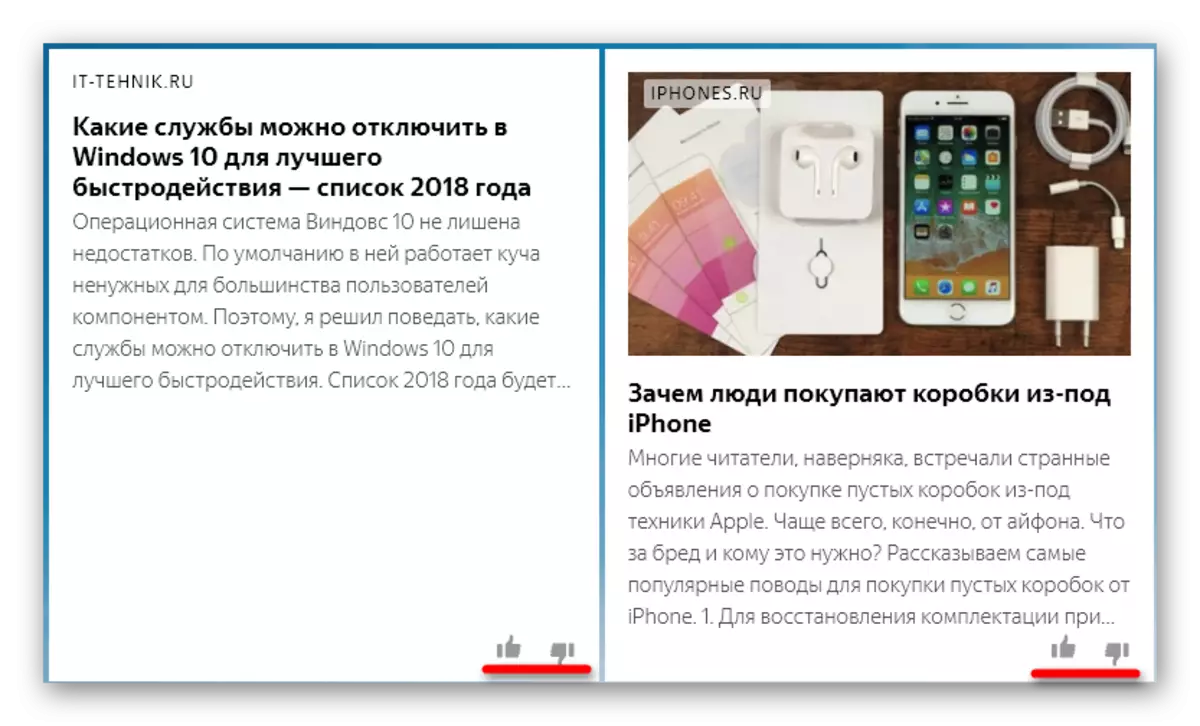
Thus, you save your zen tape from uninteresting columns.
Channel subscription
In Yandex.Dzen also present channels of a certain topic. You can subscribe to them, which contributes to a more frequent appearance of articles from various channel headings, but the tape will contain not every entry, as Zen will also filter your preferences here.
- In order to subscribe, select the channel you are interested in and open its news feed. Names are highlighted by a translucent frame.
- On the open page from above, you will see the "Subscribe to the Channel" string. Click on it, the subscription will be framed.
- To unsubscribe, it is enough to press in the same place on the line "You are signed" and the news of this channel will appear less often.
- If you want to help Zen quickly understand your preferences, go to the category of interest to you and in the upper left corner click on the left mouse button on the link "in the tape".
- You will open a channel news page, where you can block it in order to no longer see any record, note the themes that Zen would like to see in your tape, or complain to unacceptable material.
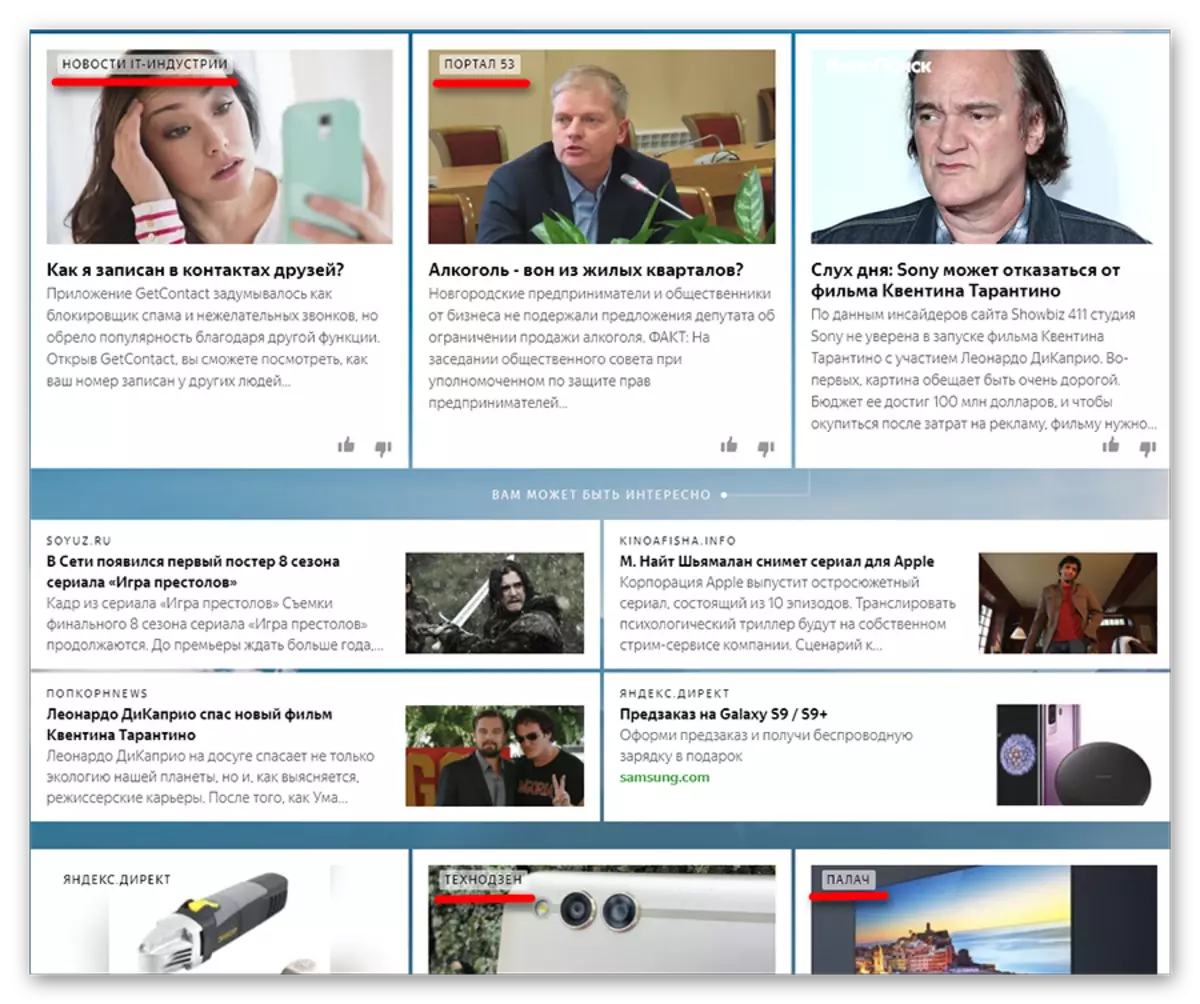
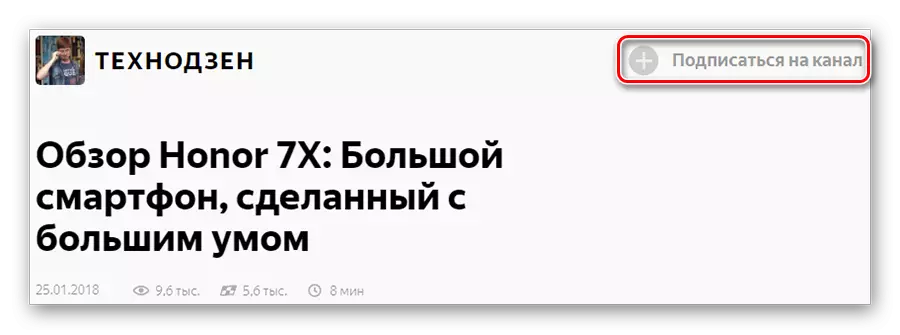
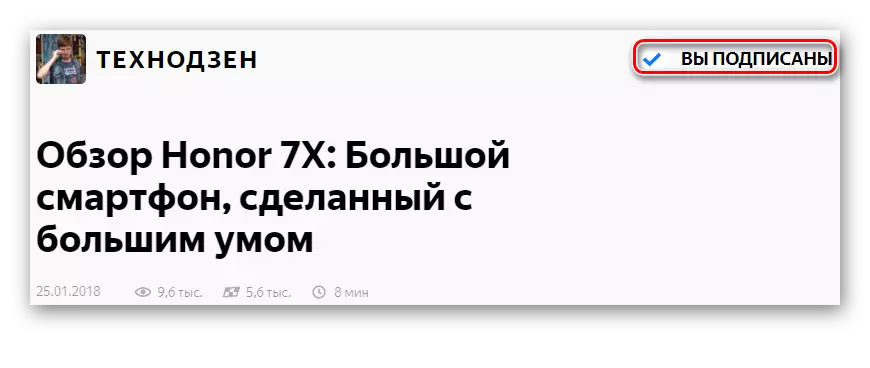
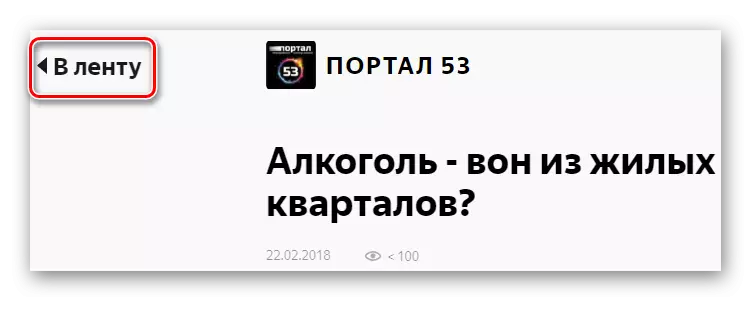
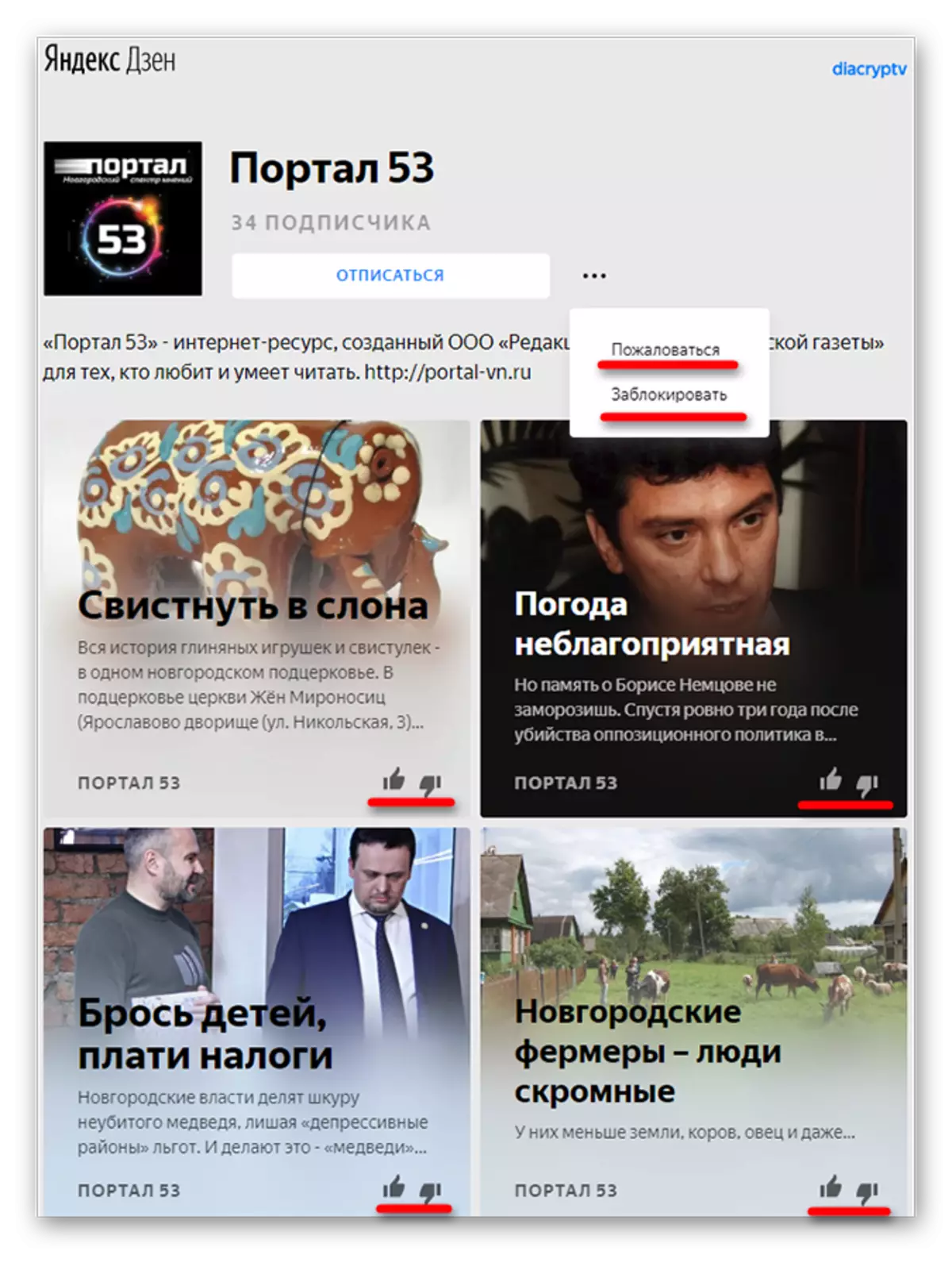
Thus, you can both independently and do not make much effort, set up the news feed of your Yandex.Dzen. "Laika", subscribe to your preferred headings and keep up to date with fresh news and what interests you.
