
View video - this is one of the most popular leisure activities, carried out at the computer. The most serious discomfort while causing unstable operation of the player or another program, reproducing your favorite movie or TV series. In this article we will talk about what to do if the video is played on your computer with the "brakes" or other unpleasant effects.
inhibits video
We are all faced with "bad" effects when watching video - low frame rate, expressed in choppy playback, hang, horizontal lines on the screen during fast camera movement (tearing). The causes of such behavior is a video series can be divided into two large groups - the hardware and software.The former include videorayvera legacy codecs, as well as high consumption of system resources because of the large amount of background processes or viral activity. To the second - weak "iron" computer and an increased load on it.
In most cases, these simple manipulations can get rid of the tearing. Next, let's talk about the main causes of "loose" video.
Reason 2: The video card and processor
The main reason for slow motion playback is weak "iron" PC, in particular, the processor and graphics card. It is they who are engaged in video encoding and decoding. Over time, the video content becomes "thicker" and "heavier" - increasing the bit rate, increased resolution, and old components no longer cope with it.
The processor in the bundle is the main encoder, so when there are problems worth thinking about it for a replacement.
Read more: How to choose a processor for your computer
Video card only "helps" the processor, so its replacement is suitable only in the case of hopeless obsolescence, which is reflected in the lack of support for the new standards. If you only have a built-in video card, you may have to purchase a discrete.
Read more:
How to choose a graphics card
What is a discrete video card
Reason 3: RAM
The amount of installed RAM directly affects the performance of your computer, including while playing video. At deficiency RAM redundant data is transferred to storage on a hard disk, which is the slowest device in the system. If the movie is quite "weighty", there may be problems with playback. The output is exactly the same: to add additional memory to the system.Read more: How to choose RAM
Cause 4: Hard disk
Hard disk is the main data storage on the PC and it is from it that the videos are loaded. If it is observed in its work, there are broken sectors and other problems, the movies will be regularly dependent in the most interesting places. With a lack of RAM when the data is "reset" into the paging file, such a disc can be the main obstacle for normal operation and entertainment.
In the event that there is a suspicion of the incorrect work of the hard disk, it is necessary to test its performance by special programs. In the case of "bad" sectors, it should be replaced with a new one. It is just necessary to make it, as you can lose all the data located on it.
Read more:
How to check hard disk for performance
How to check the hard disk on broken sectors
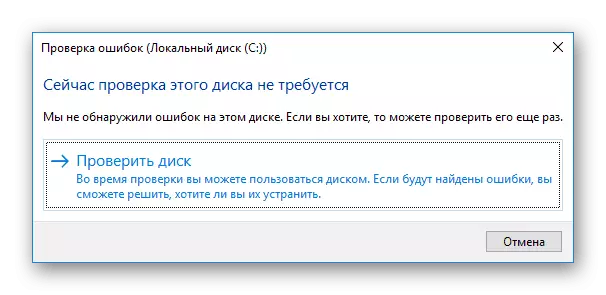
The perfect option is to purchase a solid storage. Such discs are characterized by a high speed of working with files and low data access delays.
Read more: How to choose an SSD for a computer
Reason 5: overheating
Overheating is one of the main causes of troubleshooting if it comes to computer components. It can cause malfunctions, as well as include the protective mechanisms of the central and graphics processor, helping them cool, dropping the frequency (trottling). In order to find out if your "iron" does not overheat, you need to use special programs.
Read more: How to check the temperature of the computer
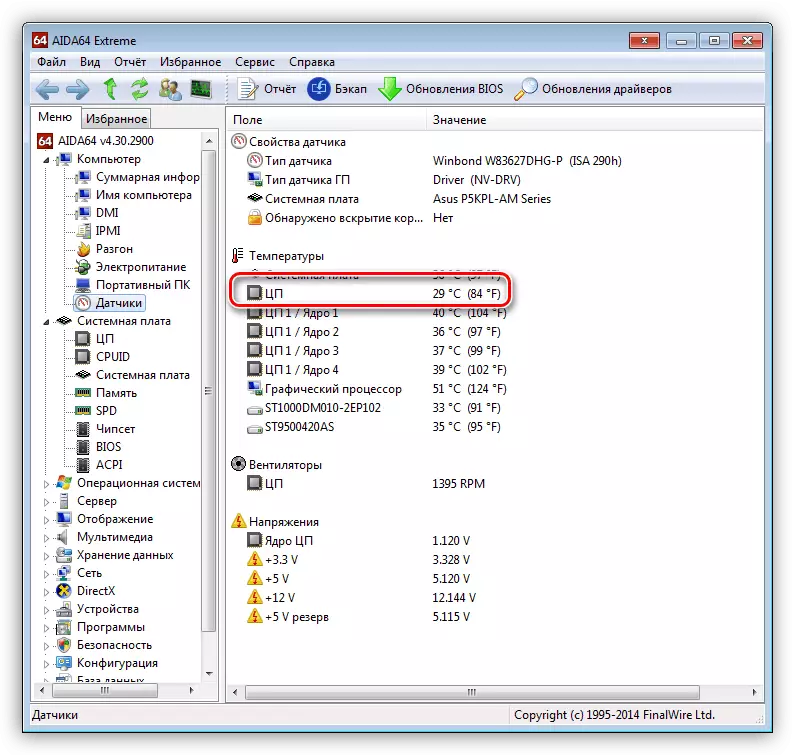
If overheating is revealed, it should be immediately eliminated to avoid more serious problems. This is done by cleaning the cooling systems from dust and replace the thermal paste.
Read more:
We solve the processor overheating problem
Eliminate overheating of the video card

This is all that can be said about the "hardware", then we will analyze the program reasons for problems with video.
Cause 6: Software
This paragraph is also divided into two parts - problems with codecs and drivers. The mechanism of both problems is very similar: these are missing system components responsible for encoding and decoding the video stream.
Codecs
Video encodes are small libraries with which video is processed. Most rollers are compressed to optimize the size, for example, using H.264. If the corresponding decoder is missing in the system or outdated, then we will get a lot of problems with playback. Installing fresh codecs will help correct the situation. In all situations, the K-Lite Codec Pack package is perfect. It is enough to download it, install and execute some simple settings.
Read more: How to configure K-Lite Codec Pack
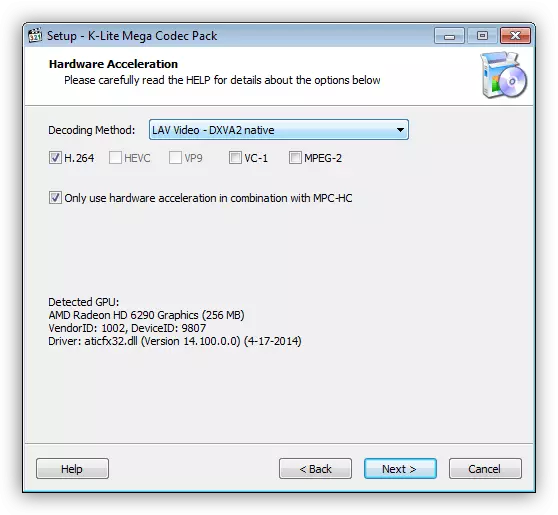
If you still use Windows XP, you will have to use another set of libraries - XP Codec Pack.
Read more: Installing codecs in the Windows XP operating system

VideoReriver
Such drivers allow the operating system to "communicate" with the video card and to use its resources to the maximum. In the case of its incorrect work or obsolescence, there may be problems that we are talking about today. To resolve this reason, you need to update or reinstall the video driver.
Read more:
Re-install video card drivers
Update NVIDIA video card drivers
Installing Drivers via AMD Radeon Software CRIMSON
We update the video card drivers using Drivermax
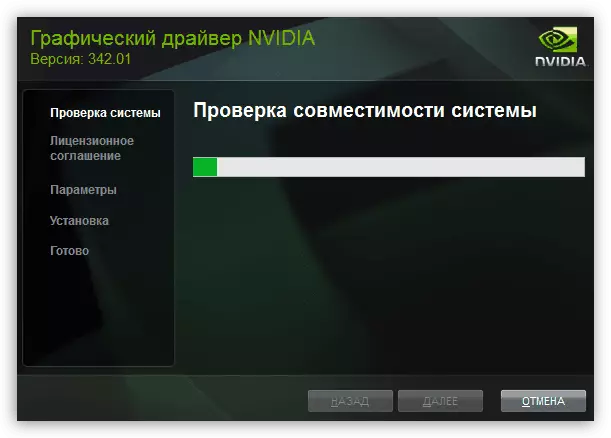
Cause 7: Viruses
Strictly speaking, viruses cannot directly affect video playback, but they can damage or delete the files necessary for this, as well as consume a huge number of system resources. The latter affects both the total PC performance and at the speed of processing the video stream. If you suggest viral activity, you must scan the computer with special programs and remove the "pests".
Read more: Fighting computer viruses
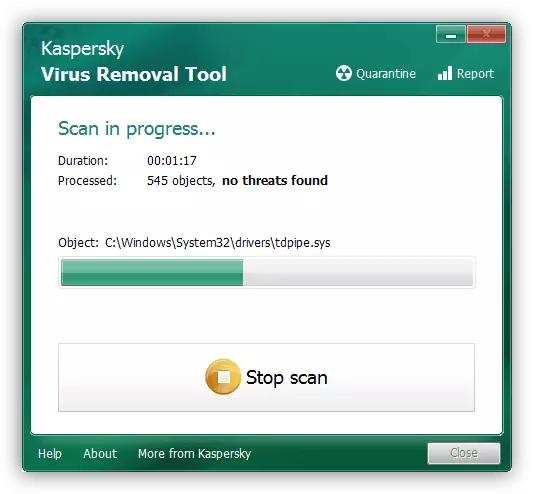
Conclusion
As you can see, the reasons for "brakes" when playing a video, quite a lot. They can be both insignificant and very serious, requiring a large number of time and effort to eliminate them. We hope that this article will help you cope with all possible problems and avoid them in the future.
