
In the social network VKontakte, it is quite often possible to meet posts containing images, clicking on which transfers you to any other place, whether it is another section VK or third-party site. Next, we will tell about how to implement this on its own.
We make a picture link VK
To date, to create such an illustration, it is possible to confine the standard features of the VKontakte website, similar to the functionality of the instructions of URLs within the text. At the same time, you can resort to several methods immediately, depending on your requirements for the result.
In addition to all this, it is worth considering several more nuances.
- If you have access rights to edit records, the link can be inserted directly during their change.
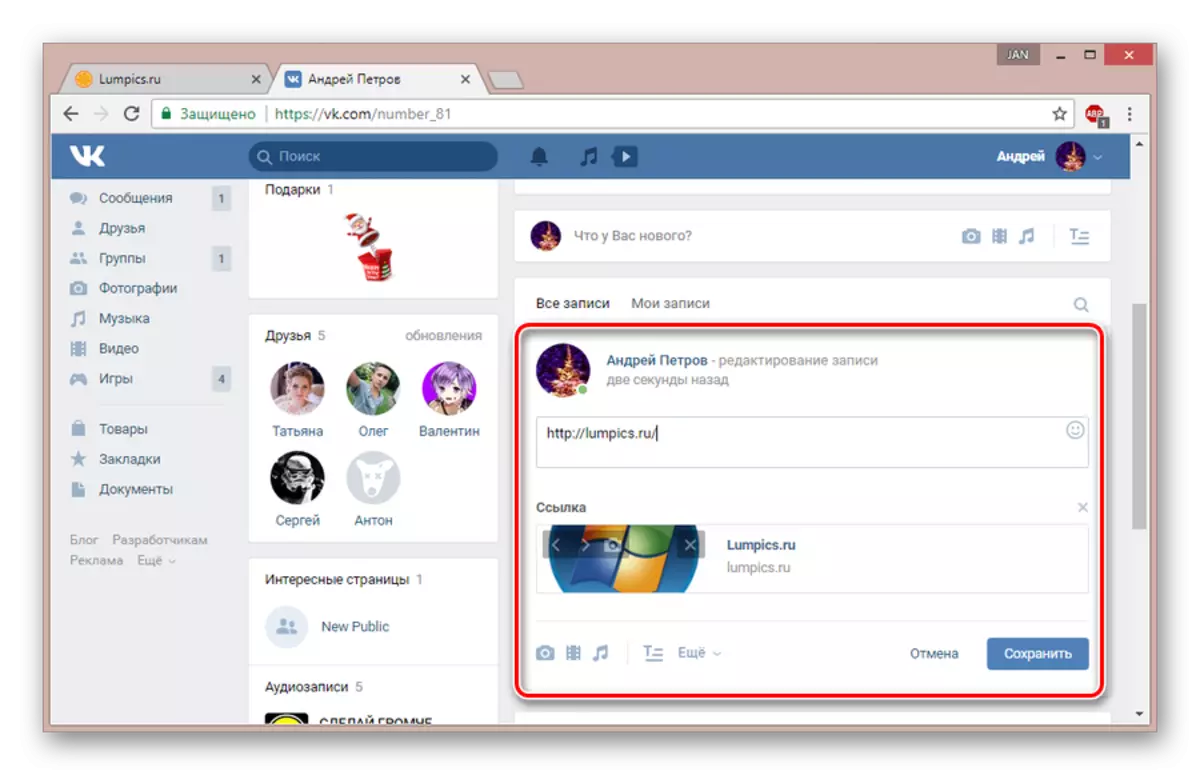
No matter how you do not do, remember - it is possible to add a strictly link with a graphical content to recording.
Method 2: Note
If for some reason the first option does not suit you, you can add an URL with a picture through the "Notes" section. At the same time, the method is suitable for use solely within the framework of the news feed on the profile wall.In the event of any difficulties, you should pay attention to the following method, allowing to achieve greater stability in the work of such links. If it does not help, ask your questions in the comments.
Method 3: Wika markup
Use wiki markup in the social network VC you can only in certain places, which is especially relevant for the community. After resorting to the use of this language, it is possible to implement a text and graphical menu.
When you specify the internal pages of the VKontakte site, you can reduce URLs, leaving only the name of sections with unique identifiers, ignoring the domain name.
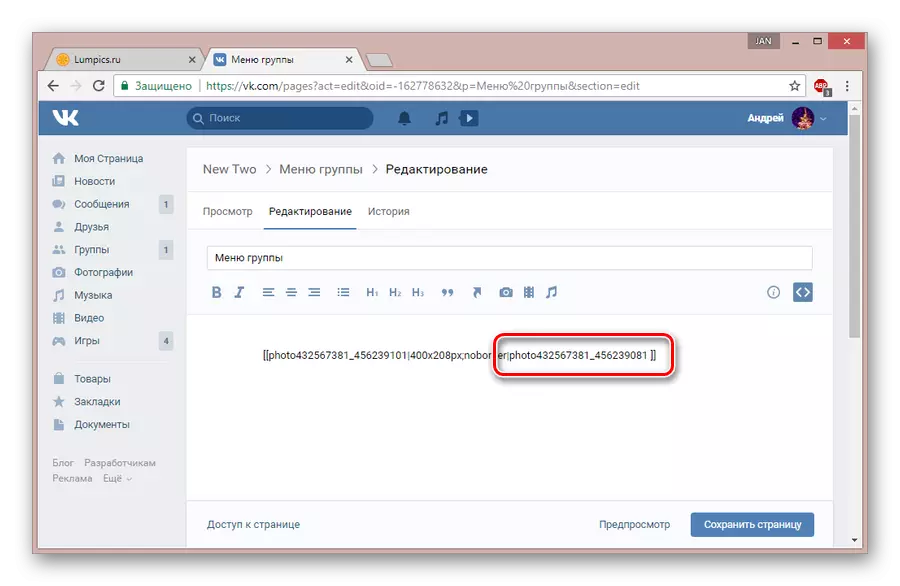
The following abbreviation options are allowed by the specification:
- Idxxx - user page;
- Page-XXX_XXX - Section Wika markup;
- Topic-XXX_XXX - a page with a discussion;
- Clubxxx - group;
- PublicXXX - Public page;
- Photo-xxx_xxx - photo;
- Video-xxx_xxx - video;
- APPXXX - application.
In the event of difficulties with understanding or shortage of information, you can resort to the study of the syntax of the wiki-markup language in the official group.
The functionality affected by the article is applicable exclusively in the full version of the site VK, but the final result will still be available from the mobile application. On this we finish the article, since the information provided is more than enough to successfully add reference to the image.
