
Despite the great popularity of instant messengers, SMS function still remains popular and in demand. Below we look at the reasons why the phone does not come SMS, as well as look at ways to remove the problem.
Why not come to the message and how to fix it
Reasons for which the smartphone is not getting the message, there are many: the problem may be third-party applications, incorrectly configured software, memory utilization or damage and / or incompatible SIM-card and phone. Let us consider how to solve the problem.Method 1: Restart phone
If the problem occurs quite suddenly, it can be assumed that the cause was accidental crashes. It can remove the normal reset device.
Read more:
Reboot your Android smartphone
How do I reset the phone Samsung
If the machine is rebooted, but the problem is still there, read on.
Method 2: Turning off "Do Not Disturb"
Another common cause of the problem: the activated mode is "Do Not Disturb". If enabled, it SMSki come, but the phone does not show on their receipt of the notification. Disable this option, you can.
- Go to "Settings" of your device.
- Find the "Do not disturb". It can also be placed inside the item "Sounds & Notifications" (depends on the firmware version or Android).
- At the top there is a switch - move it to the left.
- «Do Not Disturb» mode will be disabled and you will be able to receive an SMS notification. By the way, most of the functions of the phone can be fine-tuned, but on this we'll tell you some other time.
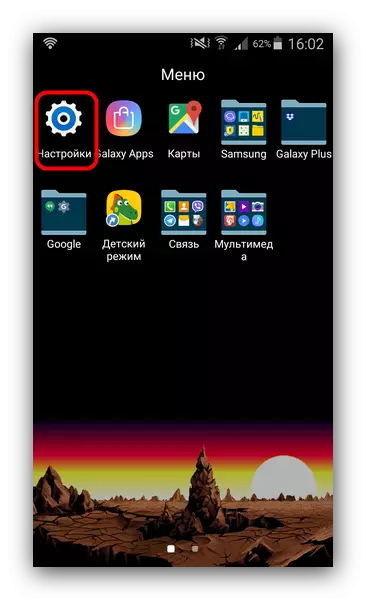
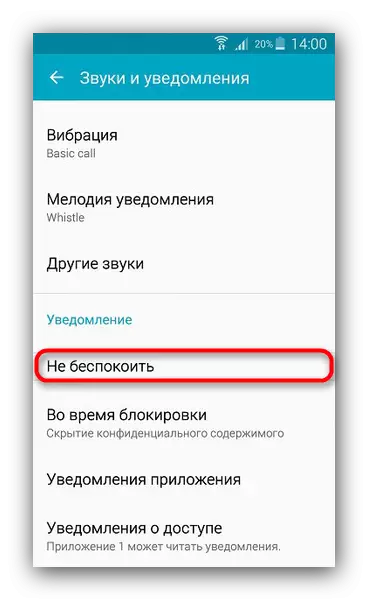
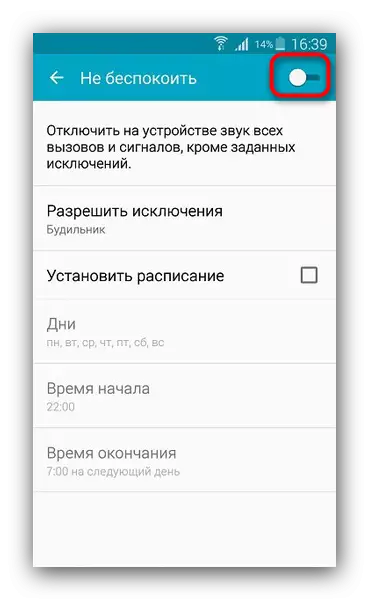
If the action fails, to move on.
Method 3: Delete the number from the black list
In the event that no longer receive SMS from a particular number, it is likely that he brought in a black list. You can check this case.
- Go to the list of blocked numbers. The procedure is described in the following articles.
Read more:
How to add to the blacklist on Android
Add the numbers in the blacklist for Samsung
- If among the numbers the black list have the right, click on it and hold your finger. In the pop-up menu, select "Delete."
- Confirm.
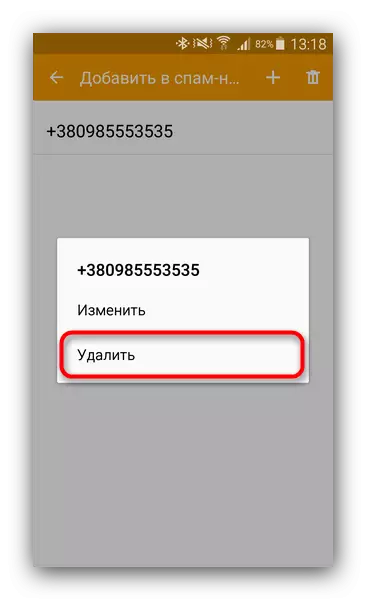
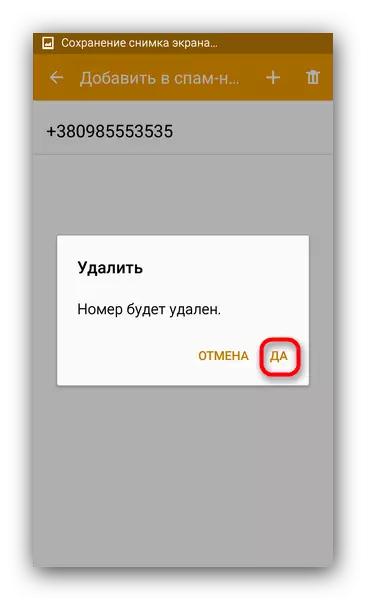
After this procedure, messages from specified numbers should come as usual. If the problem is not related to the black list, read on.
Method 4: Change the number SMS-center
SMS sharing technology is tied to a cellular operator: he performs an intermediary between the sender and the recipient of the message. The role of the "Postman" in this scheme plays the center of obtaining and sending. As a rule, its number is automatically prescribed in an application for exchanging a SMS smartphone. However, in some cases, the number can be specified incorrectly or not registered at all. You can check it like this:
- Come to the application for sending and obtaining SMS.
- Enter the menu by clicking on three points at the top of the right or the "Menu", physical or virtual button. In the pop-up window, select "Settings".
- Look in the "SMS" item in the settings and go to it.
- Scroll through the list and find the "SMS Center" item. It should be recorded in it, the number corresponding to the center of sending and receiving messages of your cellular operator.
- If the incorrect number or field is displayed there, it should be correct. It can be found on the official website of the operator.
- After making changes, reboot your smartphone. If the problem was in this, SMS will start coming.
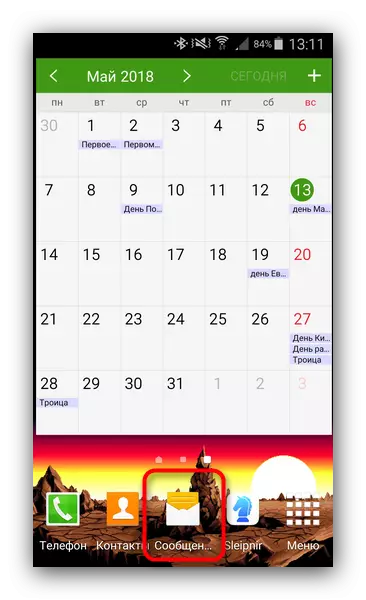
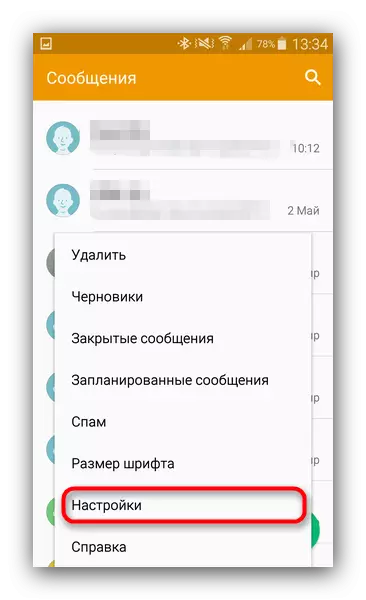

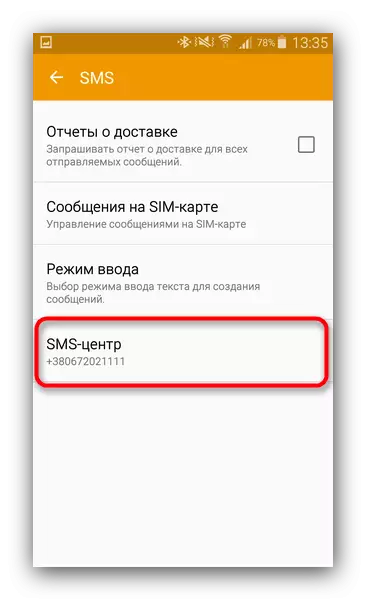
If the number is recorded correctly, but messages do not even come, go to other ways.
Method 5: Delete third-party application
In some cases, third-party software can intercept the receipt of SMS. These include, for example, alternative messaging applications or some messengers. To check it, do the following:- Load in safe mode.
Read more: How to enter safe mode on Android
- Wait for a while. If the SMS with the SAFE MODE enabled come as expected, then the reason is third-party application.
Finding the source of the problem, proceed to eliminate it. The easiest way is to remove the recently installed programs on one, starting with the last installed. In addition, some antiviruses for Android have conflict search functionality. Antivirus will help you in the event that the cause of the conflict lies in malicious software.
Method 6: Replacement SIM-Card
A hardware sim card failure can occur: it seems to be operational, but only calls work. Check it is very simple: find another card (take from relatives or friends), insert it into your phone and wait. If there is no problem with another card, then the likely cause of problems is your SIM card. The best solution in this case will be its replacement in the service center of your operator.
Method 7: Reset to factory settings
If all the above methods turned out to be ineffective, then the only way to eliminate the problem is a complete reset of your smartphone.Read more:
Reset to the factory settings of the Android device
Complete Device Reset from Samsung
Conclusion
As you can see, the main cause of the problem is software errors that everyone is quite capable of eliminating independently.
