
Many laptop users face a situation where monochrome or multi-colored stripes appear on the screen. They can be vertical or horizontal, with a background as a desktop or a black screen. The behavior of the system on occasion may differ, but is always a sign of serious problems. This article will devote to the analysis of the causes and solutions of this problem.
Stripes on the laptop screen
As mentioned above, the stripes on the screen talk about serious problems in the system, in particular, its hardware component. To identify and eliminate the causes, in the case of a laptop, it is extremely difficult, since, unlike a desktop computer, it has a more complex design. We are talking about the possibility of disconnecting "suspicious" devices.The main factors causing distortion or partial absence of an image on the screen are a malfunction or overheating of the video card, the failure of the matrix itself or the supply loop.
Cause 1: overheating
Overheating is the eternal problem of portable computers. Thus, an increase in temperature to an unacceptable level can lead to short-term problems in the form of ripples on the screen, colored strips or twitching the picture. You can identify this problem with the help of special software.
Read more: Measure computer temperature
You can eliminate overheating in two ways: try using a special cooling stand for laptops or disassemble the device and make maintenance of the cooling system. It includes cleaning from dust air intakes and radiators, as well as the replacement of the thermal paste.
Read more: We solve the problem with overheating laptop
If the temperature is normal, then you need to go to the further diagnosis of faults.
Cause 2: Video Card
To identify the malfunction of the hardware components of the laptop without its disassembly, you can only with the help of an additional monitor that you want to connect to video output.

If the image on its screen is exactly the same, that is, the strips remained, then there is a breakdown of the video adapter. Only the service center will help here, as a discrete video card and a built-in graphic core can be released.
In the event that the monitor could not be mined, you will have to disassemble the laptop and extract the discrete map.
Read more: How to disassemble a laptop
The actions below may differ for different models, but the principle will remain the same.
- We get access to a laptop motherboard, disassembled it, as in the article on the link above, or removing the service cover.

- We dismantle the cooling system by unscrewing all the necessary fastening screws.
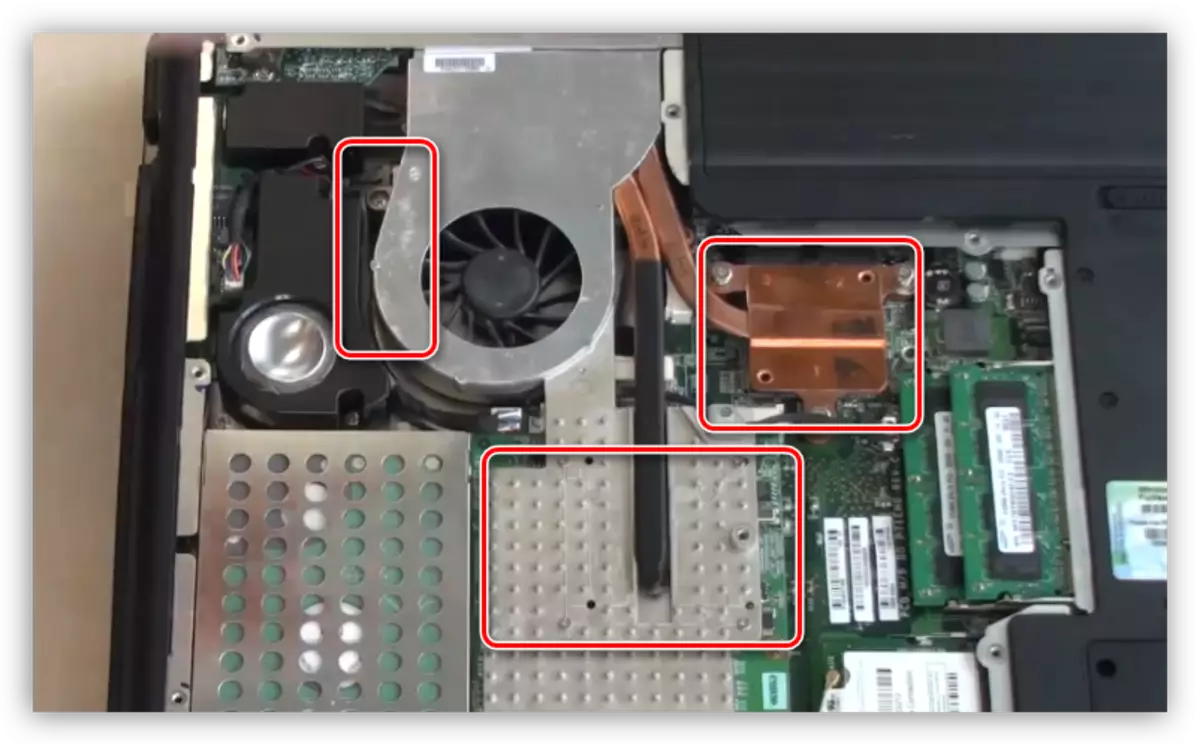
- The video card is attached to the motherboard with multiple screws, which also need to be unscrewed.

- Now carefully remove the adapter from the connector, lifting the board opposite from it and pulling on itself.
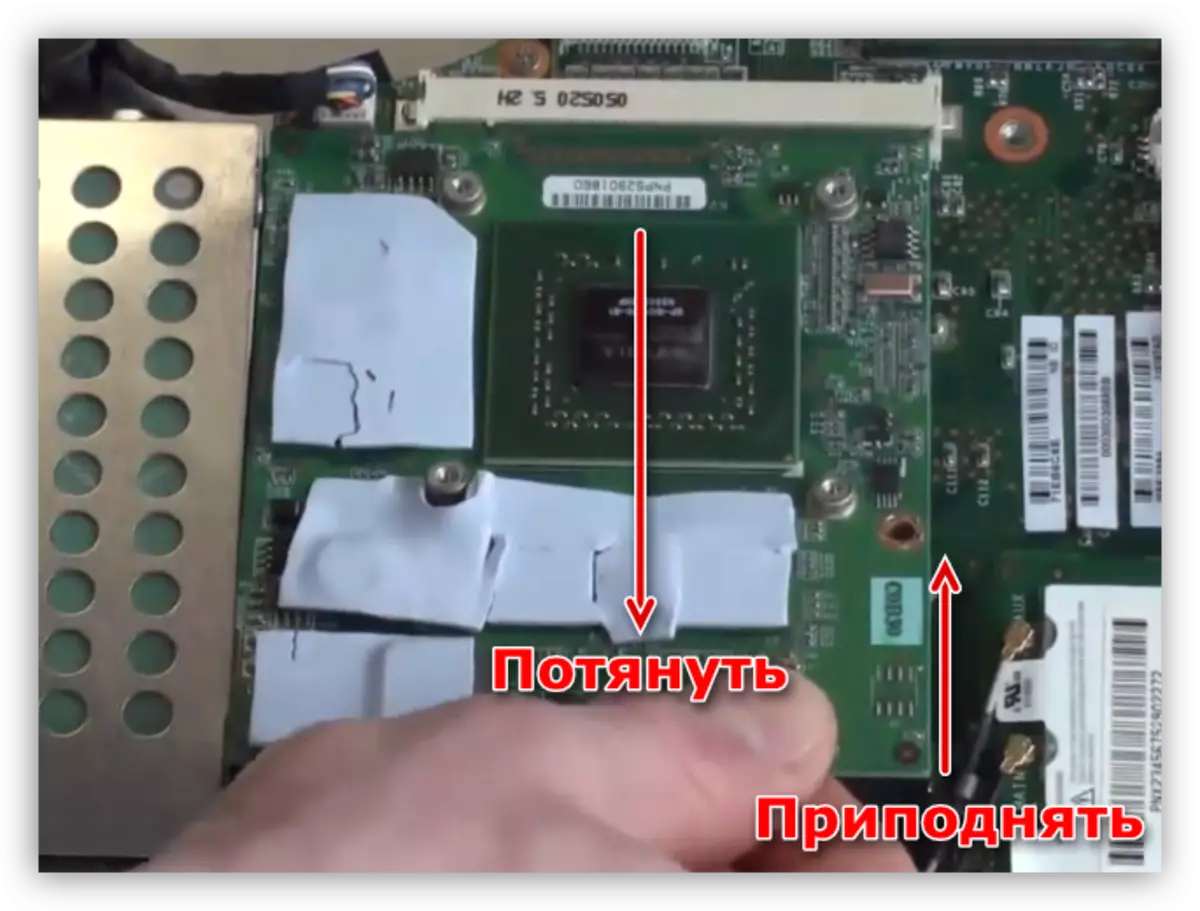
- The assembly is made in the reverse order, just do not forget to apply a new thermal chaser on the processor and other chips to which the cooler tube is adjacent.
Further two options are possible:
- Strips remained. This speaks about the malfunction of the built-in graphics or matrix.
- The picture is displayed normally - the discrete adapter failed.
Check which of the video adapter "Shalit", you can try and without disassembling the laptop. This is done by turning off one of them using BIOS or software settings.
Read more:
Switch video cards in a laptop
How to turn on the second video card on a laptop
As with physically disconnection, it is necessary to look at the behavior of the picture on the screen.
The solution to the problem is either in replacing the discrete video card, or in visiting a specialized workshop to replace the built-in video chip.
Cause 3: Matrix or Pin
In order to diagnose the breakdown of the matrix or supplying loop, an external monitor is required. In this case, it will not do without it, since it is not possible to test the work of the matrix at home in a different way. The work scenario will be the same as when checking the video card: connect the monitor and look at the picture. If the stripes are still displayed on the screen, the matrix failed.Replacing this component yourself is extremely recommended to avoid various troubles. Purchase the matrix of the desired model without the help of a specialist can also be problematic, so in this case you are a direct road to the service.
As for the loop, it is rather difficult to define his "guilt" in troubleshooting. There is one sign, the presence of which can talk about the exit of it. This is the temporary nature of distortion, that is, the bands do not remain on the screen forever, but from time to time. With all the trouble, the situation is the least evil that could happen with a laptop. The replacement of the loop also needs to be made by the hands of a qualified wizard.
Conclusion
Today we talked about the main reasons for the appearance of multi-colored stripes on the laptop screen, but there is another one - the failure of the system board components. It is impossible to diagnose its faults without special equipment and skills, so only the service will help. If this misfortune disaccustoms you, then in most cases you have to replace the "motherboard". If its cost is more than 50% of the laptop cost, then the repair may be inappropriate.
