
Why can this be required? For example, in order to copy photos from iCloud to a Windows computer, be able to add notes, reminders and calendar events from a computer, and in some cases - to find a lost or stolen iPhone. If you need to configure iCloud mail on your computer, a separate material: ICLOUD mail on Android and computer. It can also be useful: backup iPhone in ICloud.
- Entrance to ICloud in the browser
- Enter iCloud using an official application for Windows 10, 8.1 and Windows 7
Login to icloud.com
The easiest way that does not require the installation of any additional programs on the computer (if you do not count the browser) and working not only on PC and laptops with Windows, but also in Linux, MacOS, and on other operating systems, in fact, in this way You can enter the icloud not only from the computer, but also from the modern TV.
Just go to the official website of iCloud.com, enter your Apple ID data and you will enter the iCloud with access to all your data stored in the account, including access to ICLOUD mail in the web interface.
Photos will be available, the contents of ICloud Drive, notes, calendar and reminders, as well as the Apple ID settings and the ability to find your iPhone (iPad and Mac search in the same paragraph) using the appropriate function. You can even work with your documents Pages, Numbers and Keynote, stored in ICloud, online.
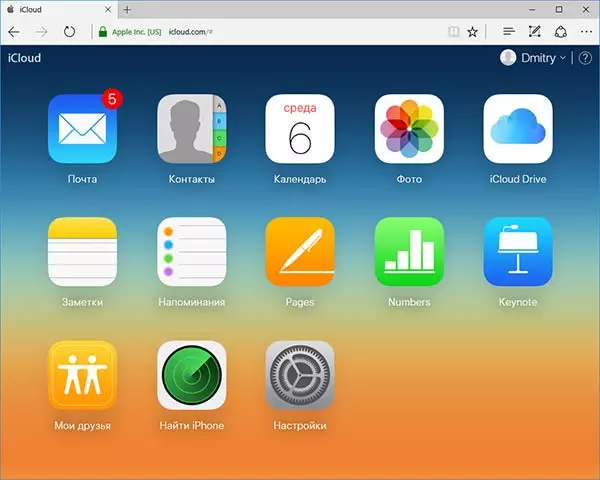
As you can see, the entrance to iCloud does not represent any difficulties and is possible with almost any device with a modern browser.
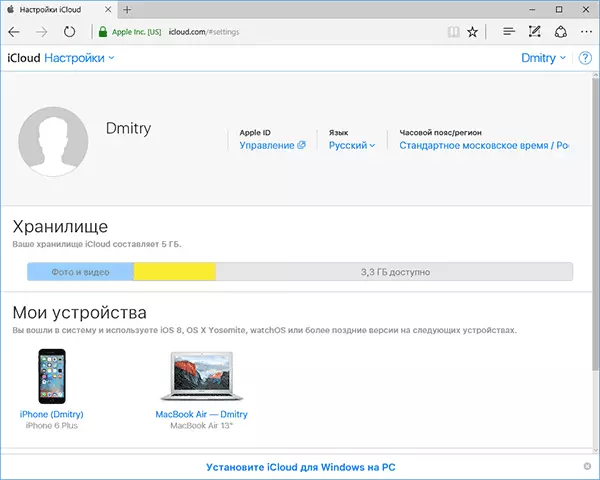
However, in some cases (for example, if you want to automatically download photos from iCloud to a computer, have easy access to ICLOUD Drive), the following method can be useful - the official Apple utility to use ICloud in Windows.
Application icloud for windows
On the official Apple website you can download the iCloud software for Windows, and in the case of using Windows 10 - use the iCloud application from the Microsoft Store, allowing you to use iCloud on your computer or laptop in Windows 10, 8 and Windows 7.
After installing the program, references to which further in the instructions (and subsequent reboot of the computer) sign in with your Apple ID and follow the initial settings if necessary. If two-factor authentication is enabled for your account, then the code will be displayed on your iPhone, iPad or Mac to enter the window after entering the password.
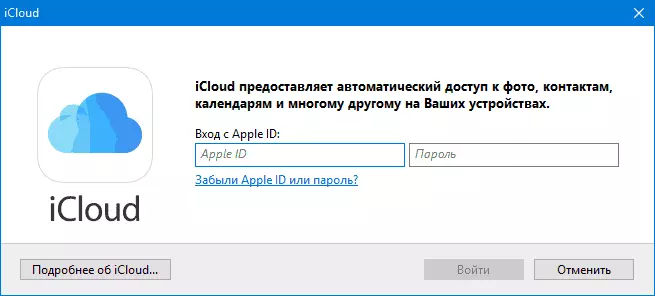
Applying the settings, and spending some time waiting (data is synchronized), you can download your photos and see the contents of iCloud Drive content in the conductor, as well as add photos and other files in iCloud from the computer and save them from there to yourself. If you have Microsoft Outlook on your computer, it can also be synchronized with iCloud to use mail, tasks, contacts and calendars.
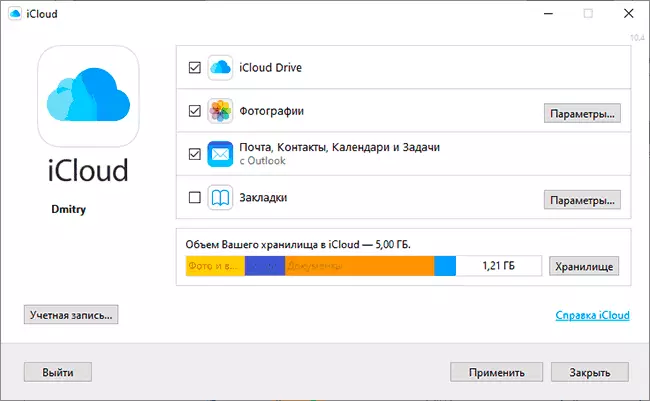
In essence, it is almost all the functions that ICloud provides for a computer, except for the possibility of obtaining information about the place in the repository and detailed statistics about what it is occupied. The ICloud Drive folder is integrated into Windows Explorer, like any other cloud storage facilities:
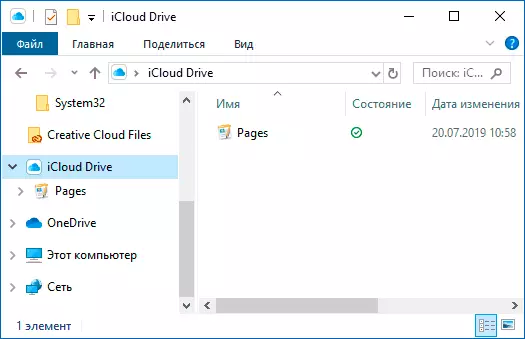
You can find the folder with the iCloud photos in the image folder. Moreover, when settings by default, all newly created photos will automatically download to the computer in the appropriate folder. Old photos can be downloaded manually:
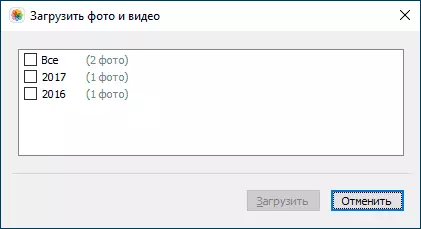
Some basic actions (such as downloading photos from the previous item) iCloud are available in the menu that opens when clicking on the corresponding icon in the notification area:
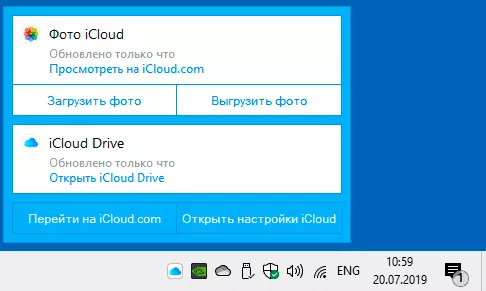
Additionally, on Apple's website you can read how to use mail and calendars from iCloud in Outlook or save all data from iCloud to a computer:
- ICLOUD for Windows and Outlook https://support.apple.com/ru-ru/ht204571
- Saving data from iCloud https://support.apple.com/ru-ru/ht204055
Download iCloud For a computer, you can either from the Windows 10 store if you have this version of the OS, or for previous versions of the system on the official website: https://support.apple.com/ru-ru/ht204283
Some notes:
- If iCloud is not installed and displays a message about Media Feature Pack, a solution here: how to fix the error your computer does not support some multimedia functions when installing iCloud.
- If you leave iCloud in Windows, it will automatically delete all previously loaded data from the repository.
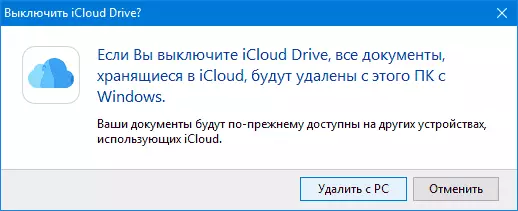
- When writing this article, it drew attention to the fact that in spite of the installed ICloud for Windows, where the input was performed, in the ICLOUD settings in the web interface, a computer with Windows was not displayed among the connected devices.
