
Installing a specific melody or signal to incoming SMS and notifications is a kind of one more way to stand out from the crowd. Android operating system, in addition to factory melodies, makes it possible to use any ringtones or entire compositions.
Install the melody on SMS on the smartphone
There are several ways to install your signal on SMS. The name of the parameters and the location of the items in the settings on different shells of Android can be varied, but there will be no fundamental differences in the notation.Method 1: Settings
Installing various parameters on Android smartphones is carried out through "Settings". Did not exception and SMS with notifications. To select a ringtone, follow these steps:
- In "Device Settings", select the "Sound" section.
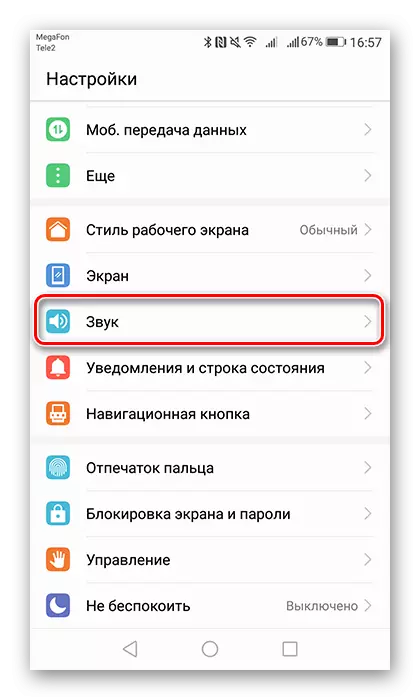
- Follow the "Sound of the default notification" item (can be "hidden" in the "Advanced Settings" item).

- The next window displays a list of melodies installed by the manufacturer. Select the appropriate and click on the tick in the upper right corner of the screen in order to save the changes.
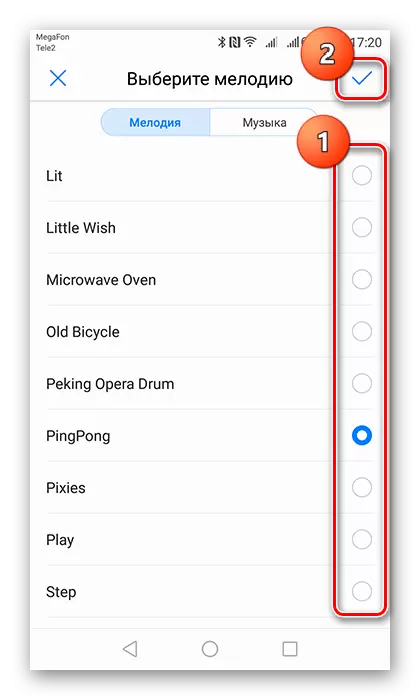
So you installed the melody you selected on the SMS alert.
Method 2: SMS Settings
Changing the soundless notification is also available in the settings of the messages themselves.
- Open the SMS list and go to "Settings".
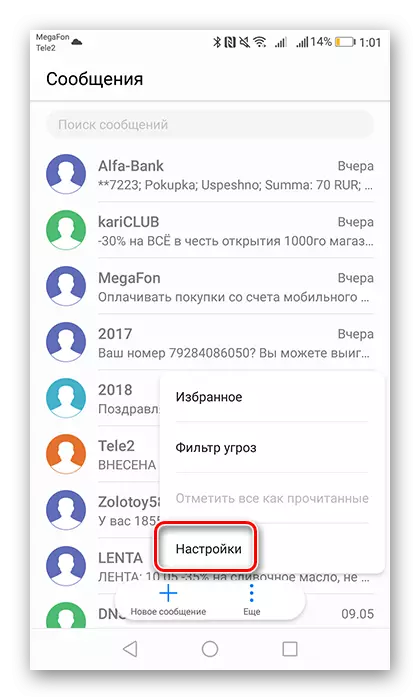
- In the list of options, find the point associated with the alert melody.
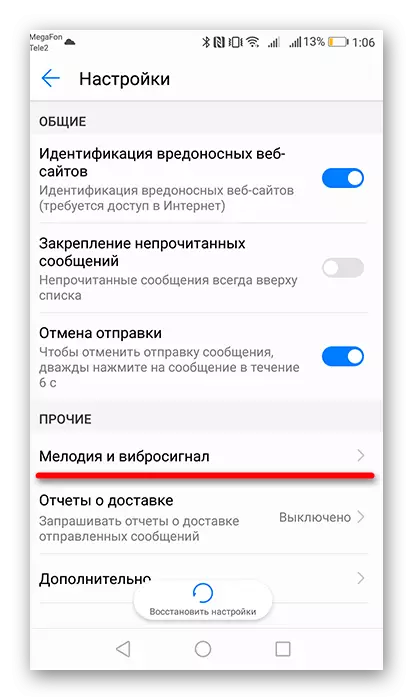
- Next, go to the "Notification Signal" tab, then select the ringtone you like exactly the same as in the first way.
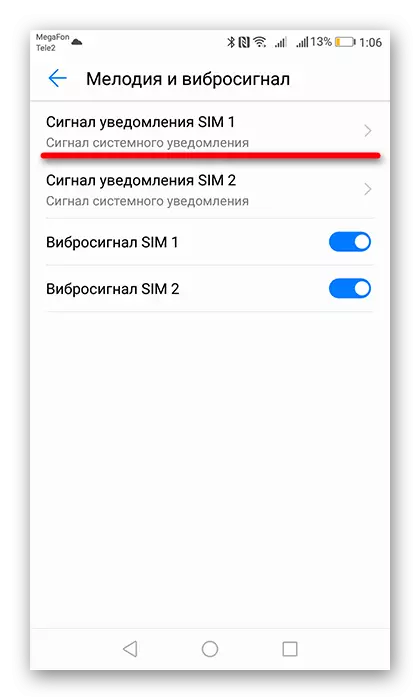
Now every new notice will sound exactly the way you have determined.
Method 3: File Manager
To put your melody on SMS without resorting to the settings, you will need an ordinary file manager installed with the firmware of the system. On many, but not on all shells, in addition to setting the call signal, there is an opportunity to change and sound notifications.
- Among the applications installed on the device, find the "File Manager" and open it.
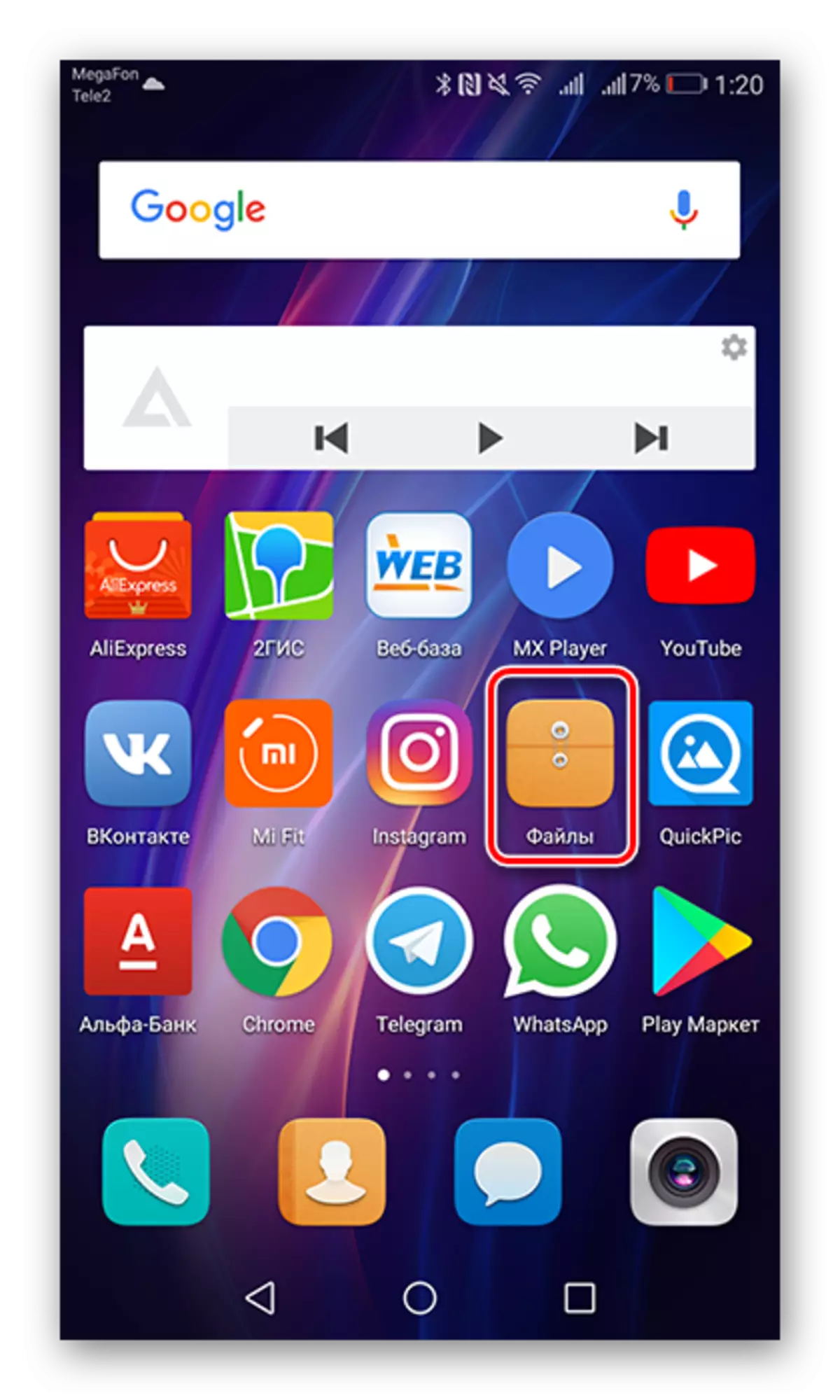
- Next, go to the folder with your melodies and highlight (check or long tap) the one you want to install on the notification signal.

- Tap the icon, which opens the menu panel to work with the file. In our example, this is the "still" button. Next, in the proposed list, select "Set as".

- In the pop-up window, it remains to apply ringtone to "Notification Melodies".
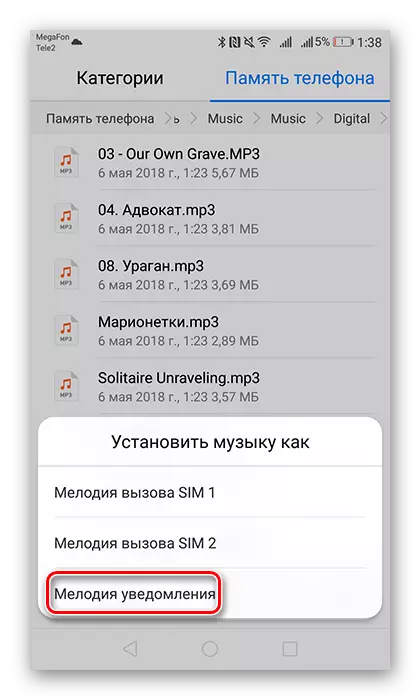
The entire selected sound file is set as alert signal.
As you can see, in order to change the SMS signal or notification on the Android device, it will not be necessary for serious effort, as you do not need and resort to the use of third-party applications. The described methods are performed in several steps, ensuring the required result as a result.
