
Custom VKontakte pages, including your personal profile, are often changed under the influence of certain factors. In this regard, it becomes an urgent topic for viewing the early appearance of the page, and for this it is necessary to use third-party funds.
Watch how the page looked before
First of all, it should be noted that watching an early copy of the page, whether it is a valid or already remote user account, it is possible only when privacy settings do not limit the operation of search engines. Otherwise, third-party sites, including search engines themselves, cannot cache data for further demonstration.Read more: How to open the wall of VK
Method 1: Google Search
The most famous search engines, having access to specific VKontakte pages, are able to save a copy of the questionnaires in its database. At the same time, the life life of the last copy is strongly limited, up to the moment of re-scanning profile.
Note: We will only affect Google search, but similar web services require the same actions.
- Use one of our instructions to find the desired user in the Google system.
Read more: Search without registration VK
- Among the presented results, find the desired and click on the image icon, located under the main reference.
- From the list of the list, select "Saved Copy".
- After that, you will be redirected to the person's page looking in full compliance with the last scan.
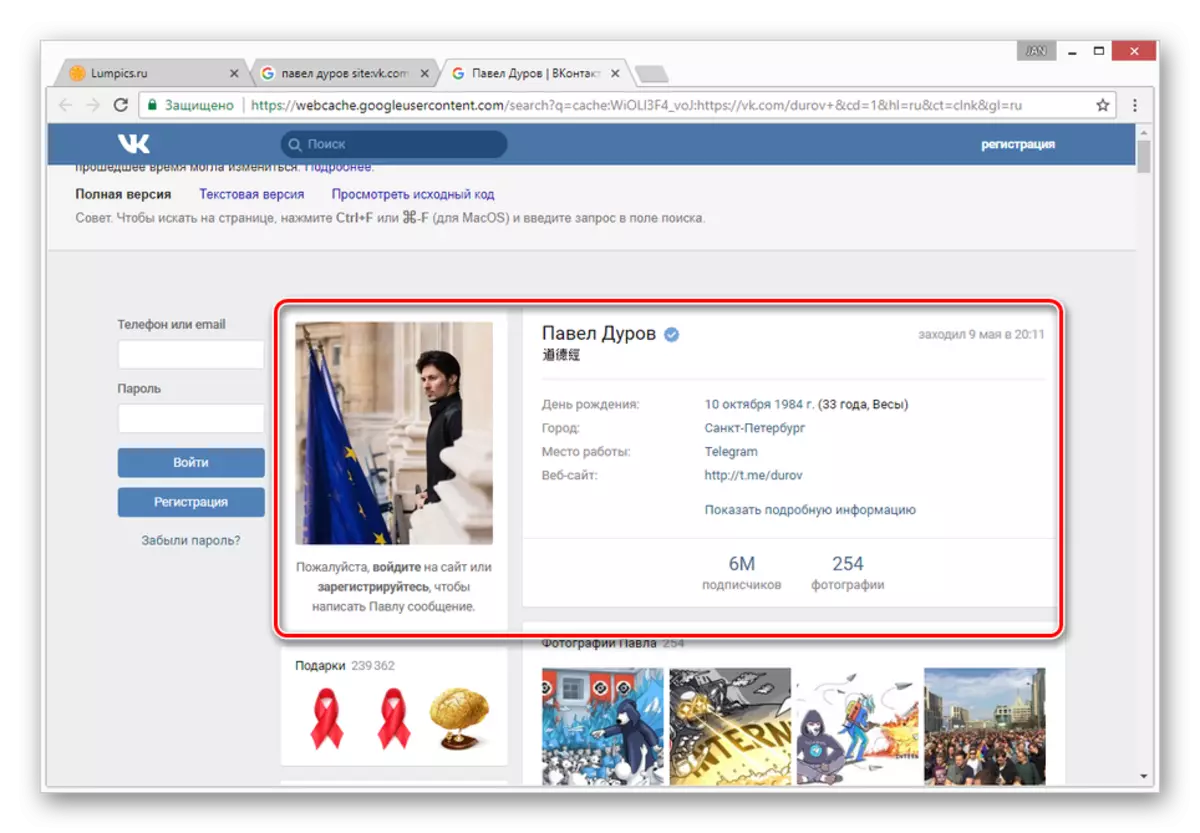
Even if there is an active authorization of VKontakte in the browser, when viewing a saved copy, you will be an anonymous user. In the case of an authorization attempt, you will face an error or the system will automatically redirect to the original site.
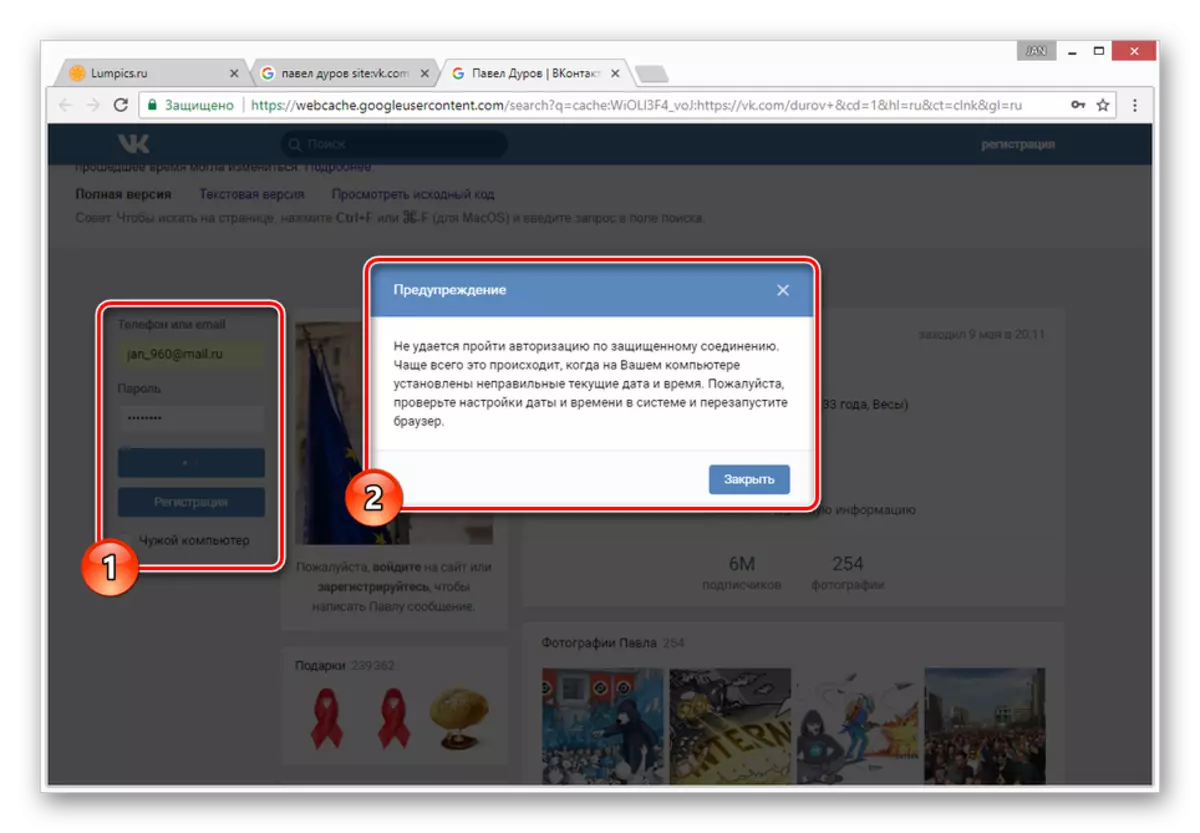
It is allowed to view only the information that is loaded with the page. That is, for example, you will not see the subscribers or photos, including due to the lack of authorization.
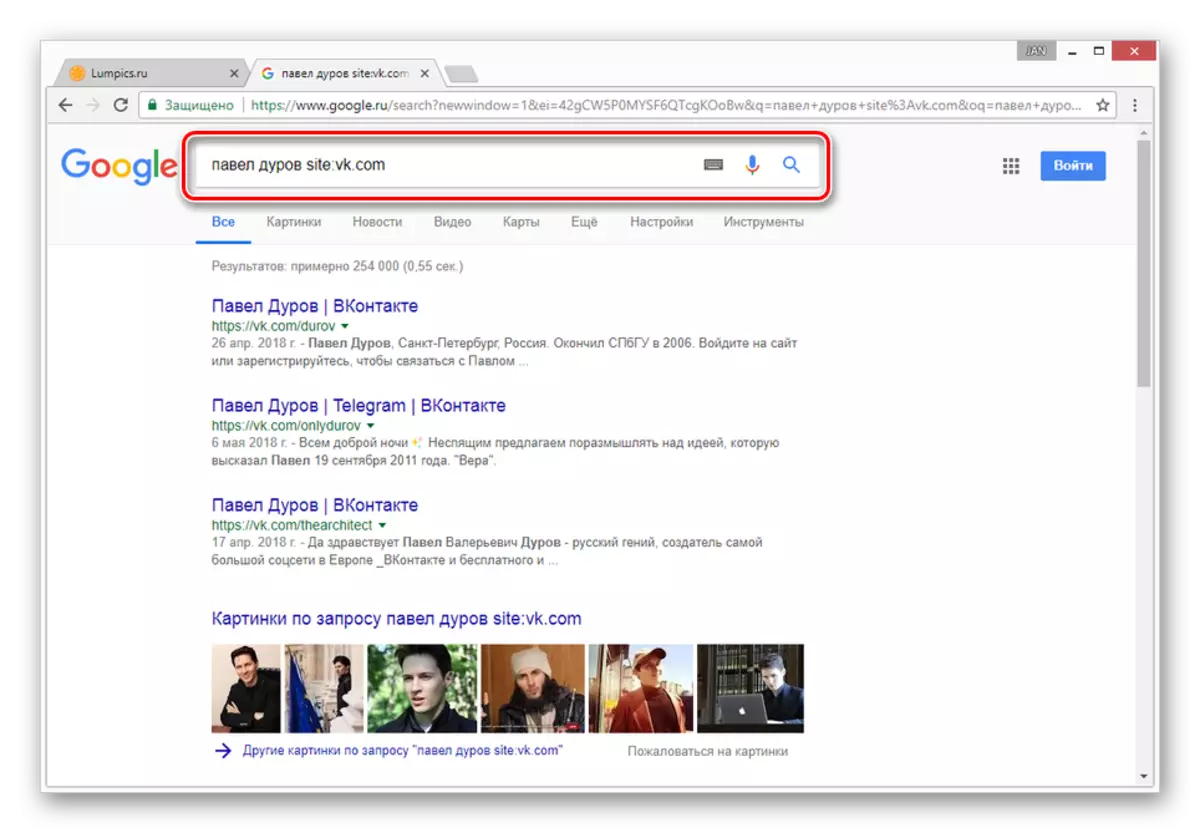
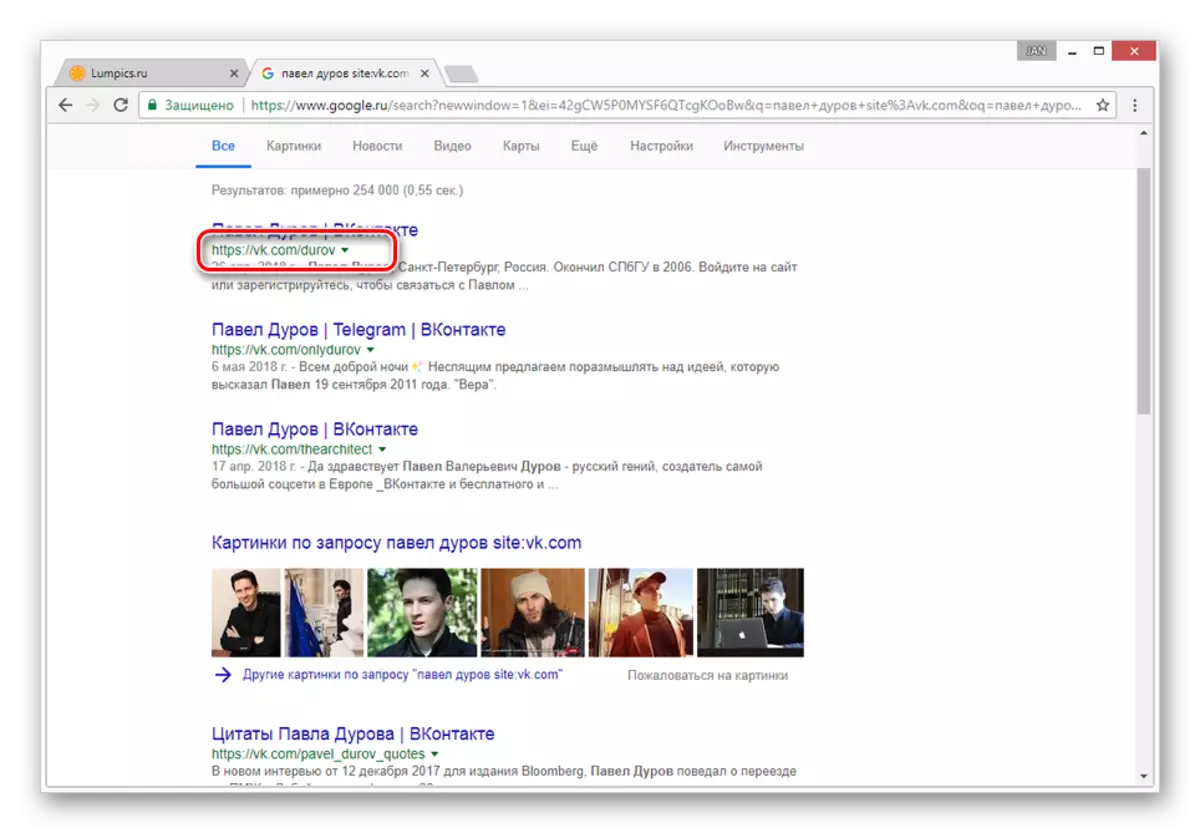
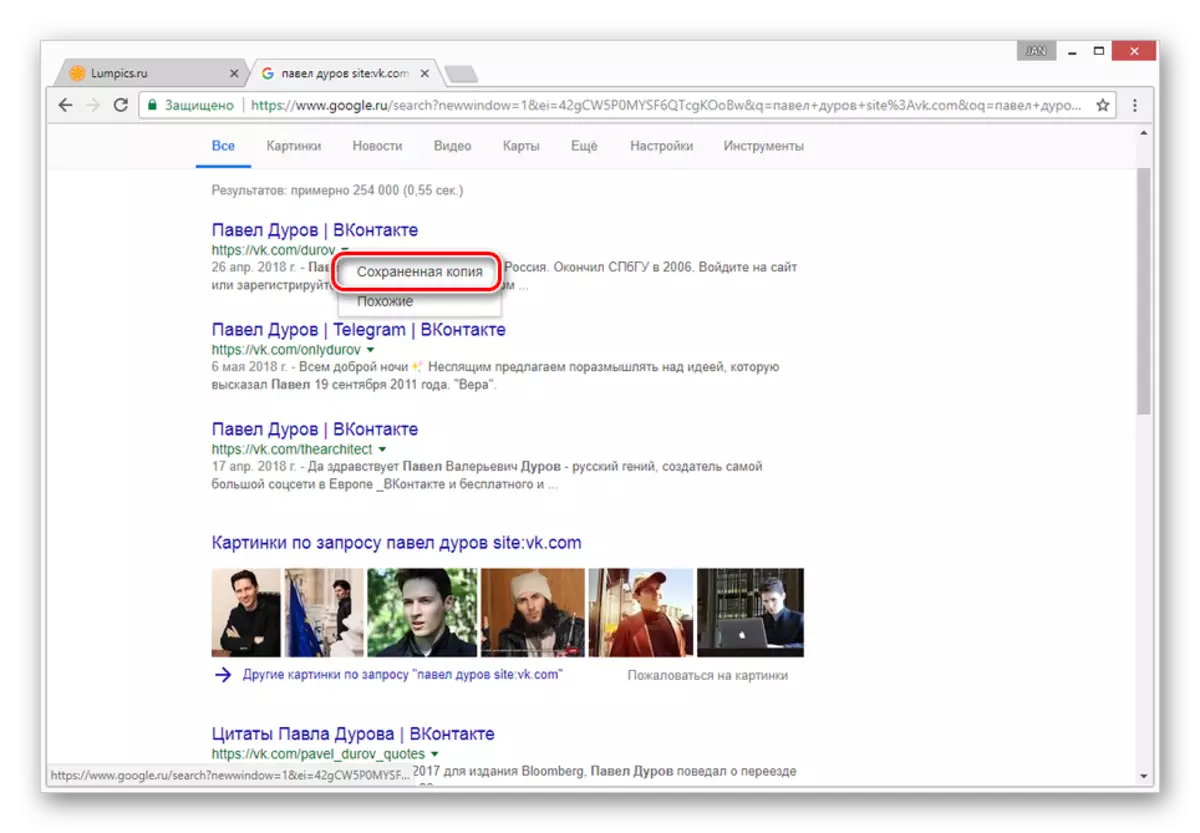
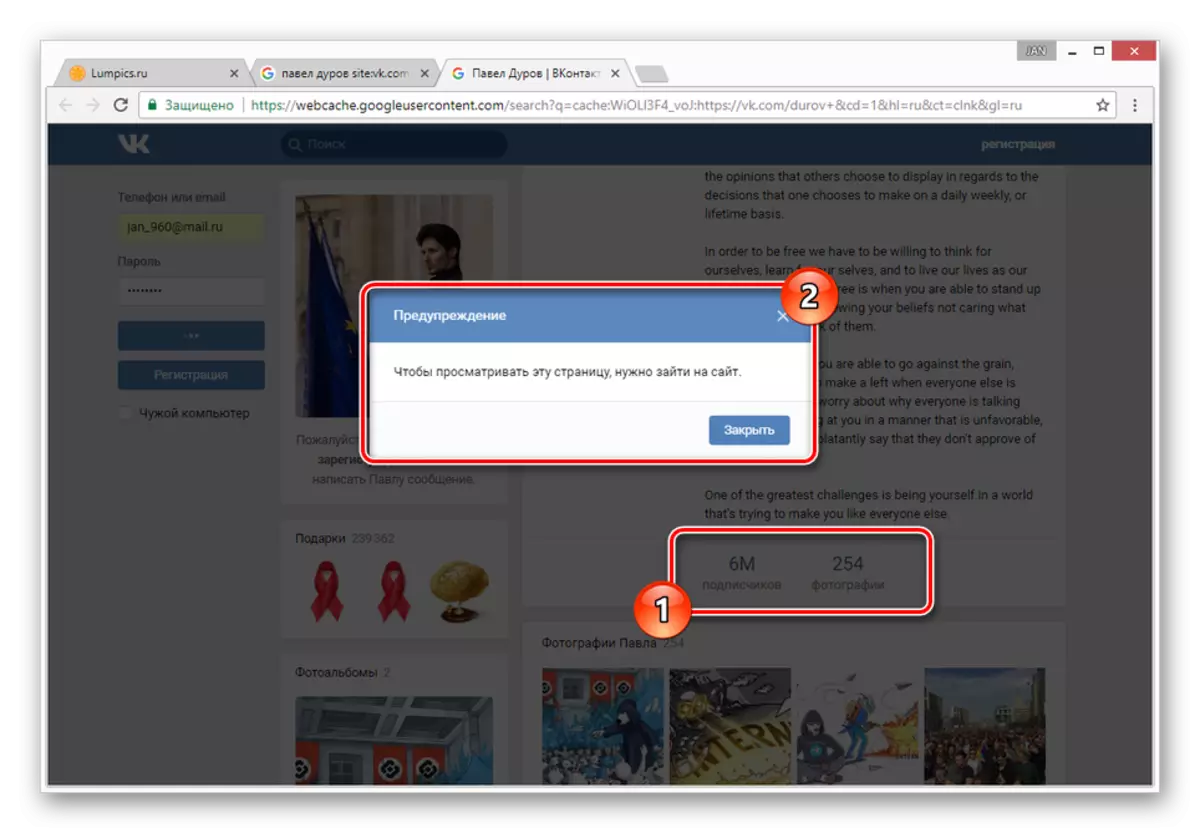
Using this method is inappropriate in cases where you need to find a saved copy of the page of a very popular user. This is due to the fact that such accounts are often visited by third-party people and therefore are much more actively updated by search engines.
Method 2: Internet Archive
Unlike search engines, the web archive does not set the requirements before the user page and its settings. However, not all pages are stored on this resource, but only those added to the database manually.
Go to the Official Internet Archive
- After opening the resource at the above link to the main text box, insert the full URL page, which you need to see.
- In case of successful search, you will be presented with a timeline with all the saved copies in chronological order.
Note: The less popular is the profile owner, the lower the number of views found.
- Switch to the desired time zone by clicking in the corresponding year.
- Using the calendar, find the date you are interested in and hover the mouse over it. In this case, the clicable are only highlighted by a certain color of the number.
- From the SNAPSHOT list, select the desired time by clicking on the link with it.
- Now you will be presented with a user page, but only in English.
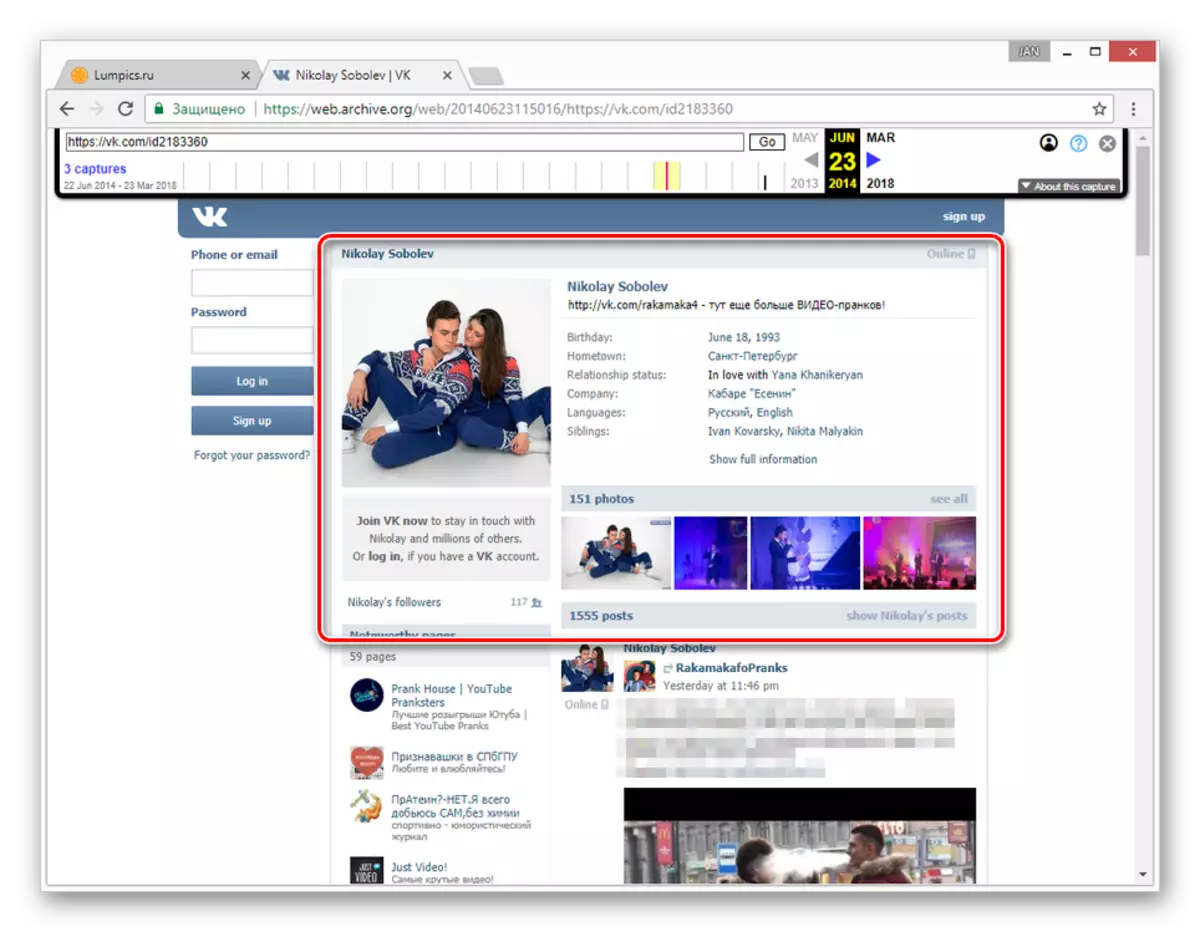
You can only view that information that was not hidden by privacy settings at the time of its archiving. Any buttons and other site features will not be available.
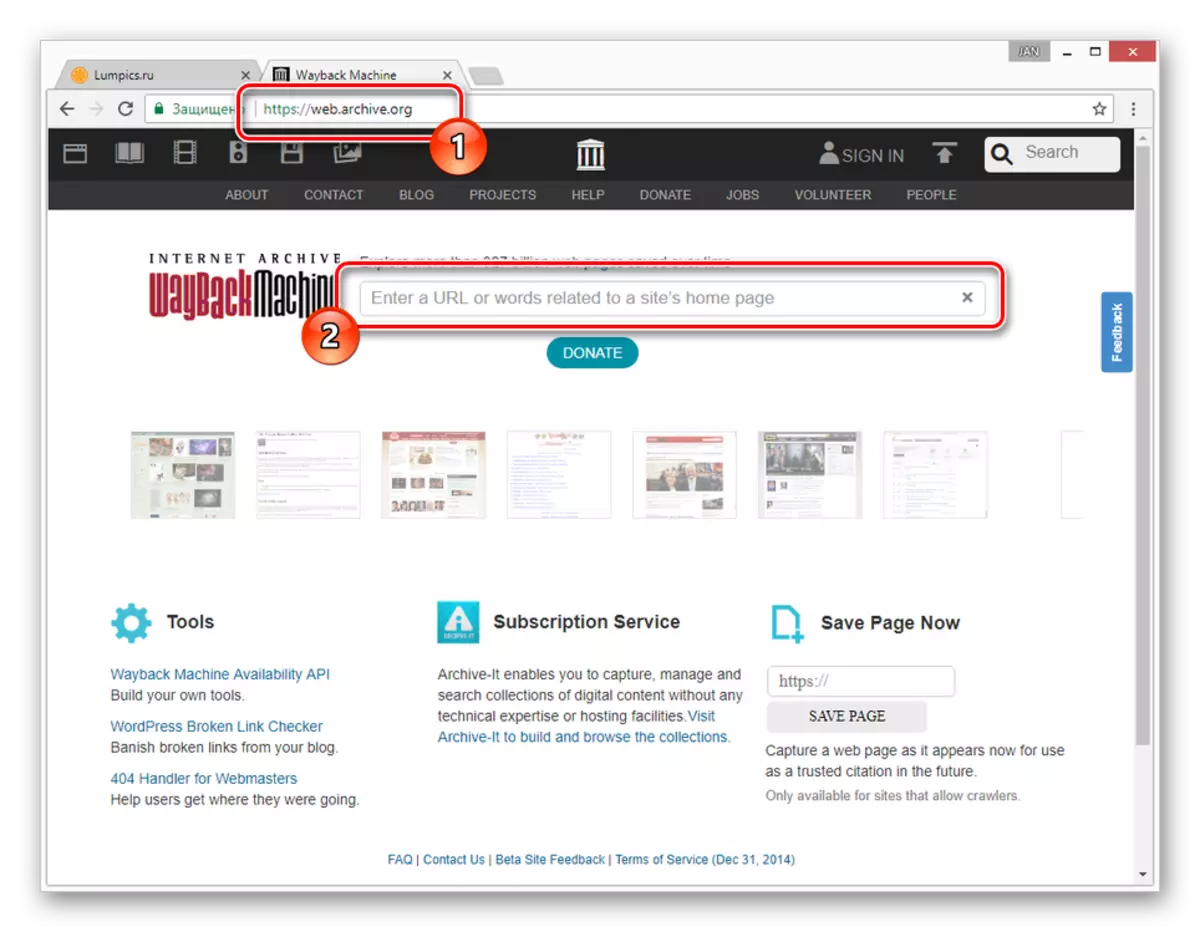
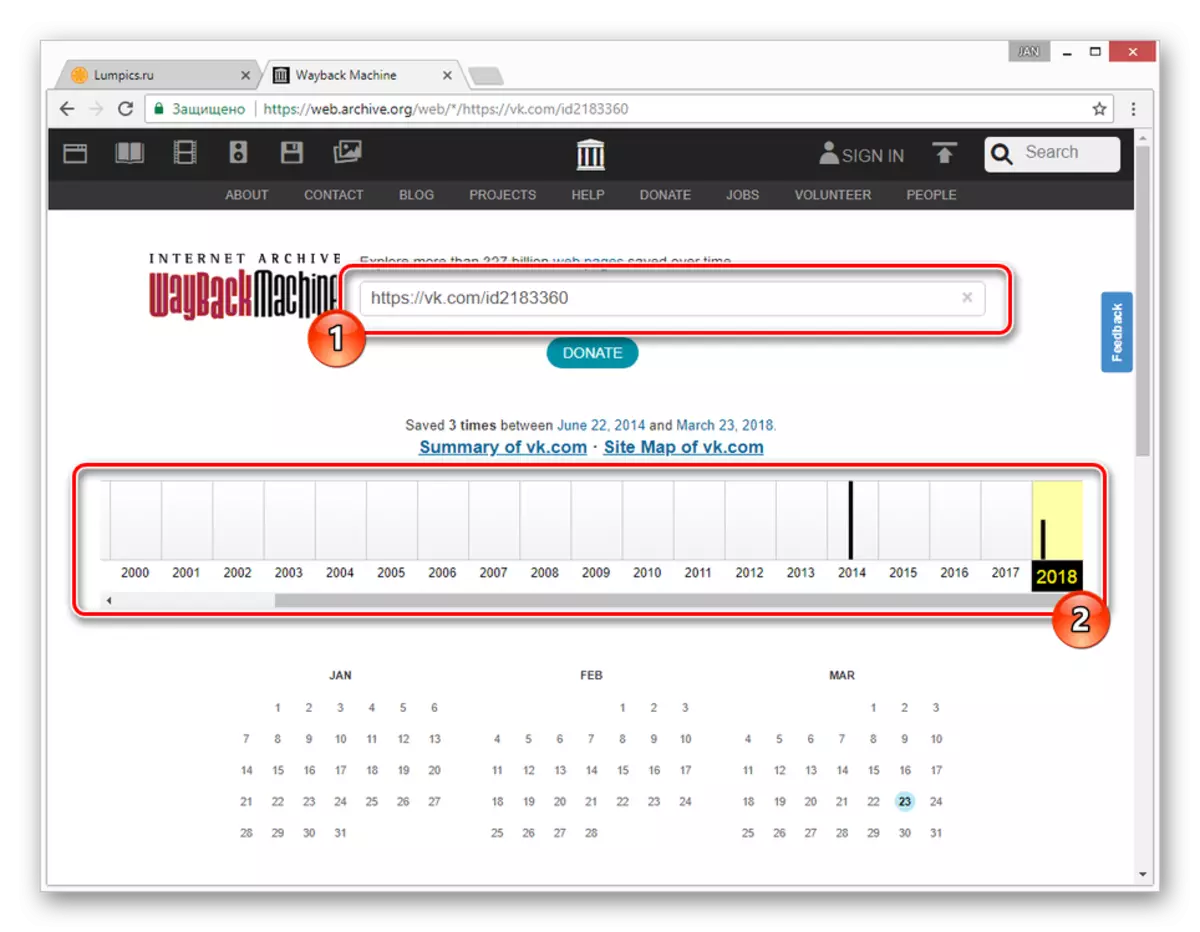
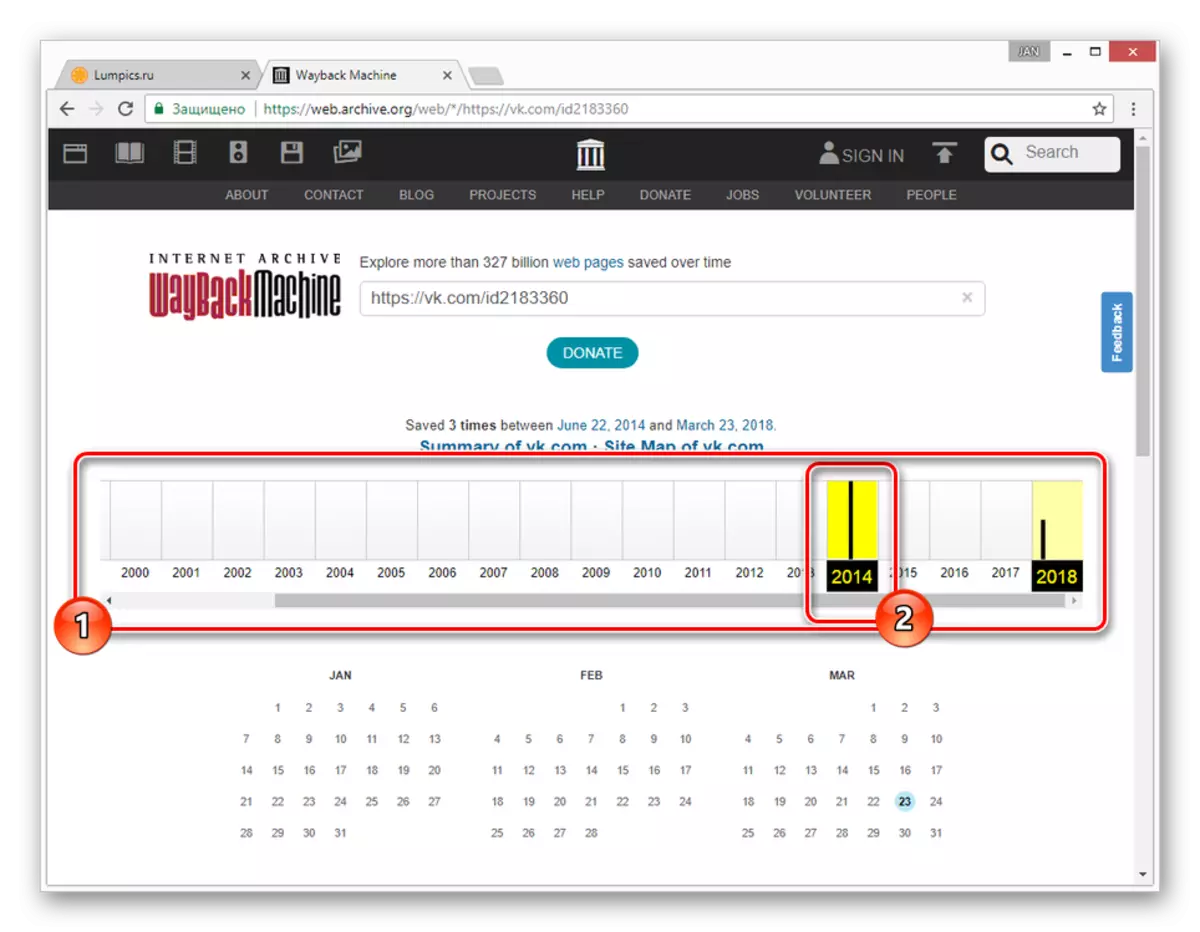
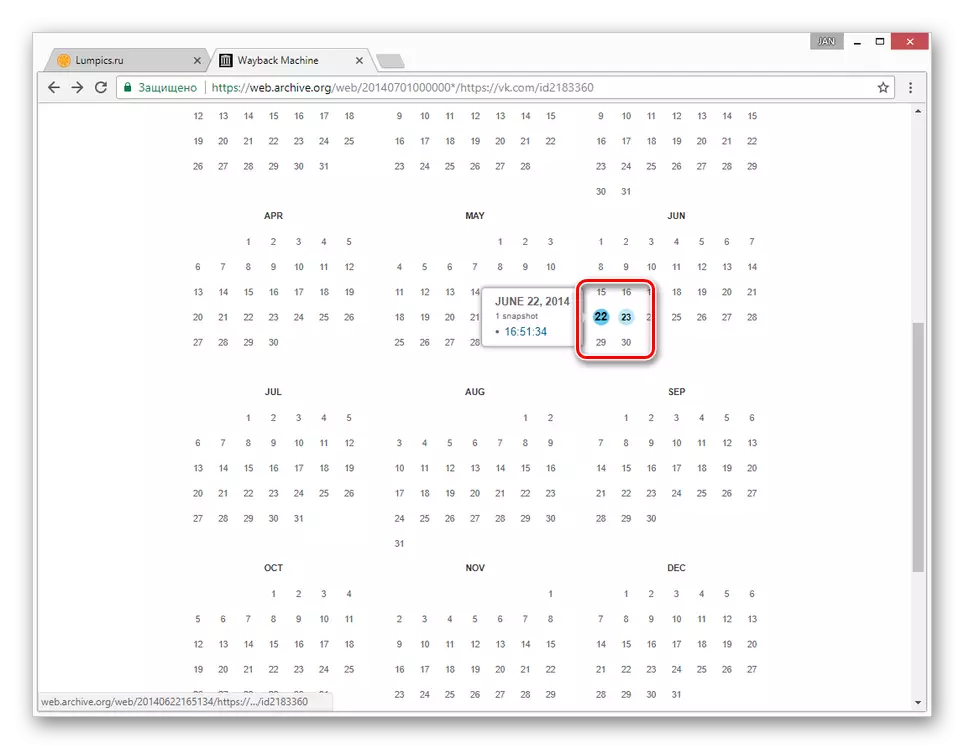
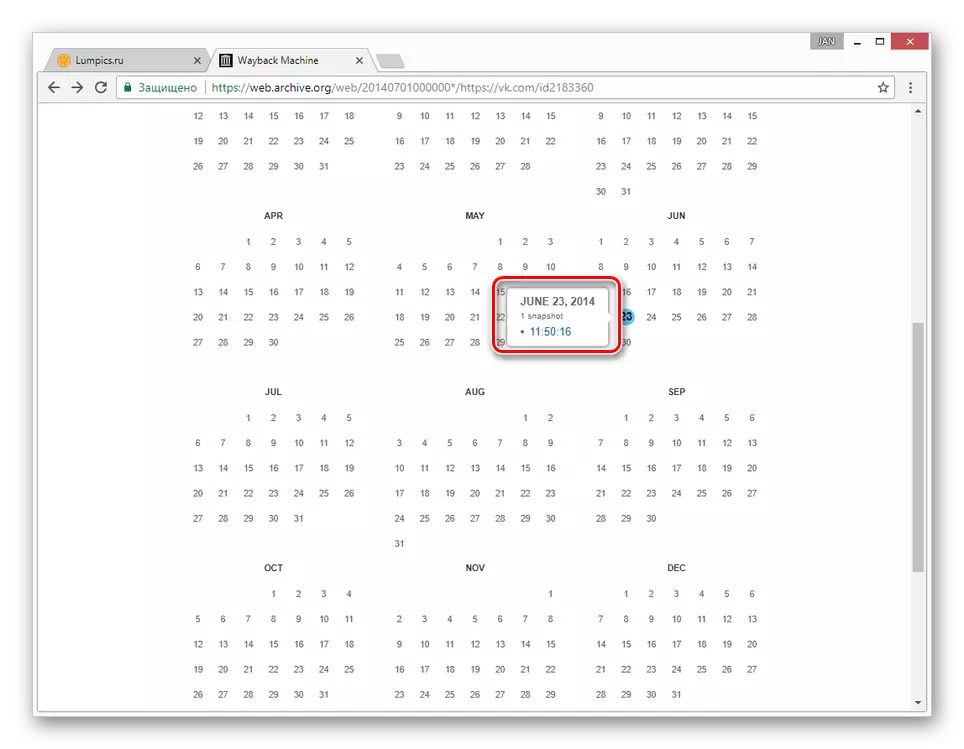
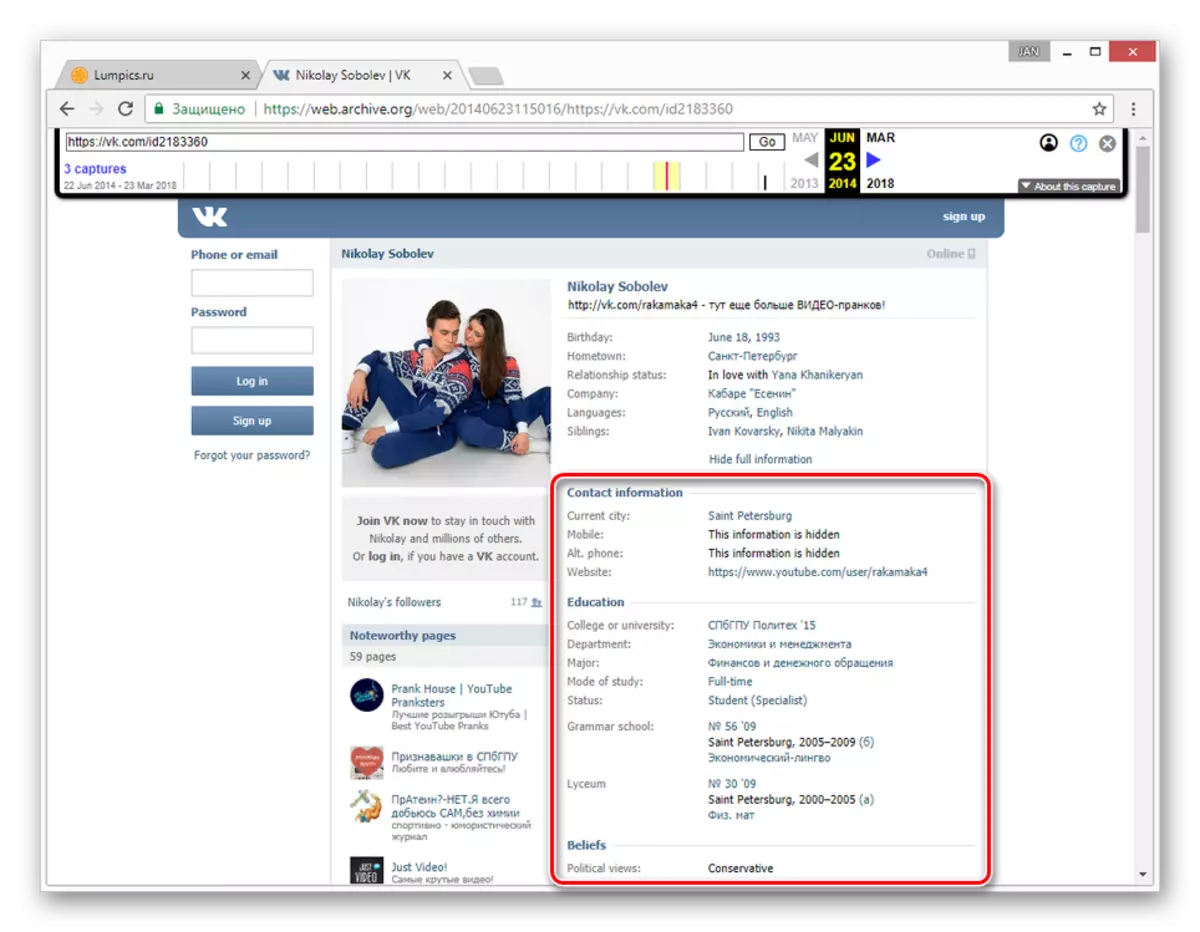
The main negative factor in the method is that any information on the page, with the exception of manually entered data, is represented in English. You can avoid this problem by resorting to the next service.
Method 3: Web Archive
This site is a less popular analogue of the previous resource, but with its task copes more than good. In addition, you can always use this web archive if the previously reviewed site for some reason was temporarily unavailable.
Go to the official Web Archive site
- Opening the main page of the site, fill in the main search string by referring to the profile and click the Find button.
- After that, the "Results" field will appear under the search form, where all the found pages found will be presented.
- In the "Other Dates" list, select a column desired and click on the name of the month.
- Using the calendar, click on one of the numbers found.
- Upon completion of the download, you will be presented to the User profile corresponding to the selected date.
- As in the past method, all the features of the site, in addition to direct viewing of information, will be blocked. However, this time the contents are fully translated into Russian.
Note: There are many similar services adapted to different languages on the network.
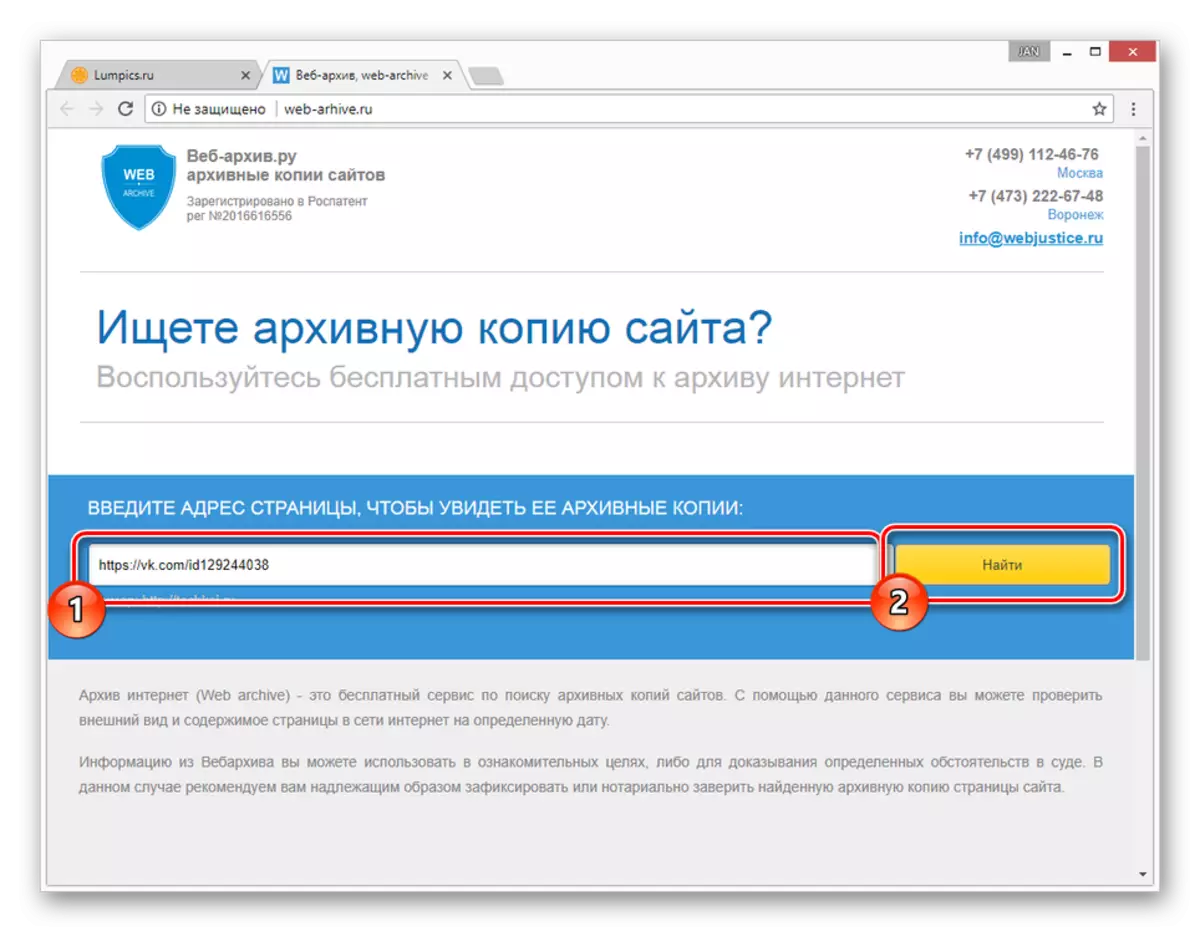
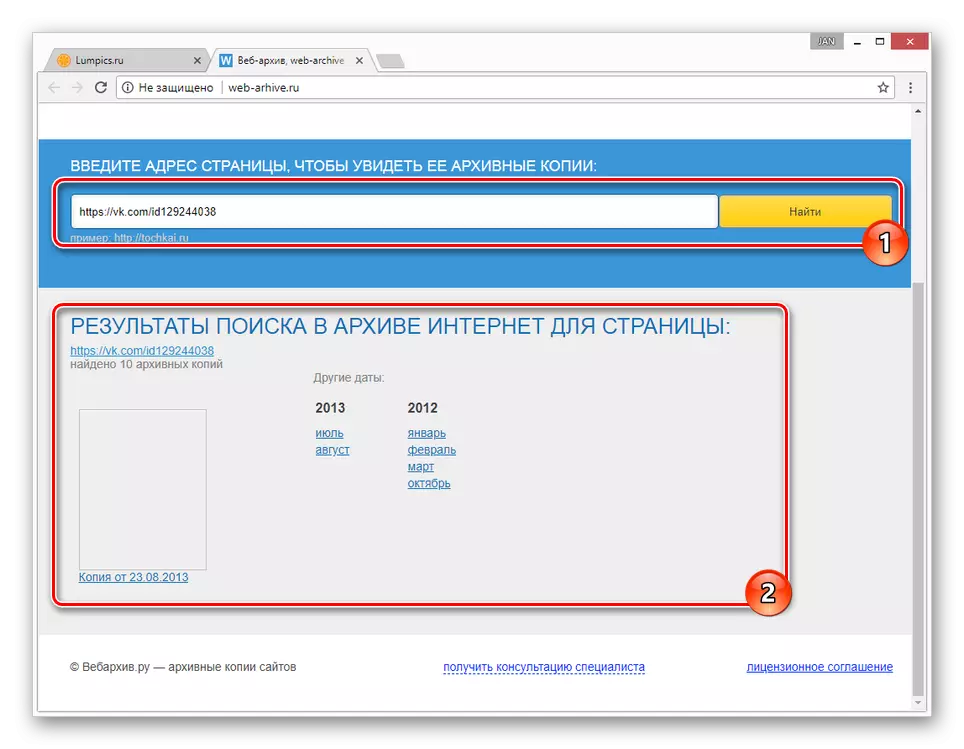
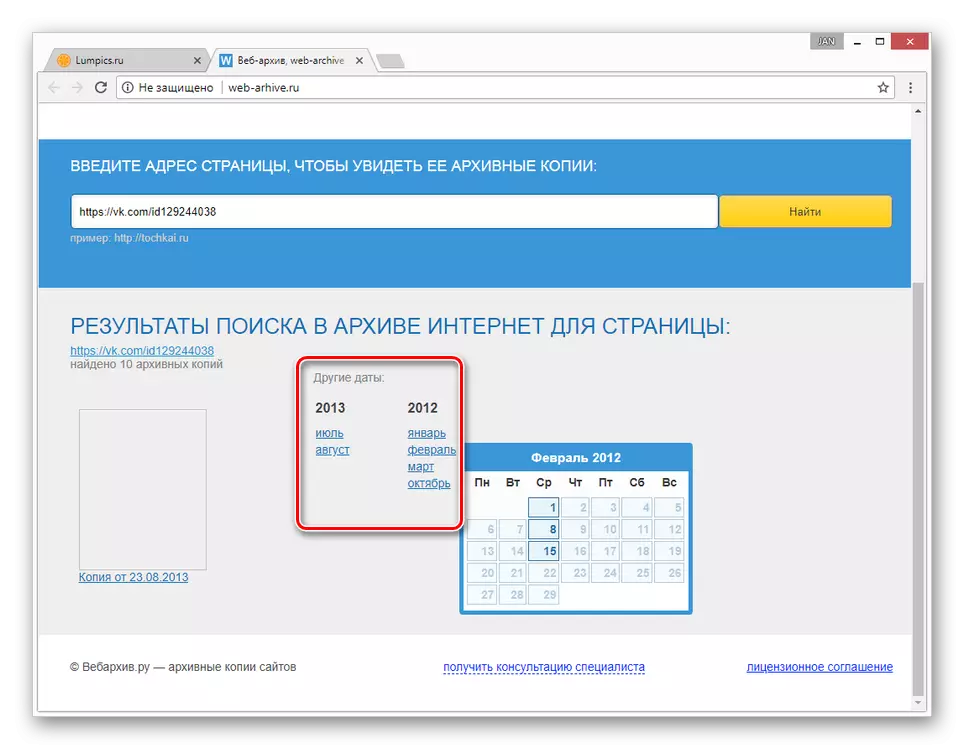
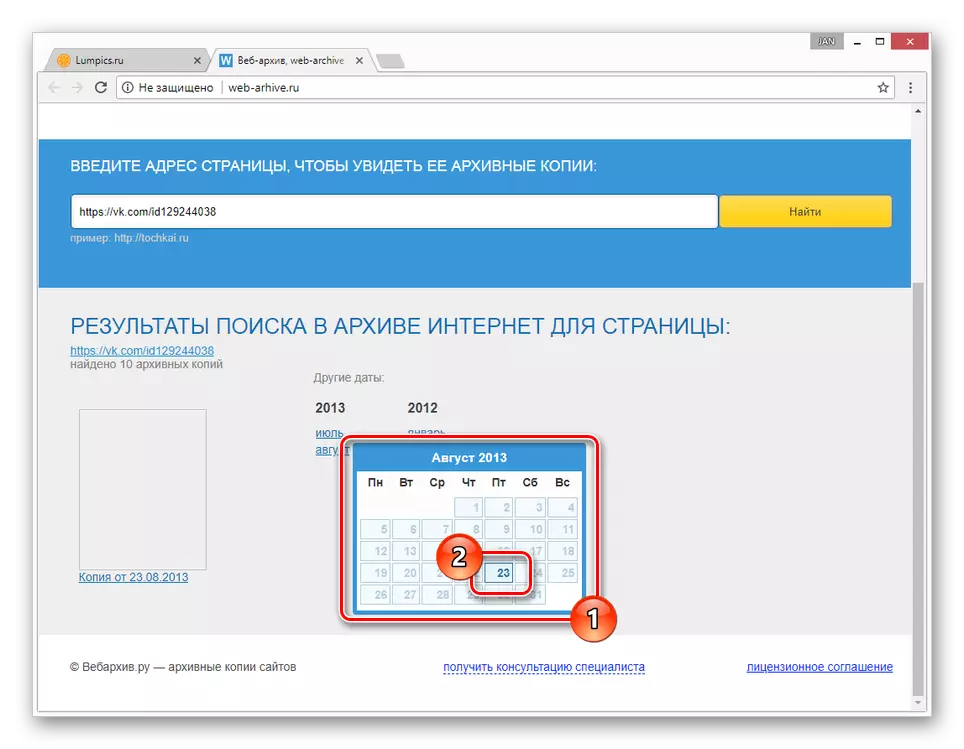
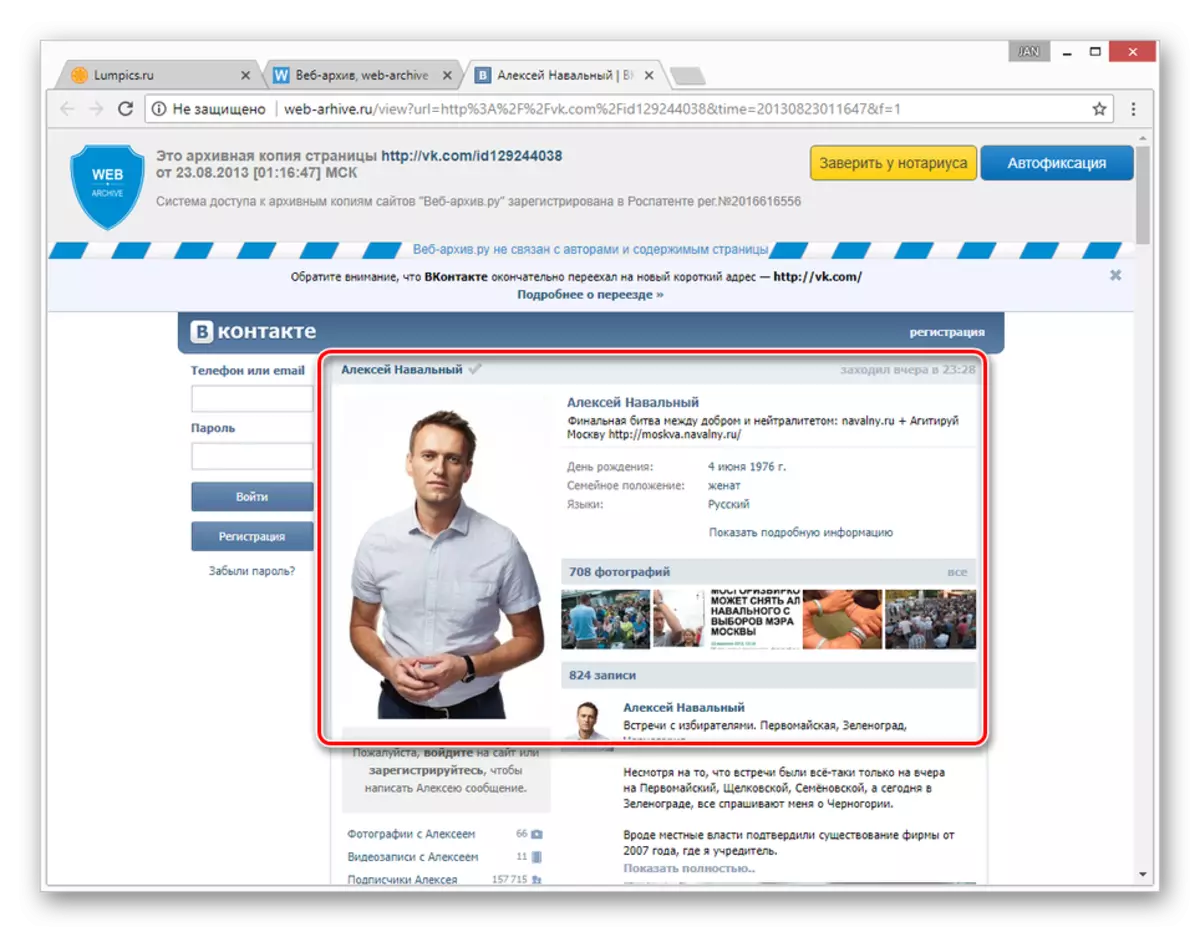
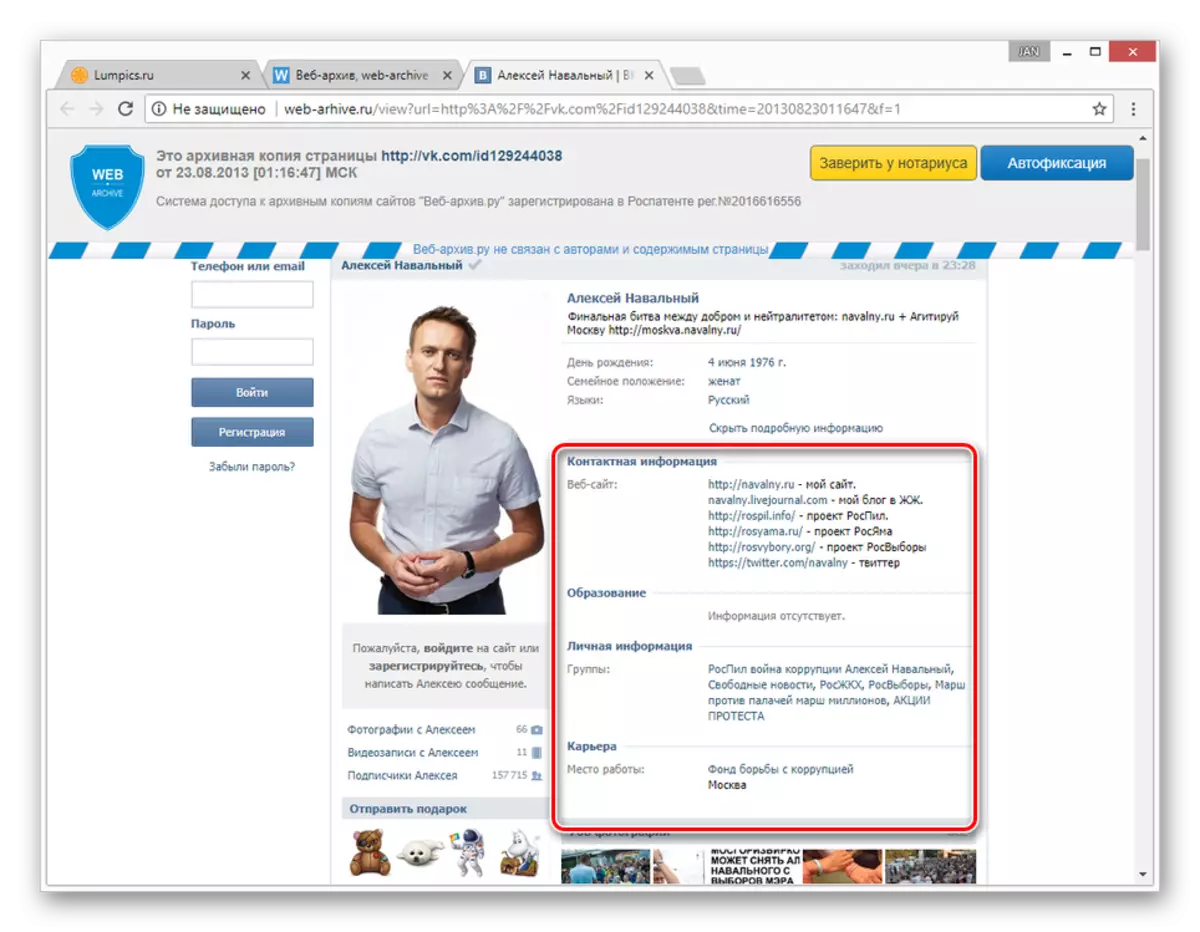
You can also resort to another article on our website telling about the possibility of viewing remote pages. We finish this method and article, since the material stated is more than enough to view the early version of the VKontakte page.
