
In this short review about the health program and the remaining SSD service life of popular manufacturers in SSDLife. Please note that the data in such programs is always approximate, and the information for the "unknown" utility SSD discs can be completely inaccurate, which is due to how different manufacturers write the SMART attributes. It can also be useful: SSD programs, SSD service life in SSDReady.
Checking the life of "life" SSD in the SSDLife program
The service life assessment program SSDLIFE SSDLIFE is available in paid and free versions. However, the paid version can be used for a limited trial period.
For the free version of the program on the official website, the following restrictions are stated: the lack of an SSD status check option on the schedule and the ability to view the attributes S.A.R.T in the program. However, in my test I noticed another feature: on a laptop with two installed SSDs, one disk was displayed in the free version of the utility and both - in SSDLIFE Pro. Perhaps this manifested only on my system, and in your case there will be no such thing, but it is worth it in mind.
In general, the program is made so as not to cause any difficulties when used even for a novice user:
- Run SSDLIFE (on the official website is available as Portable and installed version of the program where you download - below in this instruction). If the program has started not in Russian, you can change the language by clicking on the settings button at the bottom.
- After starting, you will immediately see the basic information about the status of the SSD disk and the desired drive time of the drive.
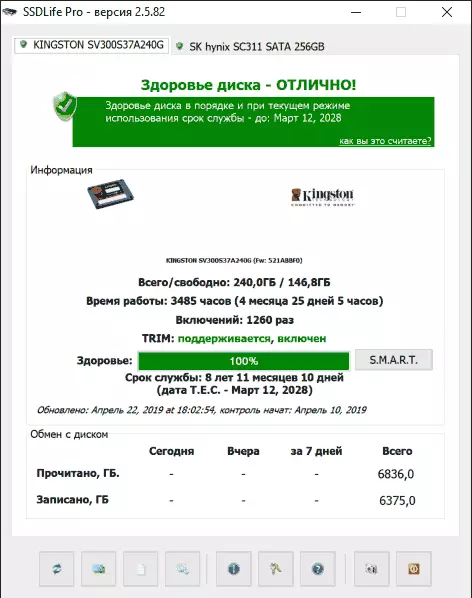
- In case the program does not support the calculation of the SSD service life of your brand or model, you will see information that you cannot count the value and the reason for this. For example, in my case, "Your SSD does not report data exchange statistics" (in fact, the case is usually the fact that this manufacturer otherwise records some important attributes of SMART self-diagnostics and other SSD state check programs may well read this information).
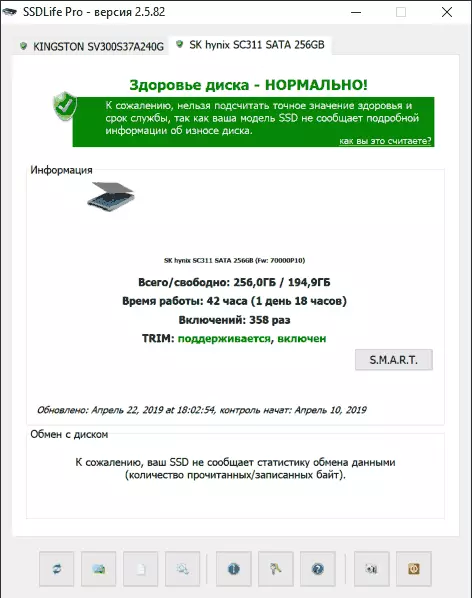
- From the other information in the program window - information about whether the Trim option is enabled. If disabled, I recommend to enable (see how to enable Trim in Windows), the number of recorded and read data.
- In Ssdlife Pro, you can also view the Smart attributes of your disk by clicking on the corresponding button.
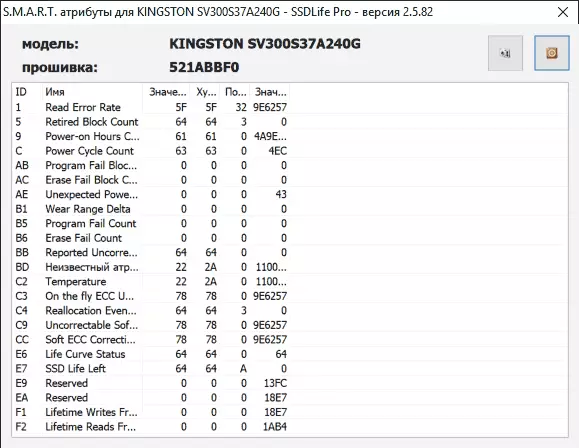
Perhaps this is all: but usually enough to get an approximate view of the current state of its SSD. However, consider that the information is approximate: the real service life may turn out to be both more and less than what will be specified.
You can download SSDLIFE free from the official site https://ssd-life.ru/rus/download.html
