
Remote process management and file system on a remote computer may be required in different situations - from the use of additional facilities taken for rent before providing services for setting up and treating customer systems. In this article we will discuss ways of uninstalling programs on machines, access to which is carried out remotely, through a local or global network.
Removing programs via the network
There are several ways to uninstall programs on remote computers. One of the most convenient and simple is the use of special software, which, with the permission of the owner, allows you to perform various actions in the system. There are system analogs of such programs - RDP clients embedded in Windows.Method 1: Programs for remote administration
As mentioned above, these programs allow you to work with a remote computer file system, run various applications and change system parameters. At the same time, the user who performs remote administration will have the same rights as the account, the entrance to which is performed on the controlled machine. The most popular and convenient software that meets our needs and also having a free version with sufficient functionality is TeamViewer.
Read more: Connect to another computer via TeamViewer
The control occurs in a separate window where you can perform the same actions as on the local PC. In our case, this is removal of programs. This is done using the appropriate applet "control panel" or special software, if so is installed on a remote machine.
Read more: How to delete a program with Revo Uninstaller
With manual removal by system tools as follows:
- Call the Applet "Programs and Components" by the command entered in the "Run" string (Win + R).
appwiz.cpl
This technique works on all versions of Windows.
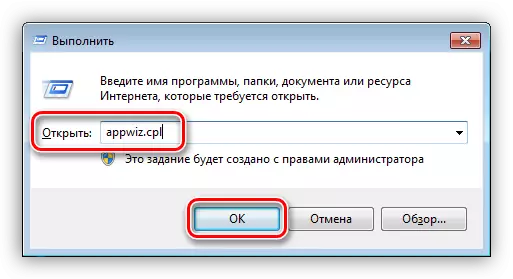
- Then everything is simple: select the desired item in the list, click PCM and select "Change \ Delete" or simply "Delete".
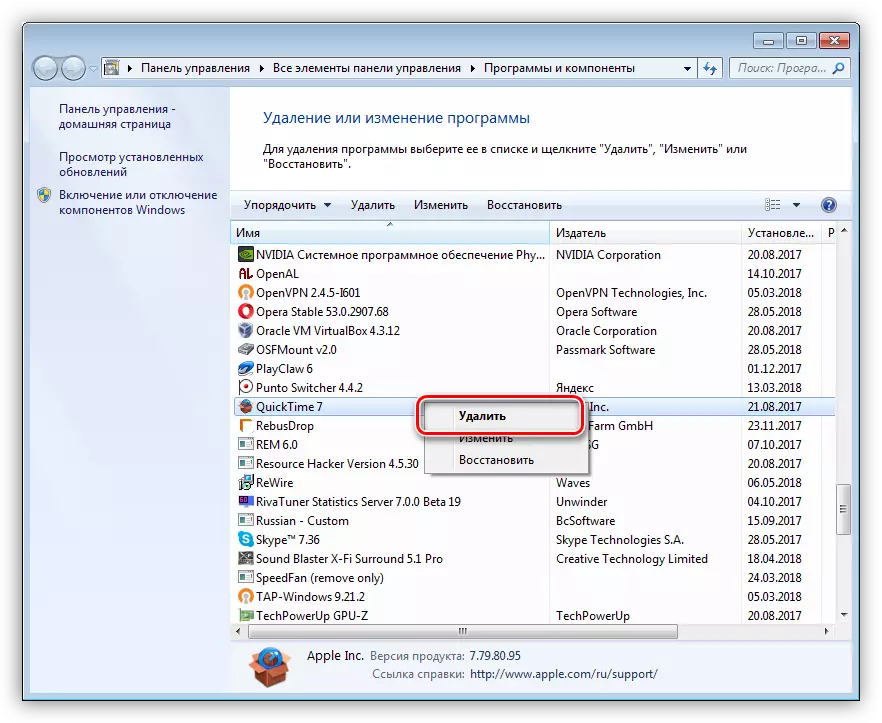
- The native uninstaller of the program will open, in which we carry out all the necessary actions.
Method 2: Systems
Under the system tools, we mean the "Connection to the Remote Desktop" function built into Windows. Administration here is executed using the RDP client. By analogy with TeamViewer, the work is carried out in a separate window, which displays the desktop remote computer.Read more: Connect to a remote computer
The uninstallation of programs is performed in the same way as in the first case, that is, either manually, or by using the software installed on the controlled PC.
Conclusion
As you can see, delete the program from a remote computer is quite simple. Here the main thing is to remember that the owner of the system on which we are planning to make certain actions should give our consent. Otherwise, there is a risk of falling into a very unpleasant situation, up to imprisonment.
