
When buying a mobile device, be it a smartphone or tablet, we want to use its resources at full power, but sometimes faced with the fact that the video is not played on our favorite site or the game does not start. A message appears in the player window that the launch of the application is not possible since there is no flash player. The problem is that in the android and play marketing of this player simply do not have what to do in this case?
Installation Flash Player for Android
To play Flash animation, browser games, streaming video in Android devices requires the installation of Adobe Flash Player. But since 2012, his support for android was discontinued. Instead of it in mobile devices based on this OS, starting with version 4, browsers use HTML5 technology. Nevertheless, there is a solution - you can install Flash Player from the archive on the official Adobe website. This will require some manipulations. Just follow the step-by-step instructions below.Step 1: Android Setup
To start in the phone or tablet, you need to make some changes in the settings so that you can install applications not only from Play Market.
- Click on the settings button in the form of a gear. Or log in to "Menu"> Settings.
- Find the Security item and activate the "Unknown Sources" item.
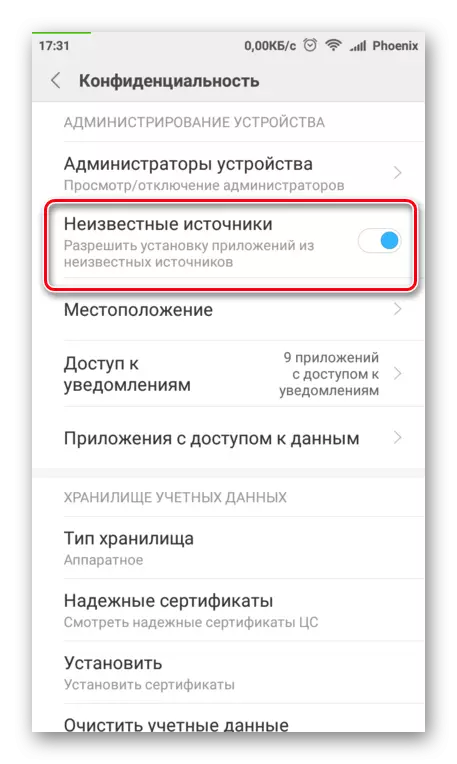
Depending on the version of the OS, the setup location may differ slightly. It can be found in:
- "Settings"> "Advanced"> "Privacy";
- "Advanced Settings"> "Privacy"> "Device Administration";
- "Application and Notifications"> "Advanced Settings"> "Special Access".
Stage 2: Download Adobe Flash Player
Further to install the player, you need to go to the "Archive Versions Flash Player" on the official Adobe website. The list is quite long, because all the releases of the flash players are collected here as desktop versions and mobile. Scroll to mobile editions and download the appropriate version.
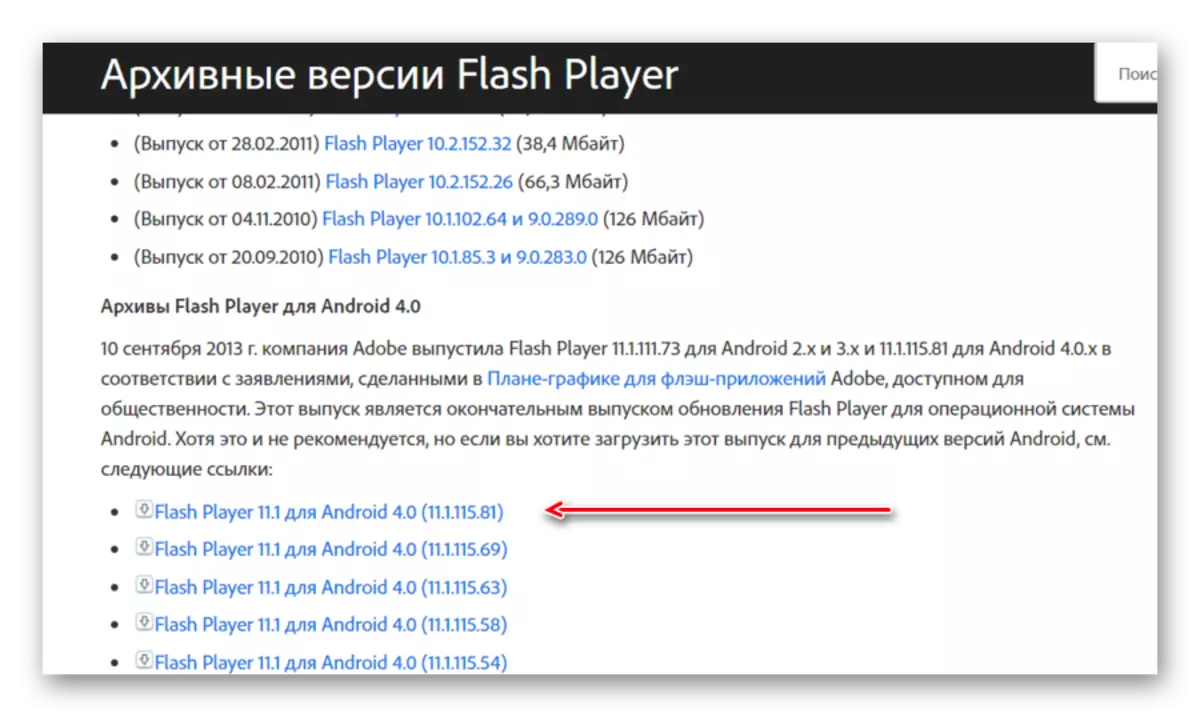
You can download the APK file directly directly from the phone via any browser or in the computer's memory, and then transfer it to your mobile device.
- Install Flash Player - To do this, open the file manager and go to the "Downloads" section.
- Find APK flash player and click on it.
- Installing will start, wait for the end and click Finish.

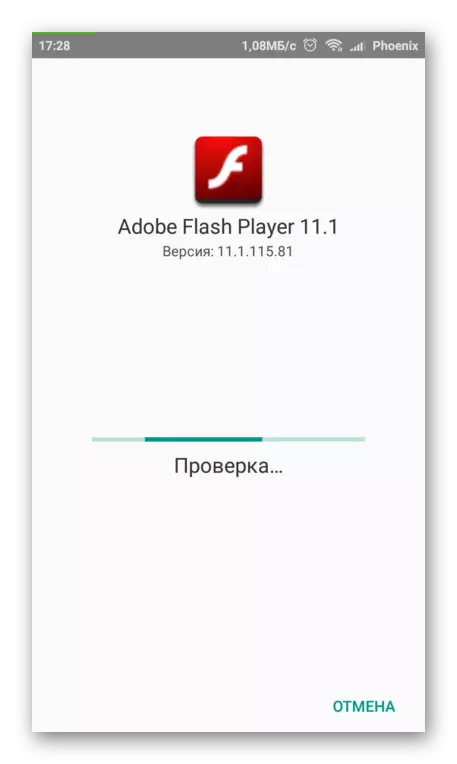
Flash Player will work in all supported browsers and in a regular web browser depending on the firmware.
Stage 3: Installing a browser with Flash support
Now you need to download one of the web browsers supporting flash technology. For example, Dolphin Browser.But remember, the higher the version of the android device, the more difficult it is to achieve normal work in it flash player.
Not all web browsers support work with flash, for example, browsers like: Google Chrome, Opera, Yandex.Browser. But in the play markete there are still enough alternatives in which this opportunity is still present:
- Dolphin Browser;
- UC Browser;
- Puffin Browser;
- MAXTHON BROWSER;
- Mozilla Firefox;
- Boat Browser;
- FlashFox;
- Lightning Browser;
- Baidu Browser;
- Skyfire Browser.
READ ALSO: The fastest browsers for Android
Flash player update
When installing Flash Player in the mobile device from the Adobe archive, it will not be updated automatically, in view of the fact that the development of new versions has been discontinued in 2012. If a message appears on some site that to play multimedia content you need to update the flash player with a proposal to go through the link, this means that the site is infected with a virus or dangerous software. And the link is nothing but a malicious application that is trying to get into your smartphone or tablet.
Be vigilant, mobile versions of the flash player are not updated and will not be updated.
As we see, even after stopping the support of Adobe, flash players for Android still can be solved the problem with playing this content. But gradually, and this opportunity will be unavailable, since Flash technology is obsolete, and developers of sites, applications, games are gradually moving to HTML5.
