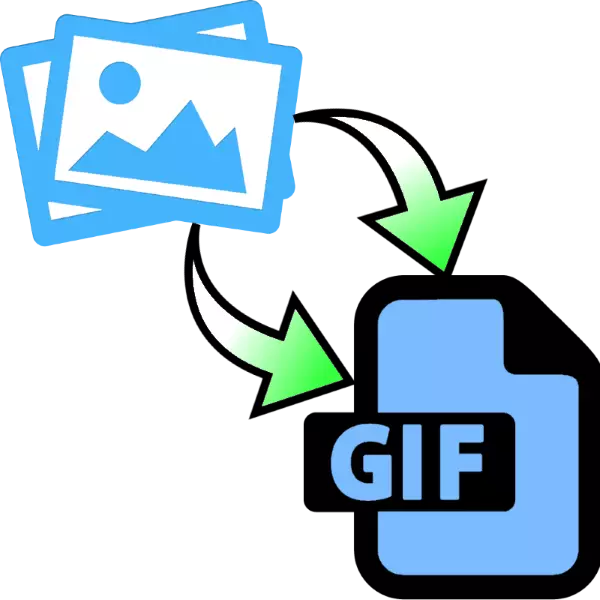
Animated pictures in GIF format - a popular way to share emotions or impressions. Gifs can be created and independently using video or graphic files as the basis. The article below you will learn how to make animation from images.
How to make gif from a photo
You can collect GIF from individual frames using special applications or universal graphic editors. Consider the available options.
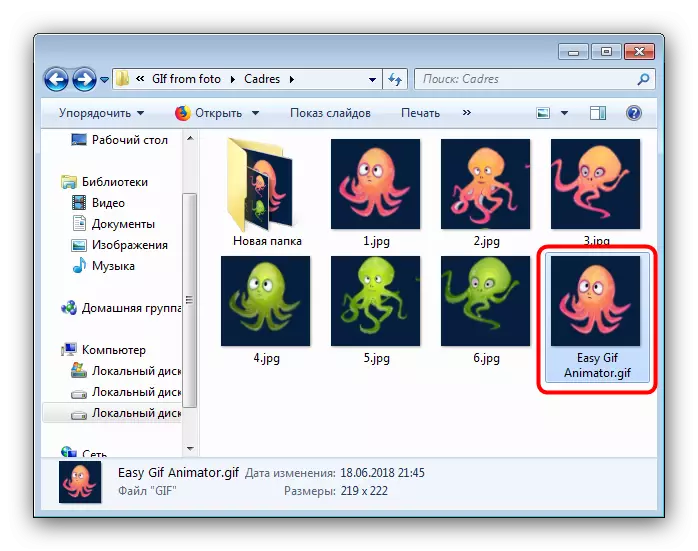
Use Easy Gif Animator is very convenient, but this is a paid program with a short validity of the trial version. However, for a single use it will be fine.
Method 2: GIMP
The free graphic editor GIMP is one of the most convenient solutions for our today's task.
- Open the program and click on the "File" point, then "open as layers ...".
- Use the File Manager built into the Gymn to go to the folder with the images you want to turn into an animation. Highlight them and click "Open".
- Wait until all the frames of the future GIF are loaded into the program. After downloading, make edits if required, then use the File item again, but this time you select Export Option.
- Use the file manager again, this time to select the location of the acquisition of the animation. Having done this, click on the "File Type" drop-down list and select the option "GIF Image". Name the document, then click "Export".
- In export parameters, be sure to check the "Save as Animation" item, use the remaining options as needed, then click Export.
- Finished gif will appear in the previously selected directory.
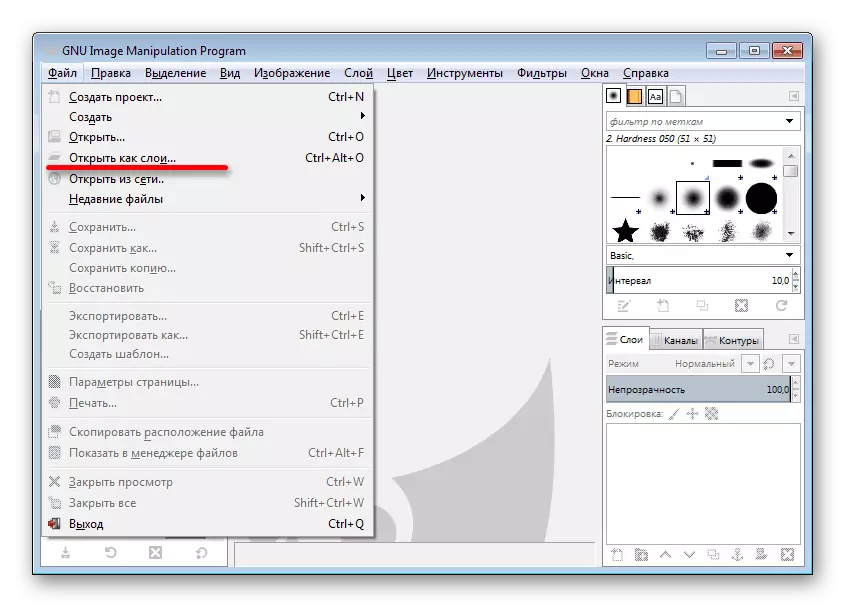
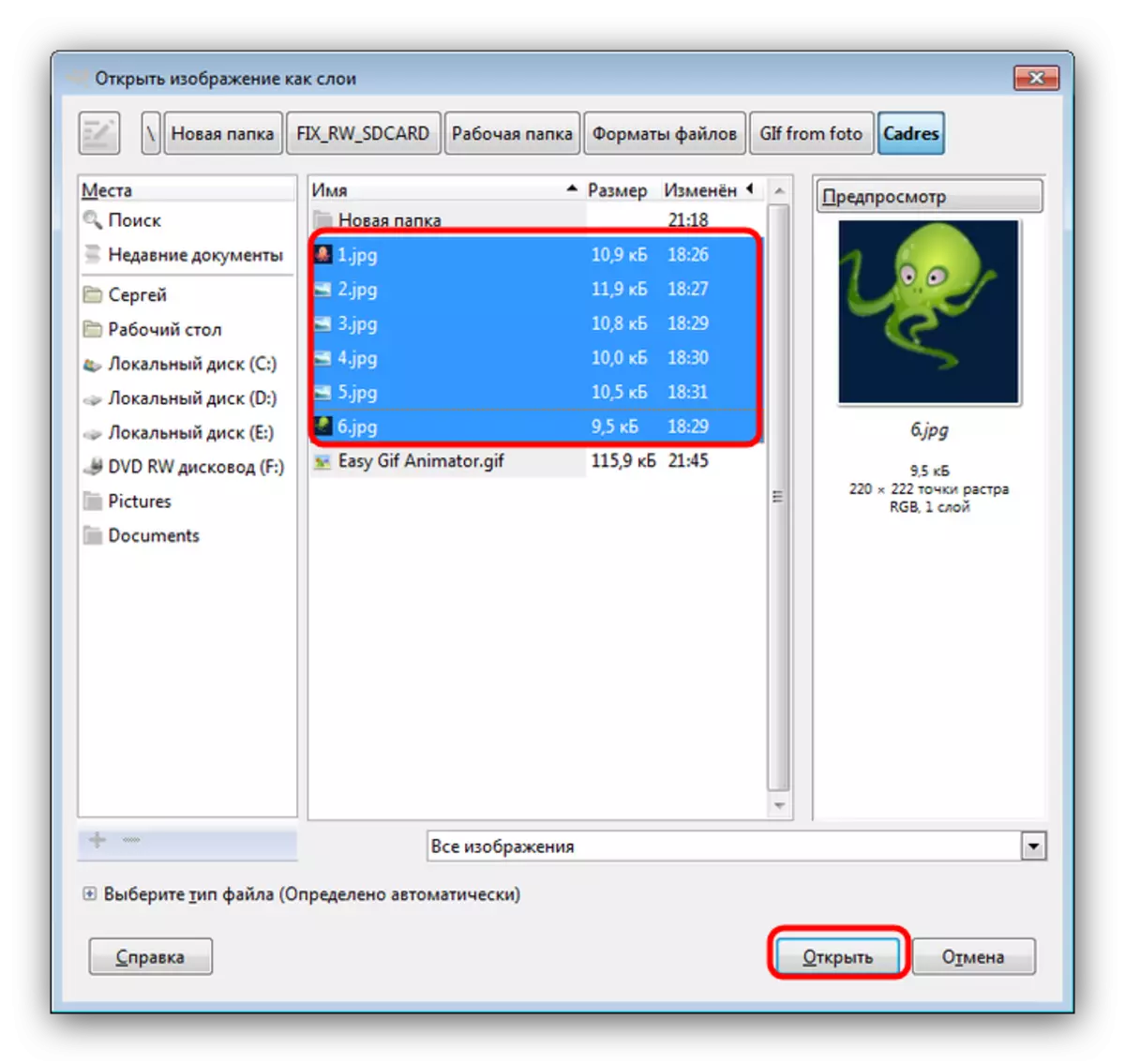
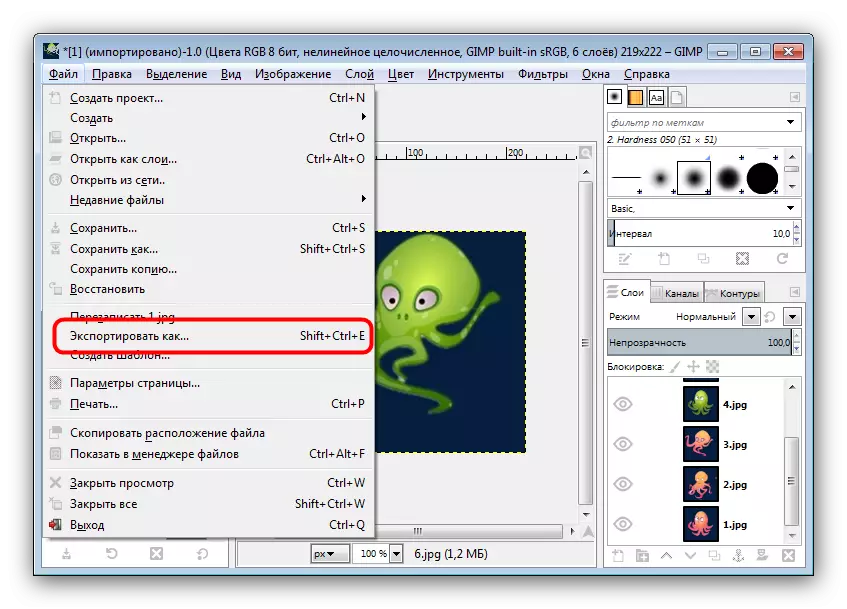
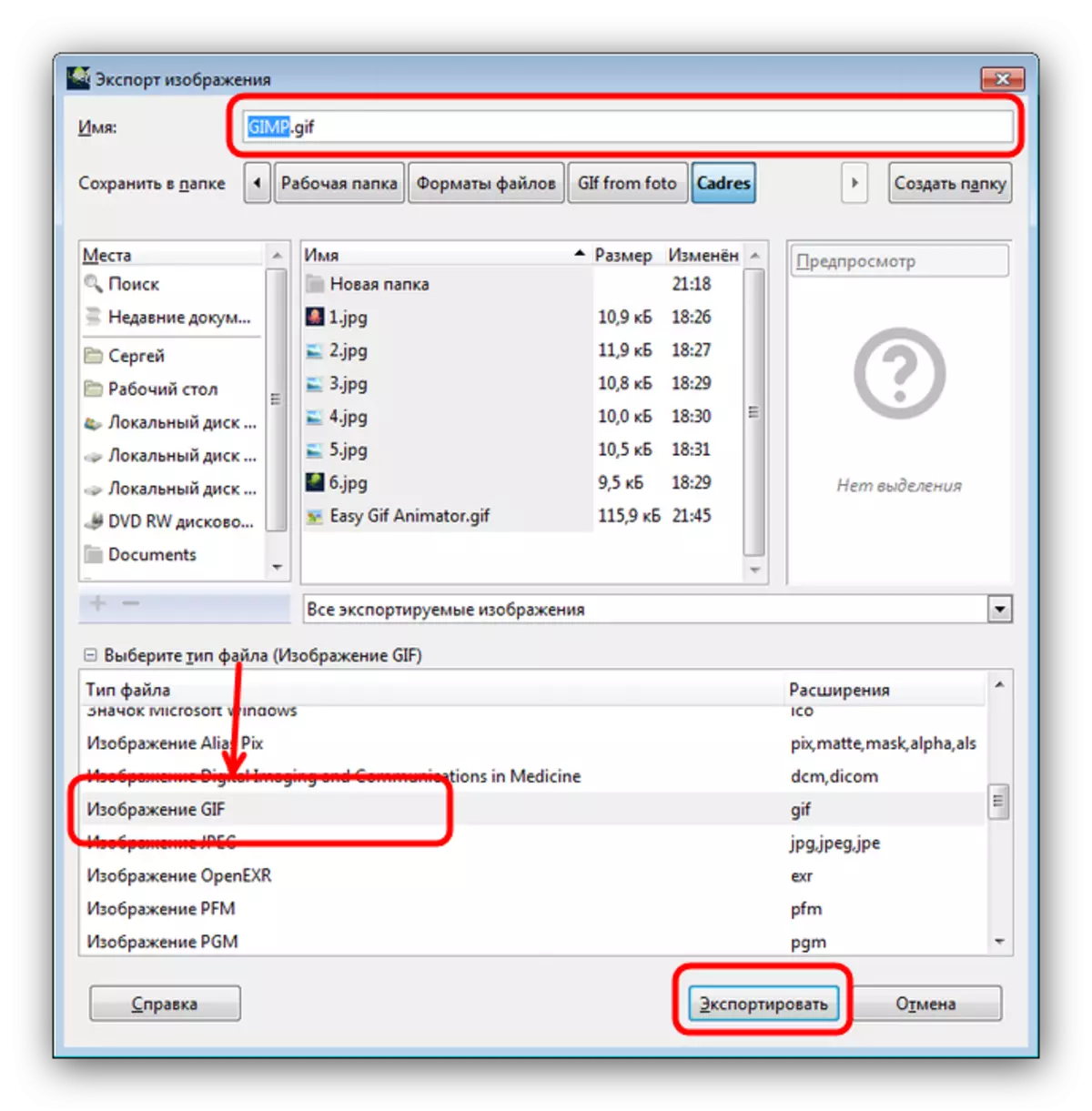
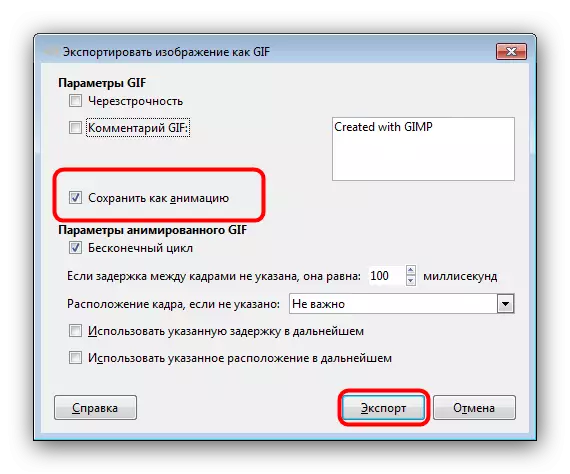
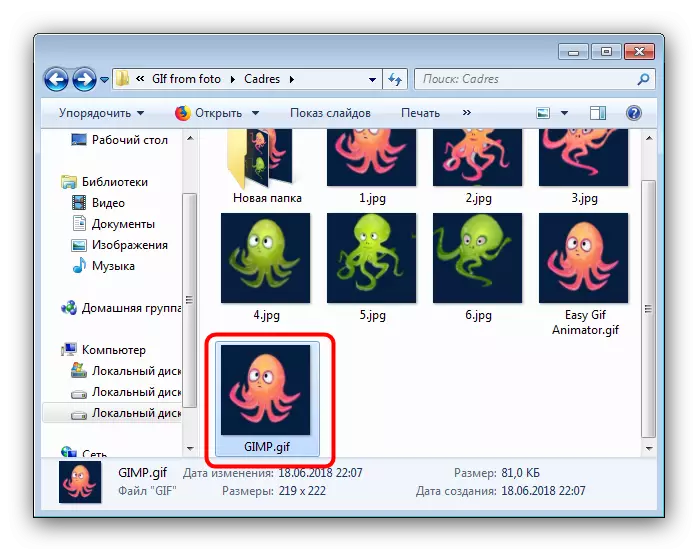
As you can see, even a novice user will cope. The only drawback of GIMP is slowly working with multi-layered images and slows down on weak computers.
Method 3: Adobe Photoshop
The most technically tricked graphic editor from Adobi also has in its composition tools to transform a series of photos to GIF-animation.

Lesson: how to make a simple animation in Photoshop
Conclusion
As a conclusion, we note that only very simple animations can be created above the methods described above, a specialized tool will be better suitable for more complex gifs.
See also: Create GIF from online photo.
