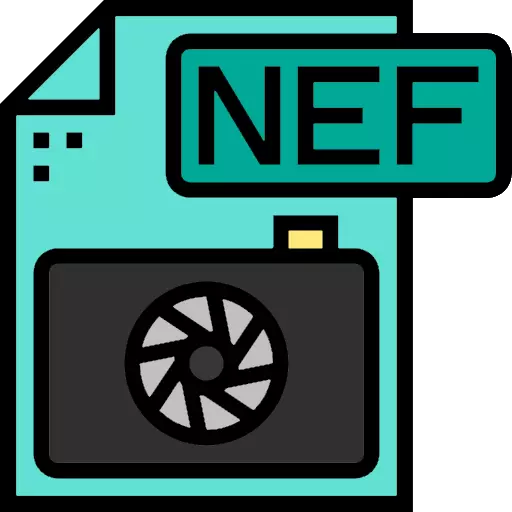
Users who are actively engaged in photography are often faced with the NEF format. For those who have such files in a novelty, we will explain how they should be opened.
How to open a nef file
Documents with such an extension are RAW data from the Nikon manufacturer's matrix of the manufacturer - Simply put, raw information about the number of light, which came to the photosensitive element. You can open such files both using the Nikon branded utility and some photospass.Method 1: XnView
A small but very functional program for viewing images. Among the formats that the XNView can open is present and the NEF.
- Open the program and use the File menu item in which you click on the Open option.
- In the "Explorer" window, go to the folder with the NEF file and highlight it. Note the preview area at the bottom of the window: if there are many files, you can choose exactly the one that needs. Use the Open button to download the image into the program.
- Since the NEF format is untreated data, the HNVYE for the convenience of viewing converts them into the RGB space. The original file does not change, so boldly press OK.
- The resulting image can be viewed in original quality.
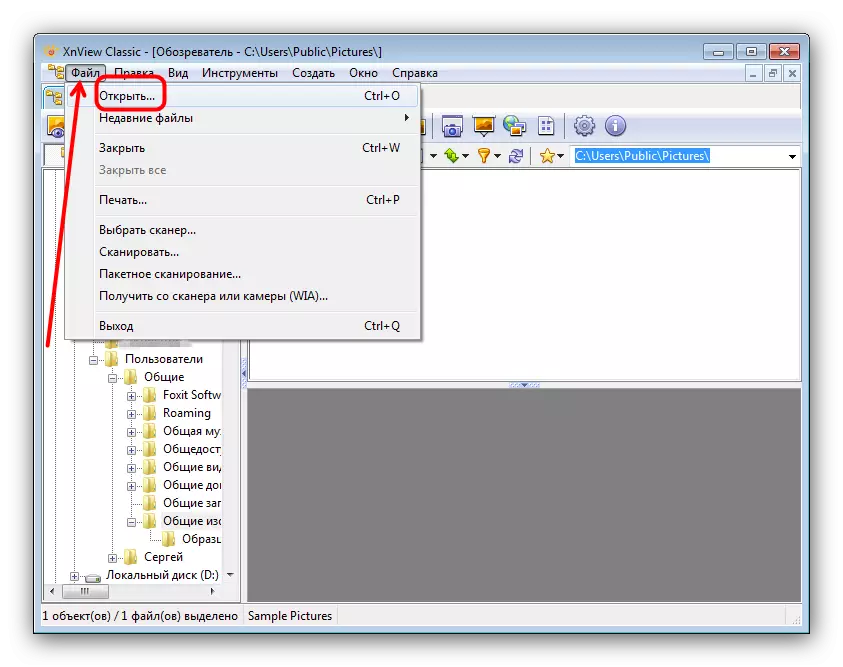
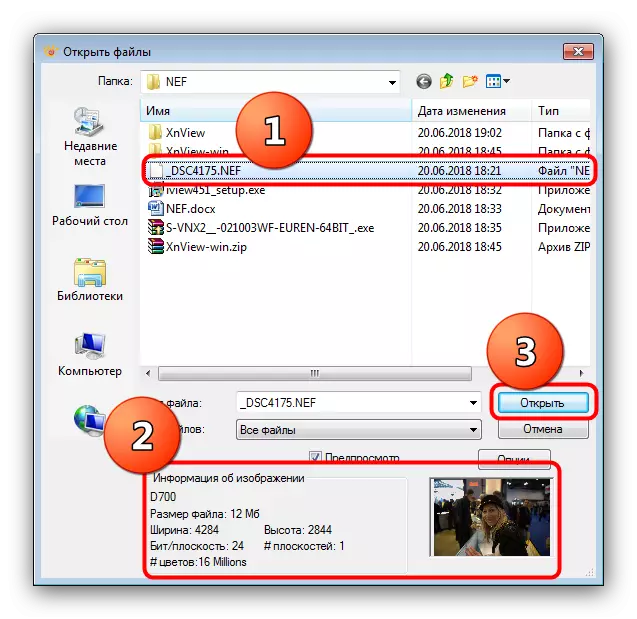
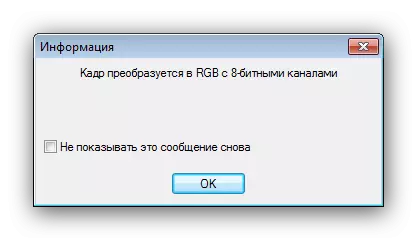
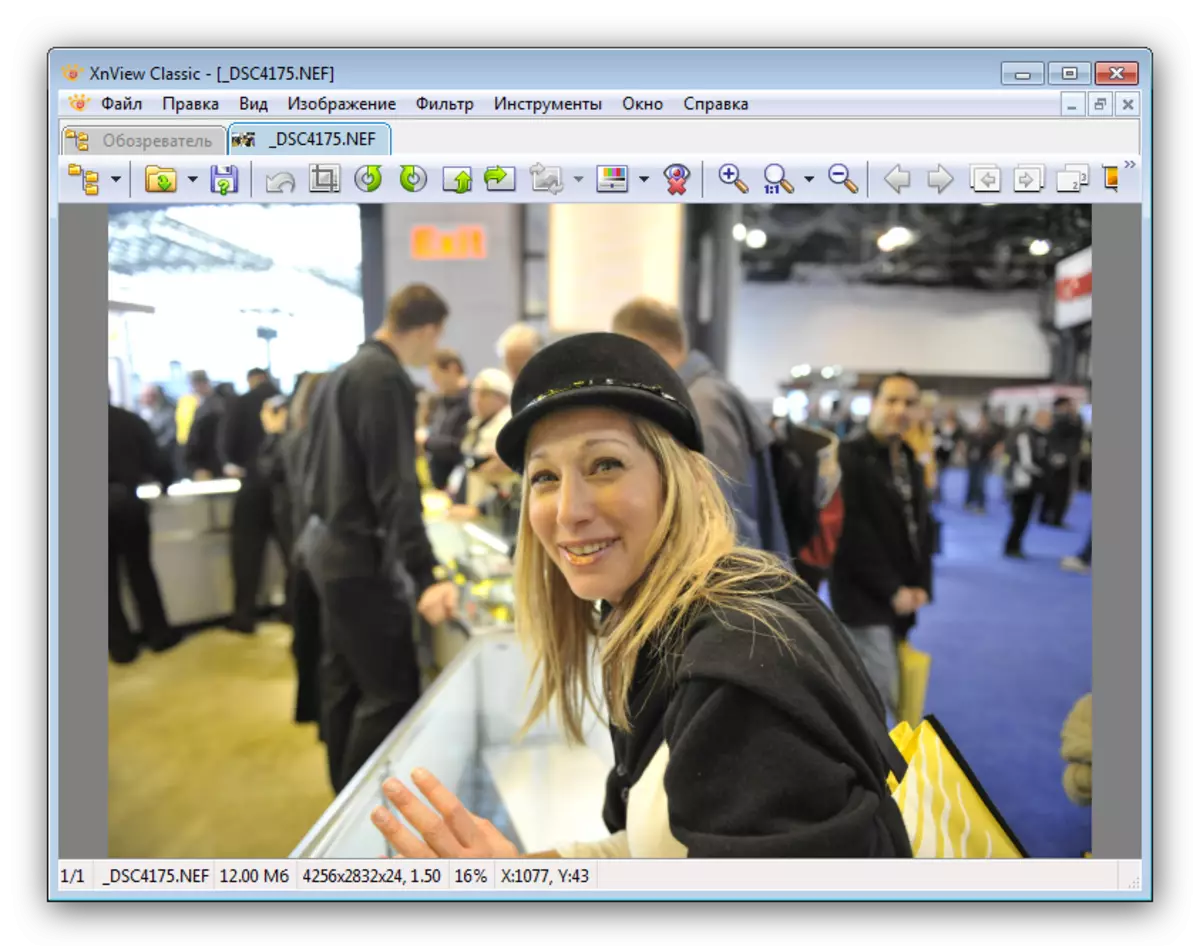
XnView is a good tool, however, some options for RAW formats, including NEF, can be displayed incorrectly due to the original operation of the program algorithms. We recommend to familiarize yourself with our review of image viewers: many of the programs presented there will also be cope with this task.
Method 2: ViewNX
Nikon's branded utility, the main task of which is to facilitate the processing of the obtained pictures. Among the functional program is also the possibility of viewing the NEF file.
Download ViewNX from the official site
- After starting the program, pay attention to the "Folders" block, located on the left side of the working window: This is a built-in viewnx file browser. Use it to go to the directory with the file you want to open.
- The contents of the directory can be viewed in the bottom block - click on the left mouse button along the desired file to open it in the viewing area.
- The snapshot will open, becoming available for viewing and further manipulations.
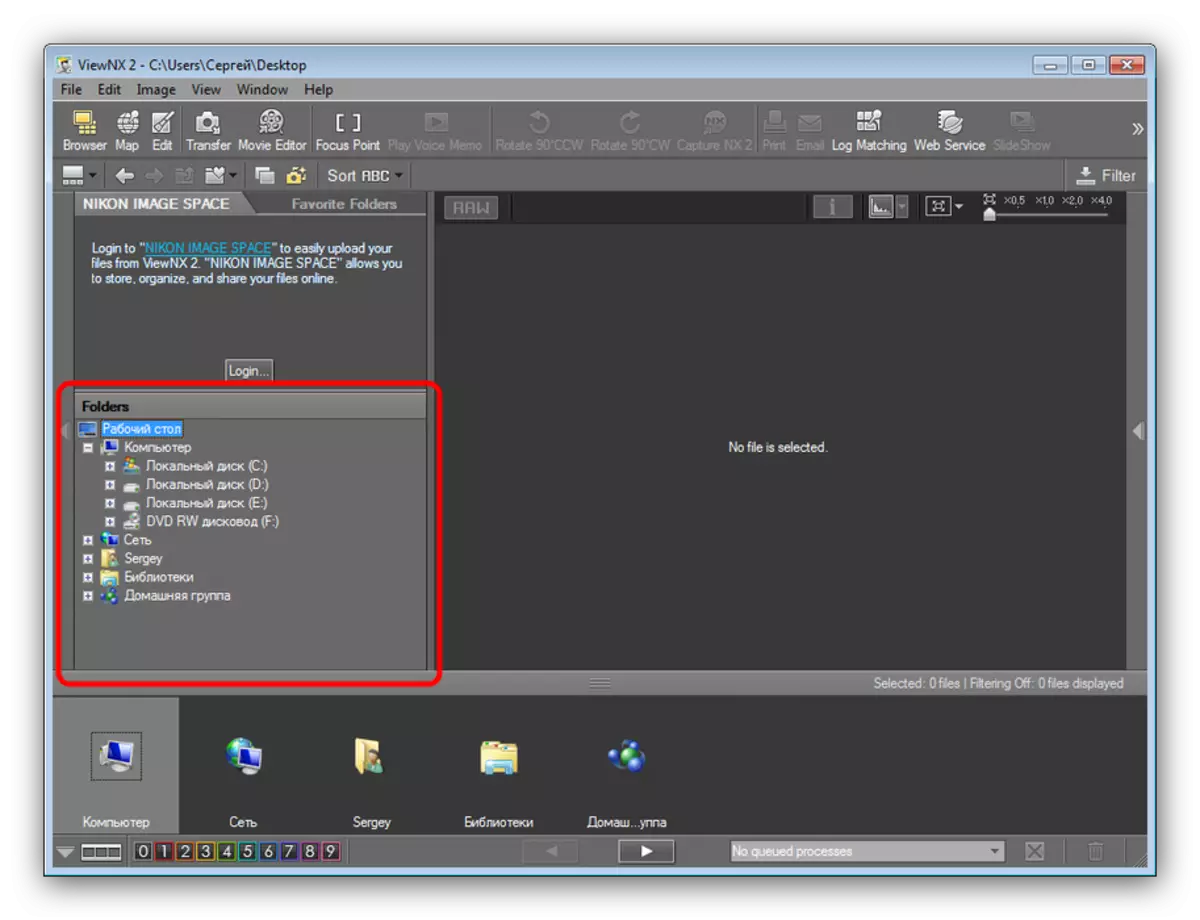
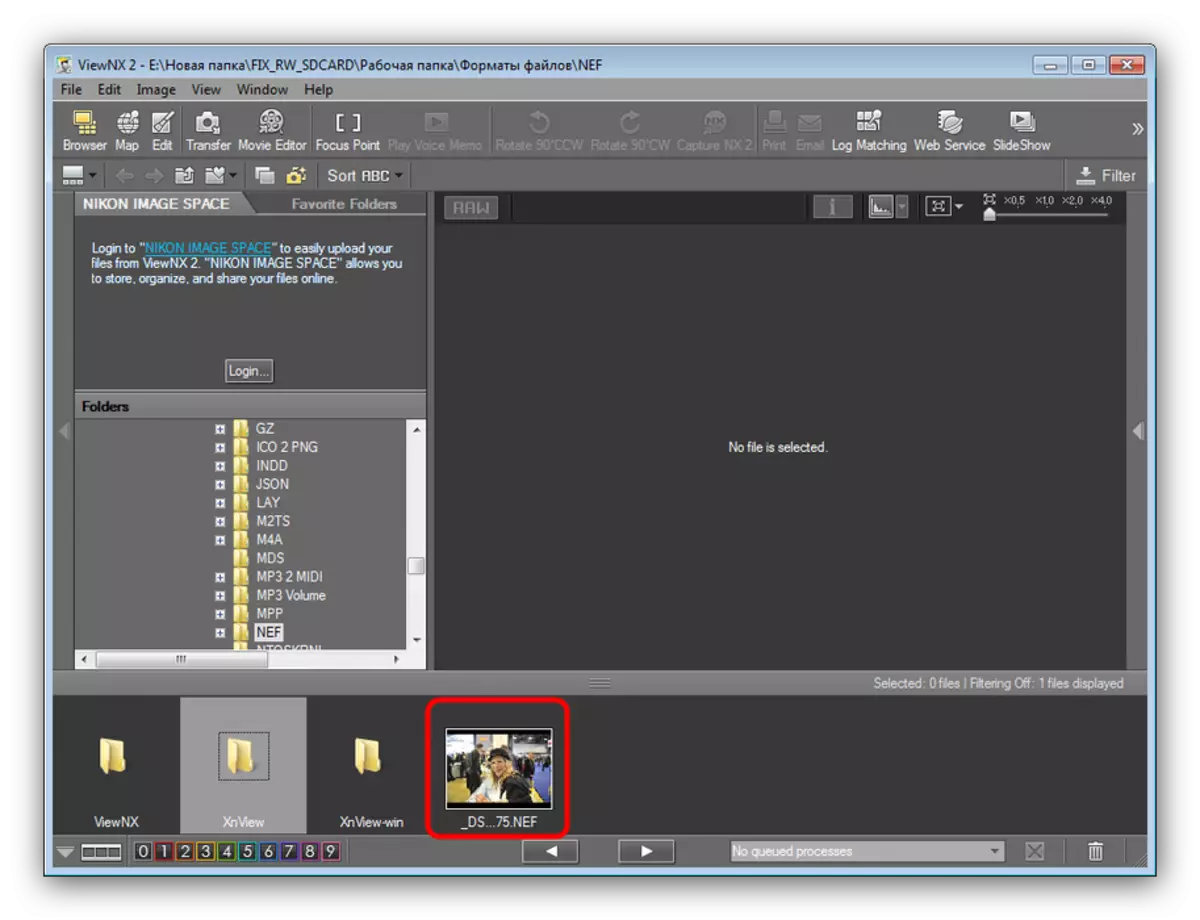
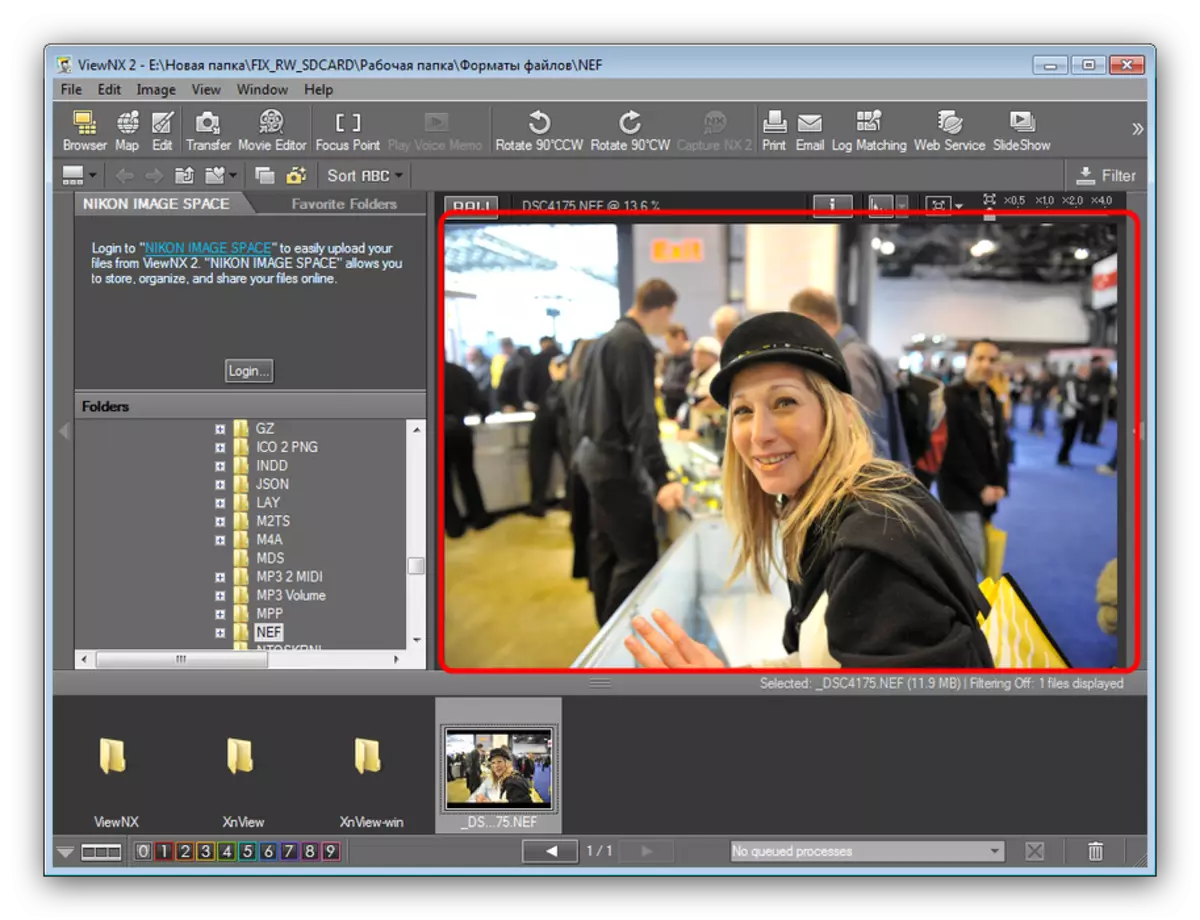
ViewNX is a highly specialized tool with a bulky interface designed for professionals. In addition, the program is available exclusively in English, which makes it more difficult to use.
Conclusion
Summing up, we want to note that for everyday use the NEF format is not suitable, therefore it is advisable to convert it to more common JPG or PNG.
See also: Convert NEF to JPG
