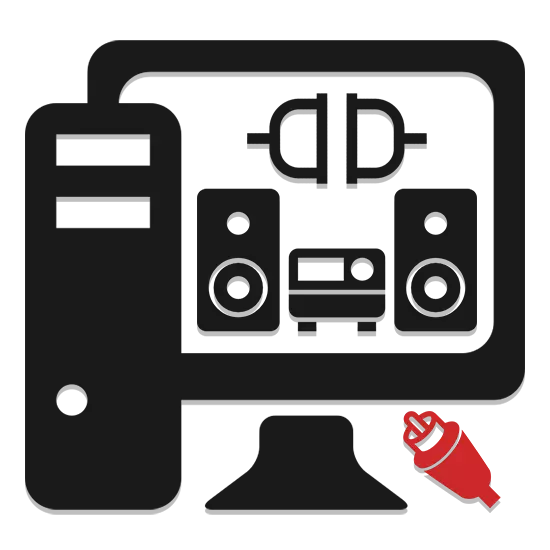
The music center is an excellent means of playing audio, however, its use on purpose today is not particularly relevant. You can correct this situation by connecting the available speaker system to the computer.
Connecting the Music Center to PC
Connecting an acoustic system to a computer is not much different from a similar process in relation to a home theater or subwoofer. In addition, all the action written in the course will allow you to connect the music center not only to PC, but also other devices, such as the phone or laptop.Step 1: Preparation
In order to combine the computer and the music center among themselves, you will need a 3.5 mm Jack cable, which can be used in almost any electronics store. Also, the right wire is often complete with an acoustic system.
Note: When using a cable with three and more plugs, the sound will be worse than the norm.

Sometimes the standard cable can be equipped with three and more RCA-plugs, instead of two. In this case, it is better to acquire the above-mentioned cord or redo the existing one.
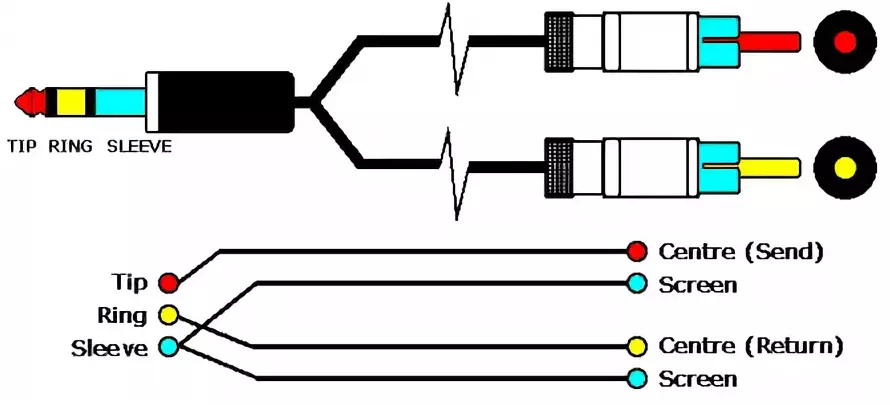
In the case of self-installation of the desired cable, you can use special plugs, the connection of which does not require the spike of contacts. This can be done with the help of a soldering iron, but then do not forget to isolate and check the contacts to the closure.
Step 2: Connection
When the necessary components are ready, you can proceed directly to the computers with the music center. Note that some actions may differ from the instructions described by us during the instructions, as each device is unique in its own way.
Note: It is recommended to use gilded RCA-plugs, as they significantly transmit a beep.
- Disconnect the speaker system from the network or using a special button.
- Connect the 3.5 mm Jack plug to the speaker connector on the computer or laptop housing. Typically, this nest is indicated by white or green.
- On the rear wall of the music center, find the panel with the signature "AUX" or "LINE".
- Connect the red and white RCA plugs to the connectors of the corresponding color on the acoustic system housing.
Note: If the required connectors are missing on the housing, the connection cannot be connected.
- Now you can turn on the power of the music center.
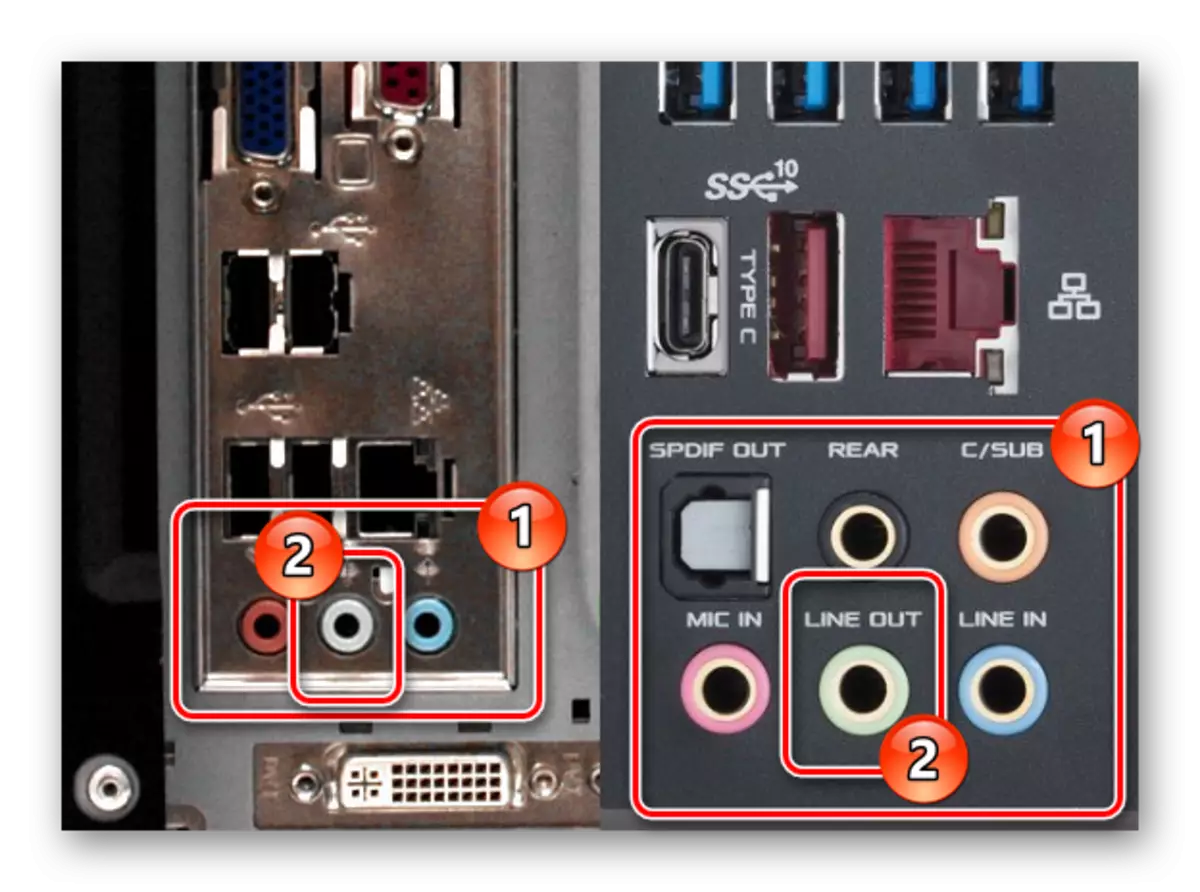
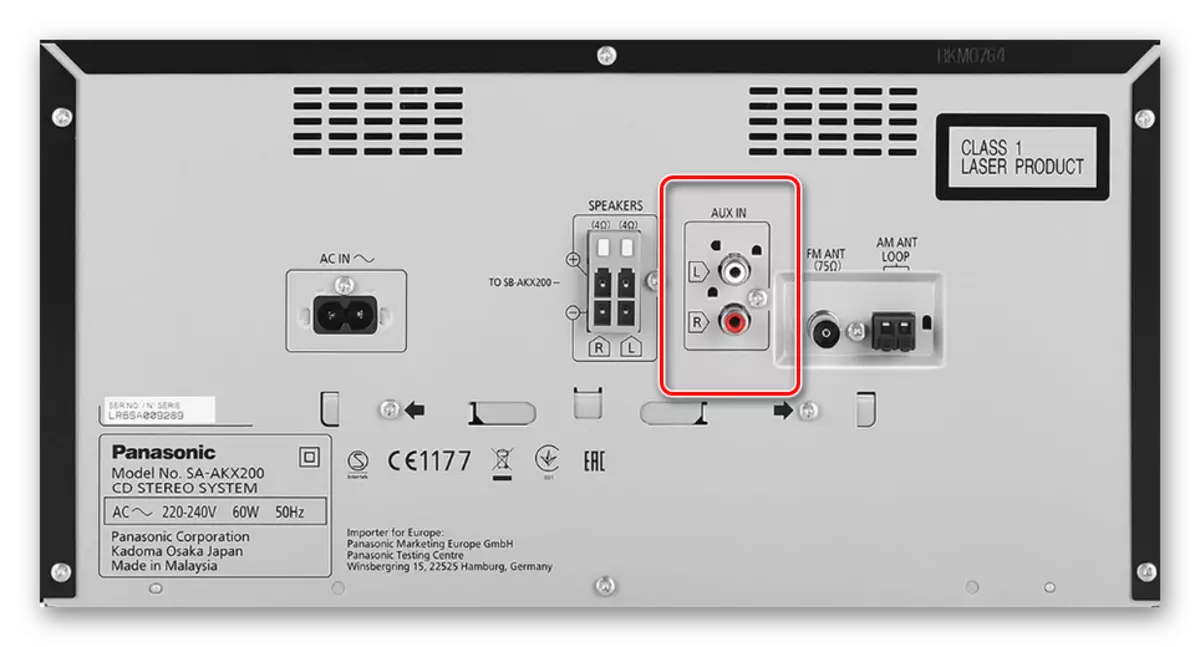
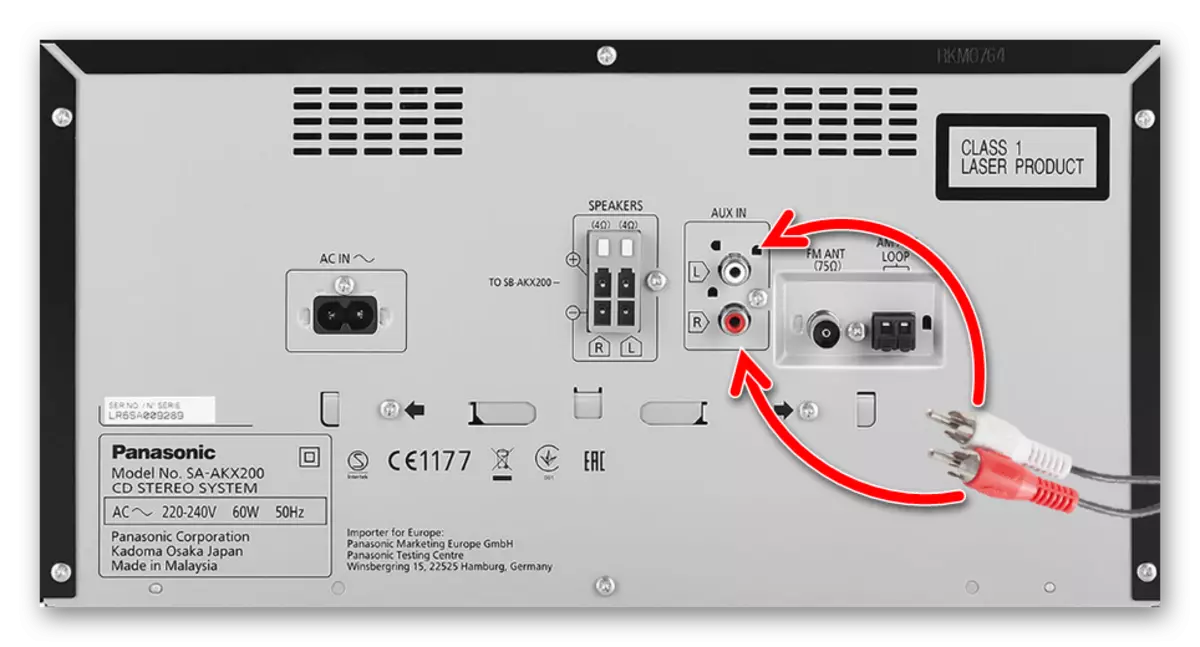
When connecting an acoustic system and computer, you must adhere to security rules. And although incorrect actions do not pose a physical threat, due to this sound card or music center may suffer.
Step 3: Check
After completing the connection of the music center, check the performance of the connection. You can simply turn on the music on the computer. For these purposes, use one of the music players or special sites on the Internet.
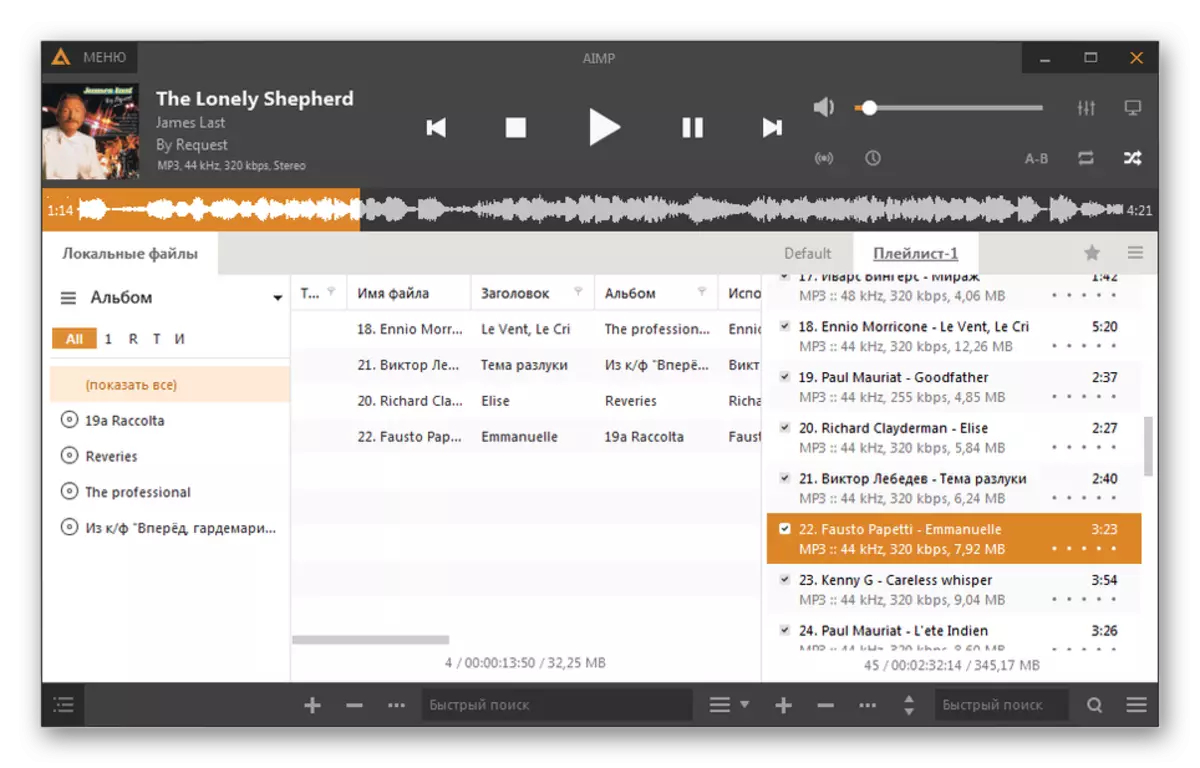
See also:
How to listen to music online
Music Listening Programs
Sometimes in the speaker settings you need to manually activate the "AUX" mode.
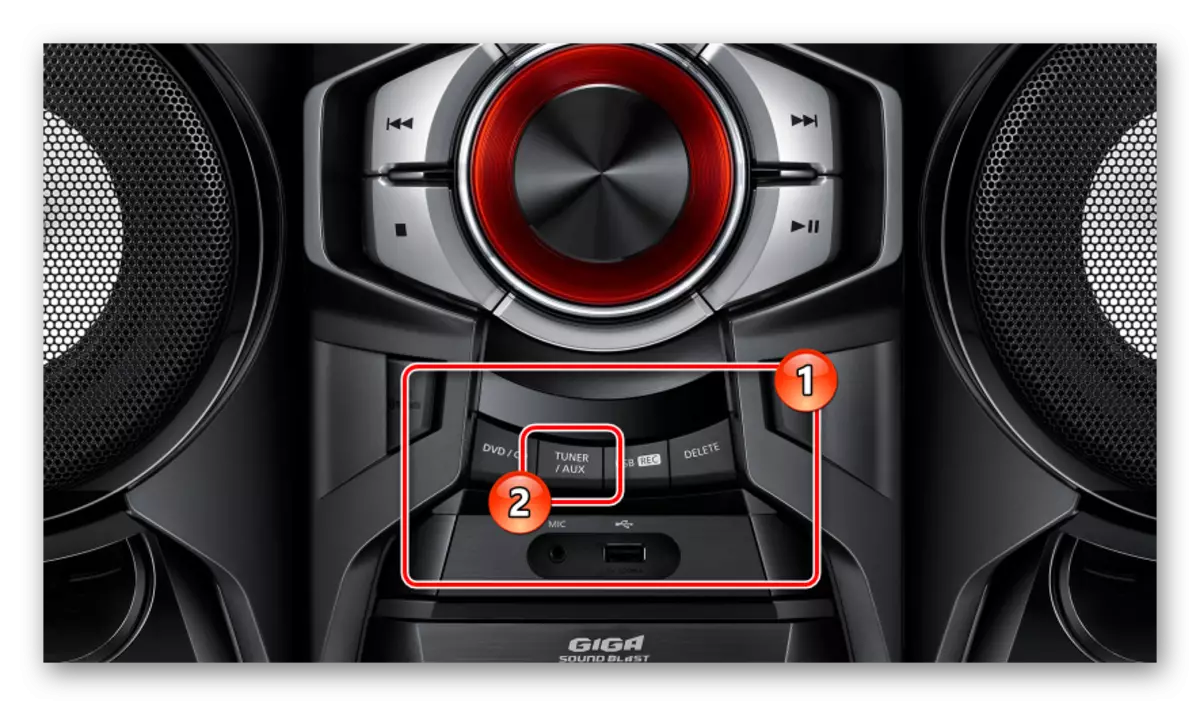
In case of incorrect operation of the system, make sure that an acceptable volume level is set on the music center connected to the network and additional modes are disabled, for example, radio. If necessary, you can also seek help to us in the comments.
Conclusion
Each connection stage with us requires a minimum of action. However, in addition, according to your own desire, you can install an additional amplifier between the music center and the computer to increase the sound power.
