
We have already written about ACCDB format, in the article about which casually mentioned MDB files. These two formats are similar to each other, but the latter has some features, and we will look at them below.
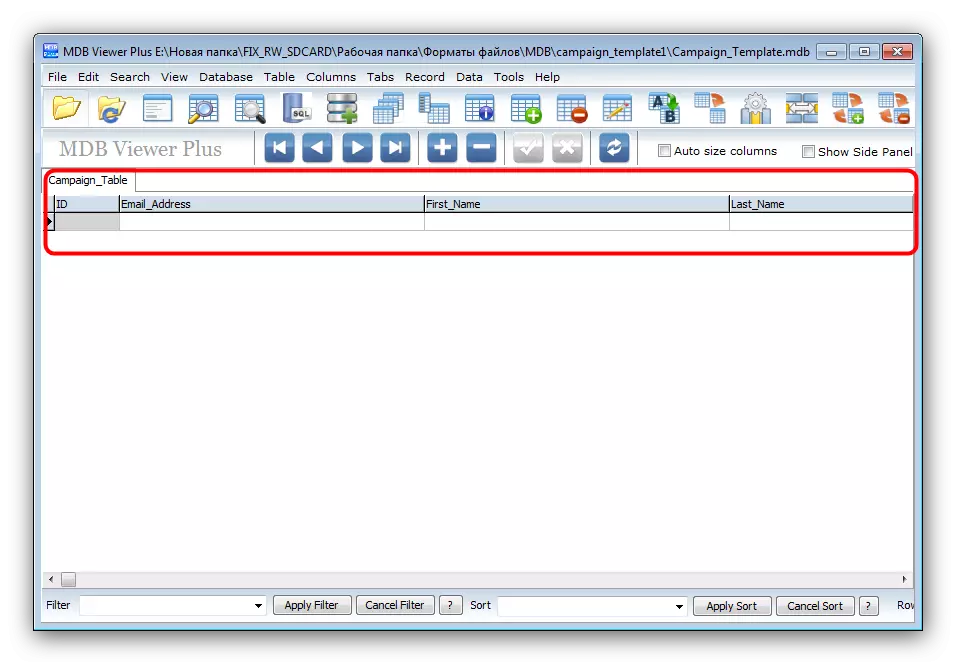
MDB Viewer Plus is good and, importantly, a free solution, but there is no Russian in the program. The disadvantage for some users may also be the need for additional installation of Microsoft Access Database Engine.
Method 2: Microsoft Access
Since MDB format for a long time was the main for the DBMS from Microsoft, logical will use to open exactly Aksss. Outdated database format is compatible with the latest versions of the program, therefore will open without problems.
- Run the program and select the Open Other Files Main menu item.
- Then click "Overview".
- The "Explorer" dialog box opens, in which you get to the directory with the MDB file, select the document and use the "Open" button.
- The database will be open mainly by the Microsoft Access window. To view the contents of a single category, simply click on it with the left mouse button.
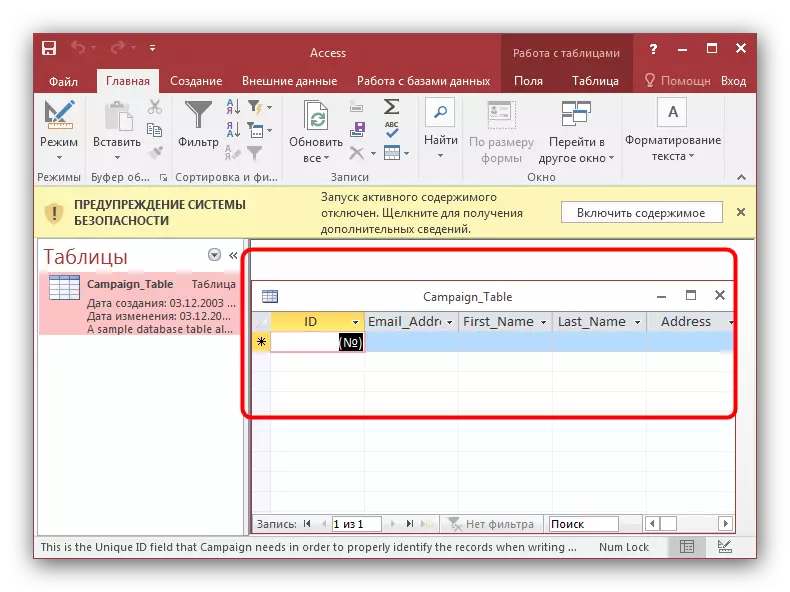
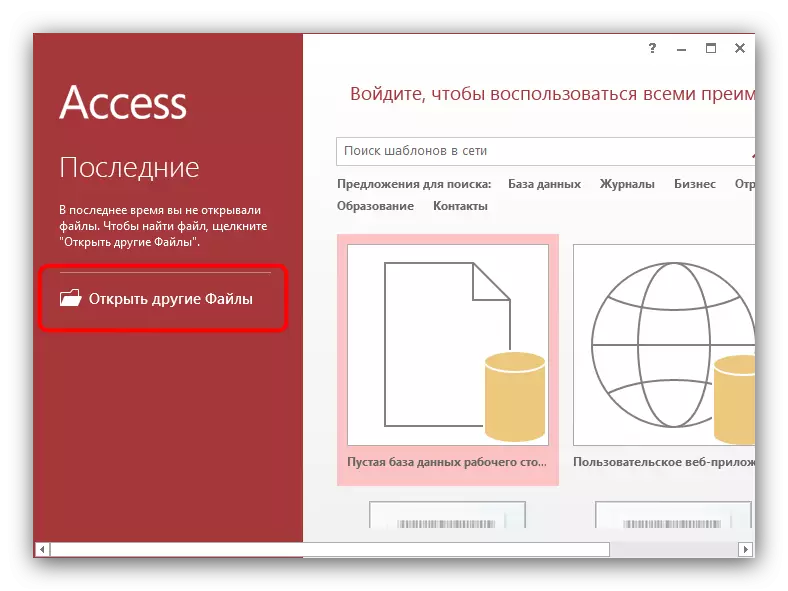
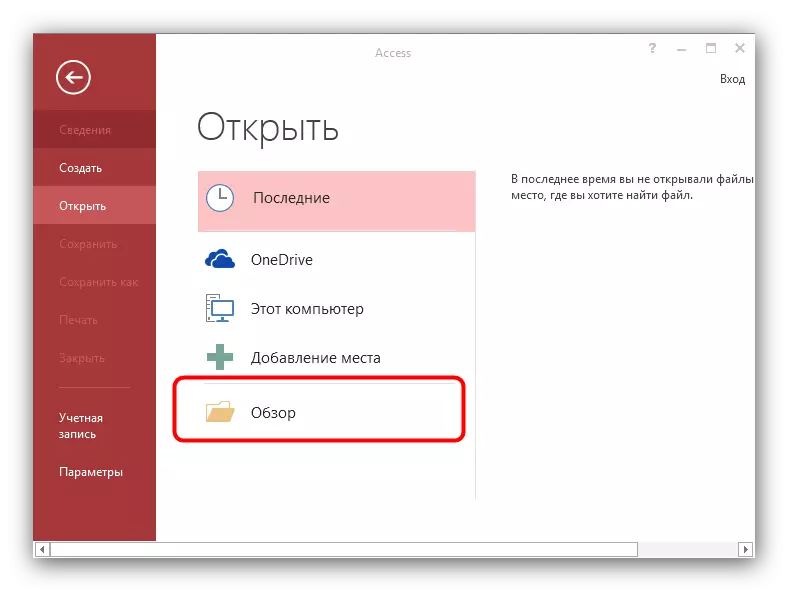
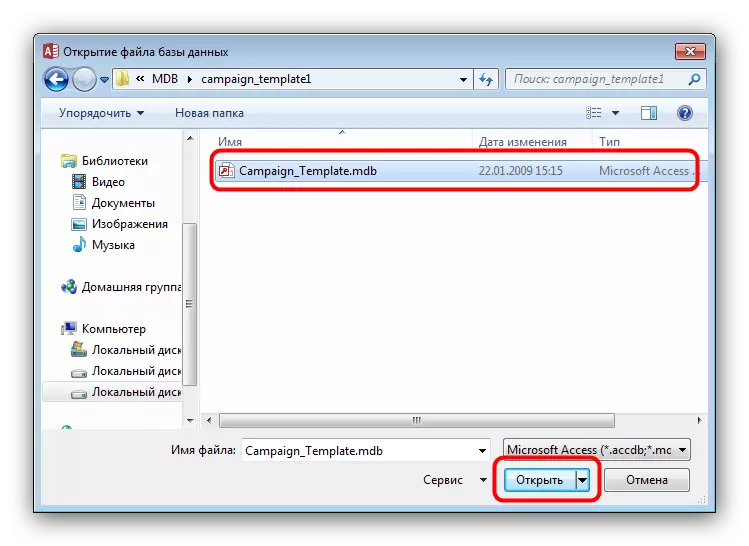
Easy and simple, however, the entire Microsoft office package is a paid solution, and directly Access is also included in its expanded edition, which costs somewhat more expensive.
See also: How to install Microsoft Office
Conclusion
Finally, we want to note: work with the MDB format can the same programs as with the ACCDB, which we mentioned at the beginning of the article.
