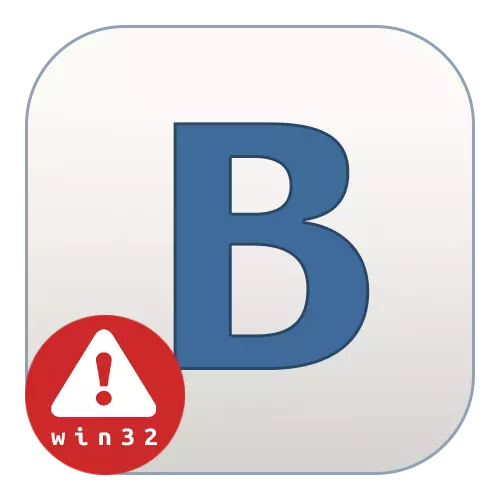
When trying to use VKSaver, as in the case of many other programs, various problems may occur. Next, we will talk about the causes of the occurrence and possible options for eliminating the error "VKSAVER is not an application Win32".
Error: "VKSAVER is not Win32"
The error mentioned above is not often found and therefore it is quite difficult to establish the exact reason. In the course of the instructions, we will talk about the most possible problems.On this, the topic of infection with viruses can be considered complete, since the error "VKSAVER is not an application Win32" cannot be caused by other changes in system files.
Reason 3: Incomplete Removal
If you have recently reinstalled VKSaver, it is possible that the error is associated with the garbage that remains from the last version of the program. In this case, you need to use software to remove unnecessary files from the system and repeat the installation procedure.
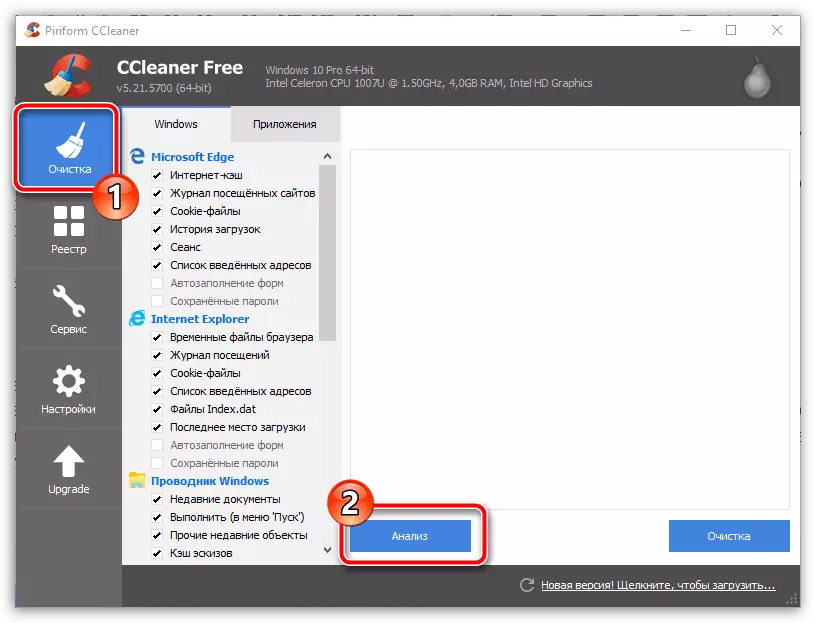
Read more: Demolition of garbage with CCleaner
In addition to automatic cleaning, check the VKSaver operating folder on the system disk.
- Open the system partition and go to the "ProgramData" directory. This section is hidden by default, and therefore you will need to turn on the display of such files and folders.
Read more: Hidden items in Windows 7, Windows 8, Windows 10
- Check the list for the presence of the VKSaver folder.
- If such a directory was not previously erased, select it and delete it through the context menu.
- Before the new attempt to install the program, it is recommended to restart the system.
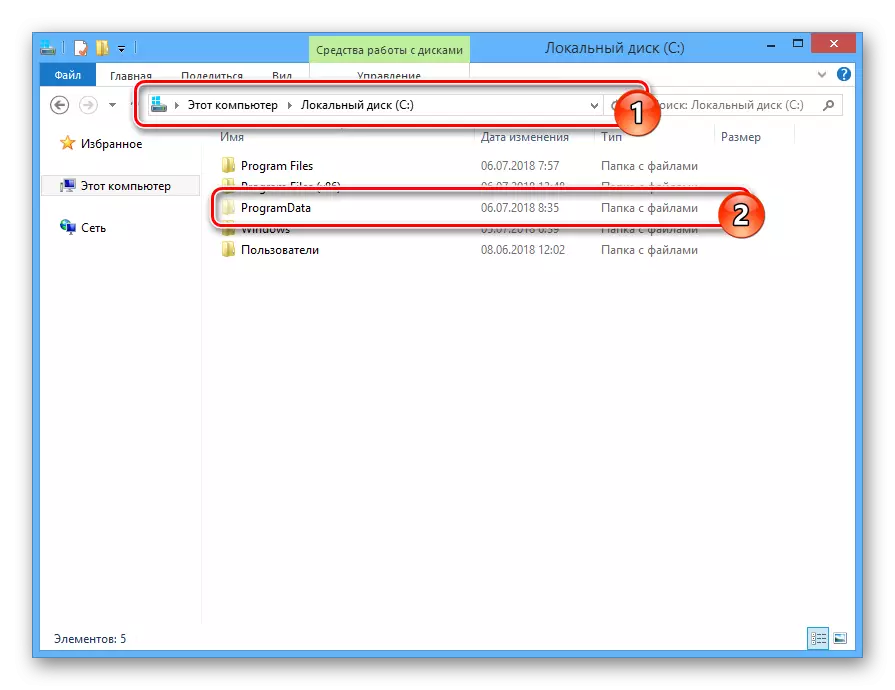
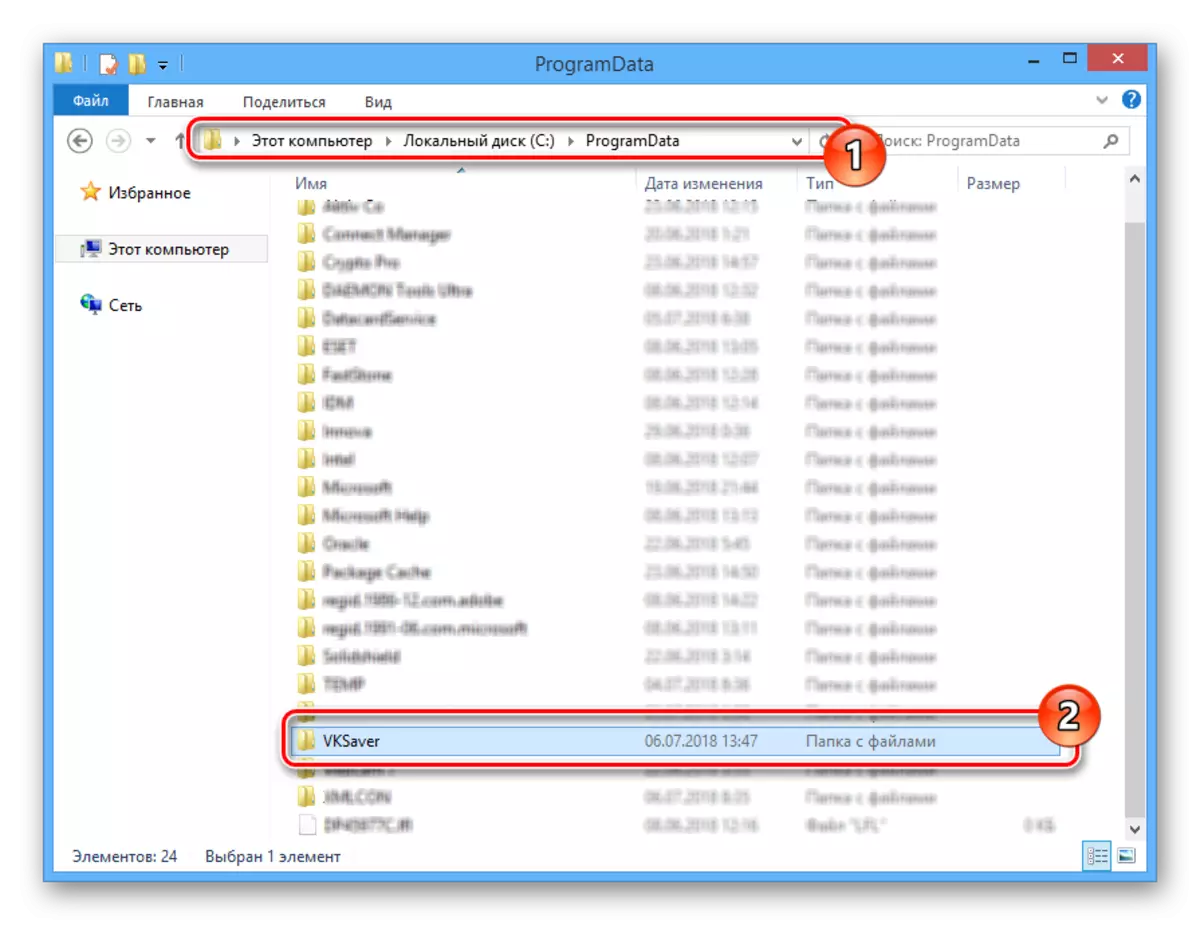
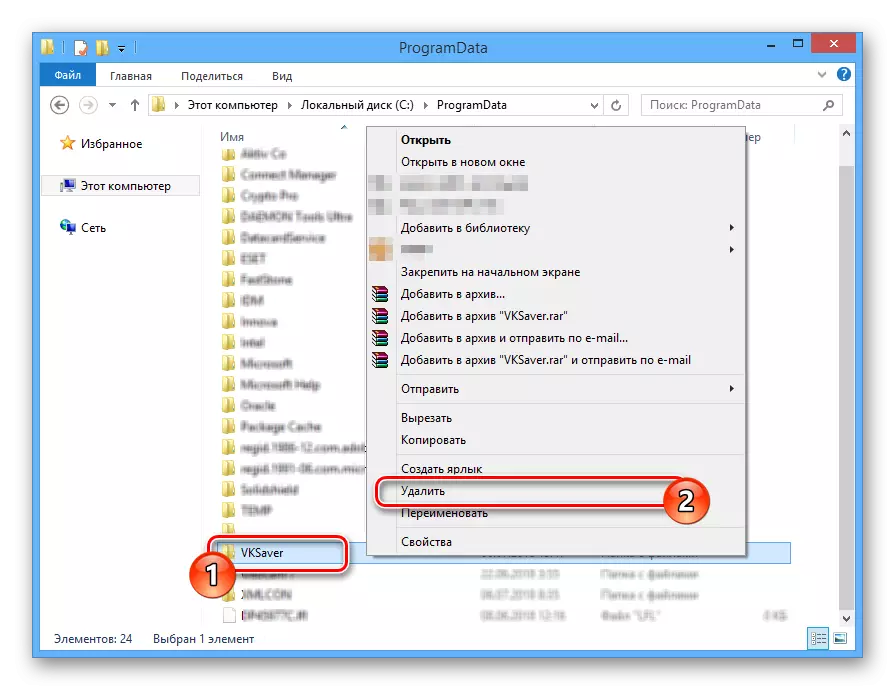
You can also explore another article on our site regarding the basic problems of the inoperability of the VKSaver program and expansion.
READ ALSO: VKSAVER does not work
Conclusion
In cases of correctly setting up the system and install the recommended components, this problem should not disturb you. For the decision in any individual cases, contact us in the comments.
