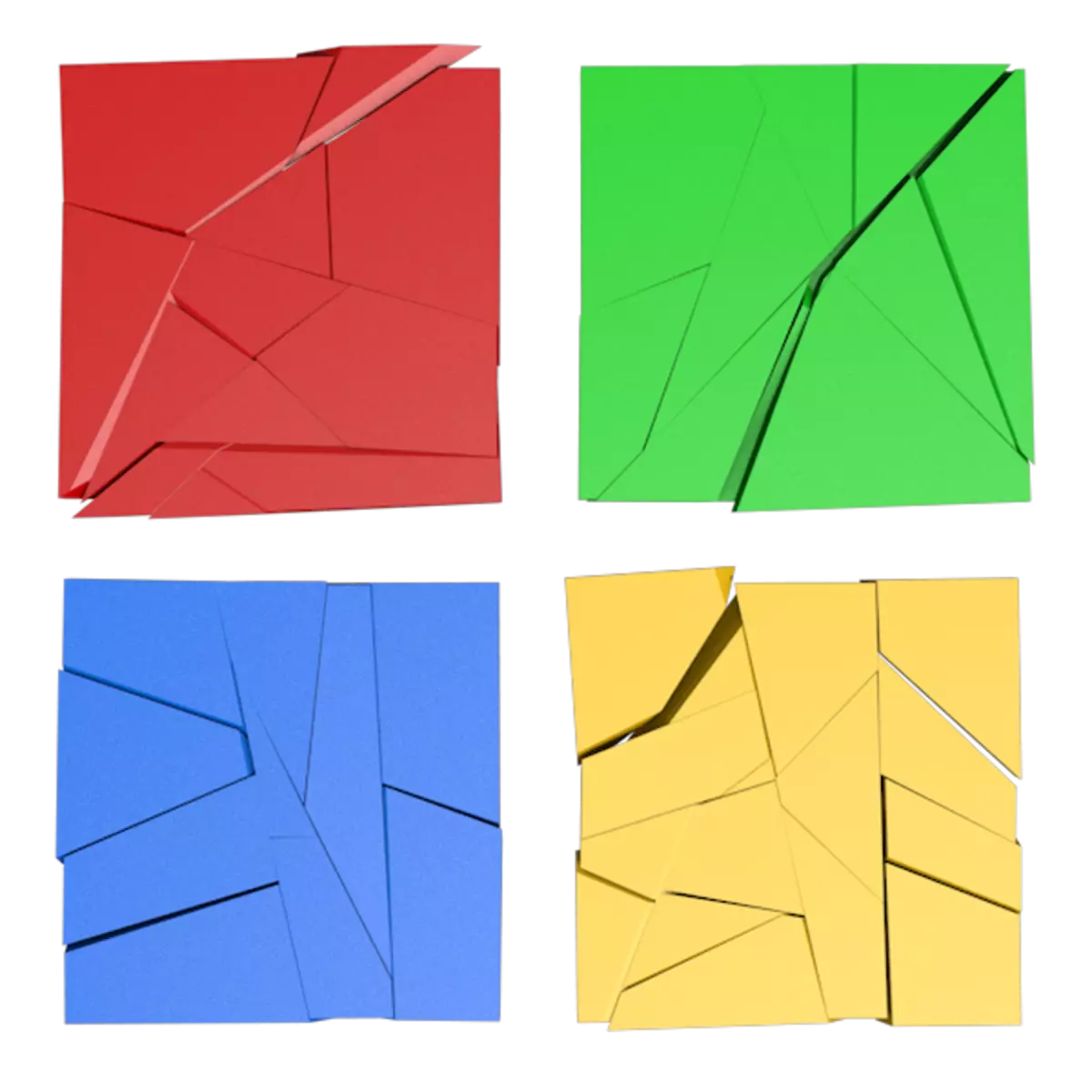
Windows operating system is a very complex software package. That is why various failures often occur in it, which, in turn, can lead to the impossibility of using a computer for its intended purpose. If this happens, we say "Flew Windows". In this article, we will tell about the causes of the OS's disability and how to eliminate them.
Filty windows
The reasons leading to the loss of windows are quite a lot. It can be software errors, such as incorrectly installed OS updates or device driver, viruses, or user themselves. In addition to software, there are hardware problems - problems with systemic hard disk and rapid memory, the production of the resource of the CMOS supply element on the motherboard, and simply the batteries.First of all, it is necessary to make sure that the "iron" - discs, RAM and the battery are not guilty in our problems. With them and let's start.
Cause 1: CMOS Battery
CMOS, which is a special chip, can be conditionally called the BIOS storage. Its memory is recorded information about installed equipment and its parameters. It requires constant autonomous power to work chip, otherwise all data is simply deleted. The system takes some time to read what is contained in the CMOS that when the battery can occur with errors. In order to eliminate this factor, it is necessary to replace the feed element.
Read more: Replacing the battery on the motherboard
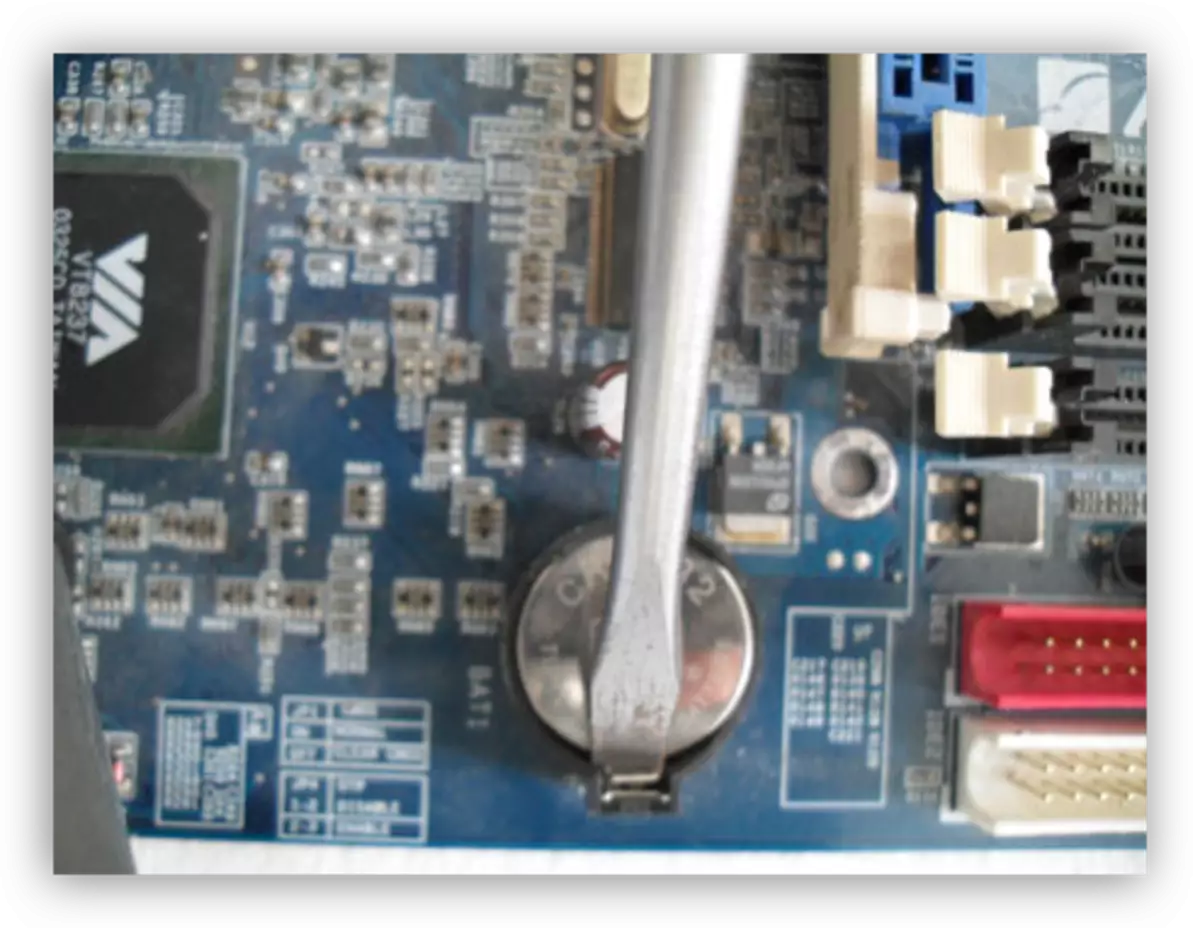
Cause 2: Hard disk
The system disk is a drive or section on which all files of the operating system are "lying". If problems arose with the disk, for example, broken sectors appeared, both download and subsequent work may become impossible. In such cases, it is necessary to check "hard" by special programs. If it turns out that there are errors on it, you will have to purchase a new disk and install the OS. Since our "Windows" does not work, then the steps described in the articles should be performed on another computer.
Read more: How to check the hard disk for performance, on broken sectors
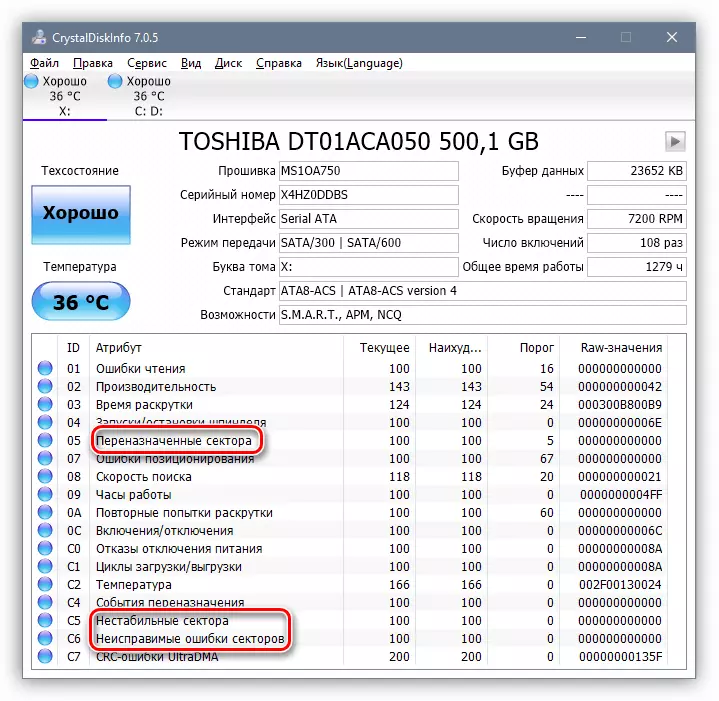
It will not be superfluous to check the reliability of connecting the loops to the disk and motherboard connectors. There is a chancest failure of the connection ports and connectors on SATA cables and power supply. Solution Simple: Connect the disk to the adjacent SATA port, use another connector on the power cable, and also replace the data loop.
Another cause associated with a hard disk - a failure in the BIOS settings. It can be as an incorrectly exposed loading priority (it can be knocked up with a batch battery, which we talked above) and the inappropriate mode of operation of the SATA controller. To solve this problem, you will have to go to the BIOS and change the necessary parameters.
Read more: The computer does not see the hard drive
Cause 3: RAM
When the system is loaded, all the necessary data is first recorded in RAM. It is extremely rare, but nevertheless malfunctions directly in the RAM modules, which leads to errors reading and writing information. In order to make sure the operators are able to use specialized software. Faulty modules are subject to replacement or removal from the system.
Read more:
How to check the rapid memory for performance
Install RAM modules
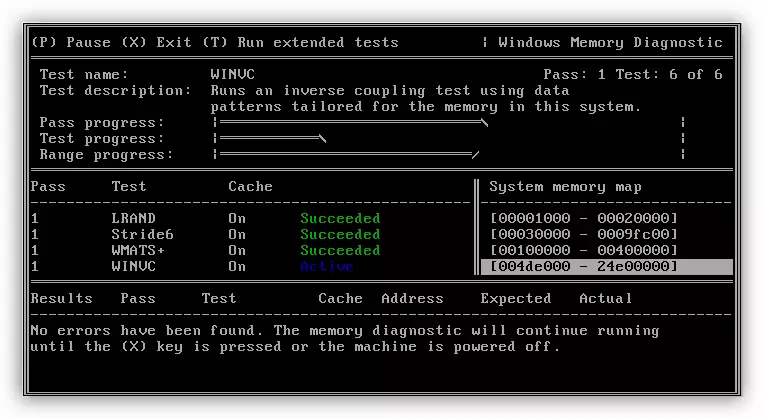
After we were convinced of the operation of the system disk, RAM and changed the battery, you can proceed to identifying program reasons.
Cause 4: Updates and Drivers
As part of this article, we will not describe how incorrectly installed drivers and updates affect the performance of the system. It is enough to say only that in such situations only remove problem files or the restoration of the OS in different ways will help.
Read more: Windows restore options
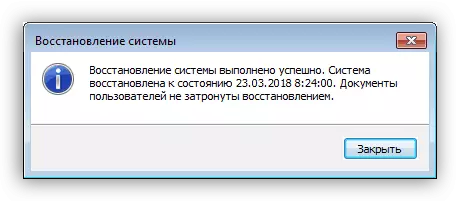
If the BSOD (blue screen of death) occurs when attempting to download, then we can determine the cause of the problem with high accuracy and find out which driver or other system file led to the impossibility of running Windows. In this case, BSOD becomes our assistant in diagnosing and solving problems.
Read more: solve the problem of blue screens in Windows
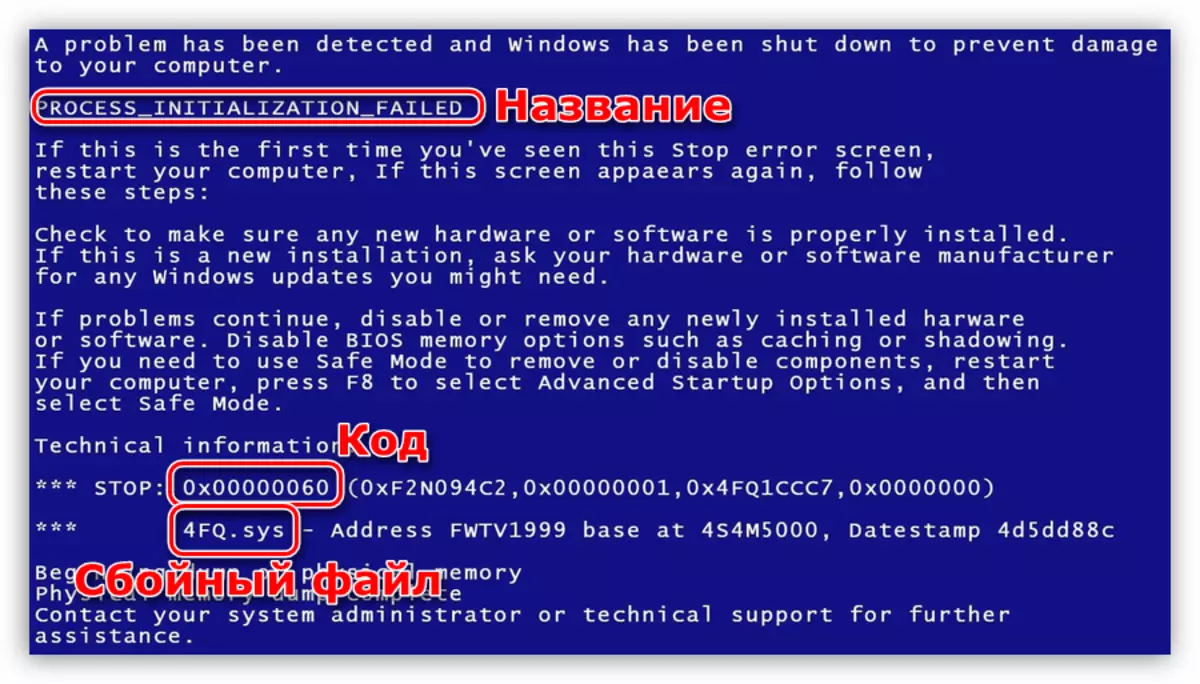
Reason 5: Pirate Assembly WINDOVS
Unlicenzion builds "Windows" downloaded from torrents or other resources spreading pirated distributions have one unpleasant feature. WINDOVS installed from such an image may inadequately respond to changes in the file system or parameters and settings. Most often, this happens when installing OS updates, less often - when installing drivers or other software.There are two exit here. The first implies recovery (see the cause 4), followed by disabling automatic updates of the system, as well as an exception from the use of programs and "firewood", after the installation of which fails are observed. The second and most obvious is the use of licensed distributions of Windows.
Cause 6: Viruses
Malicious programs are able to significantly complicate the life of the user, including and lead to the inability to start the system. Fighting viruses in the non-working "Windows" - the matter is not easy, but there is nothing impossible. Here, the main thing is to determine the sequence of actions in such an occurrence. There are two scenarios.
- We first restore the system by the methods shown in the paragraph describing the cause 4. Then, already from the working Windows, we produce the detection and removal of pests using antivirus utilities.
Read more: Fighting computer viruses
- The second option is to clean the system from viruses using a boot disk, for example, Kaspersky Rescue Disk, and only then try to run "Windows" or produce a recovery procedure in case of failure.
The article available on the link below, you need to pay attention to the first way, but without using the Utility of the Windows Unlocker.
Read more: Remove the blocking of PC virus of the Ministry of Internal Affairs
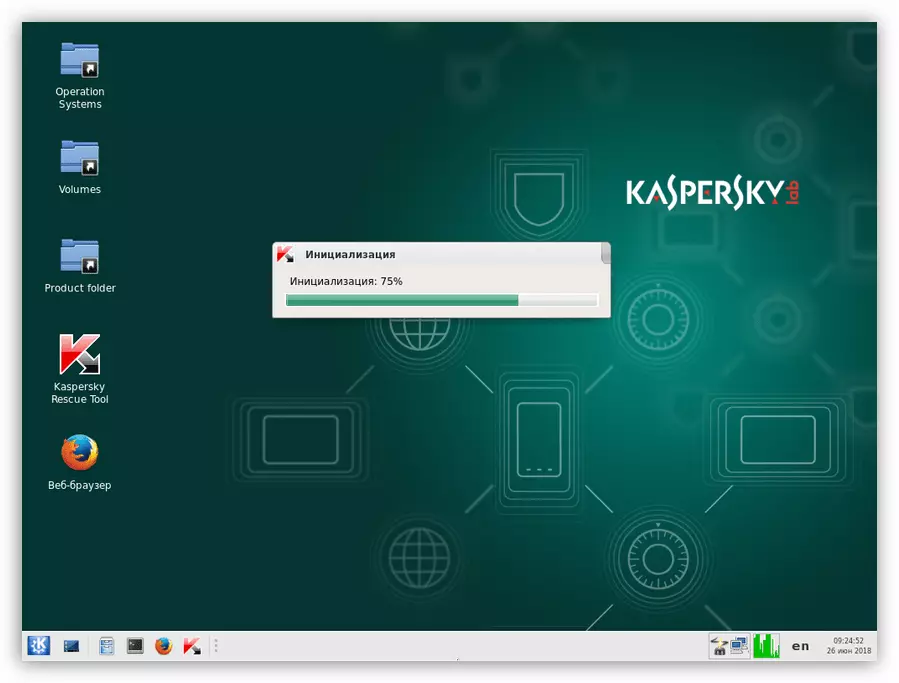
What script to use, decide for yourself. We only note that in the first case, the restoration of standard means (recovery utility) may not lead to the desired result. The reason for failure is malicious programs that have their own files in the user folders, and when rollback, these items are not subject to change. For such viruses, the second option is suitable.
In order for such problems to arise as less as possible, protect your PC from pest penetration. Anti-virus software and discipline will help in this.
Read more: We protect the computer from viruses
Conclusion
Within the framework of this article, we dismantled the most common causes of the "clubs of Windows" and tried to bring the most universal ways to eliminate them. Usually in such situations helps the system restoration, since software is most often guilty. Do not forget about the "iron" factors. Remember that the connectors can "move away" even with the closed lid of the system unit due to shaking or shock when moving. The same applies to the hard disk - it may fail as a result of mechanical impact. With unlicensed Windows, everything is simple: try not to use such distributions, and as for viruses - read the articles dedicated to them on our site, there are links above.
