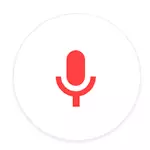
By the way, if you are looking for where to download Google, the answer is very simple - if you have a Google Chrome installed, you don't need to download anything, and if not, just download this browser from the official site chrome.google.com.
Update (October 2015): Google removed the "Google Okay" from the Chrome browser, according to official information, the reason for the use of the function. So in the latest versions of the browser, it will not be possible to do the described below. Whether in older, if you take them somewhere, I do not know, not verified.
Enabling OK Google
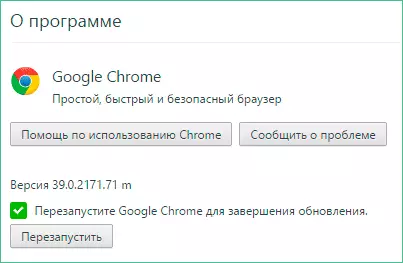
In order to enable the Google Okey function in Google Chrome - go to the browser settings, click "Show Advanced Settings", and then check the "Enable voice search" command, Google. If this item suddenly is not, make sure that you have the latest browser version, if not - go to the settings, select "Google Chrome browser" and he will check and download the latest version.
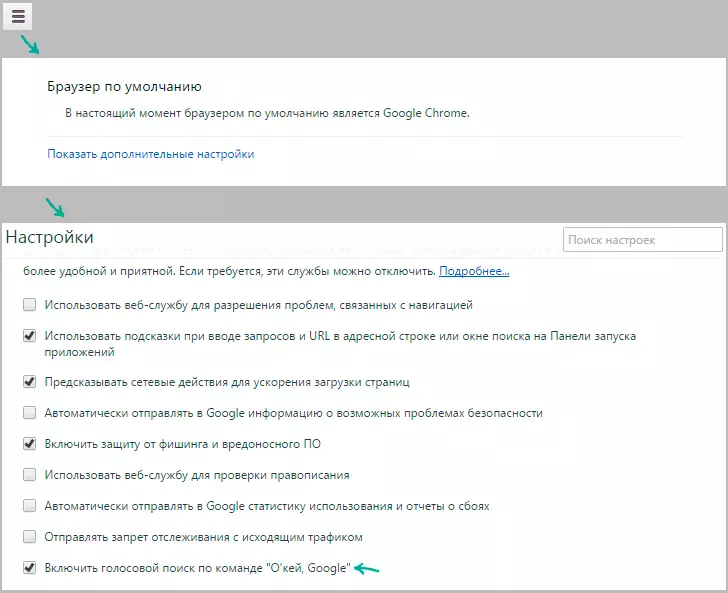
Ready, now this feature will work, provided that your microphone works, it is installed as a default device in Windows and you have an internet connection.
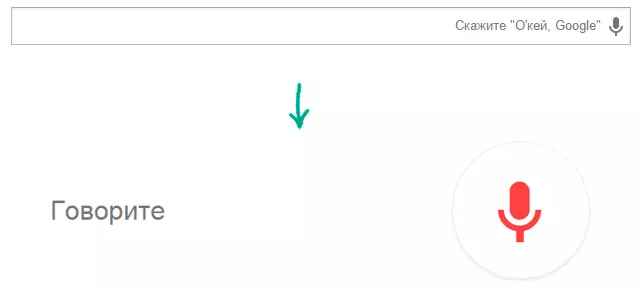
At the same time, to say: "Google Okay" can only be on the main search page or in the Google search results - a browser that works in the background and other pages do not perceive commands.
Examples of teams
Google understands many teams in Russian, excellent (compared to what happened a year ago) recognizes Russian, but despite a large number of teams, their set is still limited. It happens that if the same command is asked in English - you get an accurate answer, and in Russian - only search results. (By the way, one of the things hit me lately: this voice assistant "on the rumor" perceives what language I say, without additional settings. True, English and German, while I have almost no latter).
Some examples of voice commands Okay Google for a computer (on the phone the functions of running application applications, send SMS messages, setting the calendar reminders, and the like):
- How much time (by default it meets the current time by location, you can add another city in the query).
- What is the weather like in…
- How to get from me to or from such a point to such something.
- Show pictures + description, show video + Description.
- Who is and what is a plus name, word and the like.
- How many rubles are 1000 dollars.
- Go to the site and site name.
The commands themselves are not necessary to pronounce as written. Also, I can't give a full list - I myself experiment with the phone, when there is nothing to do and watch that the answers are turned out to have an increasing number of different queries (that is, they are added over time). If the answer is - you will not only show the result, but also say with his voice. And if there is no answer, you will see the search results for the words you do. In general, I recommend installing Google Okay and try, at least it may be interesting.
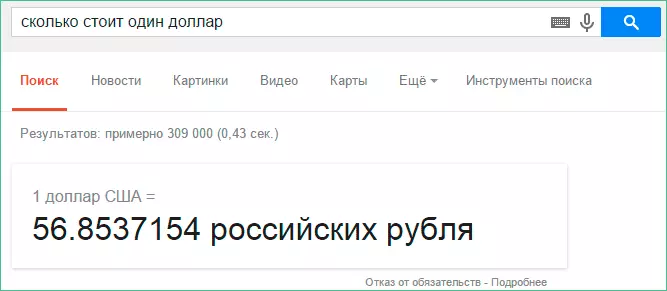
But I haven't felt some kind of benefit from such opportunities, the only one's an example seemed interesting - during cooking asking something like "how many milliliters in one glass" in order not to touch the device not always clean hands. Well, the laying of routes in the car.
Plus, if you take my personal example, but not connected directly from ok Google - I have been using a voice search in the Android phonebook for a long time (which can work and offline) to dial any of the hundreds there in a second.
