
One of the most popular services that provides the ability to create a mailbox is Mail.Ru, about registration in which we will tell you below.
How to make a mailbox on Mail.Ru
Registration of an account on Mile.ru does not take you a lot of time and effort. Also, in addition to mail, you will get access to a large social network, where you can communicate, view photos and video of friends, play games, and you can also use the service "Answers Mail.Ru".
- Go to the main page of the Mail.Ru website and click on the "Register in the mail" button.
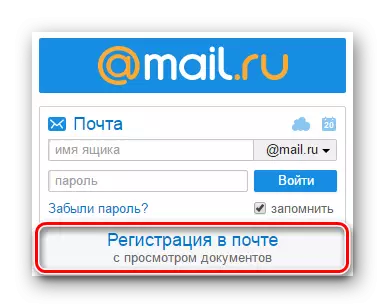
- Then the page will be opened where you must specify your data. Commitable to fill are the fields "Name", "Surname", "Birthday", "Paul", "Mailbox", "Password", "Repeat Password". After you fill in all the required fields, click on the "Register" button.
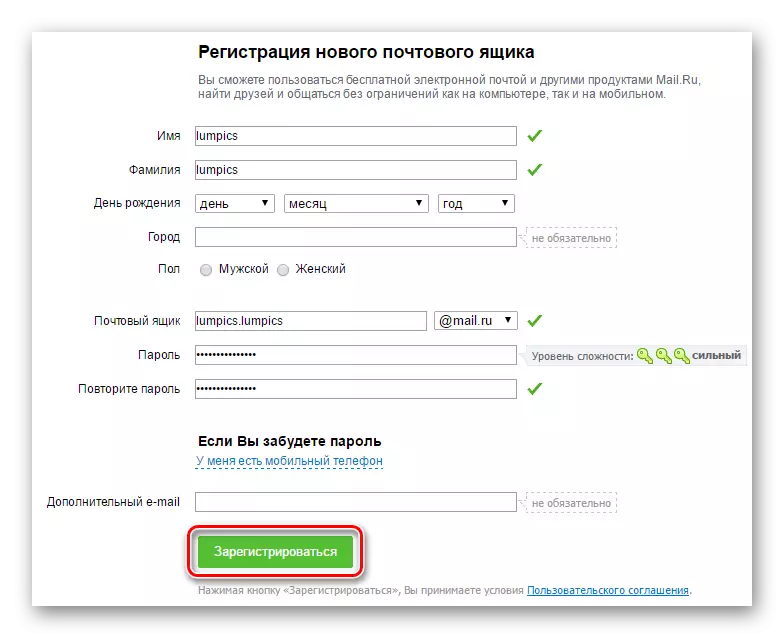
- After that, you need to enter the captcha and the registration is over! Now there are only a few optional steps. Immediately as soon as you go, you will be offered to set a photo and a signature that will be attached to each message. You can skip this step by clicking on the appropriate button.
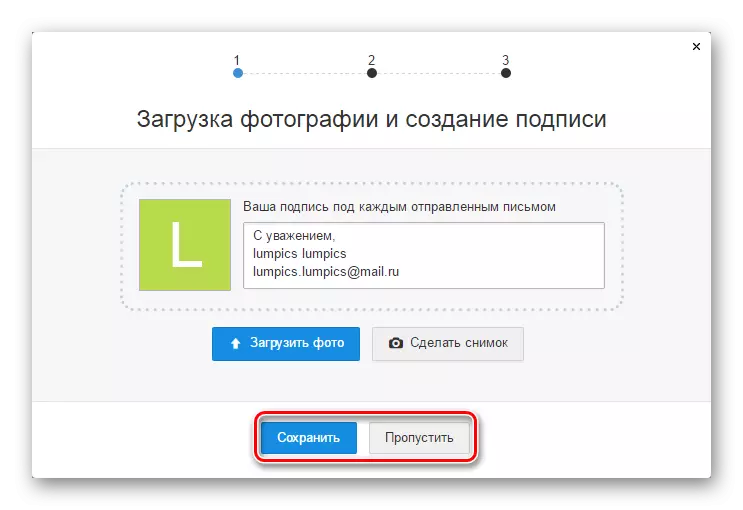
- Then select the topic that you will like.
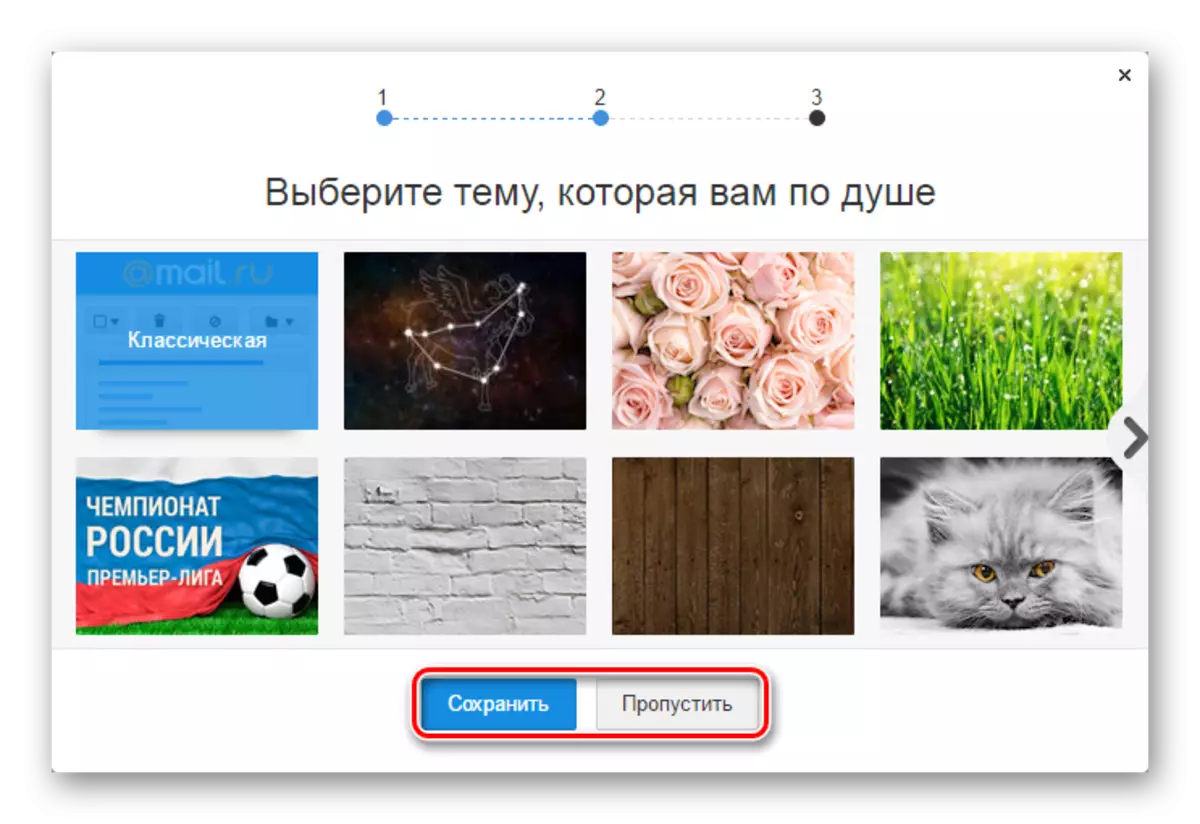
- And finally, you will be offered to install a mobile application for free so that you can use Mail.ru and on the phone.

Now you can use your new email and register on other web resources. As you can see to create a new user, you do not need much time and effort, but now you will become an active user of the Internet.
