
If you accidentally or deliberately removed your account in classmates, it will be more difficult to restore it than the attacker would do. But in all circumstances, reanimate the page is real if you have taken any actions over the next day.
Ways to restore the page in classmates
Officially, in classmates there is no "Restore" button when it comes to a remote account (especially if you blocked it consciously). But this problem can be solved through the technical support of the site, however, it will have to answer a few questions and wait some time.When communicating with support, it is advisable to take into account some features of dialogue:
- If you have blocked your page, and then changed my mind, then in the letter it is desirable not to write. In such cases, the official ways of resuscitation of the account are not provided, so you will most likely write you to try to register a new profile. When communicating with technical support, it is better to adhere to the position that your account was hacked and deleted or was blocked by unknown reasons for you;
- Provided that the profile was blocked for violating the rules for the use of the service, you still have the chances to restore it. Ask a letter to technical support to reconsider your decision regarding you or specify that your page hacked, therefore, the rules broke the attacker, and not you.
We compose to the technical support of classmates
If you can not access your profile, then this does not mean that you don't have communication with technical support of the site. Use this step-by-step instruction to get an answer from the representative of the social network to work with users:
- On the login page, pay attention to the upper part of the site. The text link "Help" will be located on the right side. Go through it.
- In the search string you need to drive "technical support" or something else, similar in meaning.
- Under the heading "How to fill in the form of contact service?" Find a link that is highlighted with orange and click on it.
- After that, the window opens to send a request to technical support. In the "Purpose of Appeal" section from the drop-down menu, select "Access to the profile".
- In the "Topic Topics", put "Delete Profile".
- To "Question Categories", specify "I want to restore access."
- In the next field, you need to specify important information about the account so that the administration can be promptly found. It is best to write a link to it with a unique identifier or your login on the social network.
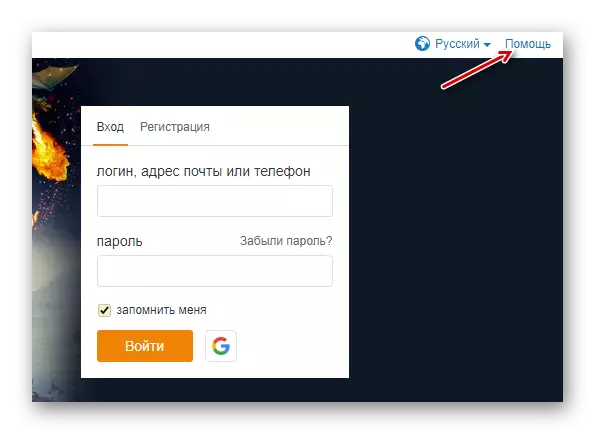
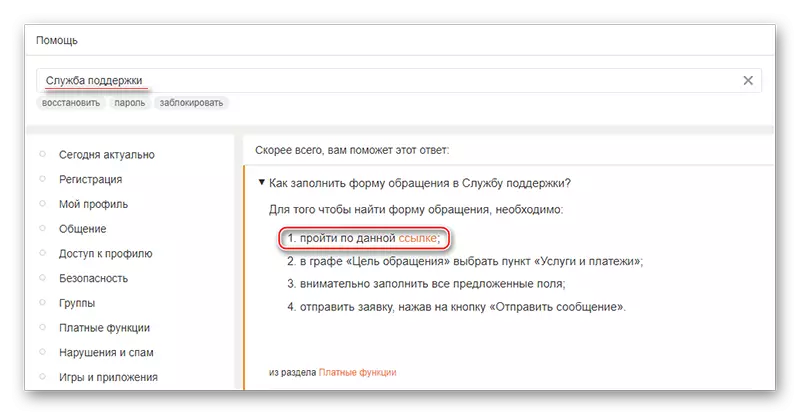
The page you deleted yourself or not yourself can be restored only with technical support. However, it is not necessary to handle this request for technical support if the page has been removed several weeks ago, since in this case it is not immediately restored.
