
Files with the MDI extension are designed specifically for storing predominantly large images obtained after scanning. Support for official software from Microsoft is currently suspended, therefore, third-party programs are required to open such documents.
Opening MDI files
Initially, to open files with this extension to the MS Office package, a special Microsoft Office Document Imaging utility (MODI) was used to be used to solve the task. We will consider the software exclusively from third-party developers, since the above program is no longer released.Method 1: MDI2DOC
The MDI2DOC program for Windows is created simultaneously to view and convert documents with the MDI extension. The software has an uncomplicated interface with all the necessary tools for a comfortable study of the contents of the files.
Note: The application requires a license acquisition, but to access the viewing tool, you can resort to version "FREE" with limited functionality.
Go to the official site of MDI2DOC
- Download and install software on a computer, following standard prompts. The final stage of installation takes quite a long time.
- Open the program using a shortcut on the desktop or from the folder on the system disk.
- On the top panel, expand the "File" menu and select Open.
- Through the Open File To Process window, find the document with the MDI extension and click on the Open button.
- After that, the contents from the selected file will appear in the workspace.
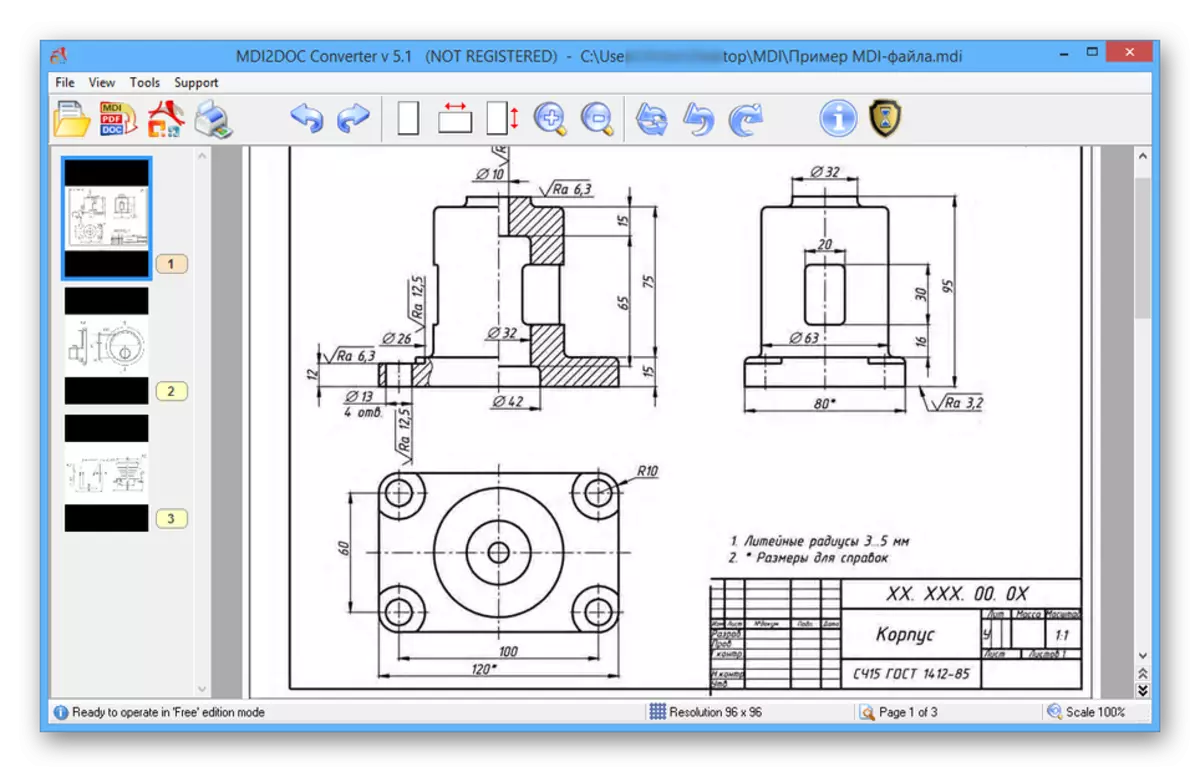
Using the top toolbar, you can change the presentation of the document and overclock the pages.
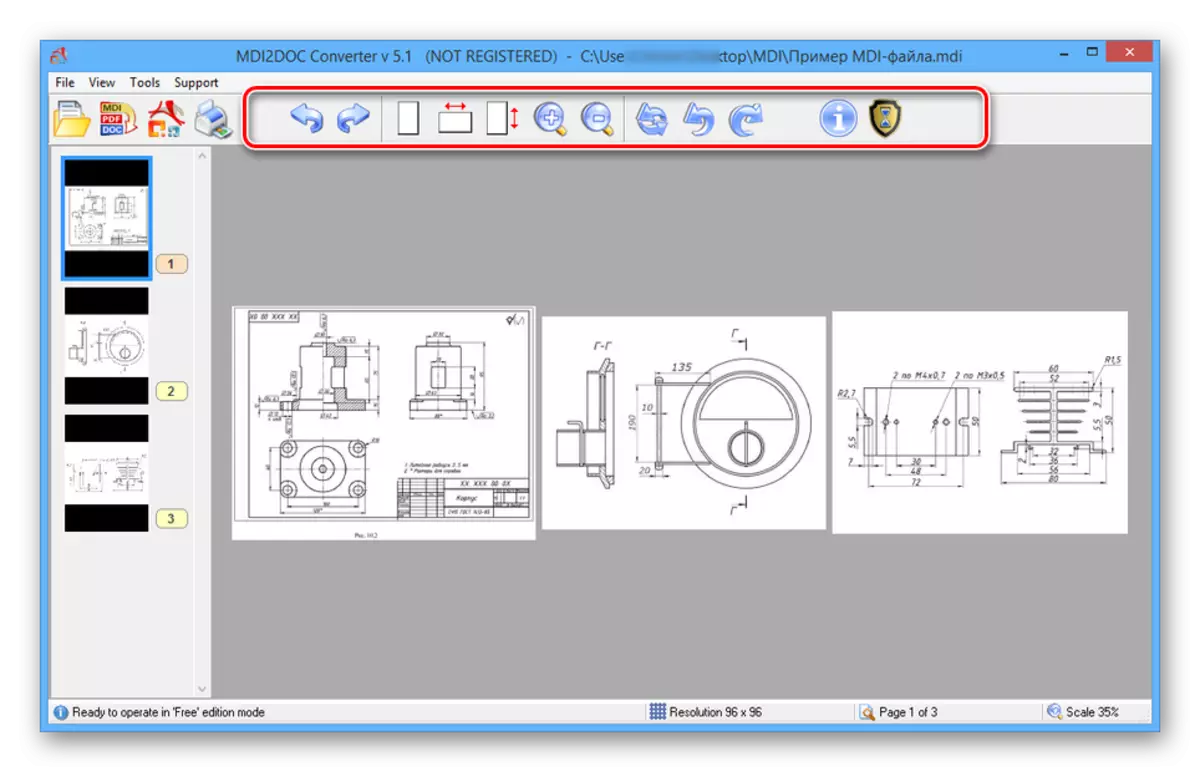
Navigating on MDI files is also possible through a special unit in the left side of the program.
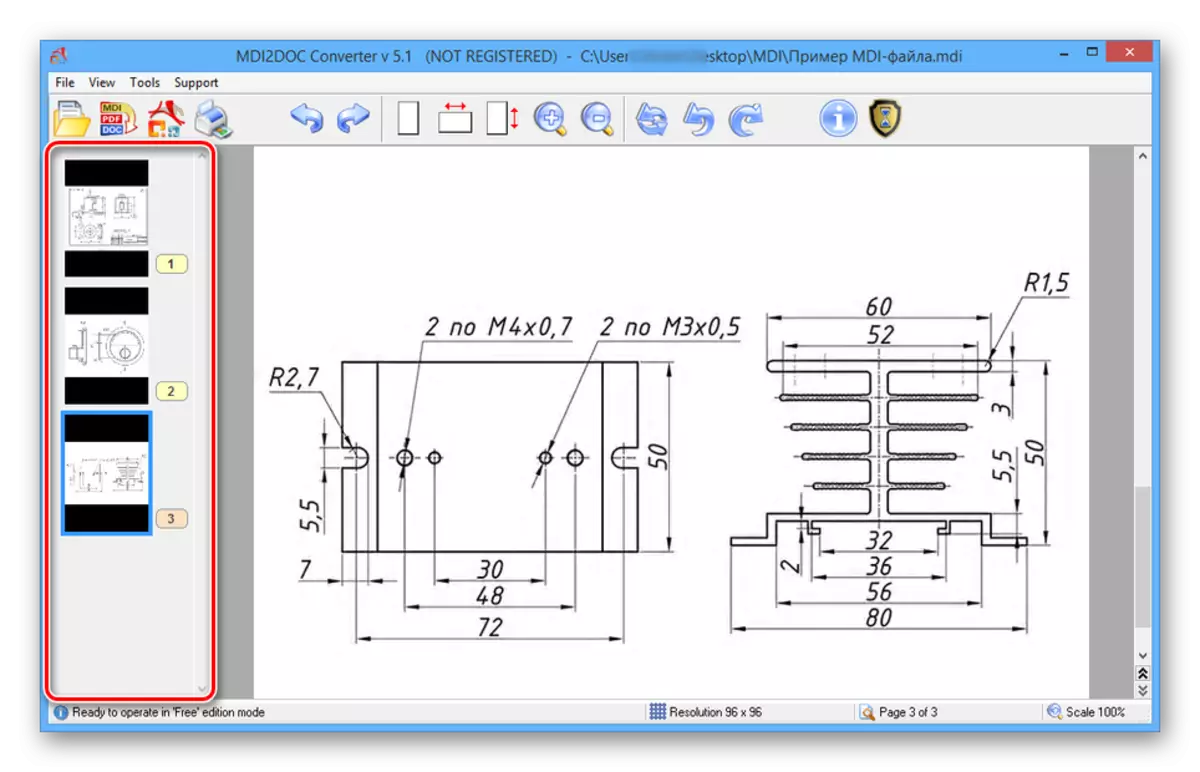
You can convert the format by pressing the "Export to External Format" button on the tools panel.
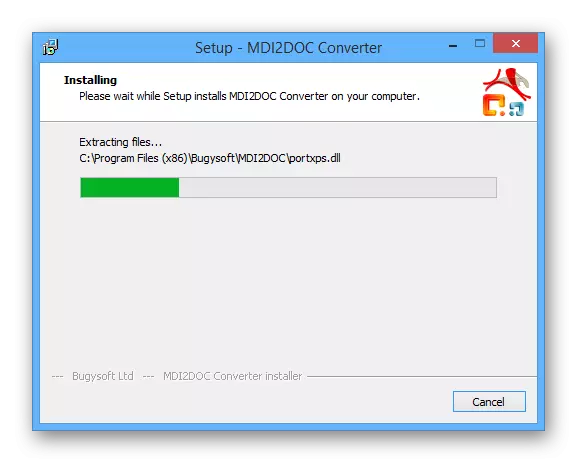
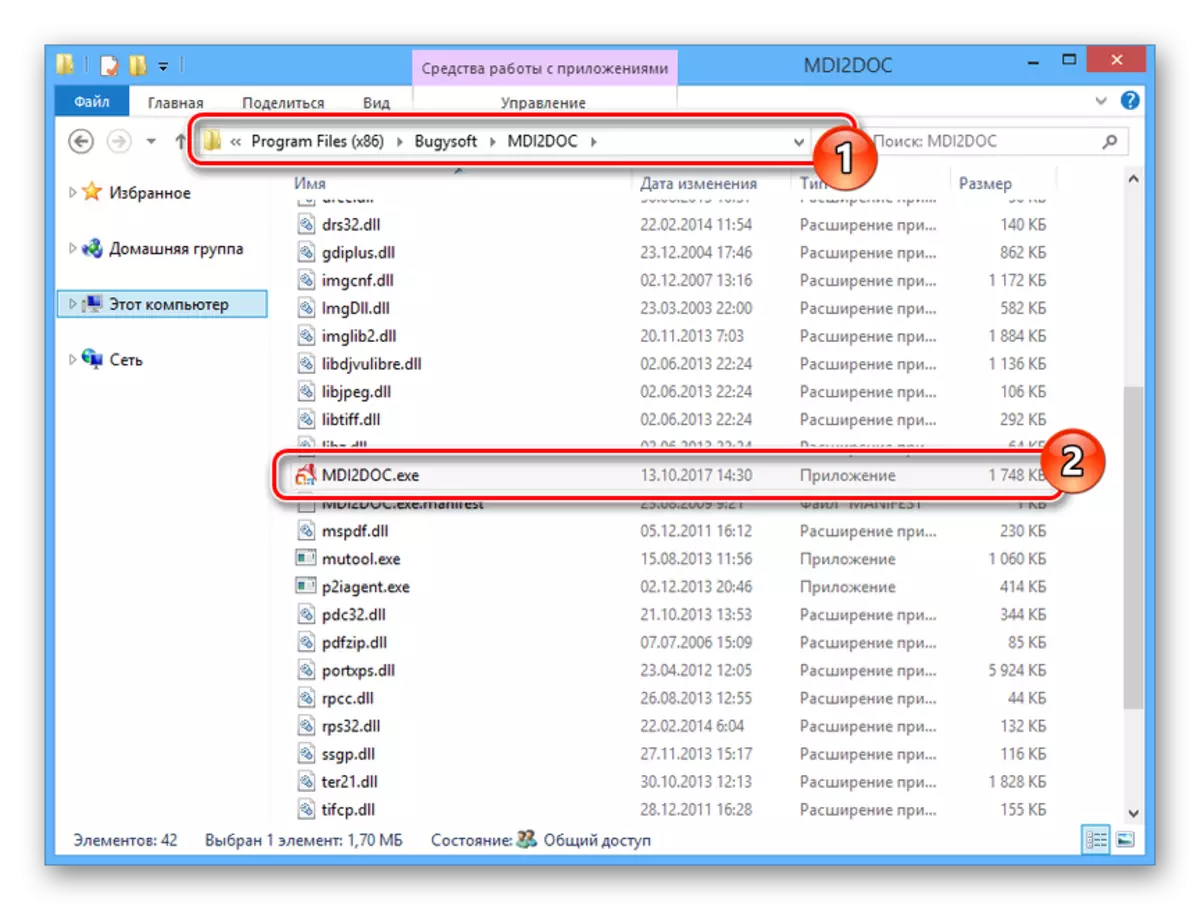
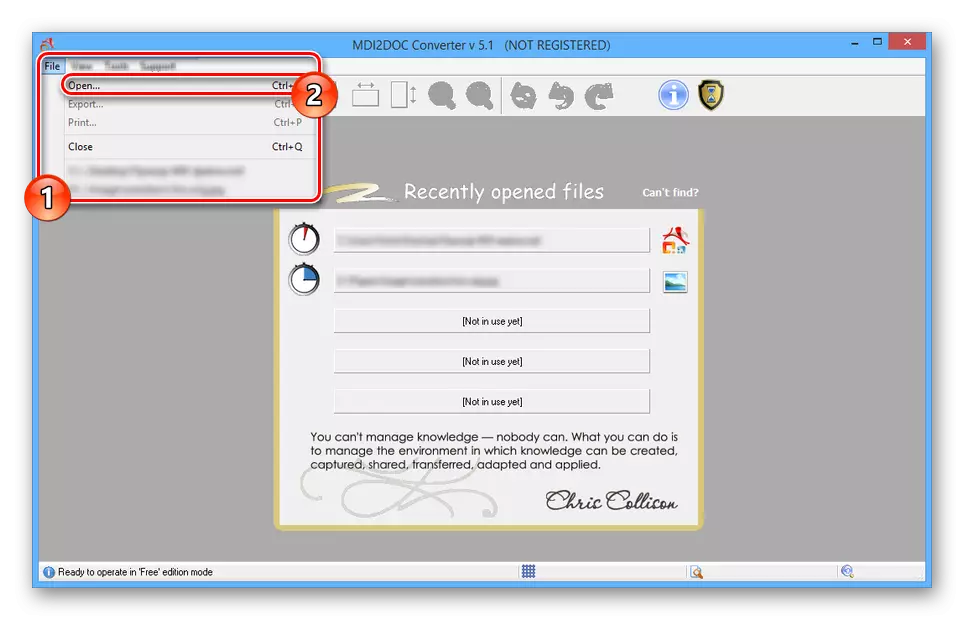
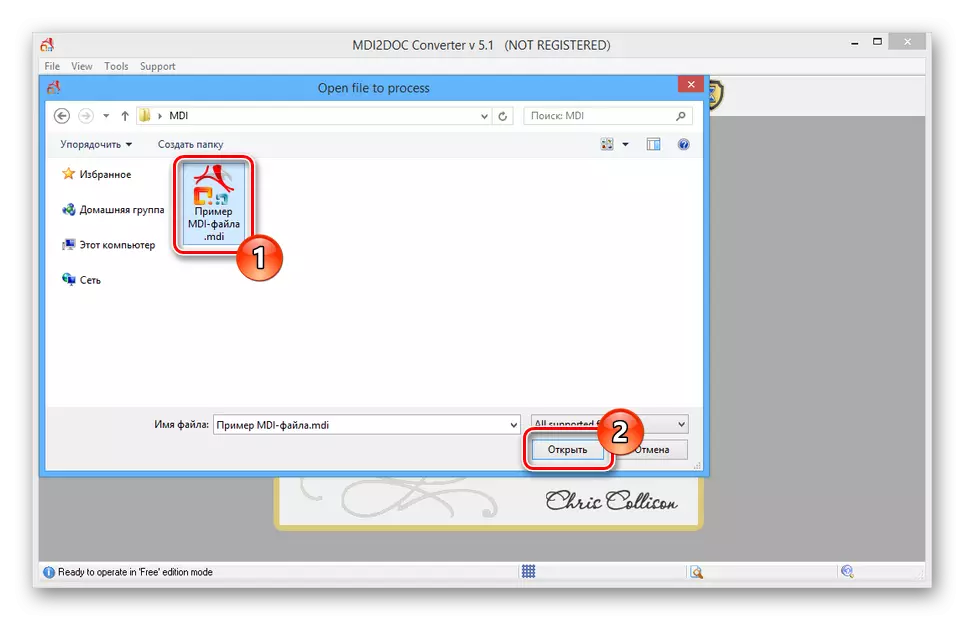
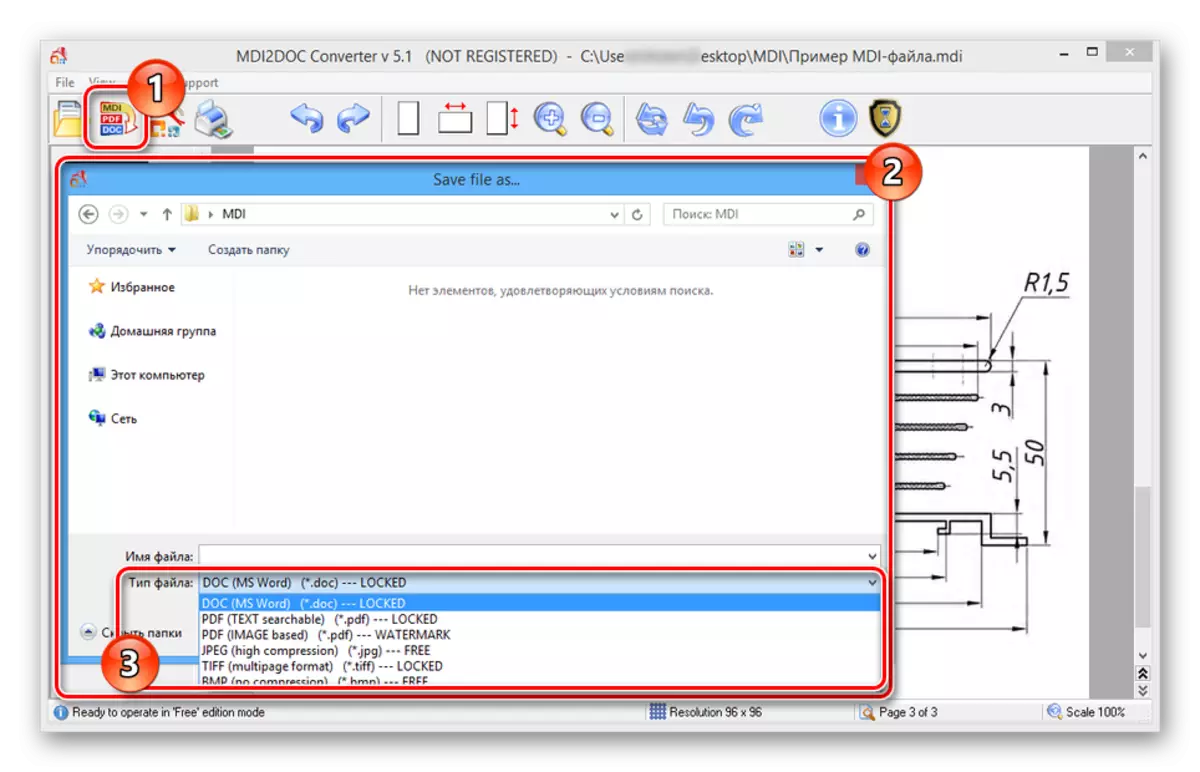
This utility allows you to open both simplified versions of MDI documents and files with a variety of pages and graphic elements. Moreover, not only this format is supported, but some others.
On the Internet, you can find a free MDI Viewer program, which is an earlier version of the considered software, can also be used. The software interface has a minimum of differences, and the functionality is limited exclusively to viewing files in MDI and some other formats.
Conclusion
In some cases, when using programs, there may be distortions of content or error when opening MDI documents. However, this rarely happens and therefore you can resort to any of the ways to achieve the desired result.
