
DDS extension files are used primarily to store raster images. Such formats are found in many games and usually contain textures of one or another variety.
Opening DDS files
The DDS extension is quite popular, and therefore it can be opened by available programs without any content distortion. Moreover, there is a special addition for Photoshop, which allows you to edit this type of image.Method 1: XnView
The XnView program allows you to view files with many extensions, including DDS, without requiring payment of licenses and without limiting functionality. Despite the large number of different icons in the softe interface, it is extremely easy to use it.
- After starting the program on the top panel, open the "File" menu and click on the Open line.
- Through the "File Type" list, select the "DDS - Direct Draw Surface" extension.
- Go to the directory with the desired file, select it and use the "Open" button.
- Now a graphic content will appear on the new tab in the program.
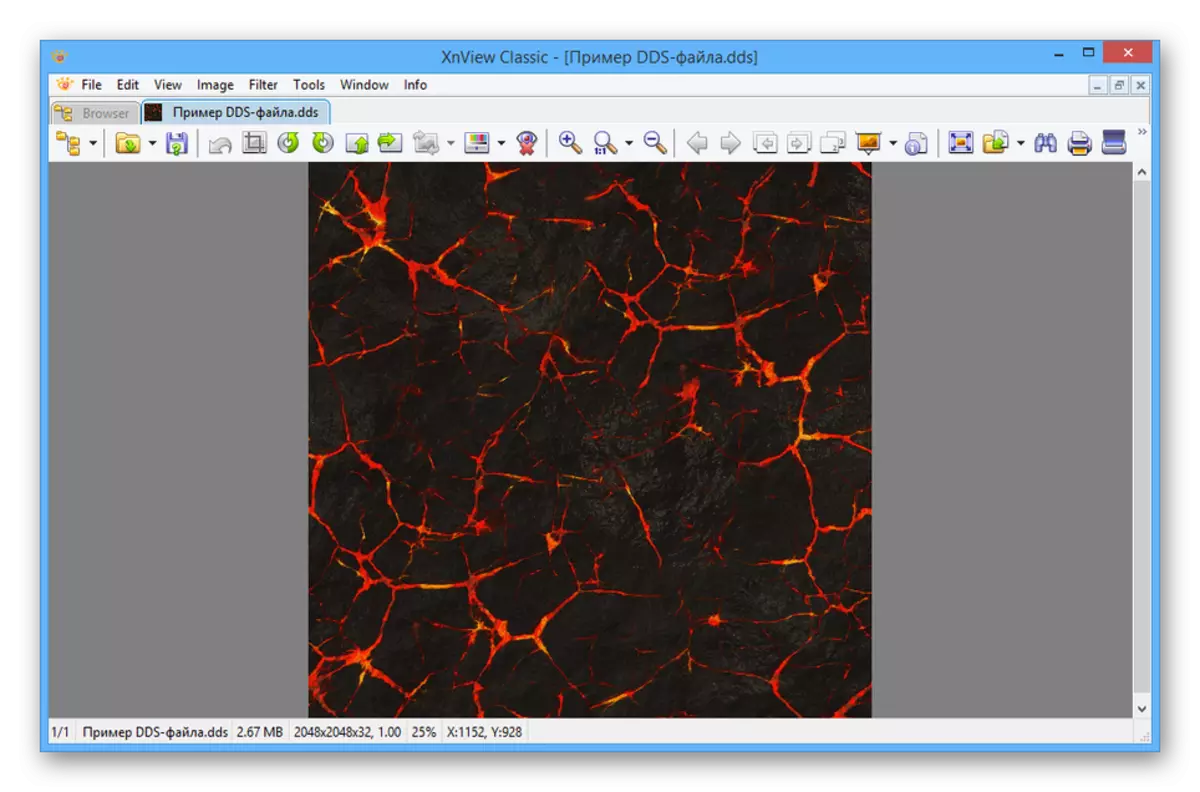
Using the toolbar, you can partially edit the image and configure the viewer.
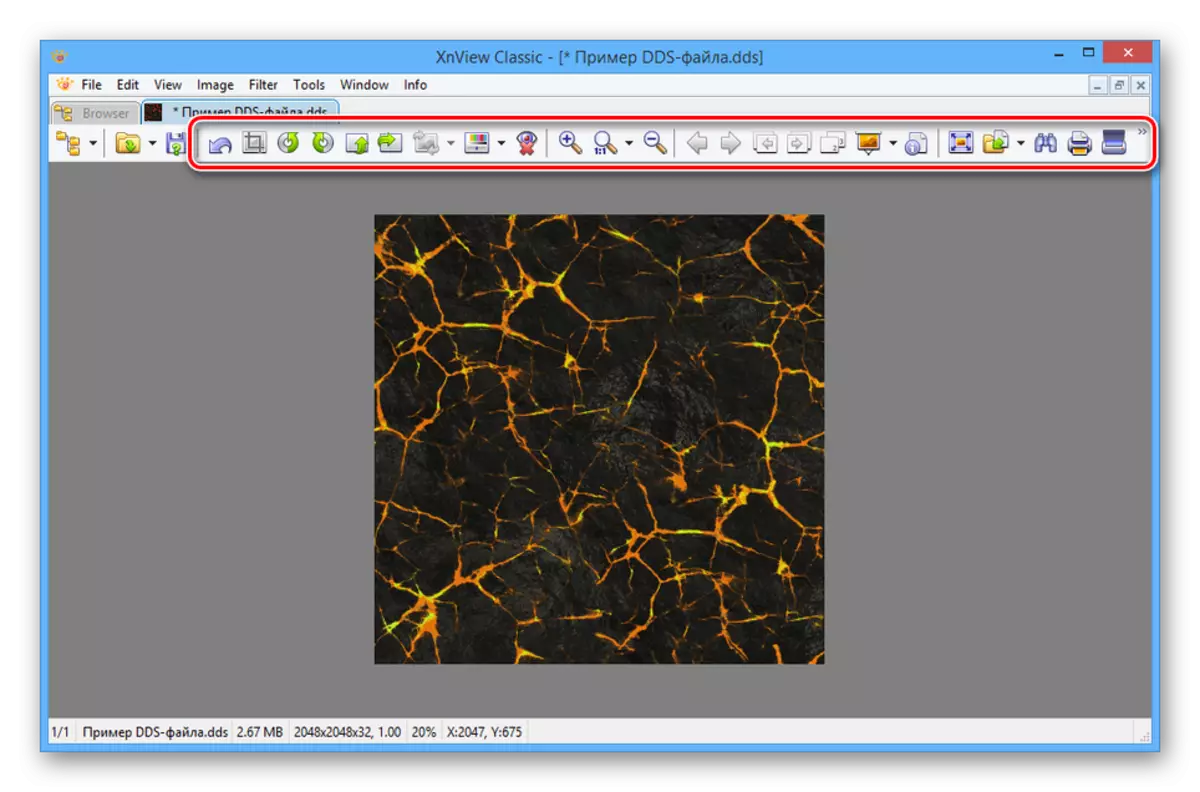
Through the "File" menu, after changes, the DDS file can be saved or converted to other formats.


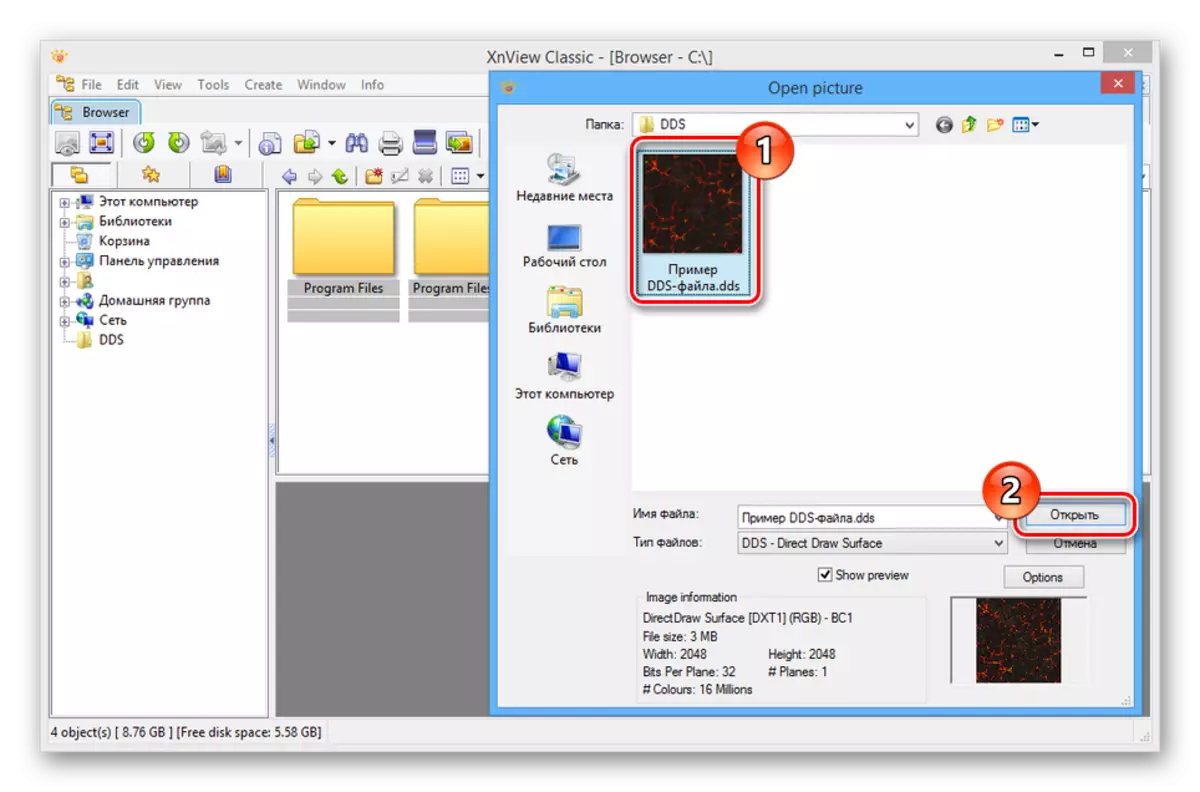

This program is best used exclusively for viewing, as after changing and preserving, quality loss is possible. If you still need a full-fledged editor with DDS extension support, read the following method.
A very significant advantage of the program is to support the Russian language. If you are not enough capabilities provided by this software, you can resort to photoshop, by installing the desired plugin in advance.
READ ALSO: Useful plugins for Adobe Photoshop CS6
Conclusion
The reviewed programs are the most simple means of viewing, even given the specifics of the DDS expansion. In case of issues regarding the format or software from the instruction, contact us in the comments.
