
The launch of some game applications often causes an error with the dynamic library SkiDrow.dll. An error message indicates either damage to the specified file, or its absence in the right place. Failure manifests itself on all topical versions of Windows.
We remove the error skidrow.dll
This problem has two solutions: a complete reinstalling of the game, the start of which causes a message about the failure, as well as the download and manual movement of the missing file into the game directory.Method 1: Reinstalling the game
The skidrow.dll antivirus library detection often causes negative triggering, since this file comes across in t. N. Repacks recognized by protective software as a threat. As a rule, most antiviruses rarely remove suspicious files and as preventive measures are placed in quarantine. Therefore, before reinstalling the game, enter the directory with it to the list of exceptions.
Read more: add exceptions to antivirus
- Spend the game deletion. There are many uninstallation methods, but we recommend using a universal option.
Lesson: How to delete a program from a computer
If problems arise, it is better to use a specific option for each WINDOVS version.
Read more: Remove programs on a computer with Windows 7, Windows 8, Windows 10
A good solution will be the use of a third-party program like Revo Uninstaller: As practice shows, with full removal of games, such applications cope better system tools.
This procedure has proven its effectiveness, because it is the best solution to the problem under consideration.
Method 2: Adding a manual file
If for some reason the full reinstallation of the game is not available, you can find the missing file and manually transfer it to a directory with a problem program.
- Find the desired version of skidrow.dll and download to any convenient hard disk space.
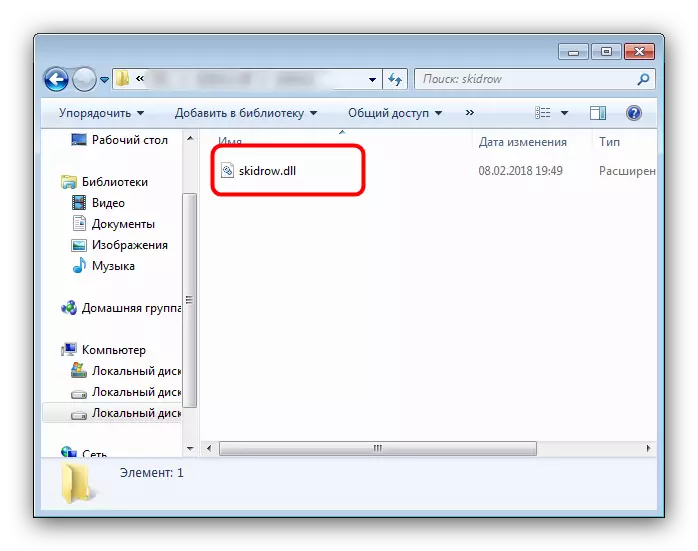
Be careful! The universal version of the specified library does not exist, so you need to find exactly suitable for your game and a specific version!
- Go to the "Desktop" and find a game label there, the start of which gives an error with skidrow.dll, select it and press the right mouse button. The context menu will open, in which you want to select the option "File Location".
- The "Explorer" will start, in which the directory with the game resources will be opened. In it, you need to place the previously downloaded DLL file, for example, just dragging it.
- After the procedure, we recommend reloading PC: it is necessary to register a new library in the system. When Windows fully boots, try to run the game. If the error is repeated, you downloaded not the same version of skidrow.dll, therefore, the procedure will have to be repeated.
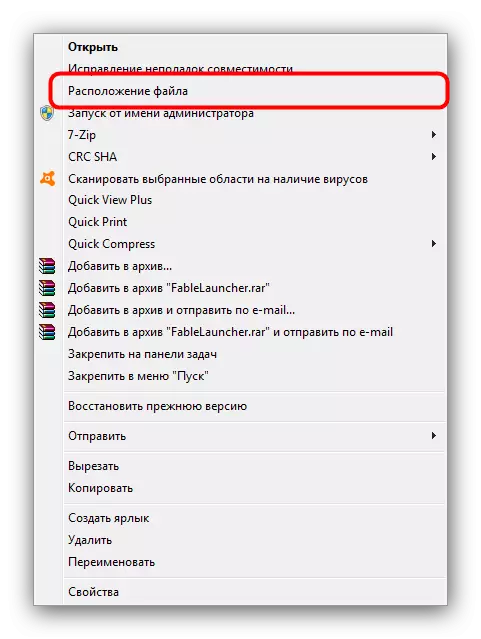
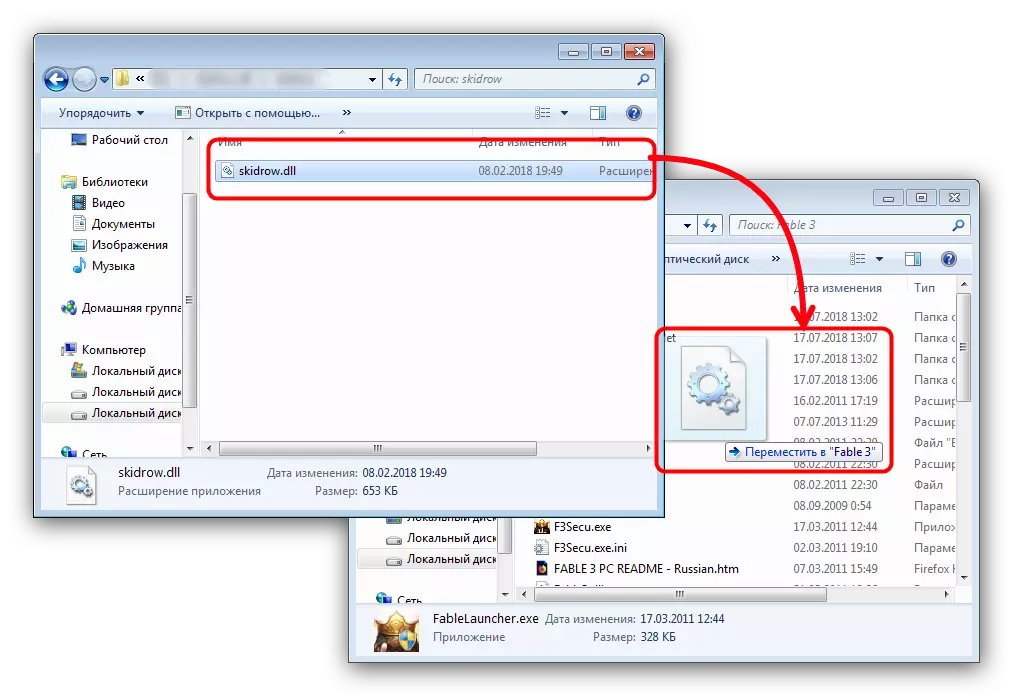
We recommend this method only in extreme cases when other options are not available.
Conclusion
As a summary of the results, we want to remind you of the benefits of using licensed software: it does not only eliminate the majority of problems, but also allows you to contact the technical support of developers in the event of such.
- Find the desired version of skidrow.dll and download to any convenient hard disk space.
