
With the development of web technologies, the content demonstrated by the browser is becoming increasingly "heavy". The video bit rate, caching and data storage requires more and more space, scripts running on custom machines consume a lot of processor time. Browser developers keep up with tendencies and try to invest in their products support for all new trends. This leads to the fact that the latest versions of popular browsers put forward increased requirements for the system on which they are running. In this article, we will talk about what browser to choose for a computer that does not have enough power to use browsers from the "big triple" and the like.
Choose a light browser
Within the framework of the article, we will conduct a kind of testing of four browsers - Maxthon Nitro, Pale Moon, Otter Browser, K-Meleon - and compare their behavior with Google Chrome, as the most voracious at the time of writing the article, browser. In the process, we will look at the speed of launch and work, loading RAM and processor, and also find out whether resources remain sufficient to perform other tasks. Since the lame provides extensions, we will test both with them and without.
It is worth noting that some results may differ from those that you get, having spent such testing. This applies to those parameters that depend on the speed of the Internet, in particular, loading pages.
Test configuration
For testing, we took a really weak computer. The source parameters are:
- The processor is Intel Xeon L5420 with two disconnected nuclei, total 2 kernels on a 2.5 GHz frequency of 775.

- RAM 1 GB.

- NVIDIA video card operating on a standard VGA driver, that is, without any branded "chips." This is done to minimize the effect of GPU to the results.
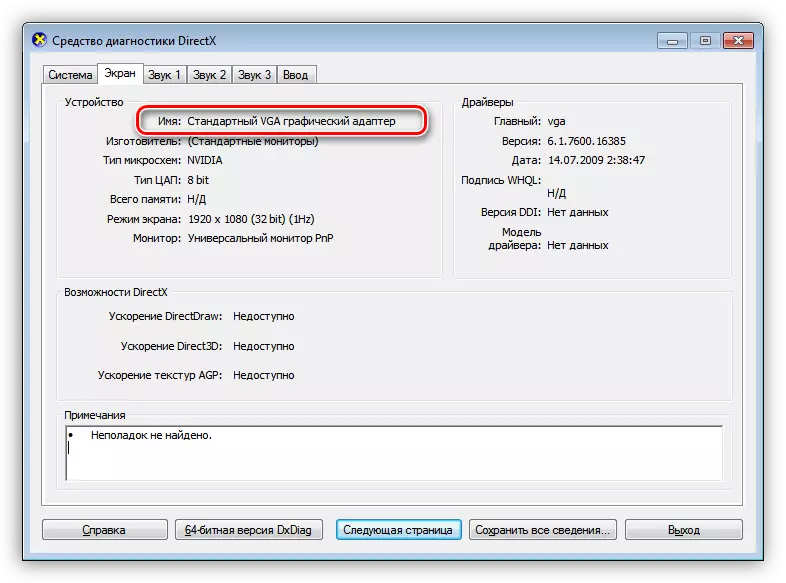
- SEAGATE BARRACUDA 1TB Hard Drive.
- Windows 7 SP 1 operating system.
- In the background of the "Screenshoter" ashampoo Snap, Yandex.Disk, Stopwatch, Notebook, Calculator, and a document MS Word is opened.
About browsers
We will briefly talk about browsers participating in today's testing - about engines, features and other things.
Maxthon Nitro.
This browser was created by the Chinese company Maxthon International Limited based on the Blink engine - the converted WebKit for Chromium. Supports all operating systems, including mobile.
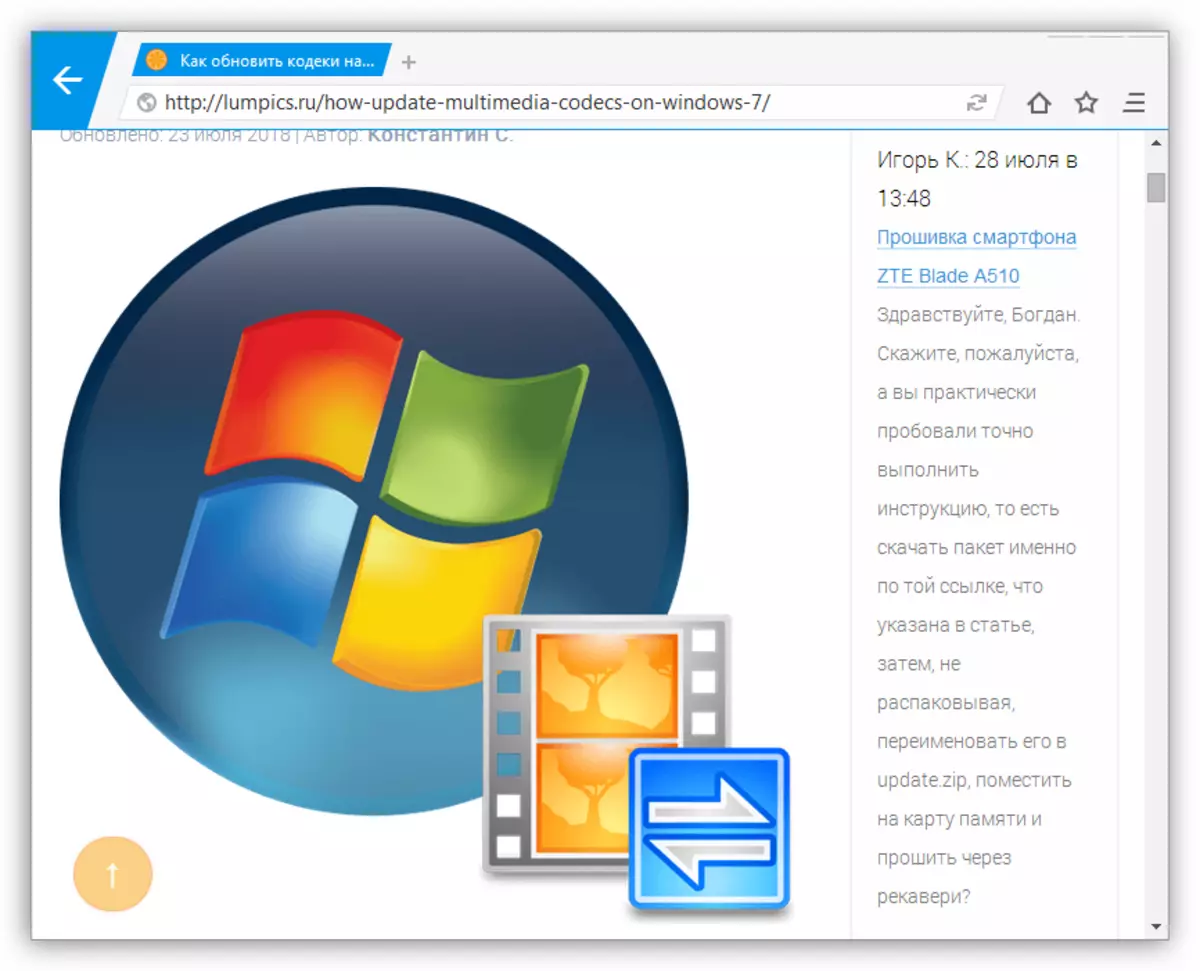
Pale Moon.
This participant is a brother Firefox with some modifications, and one of them is optimization under Windows Systems and only under them. This, according to developers, makes it possible to significantly increase the speed of work.
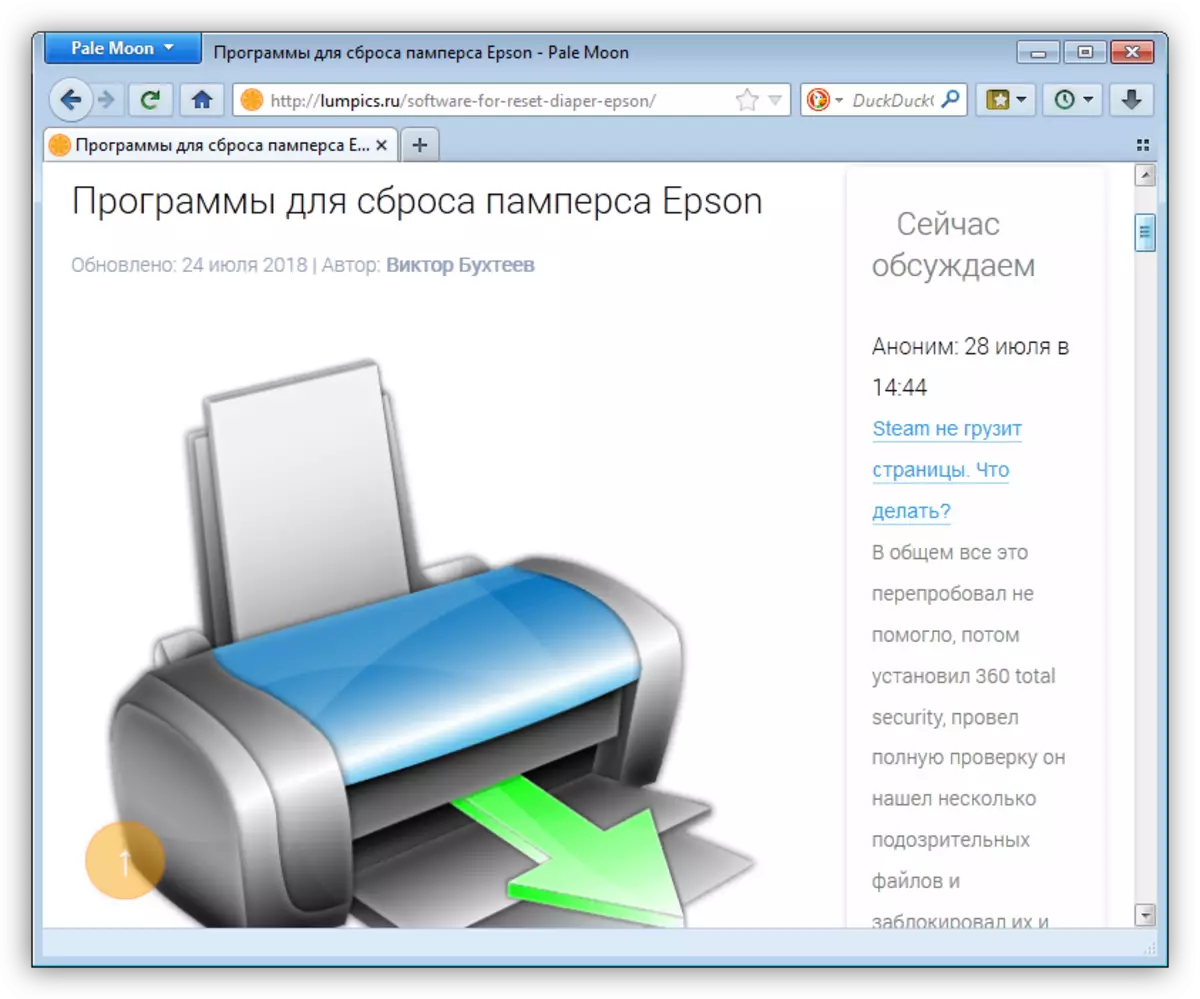
Otter Browser.
"Otter" is created using the QT5 engine, which are used by the Opera developers. The data on the official website is very scarce, so there is nothing more to say about the browser.
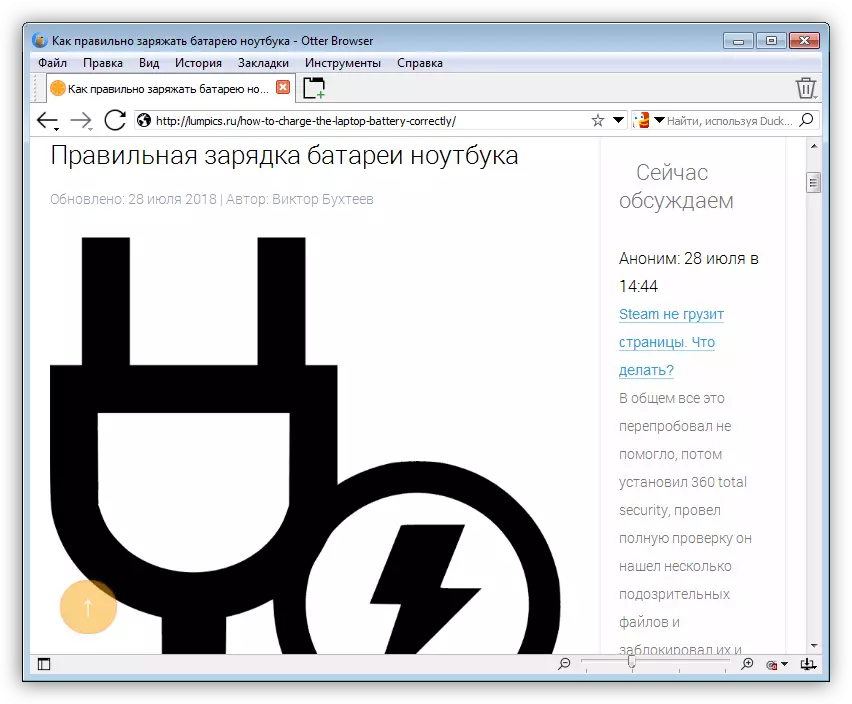
K-Meleon.
This is another browser based on Firefox, but with the maximum trimmed functionality. This course of the creators allowed the maximum to reduce the consumption of resources and increase the speed.
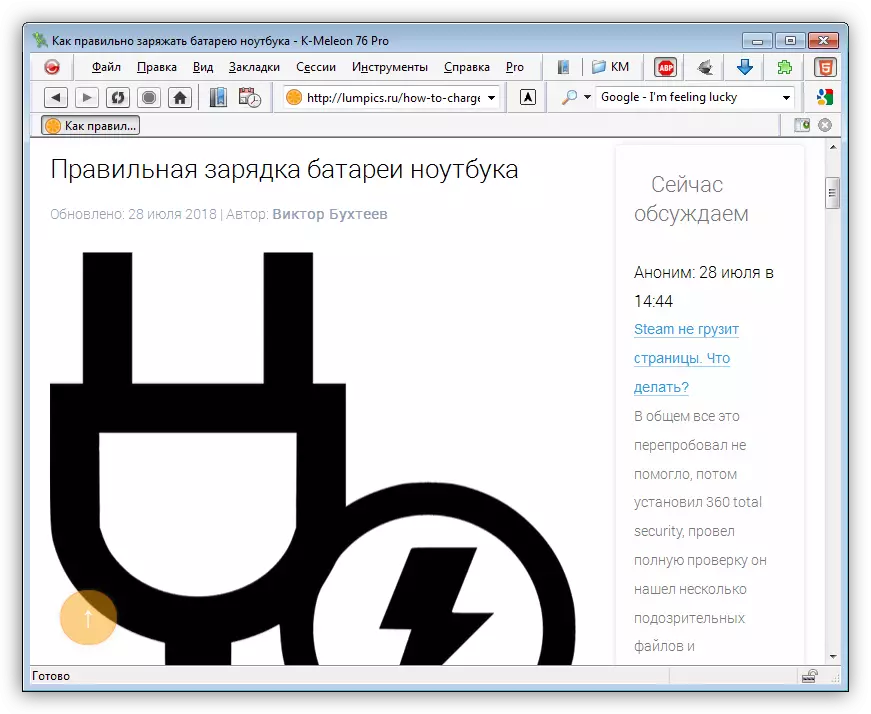
Starting speed
Let's start with the beginning - measure the time for which the browser starts completely, that is, you can already open pages, perform settings and so on. The goal is to determine which patients faster comes to a state of combat readiness. As a start page, we will use Google.com. Measurements will be made until the text entry in the search string is possible.- Maxthon Nitro - from 10 to 6 seconds;
- Pale Moon - from 6 to 3 seconds;
- Otter Browser - from 9 to 6 seconds;
- K-MELEON - from 4 to 2 seconds;
- Google Chrome (extensions are disabled) - from 5 to 3 seconds. With extensions (Adguard, FVD Speed Dial, Browsec, EPN CashBack) - 11 seconds.
As we can see, all browsers quickly open their window on the desktop and show readiness to work.
Memory consumption
Since we are very limited in the volume of RAM, this indicator is one of the most important. Look at the "Task Manager" and we calculate the total consumption of each experimental, pre-opening three identical pages - Yandex (main page), YouTube and Lumpics.ru. Measures will be made after some expectation.
- Maxthon Nitro - a total of about 270 MB;

- Pale Moon - approximately 265 MB;
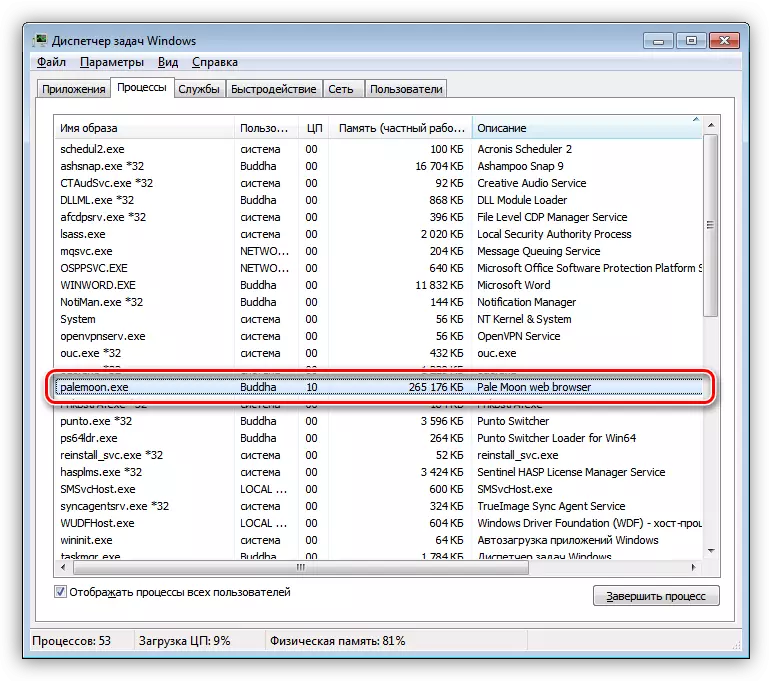
- Otter Browser - about 260 MB;

- K-MELEON - a little more than 155 MB;
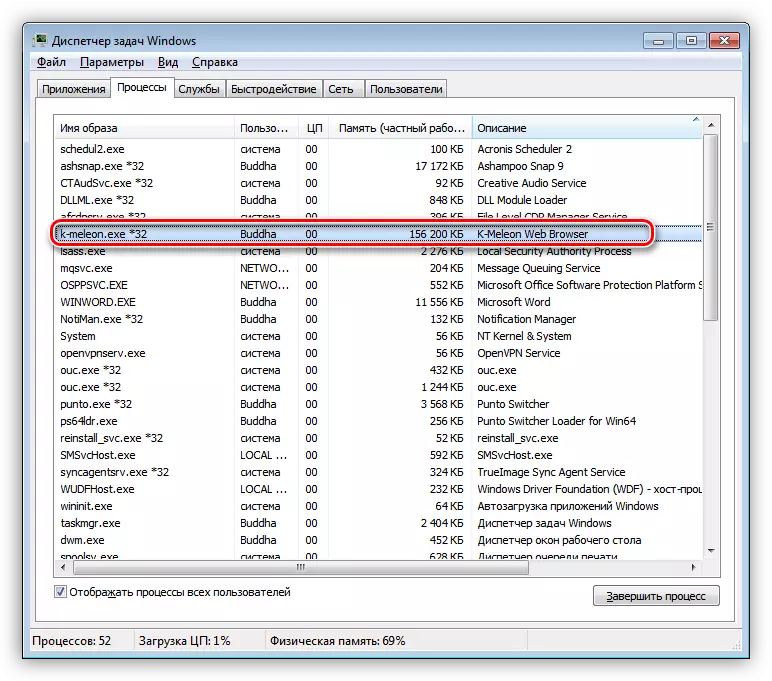
- Google Chrome (extensions are disabled) - 205 MB. With plugins - 305 MB.

Start the video on YouTube with a resolution of 480r and see how the situation will change.
- MAXTHON NITRO - 350 MB;
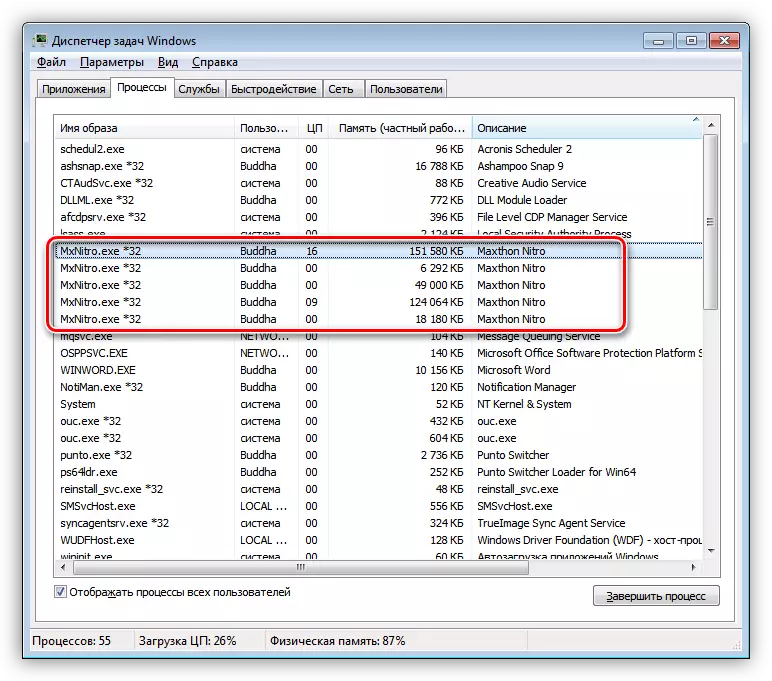
- Pale Moon - 300 MB;

- Otter Browser - 355 MB;

- K-MELEON - 235 MB (there were jumps up to 250);
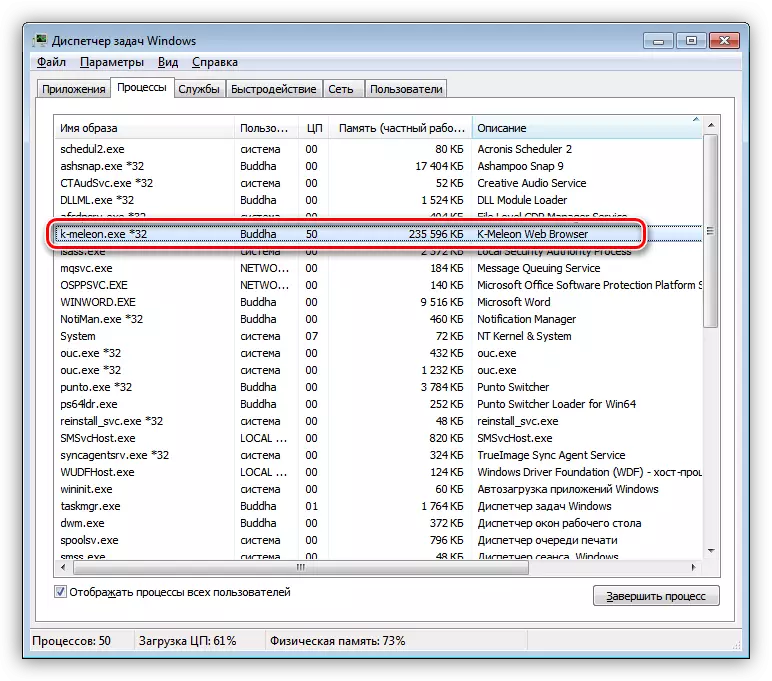
- Google Chrome (Extensions are included) - 390 MB.
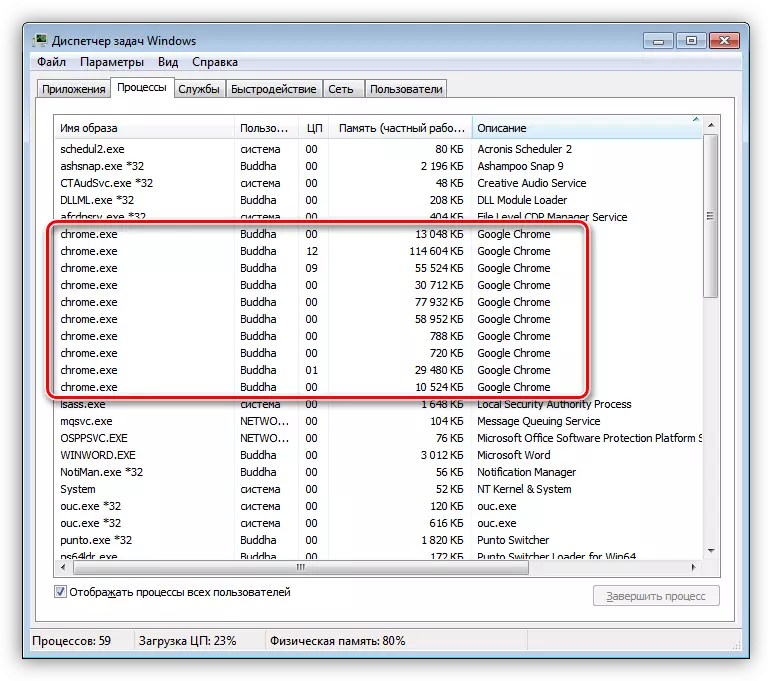
Now complicate the task, implacing the real work situation. To do this, open 10 tabs in each browser and look at the overall responsiveness of the system, that is, check whether it is comfortable to work with the observer and other programs in this mode. As mentioned above, we have a Word, notepad, calculator, and we will try to open Paint. Also measure the download speed of pages. The results will be recorded on the basis of subjective sensations.
- Maxthon Nitro has small delays in switching between the browser tabs and when opening already running programs. The same thing happens while viewing the contents of the folders. In general, the working behavior of the OS with small lags. The download speed of the pages does not cause irritation.
- Pale Moon wins Nitro in the speed of switching tabs and download page, but the rest of the system works slightly slowly, with large delays when starting programs and open folders.
- When using Otter Browser, the recruitment rate of pages is rather low, especially after opening multiple tabs. The general responsiveness of the browser also leaves much to be desired. After starting Paint Otter, for some time stopped responding to our actions, and the started applications opened very "tight".
- Another thing is K-MELEON - loading pages and switching speeds between tabs are very high. "Drawing" starts instantly, other programs also respond quickly. The system as a whole reacts perfectly.
- Even despite the fact that Google Chrome is trying to unload the contents of unused tabs from the memory (when they are activated, repeatedly loading), the active use of the paging file does the work completely uncomfortable. This is expressed in a constant reboot of pages, and in some cases and in the demonstration of an empty field instead of content. Other programs also "don't like" the neighborhood with chrome, since there are high delays and failures to respond to user actions.
The last measurements showed the real state of affairs. If, in sparing conditions, all products produce similar results, then, with an increase in the load on the system, some were overboard.
Downloading processor
Since in different situations, the processor load may differ, we will look at the behavior of browsers in idle mode. The same tabs indicated above will be opened.
- Maxthon Nitro - from 1 to 5%;
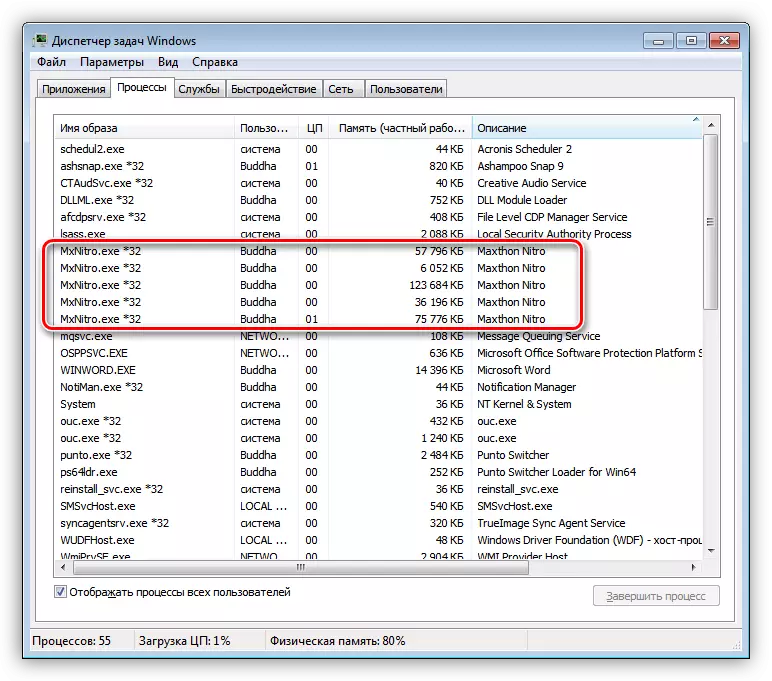
- Pale Moon - rare lifts from 0 to 1-3%;

- OTTER BROWSER - constant loading from 2 to 8%;
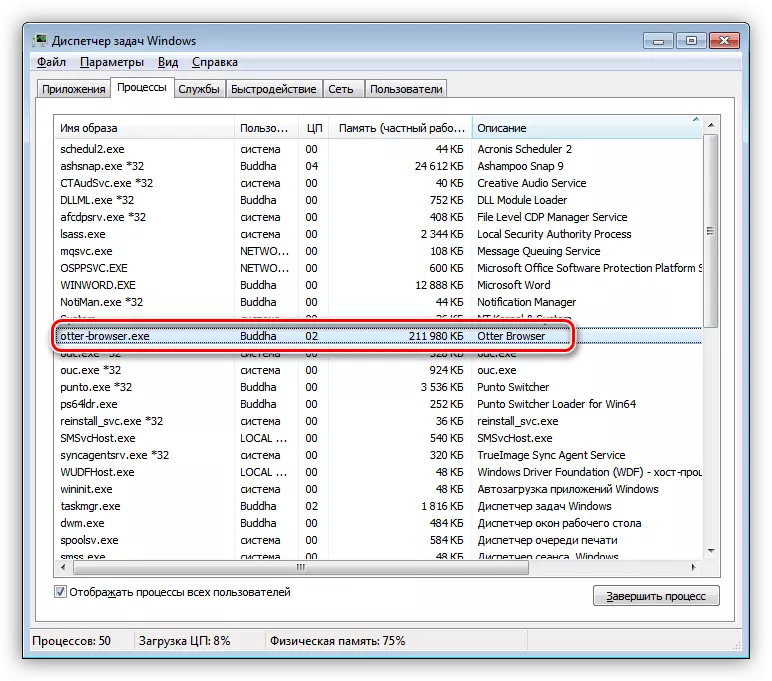
- K-MELEON - zero loading with splashes up to 1 - 5%;
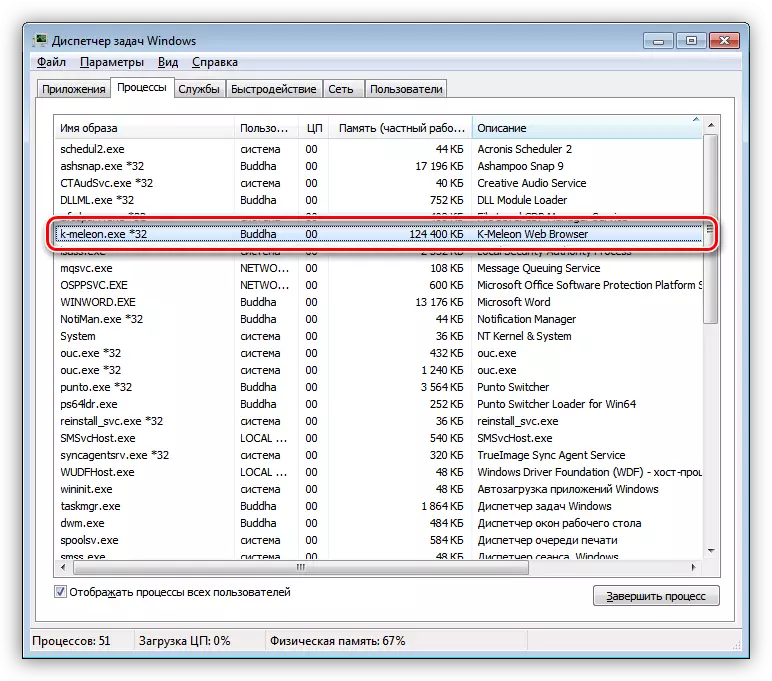
- Google Chrome with extensions also hardly loads the processor in a simple - from 0 to 5%.

All patients show good results, that is, they do not ship the "stone" during the absence of actions within the program.
View video
At this stage, we will turn on the video card by installing the NVIDIA driver. We will measure the number of frames per second using the FRAPS program in full-screen mode and 720p resolution with 50 FPS. The video will be enabled on YouTube.
- Maxthon Nitro shows an excellent result - almost all 50 frames are drawn.

- With Pale Moon, a similar situation is honest 50 FPS.
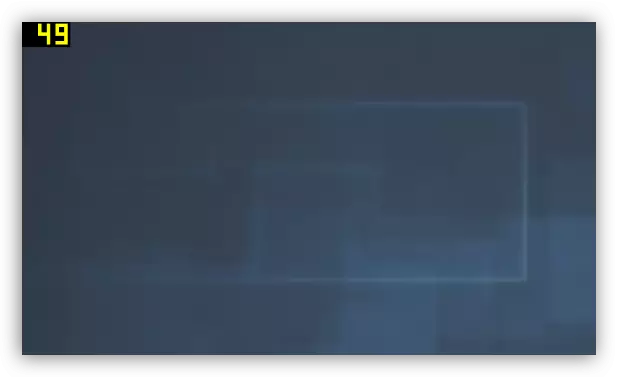
- Otter Browser could not draw 30 frames per second.

- K-Meleon showed itself worse than all - less than 20 FPS with prepires up to 10.

- Google Chrome has not fallen behind the competitors, showing the result of 50 frames.

As you can see, not all browsers are able to fully reproduce the video in HD quality. When using them will have to reduce the resolution up to 480p or even 360p.
Conclusion
During testing, we defined some important features of our today's experimental. Based on the results obtained, the following conclusions can be drawn: K-MELEON is the fastest in work. It also saves maximum resources for other tasks, but not quite suitable for viewing video in high quality. Nitro, Pale Moon and Otter for memory consumption are approximately equal, but the latter is very far behind the overall responsiveness at an increased load. As for Google Chrome, its use on computers, similar to configuration on our test, is completely unacceptable. This is expressed in brakes and hangs due to high load on the paging file, and therefore on the hard disk.
