
By default, only one desktop is present in the Windows operating system. The ability to create several virtual desktops appeared only in Windows 10, the owners of older versions will need to be installed additional software that creates several desktops. Let's get acquainted with the best representatives of such software.
Method 2: Dexpot
DExpot is similar to that program described above, however there is more diverse settings here, allowing you to create four virtual desktops for yourself. All manipulations are carried out as follows:
Download Dexpot from the official site
- The transition to the configuration change window is performed through the tray. Right-click the program icon and select "Configure Work Tables".
- In the window that opens, you can assign the most suitable properties for four tables, switching between them.
- In the second tab for each desktop, the background is set. You just need to select an image saved on the computer.
- The components of the desktops are hidden in the Tools tab. To hide, icons, taskbar, start button and system tray are available here.
- It is worth paying attention to the rules of desktops. In the appropriate window, you can set a new rule, import it or use the assistant.
- New windows are assigned to each desktop. Go to the Settings menu and view the active applications. Directly from here with them you can make various actions.
- Driving Dexpot is the easiest way with hot keys. In a separate window there are their complete list. You are viewed viewing and editing each combination.
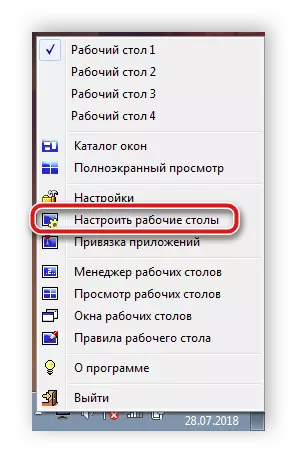
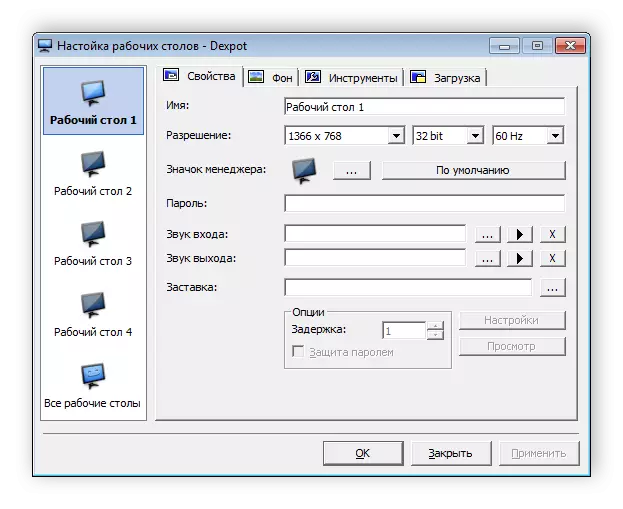

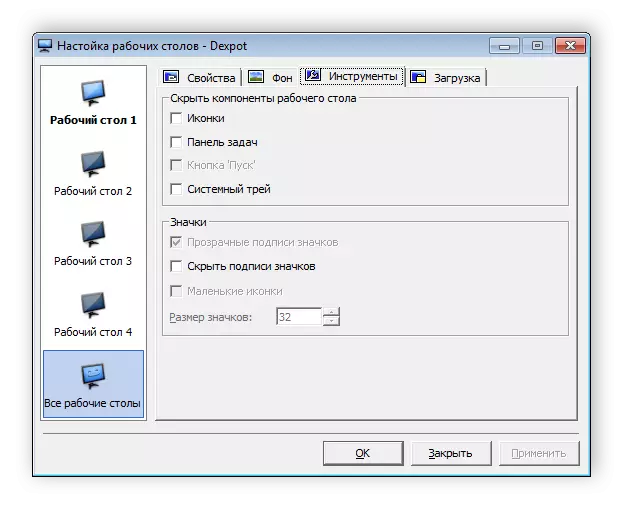

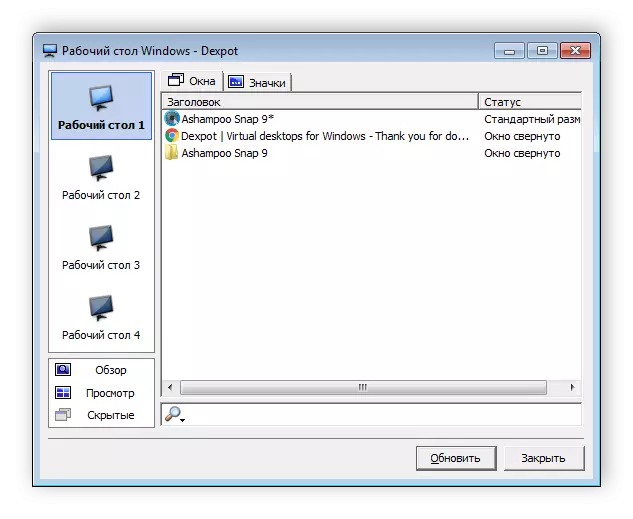

Above, we disassemble only two different programs that allow you to create virtual desktops in the Windows operating system. However, on the Internet, you can find many more similar software. All of them work along a similar algorithm, however, have different features and interface.
See also: How to put animation on the desktop
